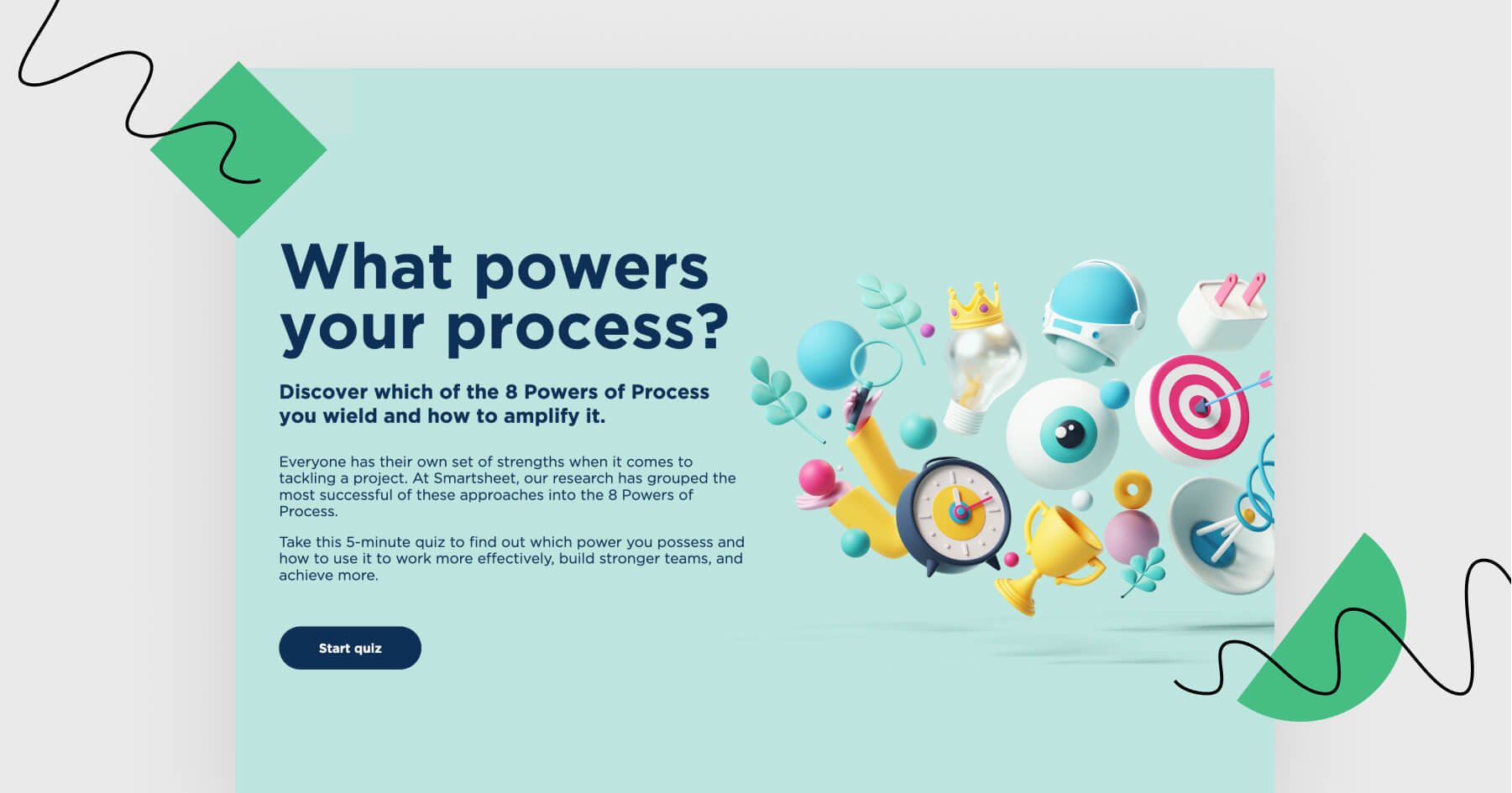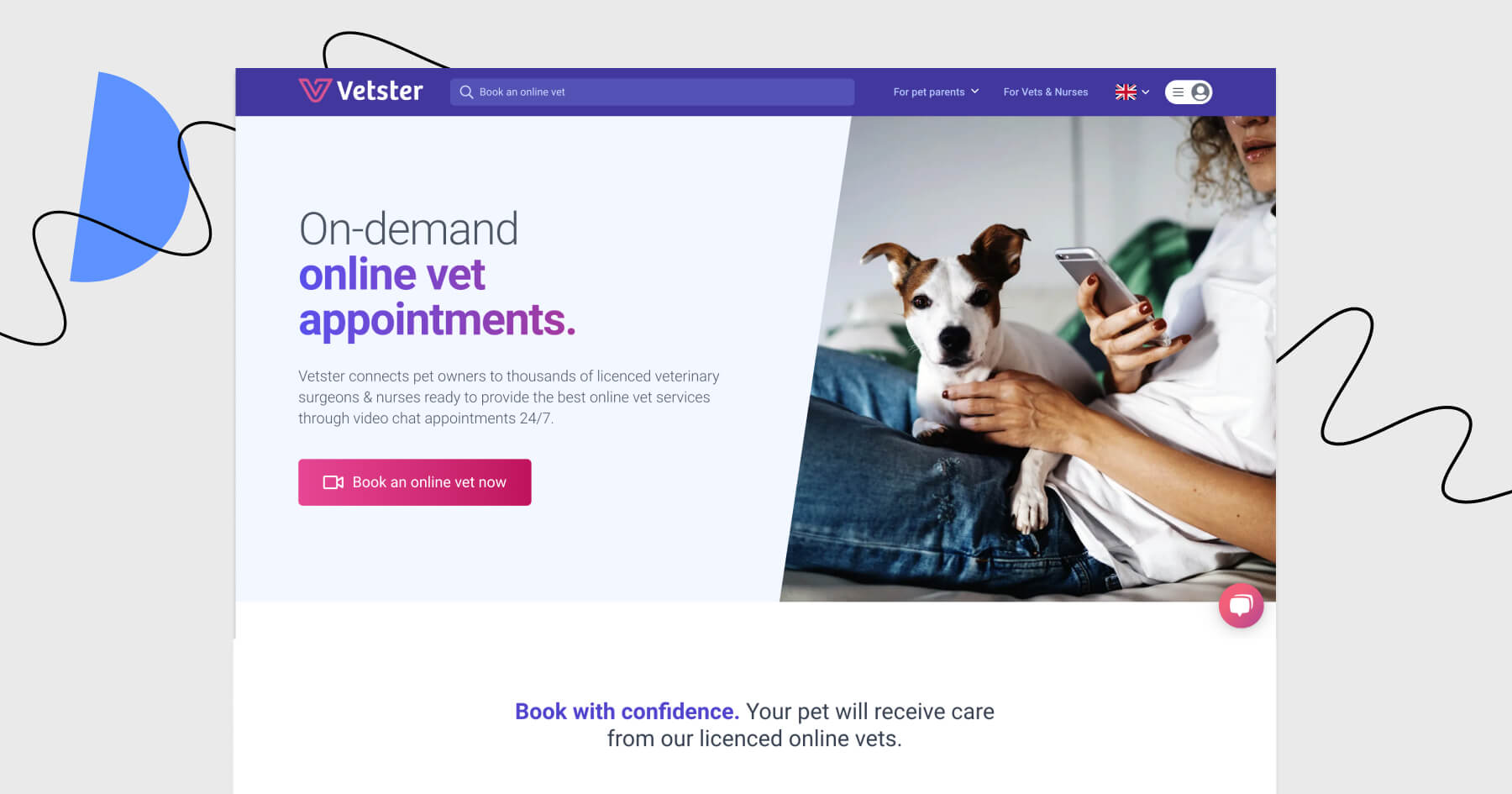The thing with online quizzes is that we complete them only when we are really curious about the results.
Smartsheet created a special landing page where you can take a quiz to learn what powers your creative process at work, what are your strengths, and what tools are going to make your job easier.
Shall we proceed to this landing page?

Where are the most powerful elements?
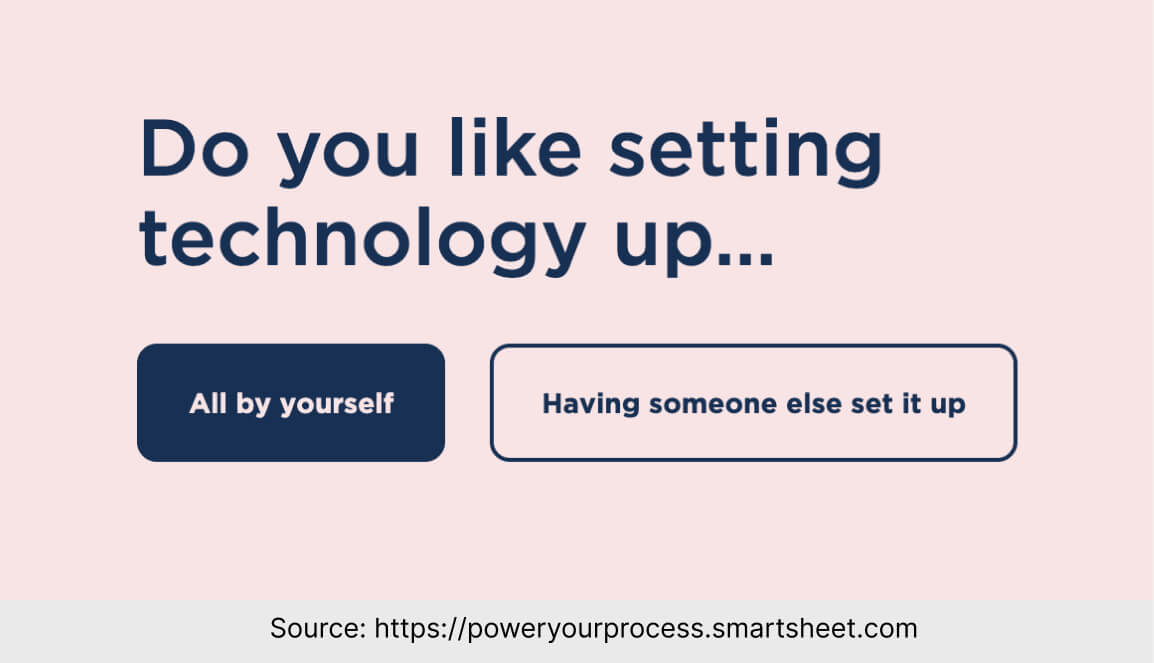
The questions are simple, and the quiz is quite enjoyable to complete.

Once you finish the test and get your results (they actually call it your special power), you get a personal recommendation on which Smartsheet template is going to help you.
What could be powered up?
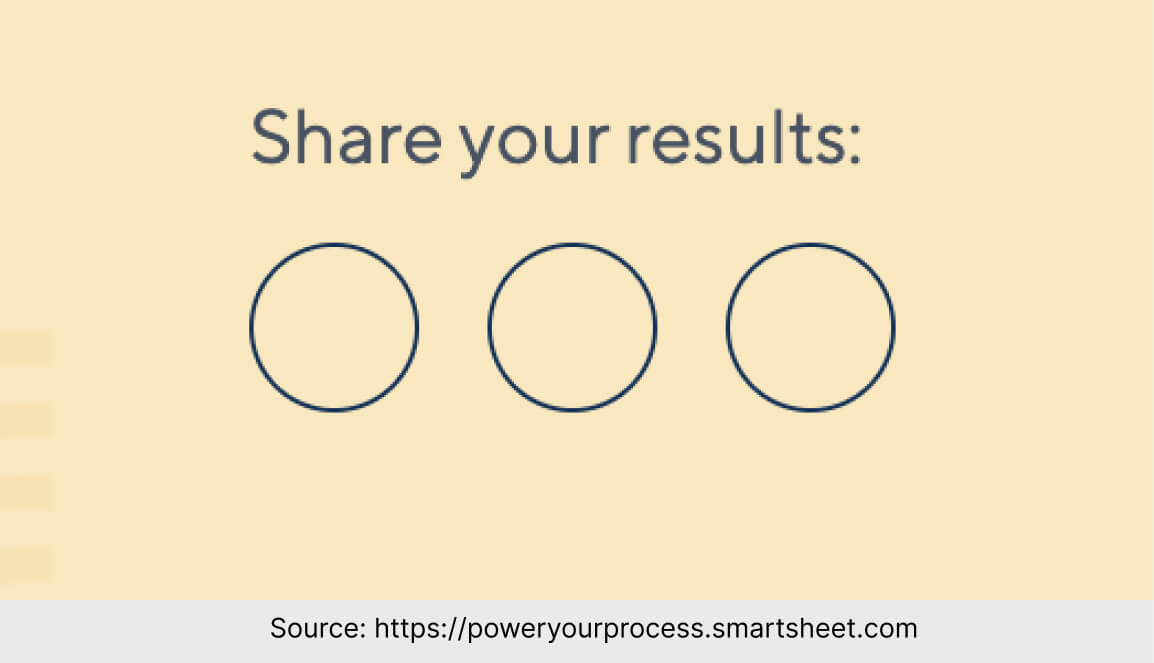
Something didn’t go as planned with social media icons in the “Share your results” section. Empty circles don’t really convince me to share anything.
Let’s rate the most important elements
This landing page subtly invites you to start the free trial.
How are the most essential elements of the landing page doing? Let’s talk them over.
– Copy and language. It’s engaging, informal, and friendly. I specifically like the inserts in-between question sections (like “Okay, so that’s the work you do. Let’s add a little personal touch.”). Definitely fits the style of the landing page
By the way, if you need more copy inspiration, go and browse these 35 copy inspirations.
– CTA button. I’d sat, the main CTA would be the “Start a free trial” one at the bottom of the page with the test results. There is only one such CTA, but – for this landing page – it works. My interaction with this page started with the want to complete the quiz, not with the want to learn more about some product I don’t even know. More CTA buttons inviting to a free trial would look somehow intrusive, at least to me.
If you want to learn more about crafting CTAs and other landing page elements, join our free Landing Page Academy.
– The mobile version performs well, although I feel like animations and transitions could be working more smoothly.
A quick note – if you have a Landingi account, you can actually add animated elements to your landing pages – go here for more instructions.
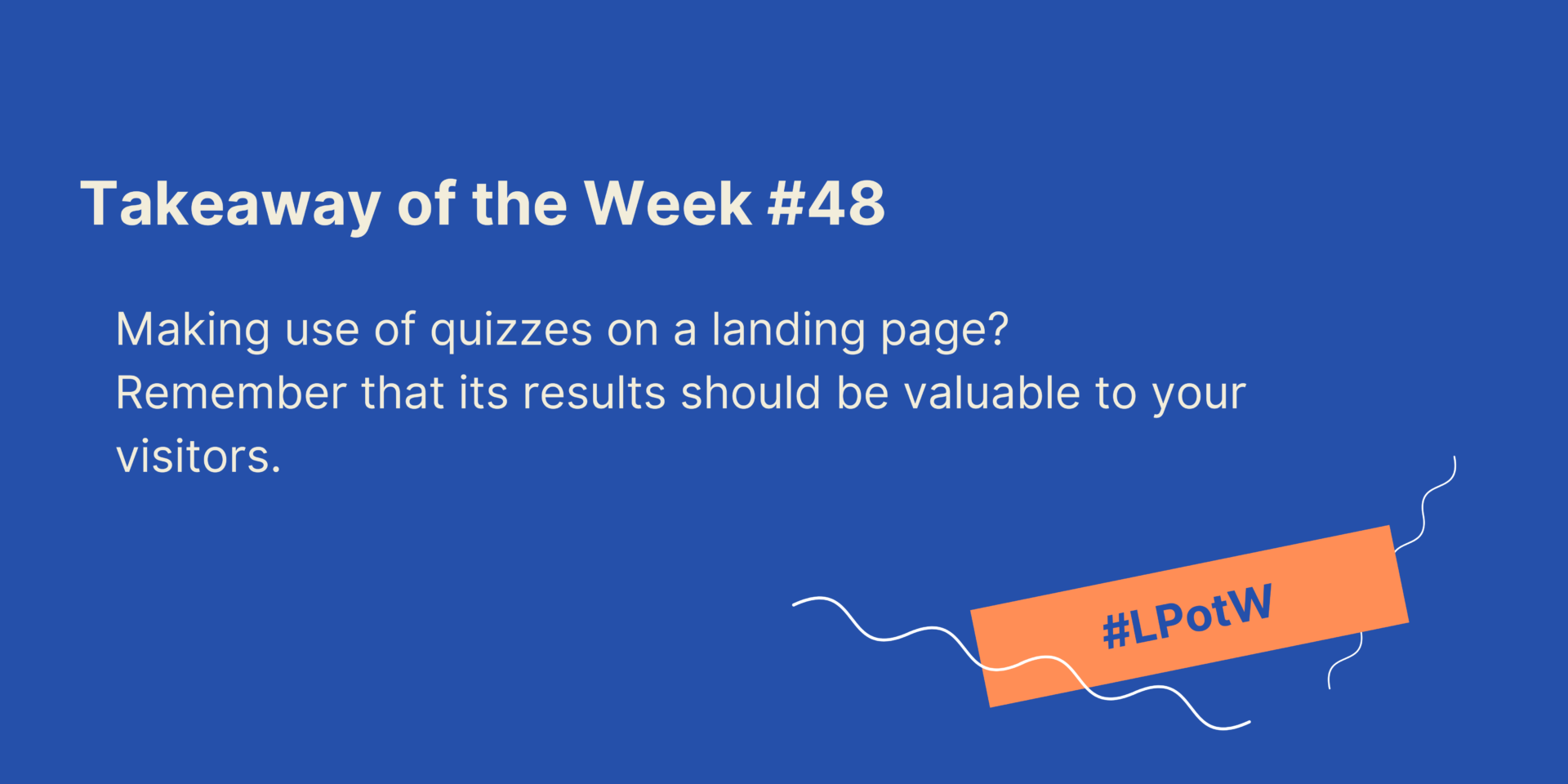
Landing Page of the Week is a series where I review examples of landing pages from the web.