Yandex is the most popular search engine in Russia and the second most popular after Google in many countries. That is why it is worth submitting your landing page to Yandex to know how Yandex sees your landing page and to be able to optimize its performance in the search engine. To do so, you have to confirm your rights to site management.
Add your landing page to Yandex
1. Go to Yandex.Webmaster tool and click Go or log in to your account (or register if you do not have one yet).
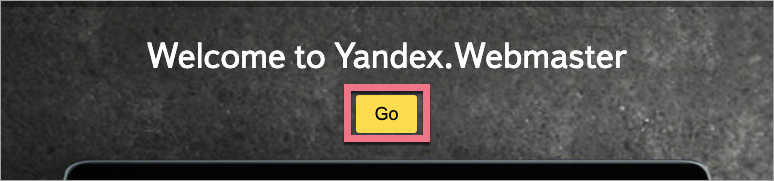
2. Click Add site.
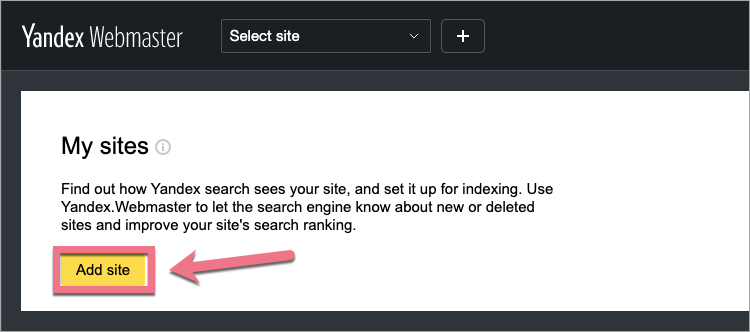
3. Paste your landing page URL and click Add.
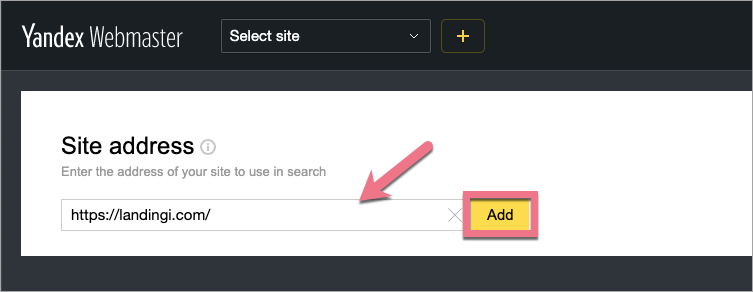
4. In the panel on the left side, find Settings and select Access rights (1). Click on the Meta tag (2) tab and copy the whole meta tag.
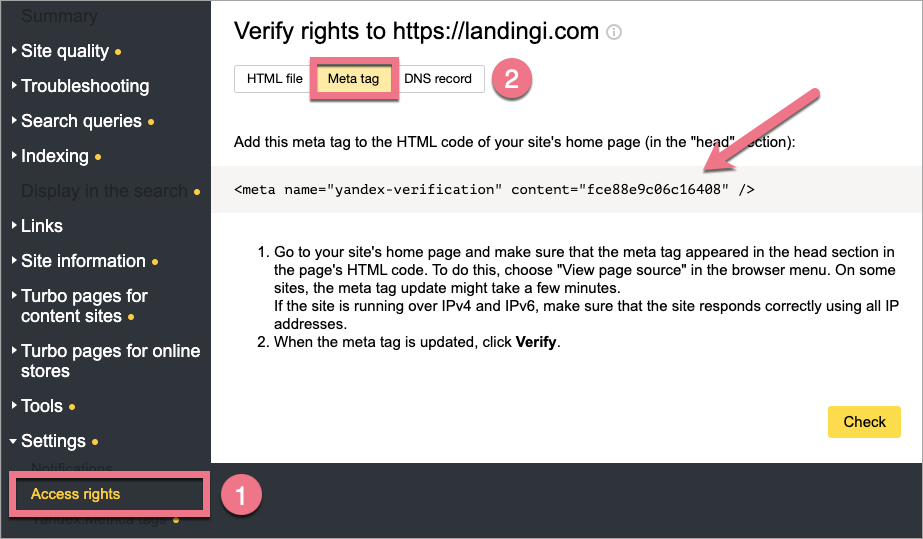
5. Do not close the Yandex.Webmaster page.
Add the meta tag to your landing page
1. In a new browser tab, open the editor of your landing page and navigate to Page Settings.
When editing, you can go back to Page Settings by clicking on the arrow:

2. Find the Meta tags tab and unfold it.

3. Paste the meta tag. Click the plus icon (+) to confirm.

If needed, you can delete (1) the meta tag or edit (2) it.

4. Publish your landing page.
5. Go back to Yandex.Webmaster and click Check to verify access.
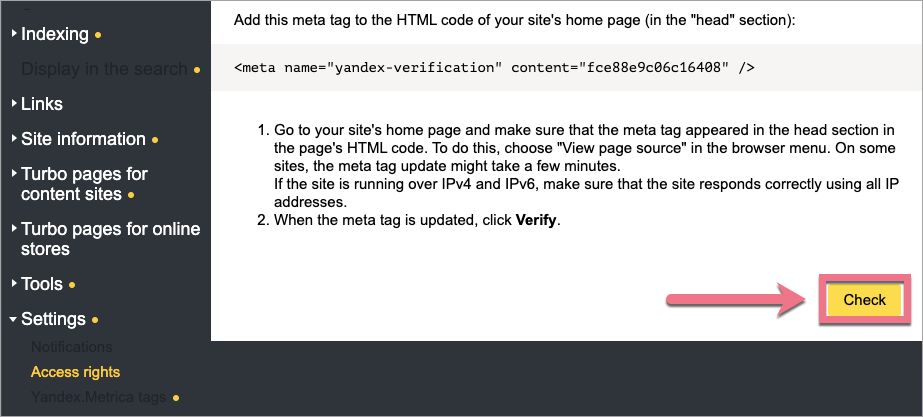
Now, your landing page is verified.
It can take a couple of days for the Yandex dashboard and reports to fill with data. In the meantime, check Yandex optimization tools, such as sitemap or geotargeting.