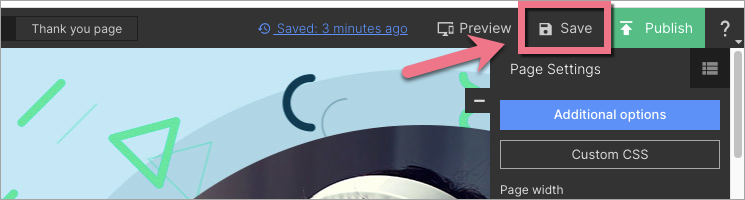When working in the editor of the landing page, pop-up, or lightbox, changes that you made are saved automatically.
How does autosave work?
Every 3 minutes, your work is automatically saved in the background – you can see the saving progression bar in the top right corner of the editor.
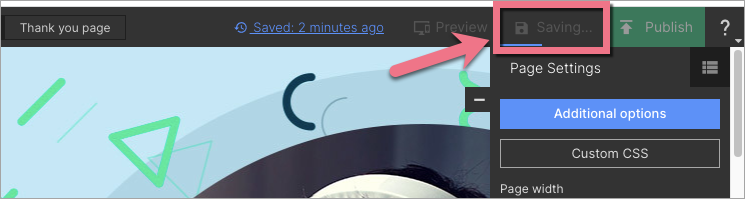
You can restore saved versions by entering the landing page history.
If you make any important changes on your landing page, you can still save them manually by clicking Save at any time.