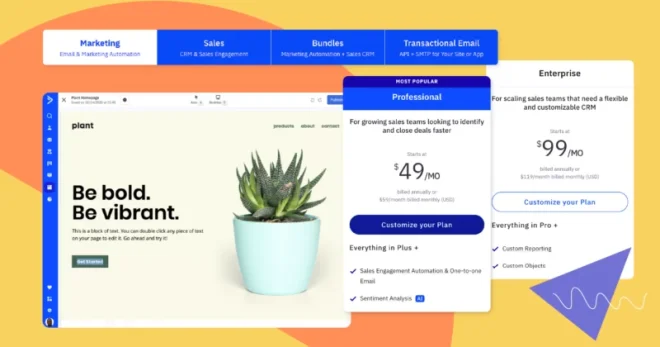ConvertKit is an email marketing platform with great features to help creators expand their reach and monetize their work. However, the pricing structure of ConvertKit can be a bit complex, and it is important for users to understand the different pricing tiers, pros, cons, and features included in each plan. By understanding the pricing structure of ConvertKit, users can make the most of this tool.
Let’s explore the pricing plans and features offered by ConvertKit in detail.
How Much Does ConvertKit Cost?
ConvertKit cost is structured around the number of subscribers. The pricing starts at $9/mo (when billed annually) and can go up to $2,599/mo (when billed monthly).
ConvertKit provides three primary plans: Free, Creator, and Creator Pro. Each plan offers unique features ranging from email marketing tools to automation workflows, but it’s the details in subscriber limits and advanced functionalities that set them apart.
We’ll explore the monthly cost associated with each plan and weigh in on whether ConvertKit is worth the investment.
How much is ConvertKit per month?
The monthly cost in ConvertKit starts at $0 in Free plan, at $9 in Creator plan, and at $25 in Creator Pro plan. The pricing primarily depends on the number of subscribers you have, with more detailed plans for those with larger lists. It means that to have more subscribers, you need to upgrade to a higher pricing tier.
Here is a breakdown of ConvertKit’s monthly cost across plans and subscriber count:
- Free plan: $0 per month for up to 1,000 subscribers
- Creator plan:
- up to 300 subscribers: $9/month (or $15 when billed monhtly)
- up to 1,000 subscribers: $25/month (or $29 when billed monhtly)
- up to 5,000 subscribers: $66/month (or $79 when billed monhtly)
- up to 75,000 subscribers: $416/month (or $499 when billed monhtly)
- Price increases based on subscriber count, peaking at $1,916/month ($22,990 billed annually) or $2,299/mo when billed monthly for up to 400,000 subscribers. For larger lists, custom pricing is available.
- Creator Pro plan:
- up to 300 subscribers: $25/month (or $29 when billed monhtly)
- up to 1,000 subscribers: $50/month (or $59 when billed monhtly)
- up to 5,000 subscribers: $93/month (or $111 when billed monhtly)
- up to 75,000 subscribers: $553/month (or $663 when billed monhtly)
- Prices increase based on the number of subscribers, up to $2,166/month ($25,990 billed annually) or $2,599/mo when billed monthly for up to 400,000 subscribers. Custom pricing is available beyond this range.
Is ConvertKit worth the money?
ConvertKit may be worth the money for creators with small subscriber lists as it provides various features, including automation and integrations, to manage and grow their audience. But, the pricing can be pretty expensive, especially for larger lists, with the cost peaking at $2,599 per month.
Additionally, while ConvertKit offers powerful email marketing and automation tools, it’s important to keep in mind that it is not primarily intended for landing pages.
Determining the value of ConvertKit involves weighing the platform’s advanced features against specific needs and budget constraints. Small businesses and startups may find the cost challenging as their subscriber count grows, while hobbyists and new creators might see the free plan as a beneficial starting point. Conversely, medium to large businesses with a clear strategy for audience growth and engagement may find ConvertKit’s scalable solutions to offer a good return on investment, provided they fully utilize the advanced capabilities like automation and segmentation.
ConvertKit’s pricing model, which scales with subscriber count, can pose a significant cost for large email lists, making it crucial for businesses to assess the return on investment from their email campaigns. The platform’s full value is contingent upon the utilization of its comprehensive features, meaning users not fully leveraging these may not find the cost justifiable. While ConvertKit offers a robust platform for email marketing and audience engagement, theworthiness of the investment largely depends on the specific needs, size, and stage of the user’s business or creative endeavor. For individuals or businesses with tighter budgets, limited email marketing needs, or a primary focus on highly customized landing pages, other platforms might offer a better fit or value proposition.
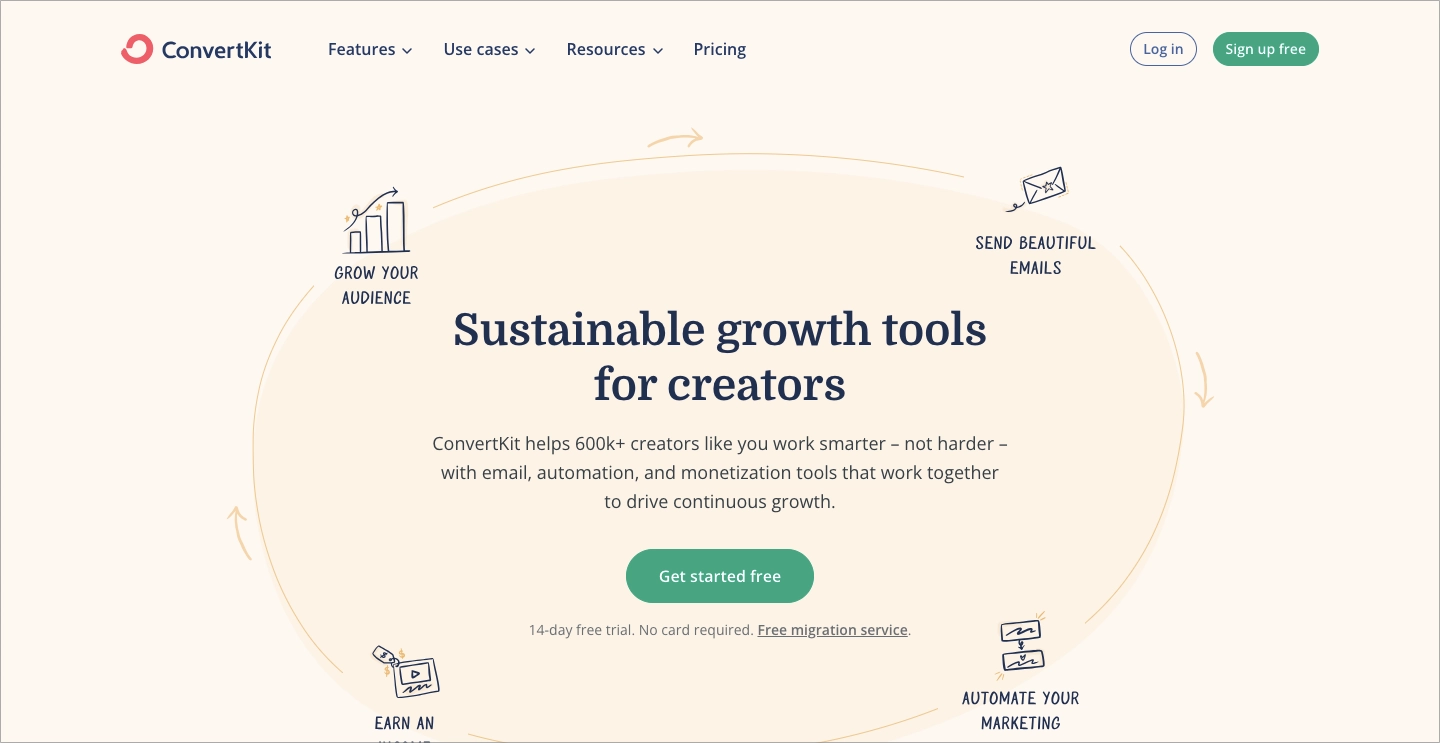
ConvertKit Pricing Pros and Cons
ConvertKit, like any platform, comes with its own set of advantages and disadvantages. In this section, we will discuss the advantages and disadvantages of ConvertKit’s pricing structure to help you decide if it is compatible with your marketing objectives and budgetary limitations.
The strengths of ConvertKit’s pricing model include a no-cost entry point for beginners, scalability that supports growing businesses, uniform access to advanced features across paid plans, and a straightforward pricing structure based on subscriber count. On the flip side, ConvertKit’s pricing can become a significant investment as your subscriber list grows, potentially placing a strain on budgets. Additionally, while ConvertKit excels in email marketing, those in search of detailed landing page customization, form creation, or user behavior analysis might find the platform’s offerings in these areas lacking.
Pros
- Free plan available: Great for beginners or those with a small list.
- Scalable plans: As your subscriber list grows, ConvertKit grows with you.
- No increase in price for access to advanced features: All paid plans have access to the same set of features, including automation and integrations.
- Simple pricing structure: Costs are based primarily on the number of subscribers, making it easy to understand.
Cons
- Higher cost at larger scales: As your list grows, so does the price, which can become significant for large lists.
- ConvertKit branding on Free plan: The presence of ConvertKit branding on projects in the Free plan may not align with all users’ preferences for brand consistency and professionalism.
- Landing pages: While ConvertKit offers landing page features, its landing page builder lacks functionality since it is not a dedicated landing page tool.
- Very few email template options: Although it is a tool designed for email marketing, it offers limited email templates and not many advanced options in the email editor.
ConvertKit’s pricing structure appears to be designed with scalability in mind, providing options for creators at various stages of their journey. While the platform may seem more expensive for users with large subscriber lists, the comprehensive email marketing and automation tools may make it a justifiable expense for many. However, for businesses that require landing page solutions, the platform may lack customization and dedicated features, which could be a drawback.
ConvertKit Features
ConvertKit’s features include a user-friendly email marketing interface with customizable templates that cater to various content types. The platform also offers automation tools for subscriber journeys and integrations with other tools to enable automated workflows. Additionally, the landing page builder allows creators to launch pages.
Below is a brief overview of ConvertKit features:
Feature | Description |
Email Marketing | This feature allows for the creation of custom email templates, segmentation of subscriber lists based on behavior or demographics, and detailed performance tracking of email campaigns. |
Automation | Users can set up trigger-based emails for specific subscriber actions, create automated funnels that nurture leads or onboard new subscribers, and use conditional logic to personalize each subscriber’s journey. |
Integrations | ConvertKit offers direct integrations with over 70+ platforms, including ecommerce, CRM, and blogging tools, enabling data sharing and automation across services. |
Landing Pages | Provides a drag-and-drop editor for building landing pages, with a variety of templates and the ability to customize elements like text, images, and colors. |
Ecommerce | Facilitates direct sales of digital products and subscriptions through simple, integrated tools. |
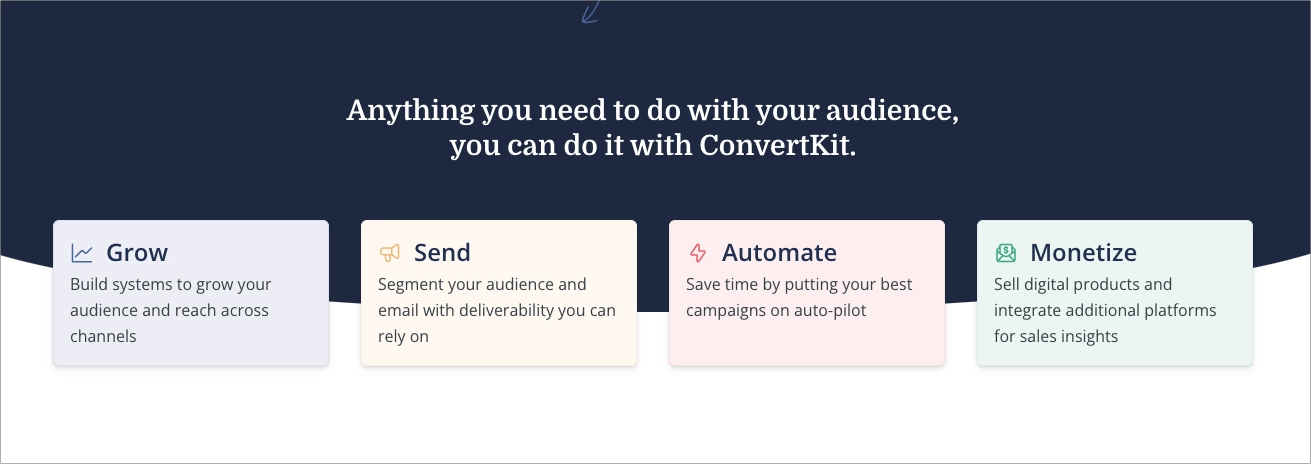
ConvertKit Pricing Plan Comparison
Here’s a quick overview of ConvertKit’s pricing plans to help you find the best fit for your needs:
Plan | Monthly Billing Rates | Best For |
Free | $0 for up to 1,000 subscribers | Beginners and small lists |
Creator | Starts at $25/month for up to 1,000 subscribers, goes up to $2,299/month for up to 400,000 subscribers | Growing businesses |
Creator Pro | Starts at $50/month for up to 1,000 subscribers, goes up to $2,599/month for up to 400,000 subscribers | Advanced users and professionals |
Below, you will find detailed descriptions of each plan.
Free Plan
$0 per month
The Free plan is ideal for creators starting out. Includes basic email capabilities and landing page builders. Allows to manage up to 1,000 subscribers, create unlimited landing pages & forms, send email broadcasts, and tag subscribers. On the Free plan, you cannot automate your work with email sequences or integrations. Emails sent using the Free plan will include ConvertKit branding.
Creator Plan
Starts at $25/month for up to 1,000 subscribers
For creators who want to grow their audience, this plan offers automated email sequences, integrations with other platforms, and additional reporting features to manage more subscribers. The Creator plan provides access to the newsletter referral system, removes ConvertKit branding from your emails, and allows you to add one account team member.
Creator Pro Plan
Starts at $50/month for up to 1,000 subscribers
Creator Pro Plan is designed for advanced users and businesses seeking maximum engagement and growth, with features such as advanced automation, unlimited team accounts, subscriber scoring, and advanced reporting. It also offers priority live chat & email support.
Which ConvertKit Plan Should I Choose?
You should start with the Free plan if you’re new to email marketing or have a very small list. As your list grows and your needs become more complex, upgrading to the Creator or Creator Pro plan provides more tools and flexibility for engagement and automation.
ConvertKit Additional Costs
Be aware of potential additional costs associated with exceeding subscriber limits. ConvertKit’s pricing is subscriber-based, so as your list grows, you may need to upgrade your plan. The Free plan is truly free until your email list grows past 1,000 subscribers, at which point ConvertKit will invite you to add your card details and upgrade to a Creator plan.
Also, note that once your trial period for the Creator or Creator Pro plan ends, you will be required to provide your billing information and add a credit card to continue using the plan. If you add your billing information before the trial period ends your account will automatically start on the paid plan.
ConvertKit Pricing Tips
In order to ensure that you are getting the most value out of your ConvertKit plan, it is important to keep a close eye on the number of subscribers. Consider cleaning your list regularly to remove inactive subscribers and avoid unnecessary upgrades. Cleaning your list and going under your current subscriber plan will not automatically downgrade your plan. Plan changes have to be manually done by the ConvertKit team.
If you decide that ConvertKit is not the best fit for your needs, you can request a refund within 30 days of signing up for your account.
ConvertKit vs Landingi Pricing
When comparing ConvertKit to landing page-focused tools like Landingi, it’s important to understand their distinct offerings. Although ConvertKit offers a comprehensive suite of tools for email marketing and audience engagement, it falls short in the landing page creation and optimization aspect. Meanwhile, Landingi provides a more specialized solution for landing page creation and optimization, potentially offering more flexibility and customization options for those specifically focused on landing pages.
ConvertKit’s pricing structure is designed to scale with the size of your audience, starting with a free plan for up to 1,000 subscribers, which includes basic email-sending capabilities and access to landing page builders. The paid plans, Creator and Creator Pro, start at $29 and $59 per month, respectively, for up to 1,000 subscribers. These plans offer more sophisticated automation, reporting features, and support for advanced users.
Key aspects of ConvertKit include automated email sequences and workflows, integrations with platforms like Shopify and WordPress, and email and landing page templates designed for creators.
Landingi is a platform dedicated to providing a comprehensive suite of landing page creation and optimization tools. Its pricing strategy is tailored to suit various user needs, starting with a basic plan for smaller projects to more advanced options for larger marketing campaigns and agencies. The pricing tiers include a Free plan, a Lite plan at $29/month, a Professional plan at $69/month, an Agency plan starting at $149/month, and an Unlimited plan starting at $1000/month, each offering an increasing range of features and limits.
Landingi’s highlights include:
- Extensive landing page templates and a drag-and-drop editor, making it easy to create high-converting pages.
- Dynamic content options for personalization and A/B testing capabilities to optimize performance.
- Flexible traffic limits and scalability, allowing businesses to adjust their plans based on campaign performance without immediate need for upgrading.
When it comes to choosing between ConvertKit and Landingi, it really depends on your specific digital marketing requirements. While ConvertKit is a decent option for those who mainly rely on email marketing to engage and grow their audience, it may not be the best fit if you are looking for advanced landing page capabilities and optimization tools to convert your traffic into leads or sales. Additionally, ConvertKit’s pricing may seem a bit steep for what it offers, especially if you are working on a tight budget.
ConvertKit Pricing FAQ
If you need more information on ConvertKit pricing, this section provides all the necessary answers.
Why is ConvertKit so expensive?
ConvertKit invests heavily in providing a robust platform with comprehensive features for audience growth and engagement, which can contribute to its higher price point compared to basic email marketing tools.
What is the cheapest ConvertKit plan?
The cheapest ConvertKit plan is the Free plan, which is $0 per month and caters to beginners or those with small lists.
What is the best ConvertKit alternative?
The best ConvertKit alternative for those prioritizing landing page creation and optimization is Landingi, offering a range of plans and features specifically designed for landing pages and CRO.
Can I use ConvertKit for free?
Yes, ConvertKit offers a Free plan allowing new creators to start building their audience without any upfront investment.
Conclusions
ConvertKit’s pricing caters to a diverse range of users by offering a free plan for up to 1,000 subscribers, making it an attractive entry point for those new to email marketing. For those ready to scale, ConvertKit offers a Creator Plan with pricing based on the number of subscribers, and a Creator Pro Plan that provides even more sophisticated tools.
ConvertKit is primarily an email marketing platform. However, to create effective email campaigns, a good landing page that can be connected with sent messages is essential. Recognizing the significance of this integration, users who place a high value on seamlessly blending their email marketing efforts with high-converting landing pages might find themselves seeking platforms that offer robust capabilities in both areas. In this context, while ConvertKit provides a comprehensive suite for email marketing and has functionalities for landing page creation, platforms like Landingi offer a more focused and specialized toolkit for landing page design and optimization.
Landingi sets itself apart with a suite of features tailored explicitly for crafting engaging and effective landing pages, but what truly underscores its value in the context of email marketing is its native integration with ConvertKit. This seamless connectivity means that users can effortlessly link their high-converting landing pages directly with their ConvertKit email marketing campaigns, ensuring a cohesive and integrated marketing strategy. Landingi offers drag-and-drop editors, customizable templates, A/B testing, and analytics to improve landing page performance. Plus, it has pop-ups, lead capture forms, and 170+ integration capabilities to convert visitors into loyal customers. This integration bridges the gap between landing page optimization and email marketing, providing a streamlined workflow that maximizes the effectiveness of both channels. The best part is that you can start using Landingi without any cost!