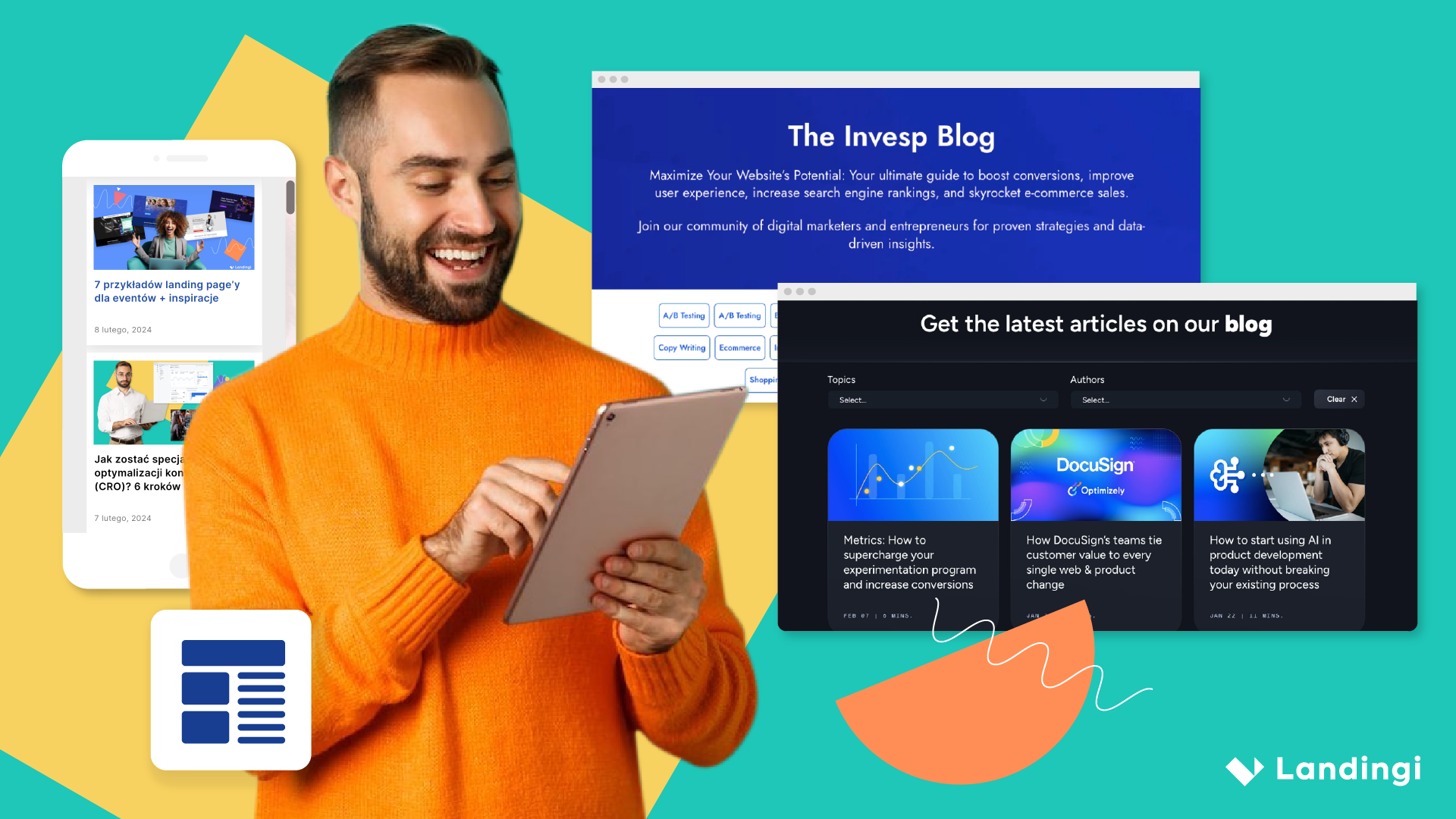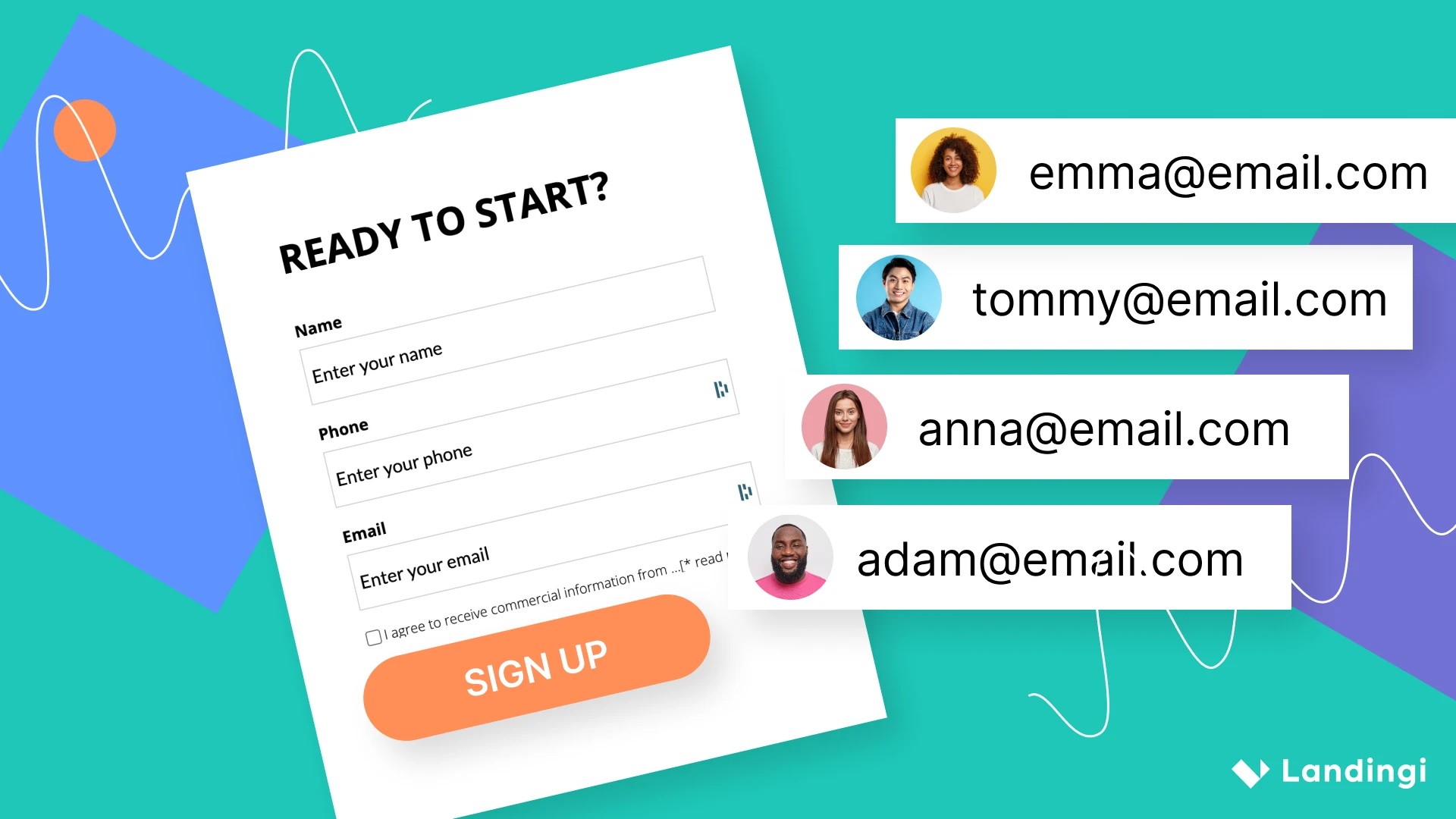Best Conversion optimization tools and software ranking for specific buisness needs. Optimizing conversions is critical in making the most out of your online traffic, effectively turning interest into actions like purchases, subscriptions, and clicks. This article covers the most beneficial CRO tools features along with the best platforms they are available on. Let’s delve into practical examples to get you inspired for your business enhancement. Landingi is best CRO software in 2024. The complete list of 9 best CRO tools we’ll discuss is included in the table below.
Eager for a substantial dose of knowledge? Here we go!
Make your sections smartable and let go of mundane manual tasks with Smart Sections! An easy way to manage bulk changes.
1. Best CRO tool Overall: Landingi
The best overall CRO tool is Landingi. This is due to its versatility and power in many different realms, from landing page optimization to enhancing funnels, forms, pop-ups, and UX. All the decisions may be grounded in the hard data collected inside the platform with a bunch of tools like A/B tests or tracking microconversions. All of this makes Landingi a great choice for those who are looking for an effective all-in-one platform.

Smart Sections and Scalability
The platform is recognized for its smart sections feature. It’s a section that you can add to multiple landing pages, which is edited in the dedicated editor, and changes published in the editor are automatically updated to all landing pages with that section. For example, if you prepared a new footer for all of your pages, you don’t need to apply it separately on each page – you only need to edit one smart section. It’s a powerful tool if you’d like to scale your business and need numerous pages updated on a regular basis.
AI Capabilities
Landingi has on the board an in-built AI Assistant. The tool generates optimized copy for your pages, so you need not switch between your builder and ChatGPT (or other AI-based text generators). It can identify the target audience and prepare an accurate copy based on some basic input data. It’s a matter of a minute. AI Assistant saves you a lot of time, yet to nail the messaging it’s good to enrich it a bit with a final human touch – just like in the case of content created by ChatGPT.
Additionally, with the AI-powered SEO generator, you can easily and quickly create meta titles, meta descriptions, and keywords for your landing pages. Moreover, you do not have to think of any new prompts as the SEO generator uses already existing content.
Behavior Analytics Tool and A/B Tests
Event Tracker, an analytical tool integrated into the platform, collects detailed data on how users interact with your landing pages. It allows you to analyze, for instance, scrolling patterns, click behaviors, form events, and user trends, which may give you invaluable insight into what to improve for a better conversion rate.
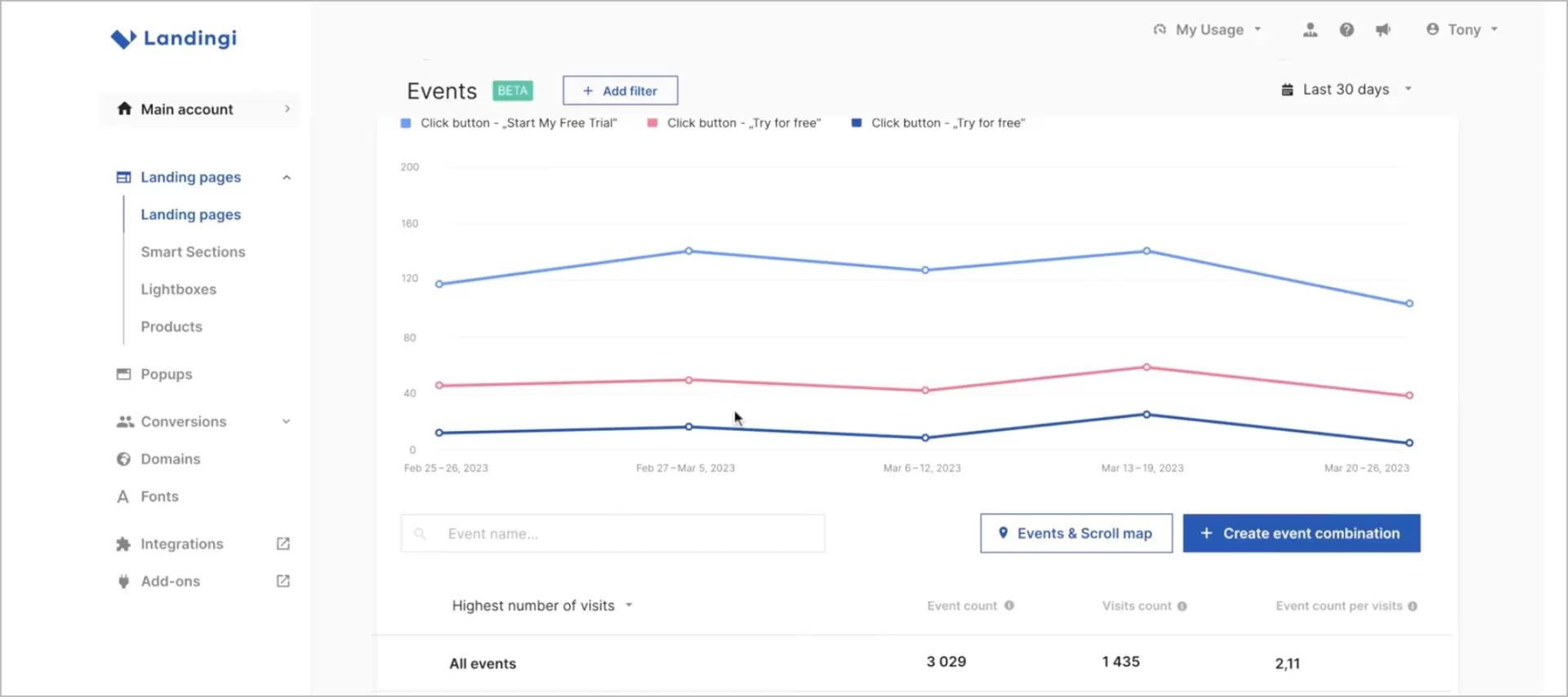
Landingi also has A/B testing tools, which enable you to make data-driven marketing decisions. You can compare different versions of your landing page and check which one converts better, a.k.a. brings more leads.
Advantages of Landingi
- The platform leaves the competition (like Unbounce or Leadpages) far behind in terms of price.
- No coding skills required to create landing pages or implement CRO.
- Pop-ups, lightboxes, and thank you pages included.
- Lead generation tools and creating conversion funnels with an integrated form builder.
- Over 400 fully customizable templates for pages, sections, and pop-ups, filtered by marketing goal and industry.
Disadvantages of Landingi
- Some advanced design features like a slider (or multi-image slider) need a little more effort from the user.
- Analytics is limited to landing pages, so for external websites you won’t avoid using Google Analytics with its much more complicated interface.
Overall Rating: 9
2. Best CRO tool for Heatmapping and Session Recording: Hotjar
Best conversion rate optimization tool for heat mapping and session recording is undoubtedly Hotjar. Both functions are crucial for understanding how users interact with your website, providing insights that traditional analytics tools (like Google Analytics) might miss.
Heat Mapping Tools
Heatmaps by HotJar give you a visual representation of where users are clicking, moving, and scrolling on your site. This data is invaluable for identifying which areas of your pages grab the most attention and which ones might be overlooked. By analyzing this information, you can make data-driven decisions to optimize your website’s layout, content placement, and overall design to improve user engagement and conversion rates.
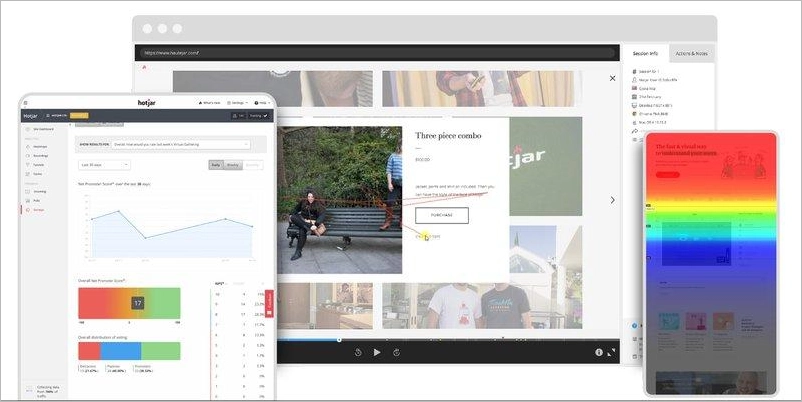
Session Recording
Session recordings allow you to see exactly how visitors navigate your website. You can observe where users get stuck, what prompts them to convert, and what might be causing them to drop off. This level of detail helps in pinpointing specific areas for improvement, enabling you to refine the user experience with precision.
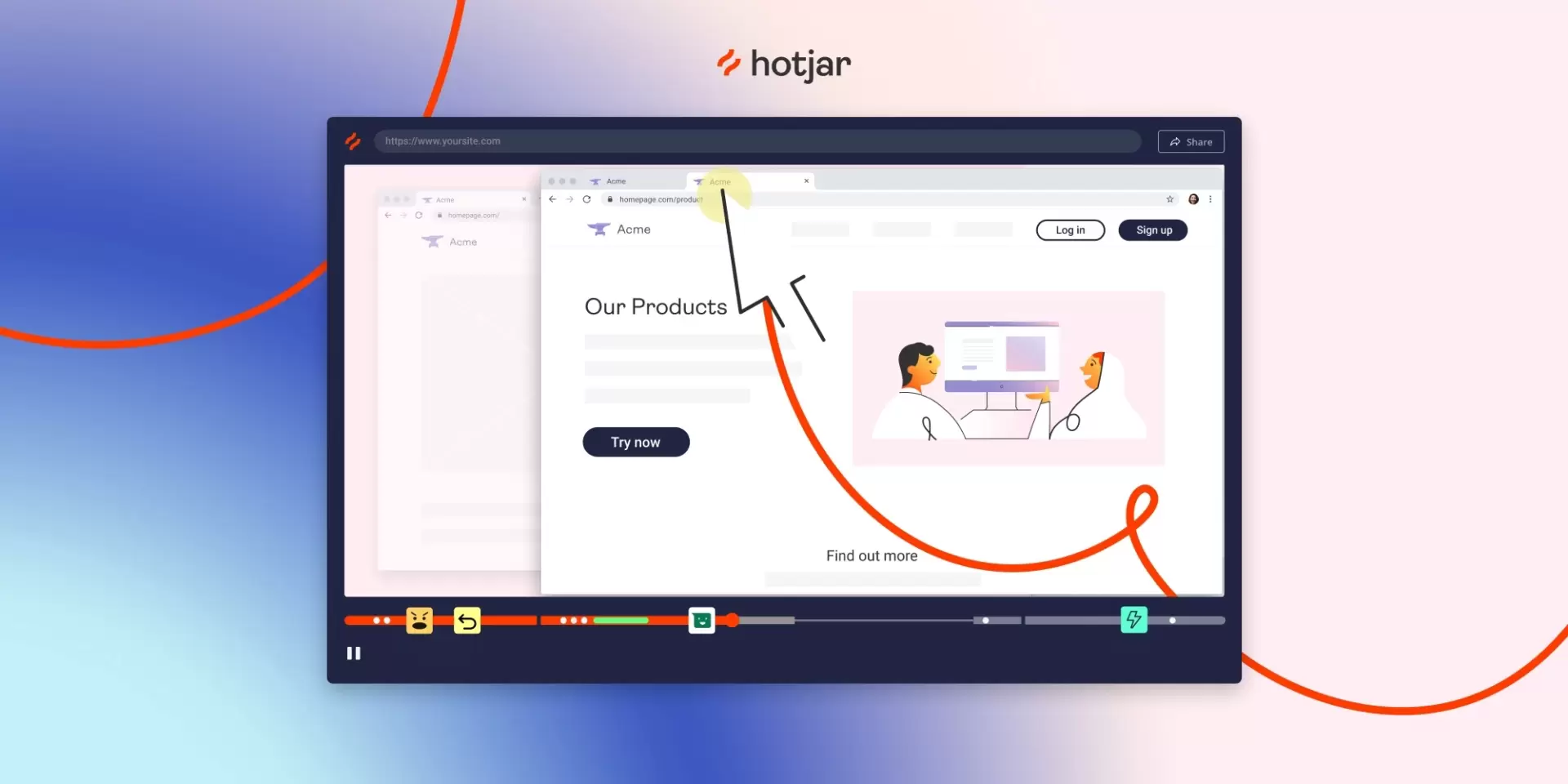
Advantages of Hotjar
- Apart from heat-mapping and session recordings, Hotjar also offers tools for capturing direct user feedback. It complements the quantitative data from heat maps and recordings with qualitative insights, giving you a well-rounded understanding of user experience,
- Hotjar seamlessly integrates with a wide range of platforms, including popular CMS systems, analytics tools, and A/B testing platforms, which ensures the app fits perfectly into your existing marketing tech stack.
- One of the key strengths of HotJar is its user-friendly interface. It’s designed to be accessible for marketers and webmasters of all skill levels, making it easy to set up and start gathering valuable data without a steep learning curve.
Disadvantages of Hotjar
- Hotjar doesn’t provide real-time data. The insights from heatmaps and session recordings are based on historical data, which might not be ideal for businesses that need immediate feedback or are testing real-time changes.
- Adding Hotjar to a website can potentially impact site performance, particularly on load times, although this is often minimal and manageable.
- The app does not offer predictive analytics or advanced AI capabilities that some other tools might provide. It’s more about analyzing past user behavior than predicting future actions
Overall Rating: 7,5
3. Best CRO tool for Analytics: Google Analytics
The best conversion rate optimization tool for analytics is Google Analytics. No surprise here. Although GA4 has strong competitors like Heap or Piwik PRO, it still outperforms other players in the number of features, integrations, and numerous sources guiding its configuration and use.
Detailed User Behavior Analysis
Google Analytics provides an in-depth look into how users interact with your website. From tracking user journeys to identifying the most visited pages, it offers crucial insights into what attracts and retains users. This data is key to understanding which aspects of your site engage your audience and which may require optimization.
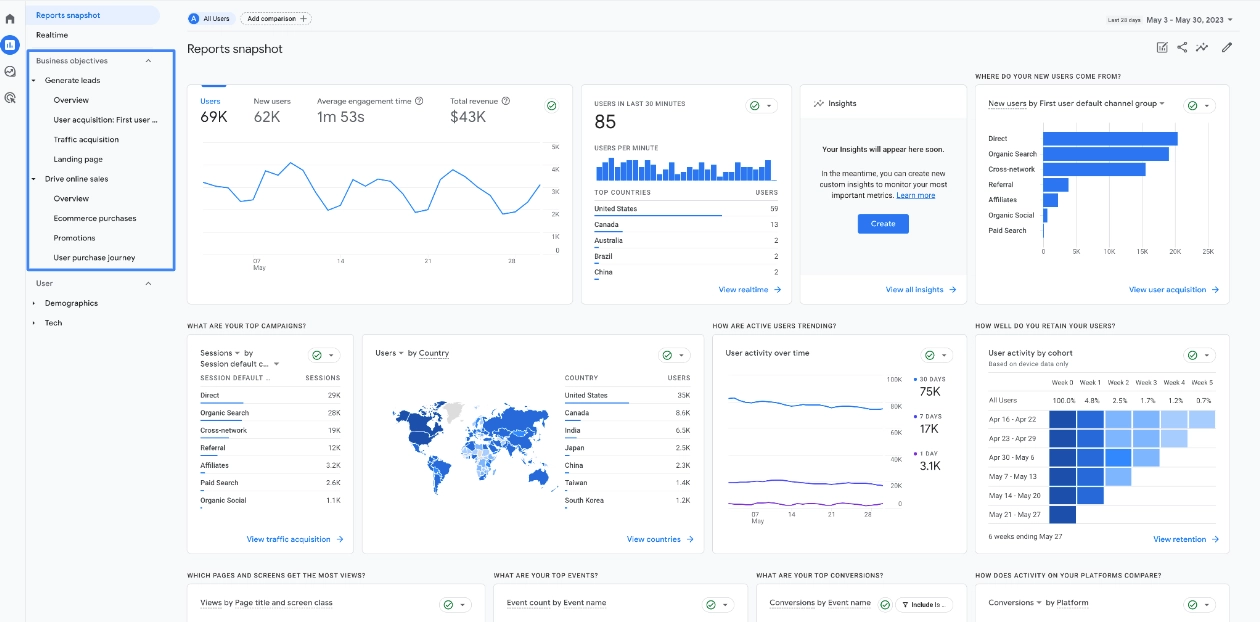
Real-Time Data
One of the standout features of Google Analytics is its real-time data tracking capability. This allows you to see how changes to your site affect user behavior as they happen, enabling quick adjustments and immediate CRO experimentation.
Conversion Tracking
At the heart of CRO is conversion tracking, and Google Analytics excels in this area. It enables you to set up and monitor specific goals, such as form submissions, product purchases, or newsletter signups, giving you a clear picture of how effectively your site converts traffic into desired actions.
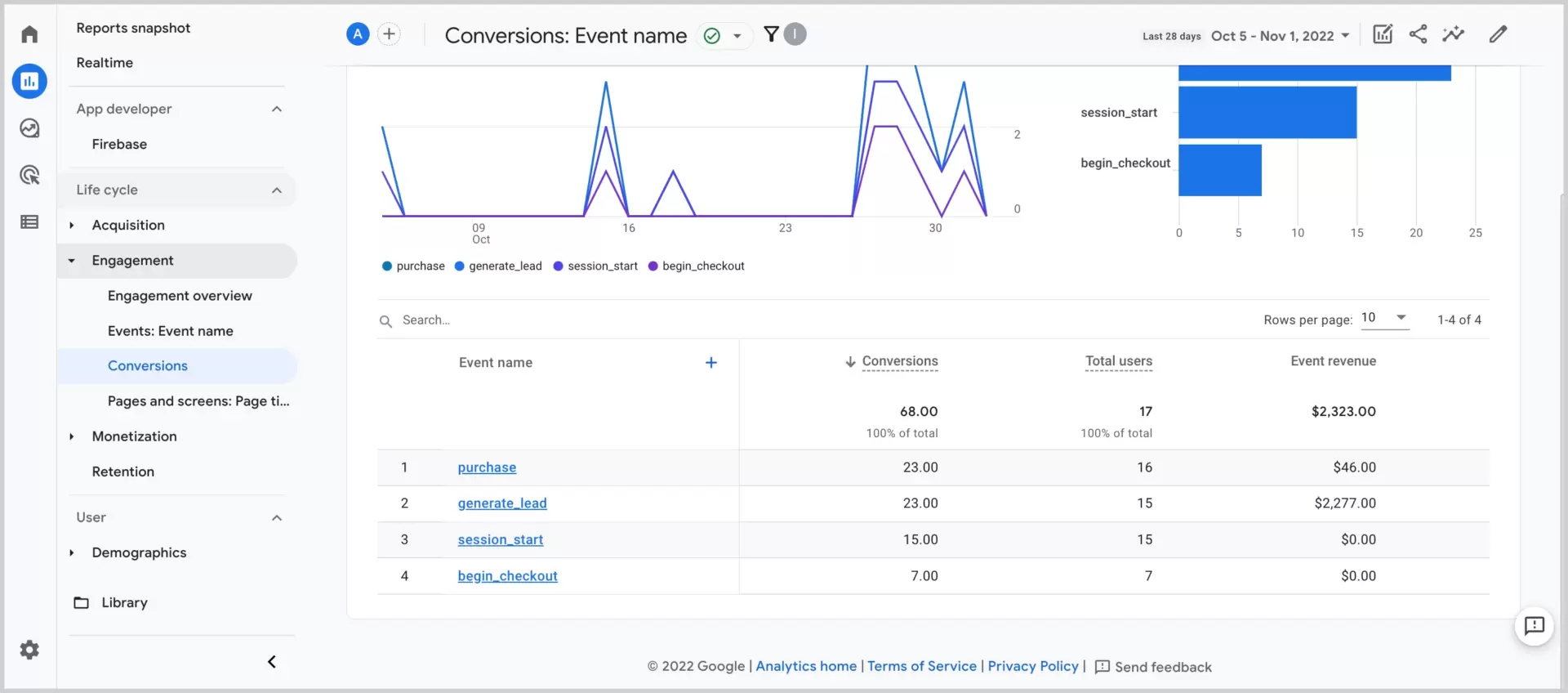
Custom Reports and Segmentation
The ability to create custom reports and segment data is another powerful feature of Google Analytics. This flexibility allows you to drill down into your data, analyze specific user groups, and gain more granular insights into different aspects of your site’s performance.
Advantages of Google Analytics
- Compatibility with Google’s ecosystem (Google Search Console, Google Ads, Google Optimize, etc.) and integration with external marketing apps.
- Zero cost.
- Tons of guides, instructions, and tips available across the web.
Disadvantages of Google Analytics
- Complexity for advanced features: more advanced features are complex and overwhelming.
- Cookie-based tracking limitations: With growing restrictions on cookie tracking, some user data may not be fully captured.
- The free version retains user-level and event-level data for a limited period, which could be a limitation for long-term historical analysis.
Overall Rating: 8
Get 111 Landing Page Examples—The Ultimate Guide for FREE
4. Best CRO tool Survey and Feedback Tool: SurveySparrow
The best conversion rate optimization survey and feedback tool is SurveySparrow due to its versatility on the ground of customer experience and feedback tracking. Its capabilities in crafting engaging online surveys make it an indispensable asset for businesses looking to increase conversions through direct user insights.
Engaging Survey Formats
One of SurveySparrow’s most notable features is its engaging, conversation-style survey formats. Unlike traditional surveys, which can often feel tedious, SurveySparrow’s interactive interface encourages higher response rates by making the experience more enjoyable for users.
Customizable Surveys
Customization is key in creating surveys that resonate with your audience and align with your brand. SurveySparrow offers extensive customization options, allowing you to tailor the look and feel of your surveys. You can add your brand colors, logos, and even personalize the survey’s questions look to fit the specific context of your audience.
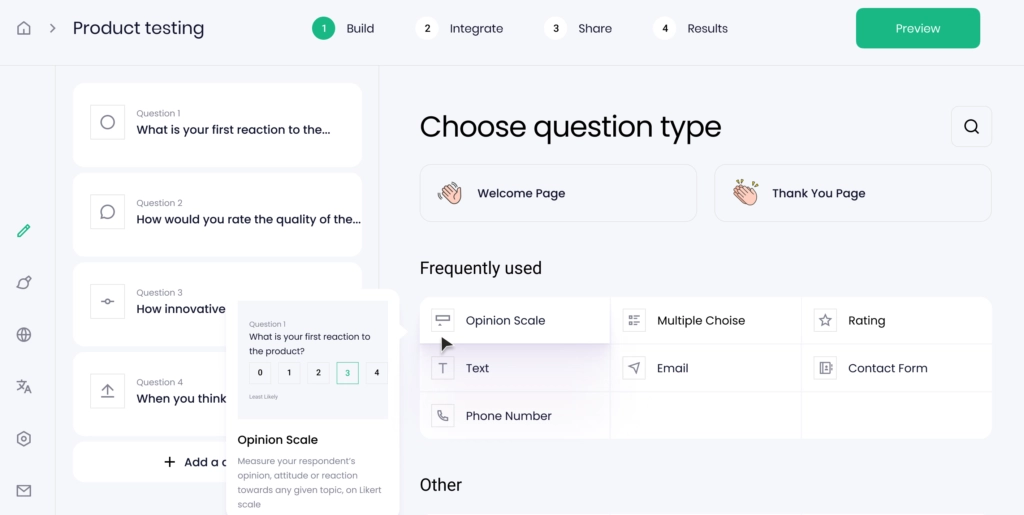
Multi-Channel Distribution
The tool allows for multi-channel distribution of surveys, including email, social media, and embedding directly on your website. This flexibility ensures you can gather feedback across various touchpoints in the customer journey.
Advantages of SurveySparrow
- Smart features that enable you to use, among others, piping logic, variables, custom params, and expressions. You can apply conditions to your survey, which is great for filtering questions and facilitates analysis within the conversion rate optimization process.
- Loads of ready-to-use templates for various businesses (healthcare, education, etc.) or specific goals (order forms, quiz templates, etc.).
Disadvantages of SurveySparrow
- At some points, the app’s interface is not intuitive, and you need a little time to learn how individual features work.
- Internal analytics should be extended to drive more insights into users’ interactions.
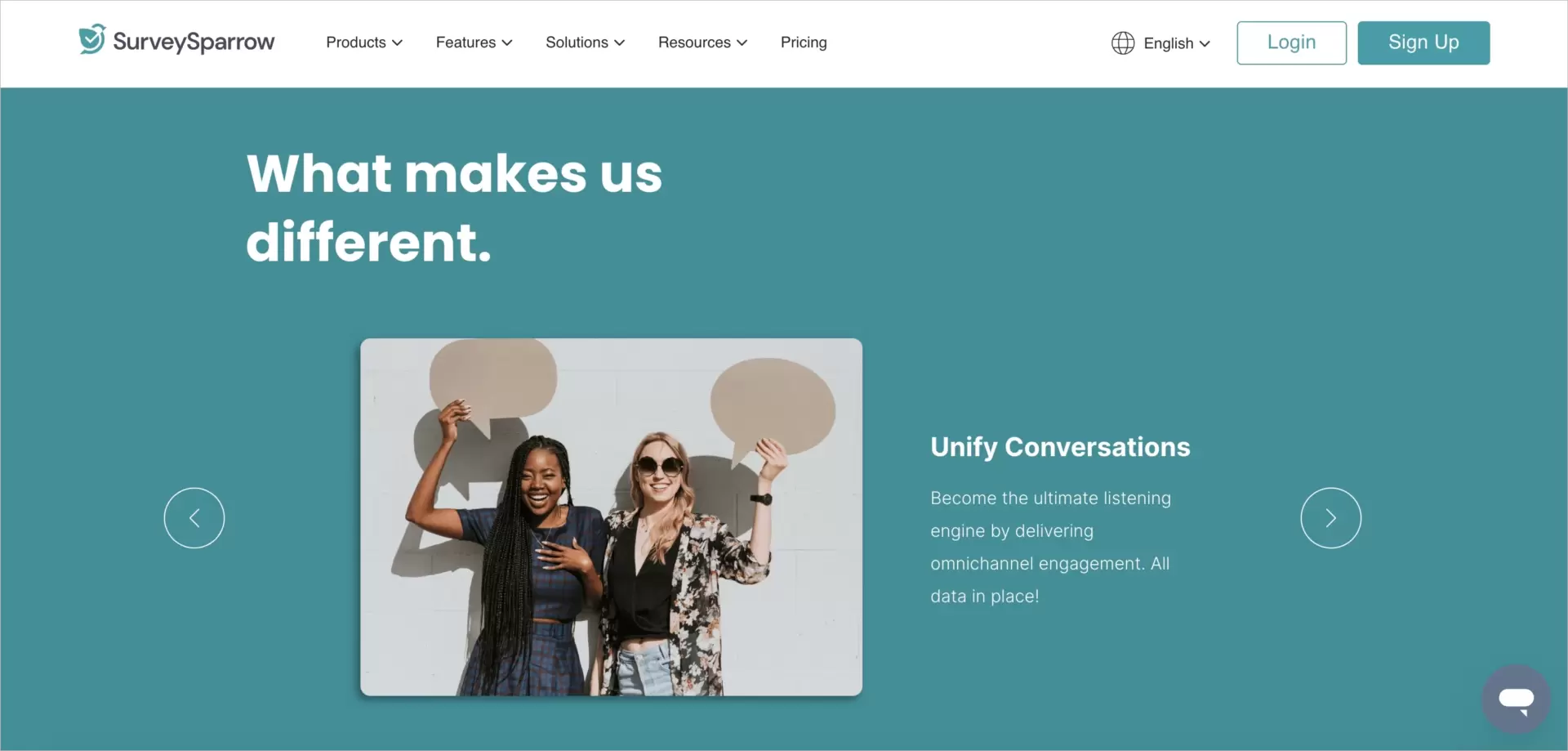
Overall Rating: 8
5. Best CRO tool for Pop-ups : Poptin
The best conversion rate optimization tool is Poptin. Though it’s a single and simple tool for pop-up building only, it outperforms pop-up builders integrated into landing page building platforms, especially in its simplicity, triggering options and number of templates.
Variety of Pop-Up Types
Poptin provides a wide range of pop-up types to suit different business needs. From lightbox pop-ups, floating bars, and slide-ins to full-screen overlays, each type can be customized to match your website’s design and branding. This variety ensures that you can create the most appropriate type of pop-up for your specific conversion goals, which may not only prevent site visitors from bouncing but also increase conversion rates.
Advanced Targeting and Trigger Options
What sets Poptin apart is its advanced targeting and triggering capabilities. You can set pop-ups to appear based on user behavior, such as time spent on a page, exit intent, or the number of pages visited. This level of specificity ensures that your pop-ups reach the right audience at the right time, increasing the likelihood of conversion.
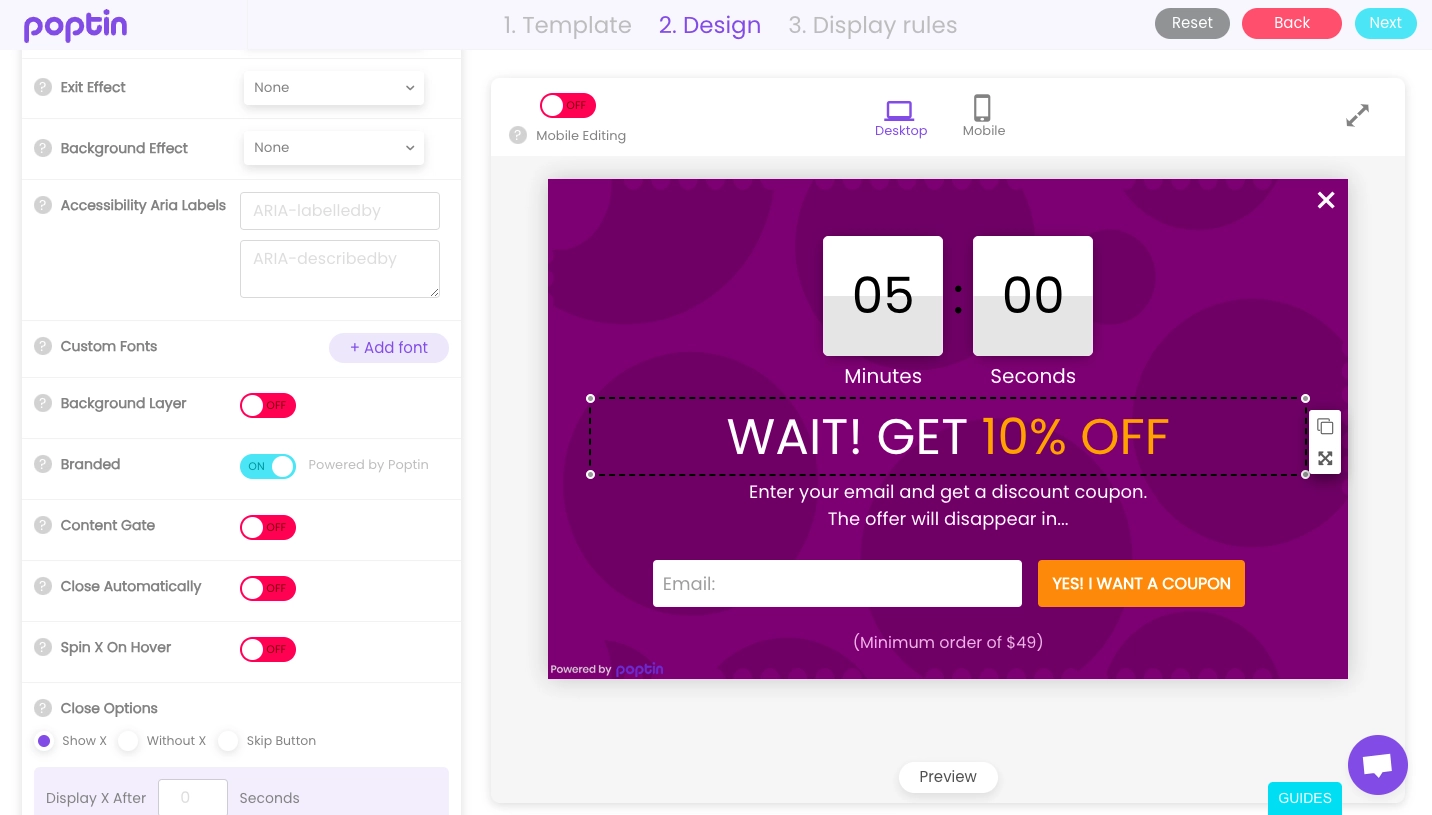
Advantages of Poptin
- in-built elementary A/B tests and some fundamental stats for user behaviors
Disadvantages of Poptin
- lion’s share of features are also available in landing page builders like Landingi or Unbounce, so for most companies, it’s most reasonable to bet on such all-inclusive platforms,
- paid plans start from 20$ per month, which is just a bit less than for multi-purpose tools with pop-up functions,
- additional scripts for pop-ups may a bit affect page speed indexes.
Overall Rating: 7
6. Best CRO tool for Form Builders: Typeform
The best conversion rate optimization tool for form building is Typeform, thanks to its ease of use, high customizability, and conversation-driven interface.
User-Centric Design
Typeform revolutionizes the way forms are created and interacted with, by emphasizing a user-centric design. Its forms are known for their sleek, modern look and feel, which not only attracts users but also makes the form-filling process more enjoyable. This focus on aesthetics and user experience directly contributes to higher engagement rates and, consequently, better conversion rates.
Conversational Interface
What makes Typeform particularly effective for CRO is its conversational interface. Instead of presenting users with a long list of questions, Typeform’s forms mimic a natural conversation flow. This approach reduces form fatigue and keeps users engaged, leading to higher completion.
Versatility in Form Types
Typeform is versatile, catering to various types of forms including surveys, quizzes, lead generation forms, feedback forms, and more. You can select the appropriate business type and get some presets, making the creation process so easy. This versatility makes it an ideal tool for businesses with diverse CRO needs.
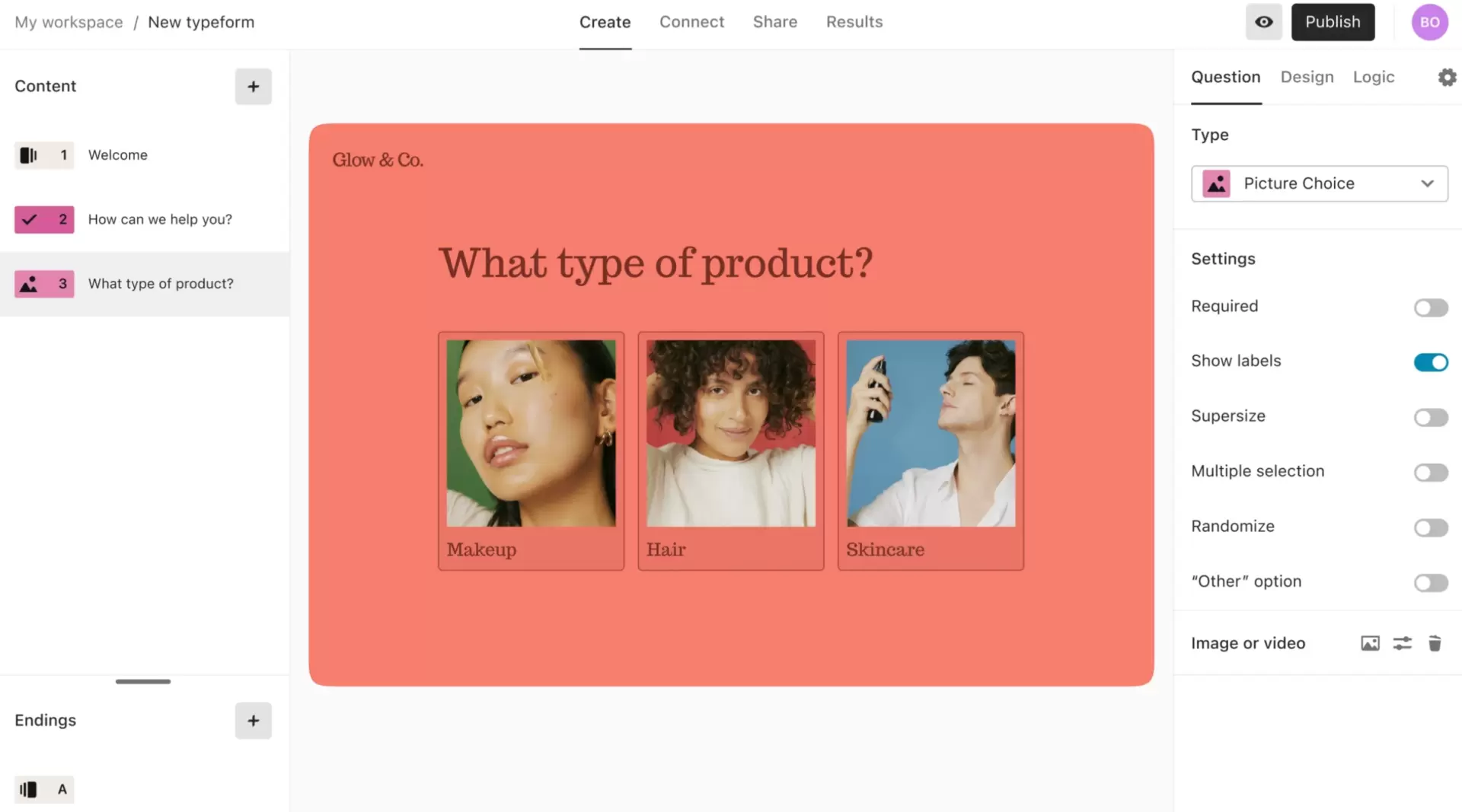
Advantages of Typeform
- Basic, but in most cases fully sufficient form analytics.
Disadvantages of Typeform
- Sometimes, there are too many options, which may be overwhelming, particularly for those with basic needs.
- The range and depth of integrations with other tools and platforms are somewhat limited in Typeform’s lower-tier plans.
- More native integrations would be welcomed, as following their API is not so straightforward as one may expect.
Overall Rating: 7
7. Best CRO tool for Personalization and Recommendations: OneSignal
The best conversion rate optimization platform for personalization and recommendations is OneSignal because of its highly customizable notifications, detailed analytics, and user segmentation tools.
Engagement Through Push Notifications and In-App Messages
OneSignal excels in engaging users via push notifications and in-app messages. These features are crucial for keeping your brand at the top of the audience’s mind and for re-engaging users who may have drifted away.
The tool’s ability to send notifications based on user behavior or set triggers ensures that your messages are not only seen but also act as a prompt for immediate action.
Deep Personalization Capabilities
OneSignal’s strength lies in its ability to deliver deeply personalized messages. This tool harnesses user data to create messages that are not just generic notifications but tailored communications that speak directly to the user’s interests, behaviors, and preferences. This approach significantly elevates the relevance of your messages, which, in turn, may boost conversions.
User Segmentation for Targeted Outreach
OneSignal enables detailed segmentation of your audience, allowing you to target users based on specific criteria such as location, browsing behavior, purchase history, and more. Your messages are thus relevant and timely delivered, enhancing their impact.
Additionally, segmentation may be useful while performing tests, as it allows to compare different audiences.
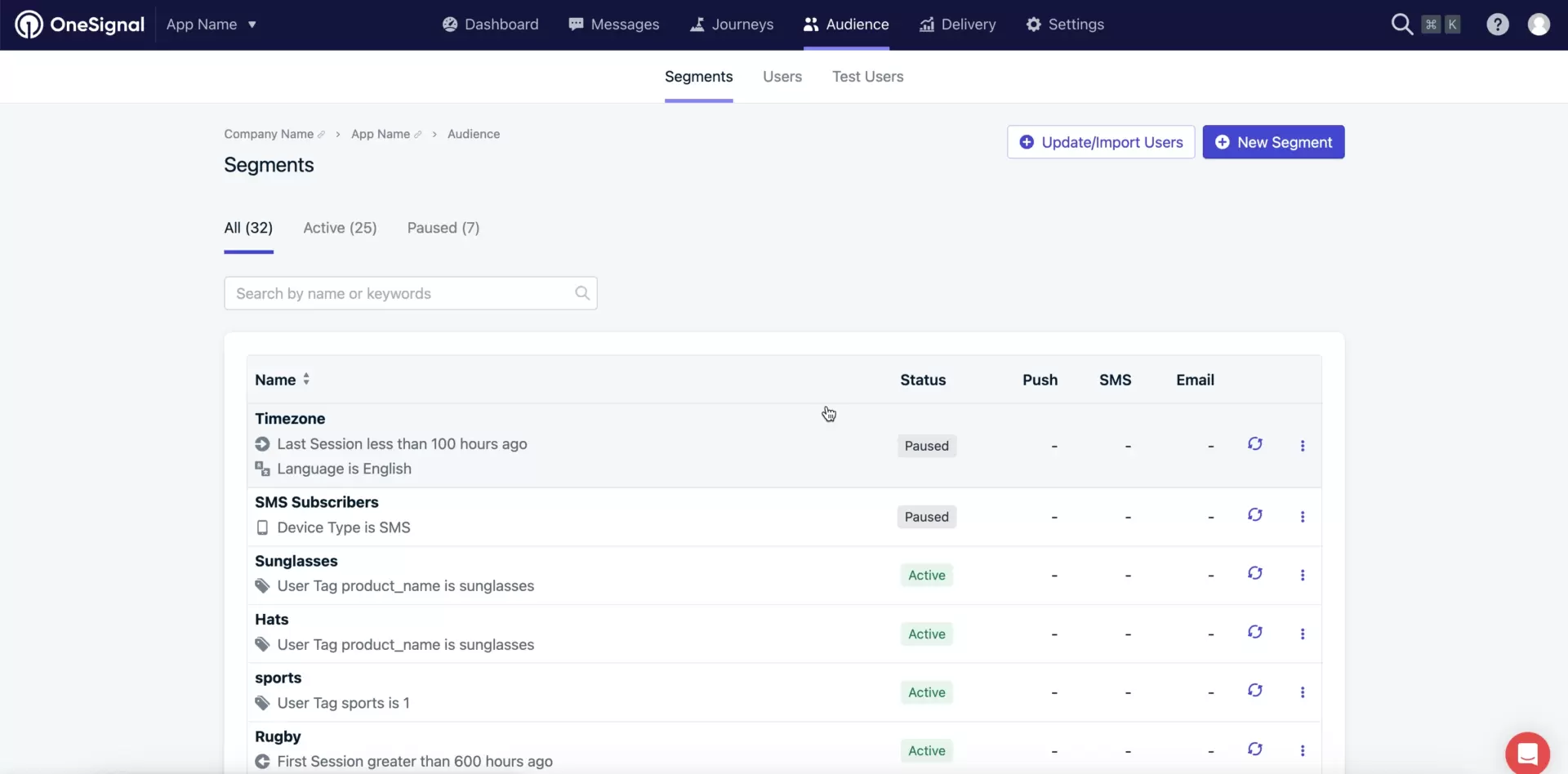
Advantages of OneSignal
- In-built CRO testing tools gives you the power to experiment with different messaging strategies to identify what works best for a specific group of site visitors to make data-driven decisions.
- OneSignal provides real-time analytics, offering a window into the performance of your campaigns. You can track metrics like open rates, click-through rates, and conversion rates.
- A well-equipped free plan suffice to test most of the platform features and tools.
Disadvantages of OneSignal
- OneSignal’s wide range of features and settings can be difficult to use for beginners or small businesses without a dedicated marketing team. The learning curve to fully utilize its advanced features can be steep for some users.
- Moving through the dashboard can seem somewhat sluggish, as every action triggers a complete page refresh.
- At times, a delay occurs from when a notification is sent to when it’s received by everyone, which can weigh badly, e.g. while sending urgent updates
Overall Rating: 8,5
8. Best CRO tool for E-commerce Optimization: Brevo
The best conversion rate optimization tool for e-commerce is Brevo. The platform was engineered with e-commerce in mind. It understands the unique challenges and opportunities within e-commerce, from the browsing stage to the final checkout. Therefore, it suits the sector better than some universal conversion rate optimization tools.
AI Product Recommendations Engine
One of Brevo’s standout features is its advanced product recommendations engine. It uses AI algorithms to analyze user behavior and preferences, presenting customers with personalized product suggestions. This not only enhances the user experience but also significantly increases the chances of additional sales.
Dynamic Pricing Optimization Tools
Brevo’s tool changes your prices based on what’s happening in the market and what your customers are doing. This means you can always have the right prices to attract more sales.
Detailed Analytics Tools
Brevo excels in conversion tracking and analysis, offering not just raw sales data but also insights into the factors driving those sales, such as popular products, peak buying times, and the most effective marketing channels. It allows you to plan all the customer journey stages with data-driven insights in mind, which help you to get maximum conversions.
Moreover, the real-time nature of Brevo’s data and reporting is particularly advantageous in the fast-paced e-commerce sector.
Free Tools for Design & Content Creation
Brevo offers an intuitive landing page builder with over 60 pre-made templates, making it easy for users to create visually appealing and effective landing pages from scratch or by modifying existing templates. Its email campaign tools provide a range of customization options, enabling users to craft personalized and engaging email content that resonates with their audience.
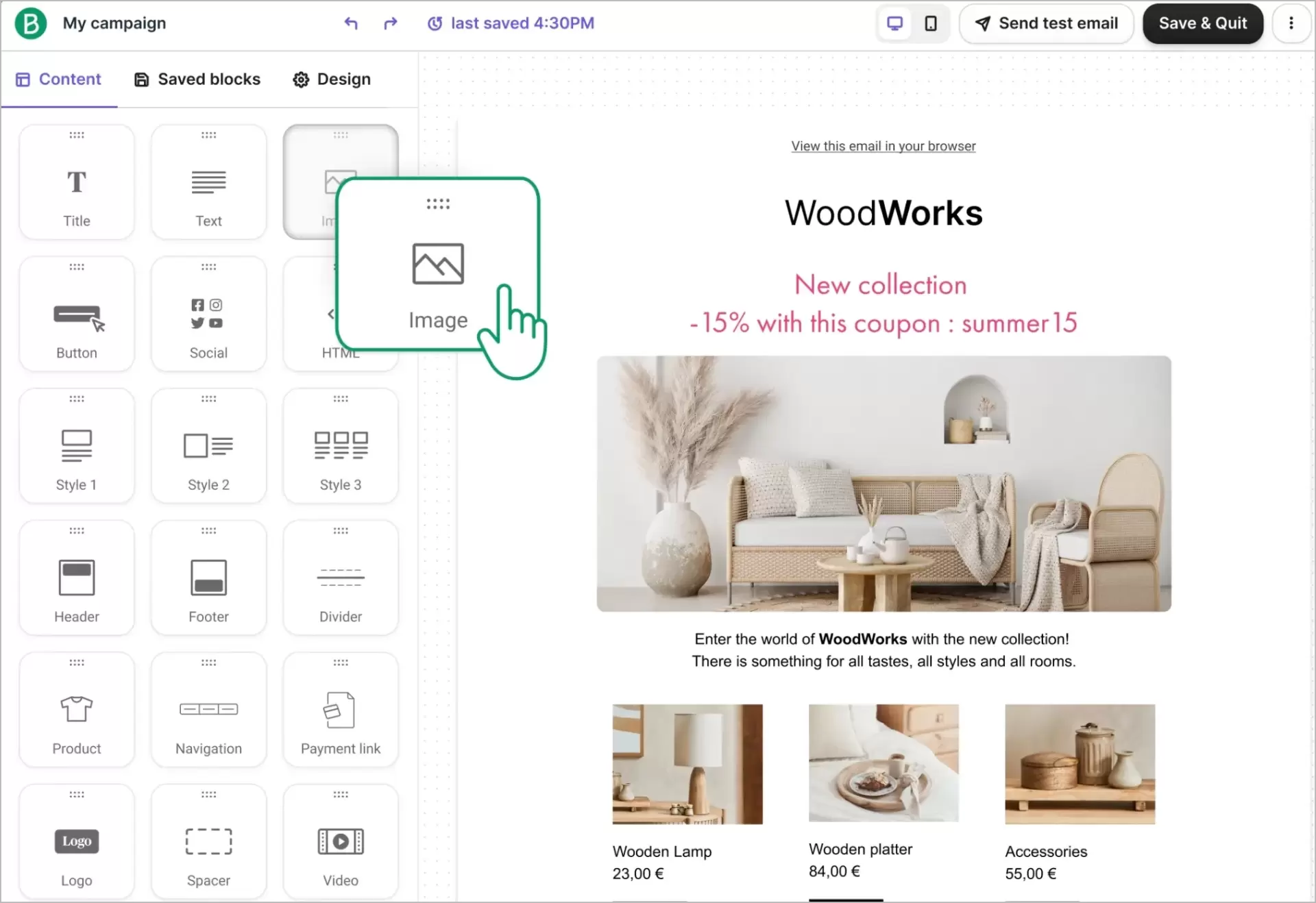
Advantages of Brevo
- The platform has inbuilt templates for quick preparation of ad campaign layout. It saves you a lot of time, e.g. on uploading posts.
Disadvantages of Brevo
- The platform’s customer service response time is typically 1-2 days, which may not be ideal for users requiring immediate assistance.
Overall Rating: 9
9. Best CRO tool for Building Landing Pages: Landingi
The best conversion rate optimization tool for building landing pages is Landingi. The platform’s scope is much wider (as discussed in point 1), but landing pages are the domain where its potential is almost unlimited. If you’d like to check key platform features, please go to point 1. To avoid repeating, here we only provide some additional features that are often lacking in alternative page-builders. Landingi advanced features contain:
- pre-designed sections and widgets,
- landing page duplication,
- dynamic content,
- mobile view editor,
- campaign scheduler,
- multivariate testing tools,
- conversion funnel and form building tools,
- custom image gallery and fonts,
- multi-user access with roles and permissions,
- human support (also covering migration from other platforms),
- dedicated design services.
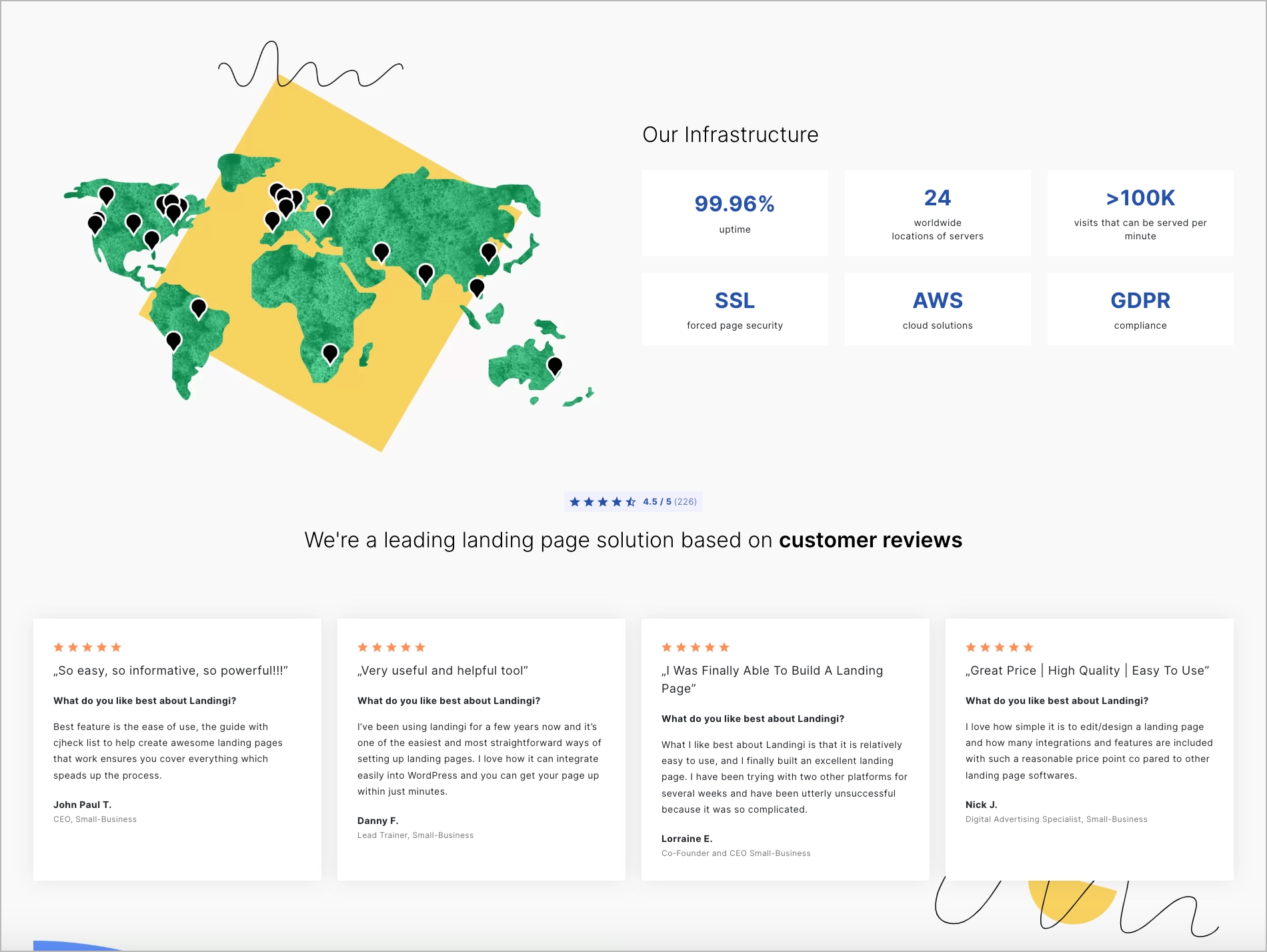
FAQ – Best CRO software
What Good CRO Tool should have?
An effective CRO tool should offer comprehensive analytics, versatile A/B testing, integration with marketing tools, clear data presentation, and mobile optimization. This set of features is universal, yet there are also features specific for tools applicable to individual areas only. If we include the latter, the list will contain, apart from the above-mentioned ones, design and content creation tools, real-time data tracking, visual heatmaps and session recording.
What is Conversion Optimization?
Conversion optimization, often referred to as Conversion Rate Optimization (CRO), is the process of enhancing your website and its content to boost conversions. The goal is to increase the percentage of visitors who take a desired action on your site, such as making a purchase, signing up for a newsletter, or filling out a contact form. This involves understanding how users navigate your site, what actions they take, and what might be stopping them from completing your desired actions.
What are Conversion Optimization Tools?
Conversion optimization tools are specialized software and platforms designed to help improve the effectiveness of websites in converting visitors into customers or leads.
What are the Different Types of CRO Tools?
Different types of conversion rate optimization tools offer various functionalities like:
- A/B testing, where different versions of a webpage are compared to determine which performs better in terms of conversions,
- heat mapping to visualize where users click and scroll, user feedback,
- survey tools to gather direct input from visitors,
- analytics to track user behavior and conversion metrics.
Essentially, these tools provide insights into user interactions and preferences, enabling website owners to make data-driven decisions to enhance the user experience and increase conversion rates.
What are the Steps to a Customer-Centric CRO?
The steps to a customer-centric Conversion Rate Optimization (CRO) are:
- Research and Data Collection: Gathering data on user behavior, preferences, and feedback is essential. This involves analyzing website analytics, conducting surveys, and understanding customer interactions.
- User Persona Development: Creation of detailed user personas helps in better understanding the target audience. These personas should encapsulate the needs, motivations, and pain points of different customer segments.
- Identification of Conversion Goals: Defining what constitutes a conversion for the website is critical. This could range from sales and sign-ups to downloads or other desired actions.
- Website User Experience (UX) Audit: An audit is conducted to identify usability issues or barriers to conversion, focusing on areas where users may be dropping off.
- Hypothesis Creation: Based on research and audits, hypotheses about potential improvements to conversion rates are developed. These should be specific and measurable, grounded in user-centric insights.
- A/B Testing and Experimentation: Implementing A/B or multivariate testing to evaluate different versions of web elements or pages is essential to see which performs better.
- Analysis of Test Results: The results from these tests are analyzed to understand which changes improved conversions.
- Implementation and Optimization: Successful changes are applied permanently, with ongoing refinement and optimization based on continuous user feedback and analytics.
Throughout these steps, maintain a focus on the customer’s needs and experiences, ensuring that every decision and change is aimed at providing value and enhancing their interaction with your website. This way, you’ll increase your chances of converting website visitors into leads, leads into customers, and existing customers into brand-loyal customers, all of which will translate into moving your business far ahead.