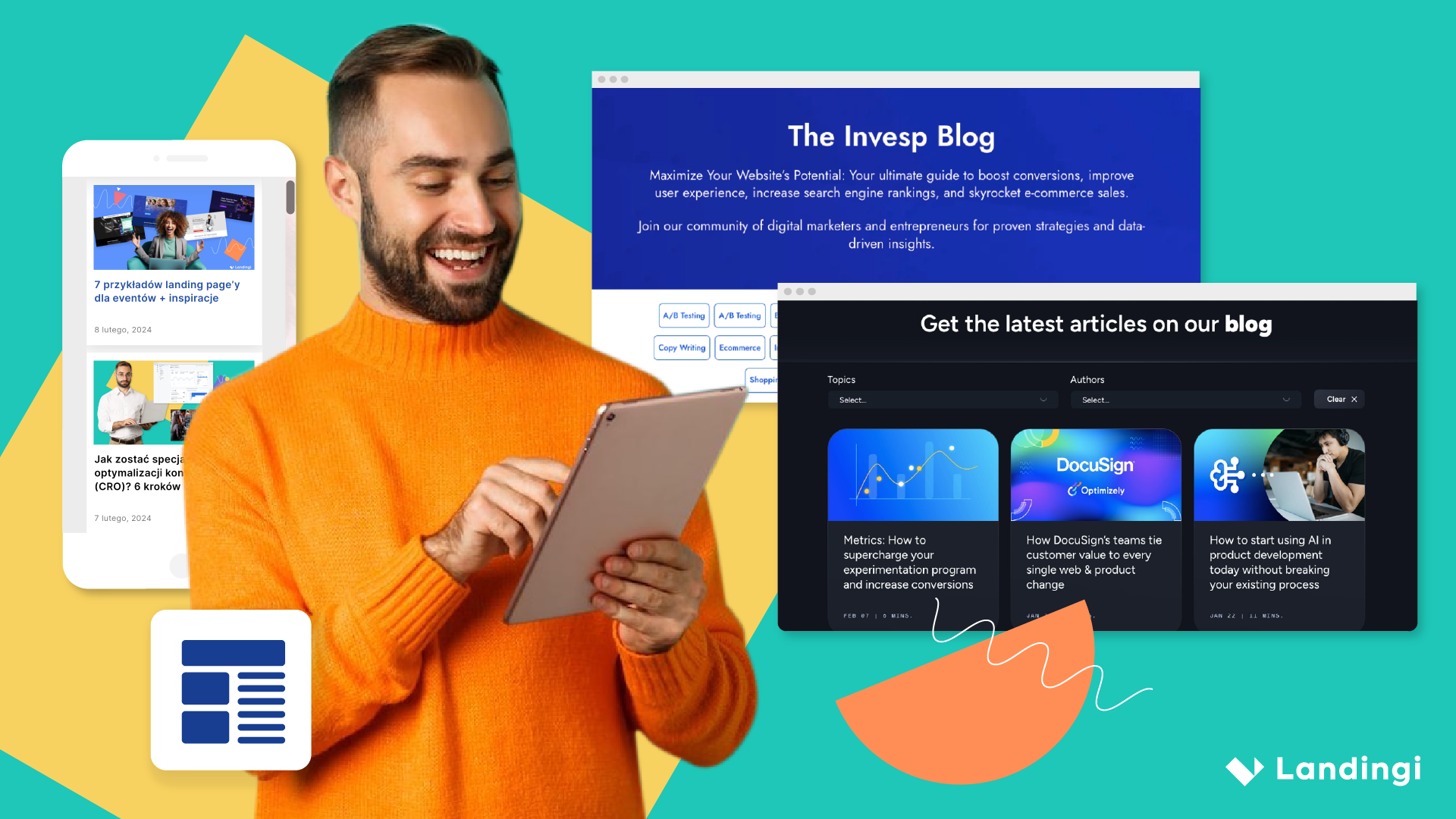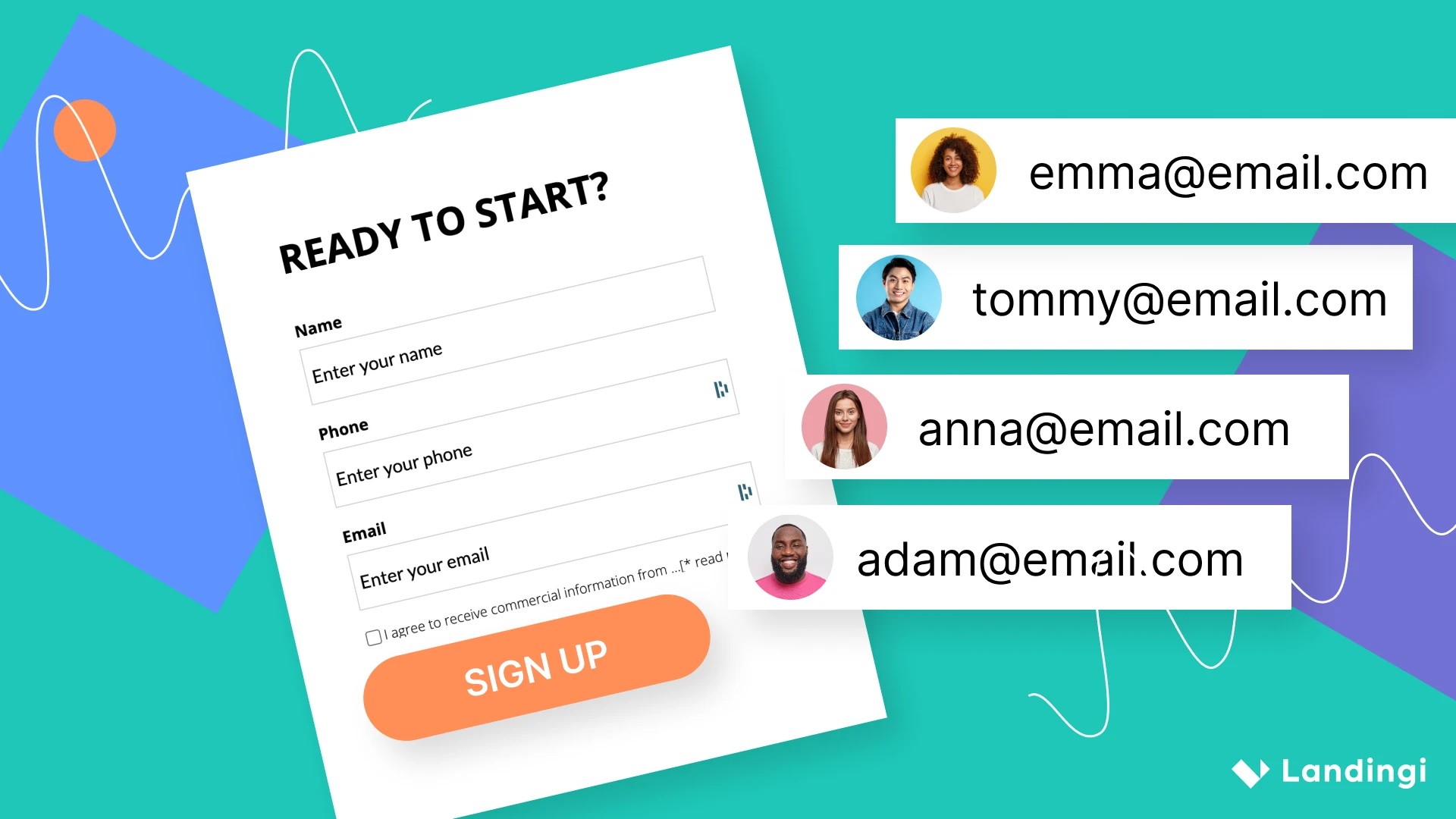Conducting a Conversion Rate Optimization (CRO) audit, also known as an evaluation or assessment, is crucial for enhancing the performance of websites and e-commerce platforms. We understand the importance of conducting a CRO audit, so we’ve created a CRO audit checklist to make the process easier for you.
How do you audit a CRO? There are 10 steps:
- User Interface and Experience Analysis
- Content Quality and Relevance Evaluation
- Call-to-Action Effectiveness Assessment
- Mobile Responsiveness and Speed Analysis
- Trust Signals and User Confidence Evaluation
- Customer Journey and Navigation Flow Review
- Analytics and Tracking Setup Audit
- Checkout Process and Lead Generation Forms Review
- Competitor Analysis
- Testing Plan Development
In this article, we’ll define a CRO audit and provide a detailed guide to help you optimize conversions. By the end of the read, you’ll understand the differences between a conversion rate optimization audit for a website and a conversion rate optimization audit for e-commerce.
Make your sections smartable and let go of mundane manual tasks with Smart Sections! An easy way to manage bulk changes.
What Is Conversion Rate Optimization?
Conversion Rate Optimization (CRO) is the strategic process of increasing the percentage of website visitors who take a desired action. The core of the CRO definition involves understanding user behavior, leveraging analytics, and employing psychological principles to create an environment that encourages conversion.
The goal of this optimization process is to make the website not just a destination but a conversion engine, where every element, from layout to content, works harmoniously to guide visitors towards completing a desired action, whether it’s making a purchase, signing up for a newsletter, or downloading a resource.
A study by eConsultancy found that businesses spend $92 on acquiring customers for every $1 spent on converting them. Moreover, only 22% of businesses are satisfied with their conversion rate according to David C. Smith. This highlights a substantial gap in investment between customer acquisition and conversion strategies. Furthermore, research by WordStream reveals that the average landing page conversion rate across industries is 2.35%, yet the top 25% are converting at 5.31% or higher. This data highlights the potential for optimization efforts and the importance of CRO to achieve results.
What Is Conversion Rate Optimization Audit?
A CRO audit is an evaluation process that scrutinizes various elements of a website or e-commerce platform to identify areas hindering optimal conversion rates. It’s a diagnostic process that uncovers issues and opportunities, providing a roadmap for improvements that can lead to a significant increase in ROI. Hotjar, in their guide on performing a successful CRO audit, has explained CRO review’s benefits, saying, “Running a conversion rate optimization (CRO) audit will show you how to fix bottlenecks, meet user needs, and improve your site’s conversions.”
The conversion audit systematically dissects the conversion process on web pages, analyzing each step a visitor takes from the moment they land on the site to the point of conversion. This assessment delves into various aspects of the site, including the design, content, user interface, user experience, and technical functionalities.
By scrutinizing these areas, the CRO audit highlights issues that may be causing visitors to leave without converting and uncovers opportunities for enhancement.
For example, an online retailer might conduct a CRO audit and discover that many users abandon their shopping carts due to a complicated and time-consuming checkout process. By simplifying this process and making it more user-friendly, the retailer could significantly increase conversions. This change not only enhances the user experience but also directly impacts the company’s return on investment (ROI).
What Is CRO Checklist?
A CRO checklist is a structured framework used in audits, encompassing various elements like website design, content, navigation, and functionality. This checklist serves as a guide to systematically evaluate each aspect of the site, ensuring nothing is overlooked. It includes checking the website’s layout, color scheme, font readability, button sizes, image quality, content relevance, SEO optimization, navigation ease, loading speed, mobile responsiveness, and more. CRO checklists incorporate data analysis to assess user behavior and interaction patterns, providing insights that drive informed decisions for optimization.
What Is CRO Report?
A CRO report is the culmination of the audit process. It presents findings, analyzes data, and offers actionable recommendations. This report is important for strategizing improvements and measuring the impact of implemented changes. It typically includes an executive summary, detailed analysis of each audited area, visual representations of data, and a prioritized list of recommendations with projected impacts.
For instance, an example could involve a company’s landing page undergoing a conversion audit. The resulting CRO report might reveal that the page has a high bounce rate due to unclear call-to-actions and slow loading times or it might analyze the conversion funnel, identifying stages where potential customers drop off and providing insights into the reasons behind these drop-offs. The report would not only highlight these issues but also suggest specific changes, such as redesigning the CTA buttons for clarity and optimizing image sizes for faster loading. Implementing these recommendations could lead to a significant increase in user engagement and conversion rates, demonstrating the practical value of the CRO report in enhancing web page effectiveness.
Get 111 Landing Page Examples—The Ultimate Guide for FREE
What Should Be Included In a CRO Audit?
A comprehensive CRO audit encompasses 10 critical steps, each targeting a key aspect of your website or e-commerce platform to enhance conversion rates. These steps range from analyzing user interface and experience, evaluating content quality, assessing call-to-action effectiveness, to scrutinizing mobile responsiveness, trust signals, and customer journey. The conversion rate diagnostic also includes a thorough review of analytics setup, checkout processes, competitor analysis, and concludes with developing a robust testing plan.
Below, you can find a detailed CRO audit checklist that guides you through 10 essential steps, ensuring a thorough and effective assessment for boosting website’s conversion rate.
Step 1: User Interface and Experience Analysis
The first step of CRO audit involves a deep dive into the website’s user interface (UI) and user experience (UX). It examines how intuitive and user-friendly the website is, assessing elements like layout, navigation, and visual design. The goal is to identify any UI/UX barriers that could be causing user frustration or confusion, leading to a drop in conversions.
To audit UI/UX, start by conducting user testing sessions where real users interact with your website or landing page while their experiences are recorded. Use heatmaps and session recordings to visualize user interactions, focusing on areas where users seem to struggle or abandon the site. Evaluate the site’s navigation structure for intuitiveness and ease of use. Check if the visual hierarchy properly guides users to important elements and assess the overall aesthetic appeal and consistency of the design.
Step 2: Content Quality and Relevance Evaluation
The second step assesses the quality, relevance, and SEO alignment of the website’s content. It ensures that the content is not only engaging and informative but also optimized for search engines to drive organic traffic. The evaluation includes checking for keyword optimization, content freshness, relevance to the target audience, alignment with user intent, and how effectively the content conveys the value proposition to the audience.
For auditing content, begin with a thorough SEO analysis using tools like SEMrush or Ahrefs to evaluate keyword optimization and search rankings. Conduct a content inventory to assess the age, relevance, and engagement metrics of each piece. Use tools like Google Analytics to understand how content is performing in terms of user engagement and conversion. Review the alignment of content with user intent by analyzing search terms that bring visitors to your site.
Step 3: Call-to-Action Effectiveness Assessment
Effective CTAs are the linchpin of conversion. This step evaluates the clarity, placement, and persuasiveness of CTAs. It involves analyzing the wording, design, color, and placement of CTAs to ensure they are compelling and guide users effectively towards conversion.
To review CTAs, analyze their performance using A/B testing, comparing different versions for click-through rates and conversion rates. Evaluate the visibility and design of CTAs on various devices and screen sizes. Use eye-tracking software or heatmap tools to understand how site visitors interact with call-to-actions and whether they are prominently placed in areas of high user attention.
Step 4: Mobile Responsiveness and Speed Analysis
With the increasing prevalence of mobile browsing, this step checks the website’s mobile responsiveness and loading speed, both critical factors in conversion optimization. It’s crucial to ensure that the site loads quickly and displays correctly on various devices, as slow loading times and poor mobile experiences can significantly impact user retention and conversion rate.
Evaluate mobile responsiveness by testing your site on various devices and screen sizes using tools like Google’s Mobile-Friendly Test. Assess loading speed with Google PageSpeed Insights, identifying elements that slow down your site. Check for mobile-specific issues like touch-friendly navigation, easily clickable buttons, and appropriately sized text and images.
Step 5: Trust Signals and User Confidence Evaluation
The fifth step of CRO audit checklist focuses on evaluating trust signals like security certifications, user reviews, and testimonials. These social proof elements play a significant role in building user confidence. The audit assesses the presence and visibility of these trust signals and their influence on user behavior.
Check the placement and visibility of security badges, user reviews, and testimonials. Analyze the authenticity and relevance of these elements to your target audience. Use customer surveys to gauge trust and confidence levels in your site, and monitor social proof’s impact on conversion rates through analytics.
Step 6: Customer Journey and Navigation Flow Review
Understanding the user’s journey through the website is vital. This step analyzes navigation flow and identifies any barriers or friction points that could deter users from converting. It involves mapping the user journey, from landing on the site to taking the desired action and identifying any obstacles or confusing paths that could be streamlined.
To effectively map out the customer journey within the conversion funnel, use tools like Google Analytics to identify common paths users take. Analyze drop-off points and navigation patterns to uncover areas of friction. Conduct user testing to observe how easily users can find information and complete tasks, and use this data to streamline navigation and improve the overall flow.
Step 7: Analytics and Tracking Setup Audit
Having accurate data is crucial for making informed decisions. To achieve this, assess the website’s analytics and tracking setup. It involves checking the integration and configuration of analytics tools, verifying the accuracy of data being collected, and evaluating the effectiveness of the tracking mechanisms.
For analytics audit, verify the correct implementation of tracking codes using tools like Google Tag Manager. Check for data accuracy by comparing data from different sources. Ensure that key conversion paths and interactions are being tracked correctly, and set up goals and funnels in Google Analytics to monitor user journeys effectively.
Step 8: Checkout Process and Lead Generation Forms Review
For e-commerce sites, this step scrutinizes the checkout process for efficiency and ease of use. For other websites, it examines the effectiveness of lead generation forms. The focus is on simplifying these processes, reducing the number of steps, and eliminating any unnecessary fields or barriers that could lead to cart abandonment or failure to complete a form.
Audit the checkout process by going through it as a customer, noting any unnecessary steps or confusing elements. For lead generation forms, assess the number of fields, clarity of instructions, and form placement on the landing page. Use form analytics to understand drop-off rates and field-level interactions to identify areas for improvement.
Step 9: Competitor Analysis
Benchmarking against competitors can be a valuable exercise to gain insights and improve your website’s performance. To conduct a thorough analysis, you need to review your competitors’ websites, CRO strategies, user experience, content, and overall performance. This can help you identify the best practices and areas that need improvement.
Conduct a competitor analysis by identifying key competitors and reviewing their websites. Analyze their user experience, content strategy, CTA placement, and overall design. Use tools like SimilarWeb for traffic analysis and BuzzSumo for content performance. This analysis helps in understanding industry standards and identifying areas where your site can stand out.
Step 10: Testing Plan Development
The final step of CRO audit is about creating a roadmap for improvement. It involves developing a testing plan, including A/B testing, to empirically validate and implement potential enhancements. This step is crucial for ensuring that the changes made are effective and contribute positively to the conversion rate.
Develop a testing plan by prioritizing areas with the most significant potential for improvement. Set clear objectives for each test, whether it’s increasing click-through rates for CTAs or improving form completion rates. Use A/B testing tools like Optimizely or Landingi to conduct examinations for websites, e-commerce sites, and landing pages, and ensure to run tests for a sufficient duration to collect actionable data. Analyze results and implement changes based on empirical evidence.
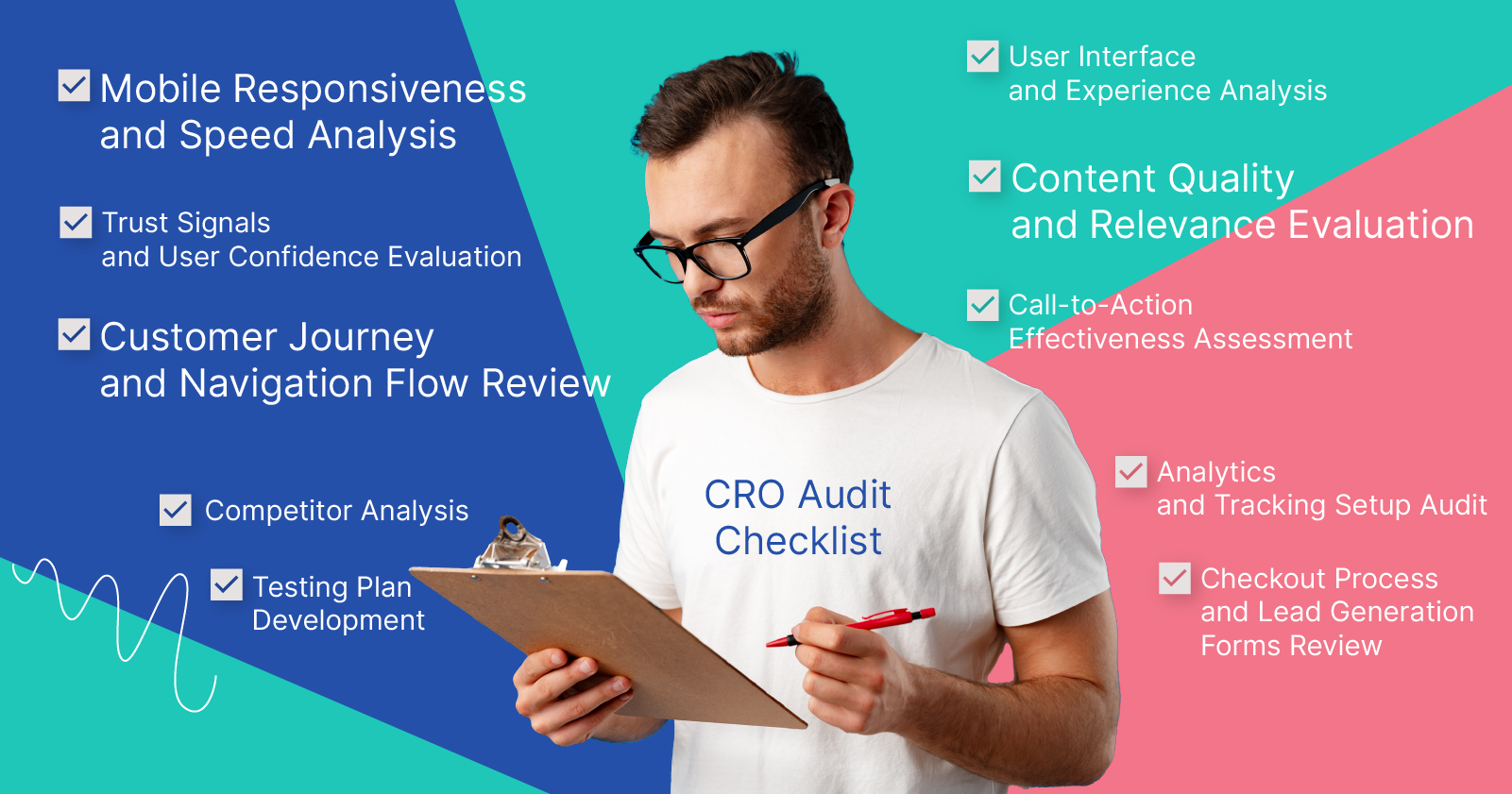
How much does a CRO audit cost?
The cost of a CRO audit can range from a few thousand dollars for a basic assessment to tens of thousands for a comprehensive evaluation of a large e-commerce site.
The cost is influenced by several factors, including the size and complexity of the website, the depth of the audit, the reputation and expertise of the agency or consultant conducting the audit, and the specific needs and goals of the business. Here’s a general breakdown:
- Small to Medium-Sized Business Websites: For smaller websites with a limited number of pages and functionalities, a basic CRO audit might cost between $1,000 to $5,000. These reviews typically cover fundamental aspects like basic UI/UX review, content evaluation, and primary conversion pathways.
- Large Business Websites: For larger websites with more complex structures, such as multiple product categories, advanced functionalities, and extensive content, the cost can range from $10,000 to $25,000. These comprehensive audits include in-depth analysis of all aspects of the site, including detailed user journey mapping, advanced analytics review, and extensive testing plans.
- Enterprise-Level Audits: For enterprise-level websites or platforms, where the scale and complexity are significantly higher, the cost can exceed $50,000. These evaluations are highly detailed and often require a team of specialists covering various aspects of CRO, including technical SEO, advanced user behavior analysis, multivariate testing, and more.
Remember that the provided figures may differ based on the current market and specific audit requirements. To obtain the most precise pricing, request quotes from several CRO agencies or consultants and compare their services. Moreover, certain agencies might provide personalized packages based on your particular needs, which could impact the overall cost.
How much does an e-commerce CRO audit cost?
E-commerce sites can expect audits to start from around $15,000 and can go upwards of $30,000 or more for large-scale platforms, due to their intricate nature involving product listings, checkout processes, and customer interaction points. These CRO checks focus on specific e-commerce aspects like cart abandonment rates, product page optimization, and personalized user experience strategies.
What is the difference between website CRO audit vs e-commerce CRO audit?
E-commerce CRO audits concentrate on the shopping experience, checkout process, and product presentation, while website CRO audits broadly focus on user engagement and lead generation. E-commerce assessments require a deeper understanding of online shopping behavior, product display optimization, and transactional efficiency, whereas website diagnostics are more focused on content and user journey strategies.
What are the key benefits of a landing page audit for CRO?
The benefits of a landing page audit for CRO include improved user engagement, higher conversion rates, and better ROI from marketing efforts. Such health-check examines elements like the headline, content, images, CTA buttons, and overall layout to ensure they are optimized for conversion. A landing page audit targets the effectiveness of landing pages in converting traffic, which is crucial for successful marketing campaigns and overall website performance.
What to avoid while creating CRO audit?
In a CRO audit, avoid neglecting mobile optimization, overlooking user feedback, focusing solely on high-traffic pages, and ignoring the entire user journey. Failing to consider these factors can result in a lack of understanding of the website’s real-world effectiveness and missed opportunities for optimization across the entire site.
How does A/B testing audit contribute to CRO strategies?
A/B testing audits are essential in CRO for making data-driven decisions. By comparing different versions of web elements, the best A/B testing tools reveal user preferences and behaviors, guiding optimizations in design, content, and functionality. This empirical approach is key for both minor tweaks and major changes in conversion optimization, ensuring every modification enhances the user experience and conversion rates.
What insights does funnel analysis offer for CRO?
Funnel analysis in CRO provides insights into where and why potential customers drop off at different stages of their journey. It helps identify specific areas needing improvement, whether in user engagement, content, or the checkout process. Conversion funnel analysis is crucial for targeted optimizations, enhancing the user experience, and ultimately driving more conversions at each funnel stage.
What are best conversion rate optimization tools?
The best conversion rate optimization tools are Landingi, Google Analytics, Hotjar, and Optimizely. Landingi stands out as a top CRO tool, especially for optimizing landing pages with its intuitive design tools and A/B testing capabilities. It integrates well with analytics for data-driven decision-making. It also offers its own analytics tool, EventTracker, so you can track all events on a landing page without installing any code.
Other notable tools include Google Analytics for comprehensive website analytics, Hotjar for user behavior tracking, and Optimizely for advanced experimentation, each offering unique features to enhance CRO audit process.
Conclusion
A CRO audit is a powerful tool that revolutionizes website and ecommerce performance, turning every element of a webpage into a conversion magnet. Through 10 strategic steps, from deep UI/UX analysis to precise testing, the conversion rate optimization audit uncovers hidden barriers, opening the door to increasing ROI and strengthening your brand in the digital landscape.
Utilizing Landingi in the process allows you to optimize landing pages even more effectively with intuitive design and A/B testing tools.