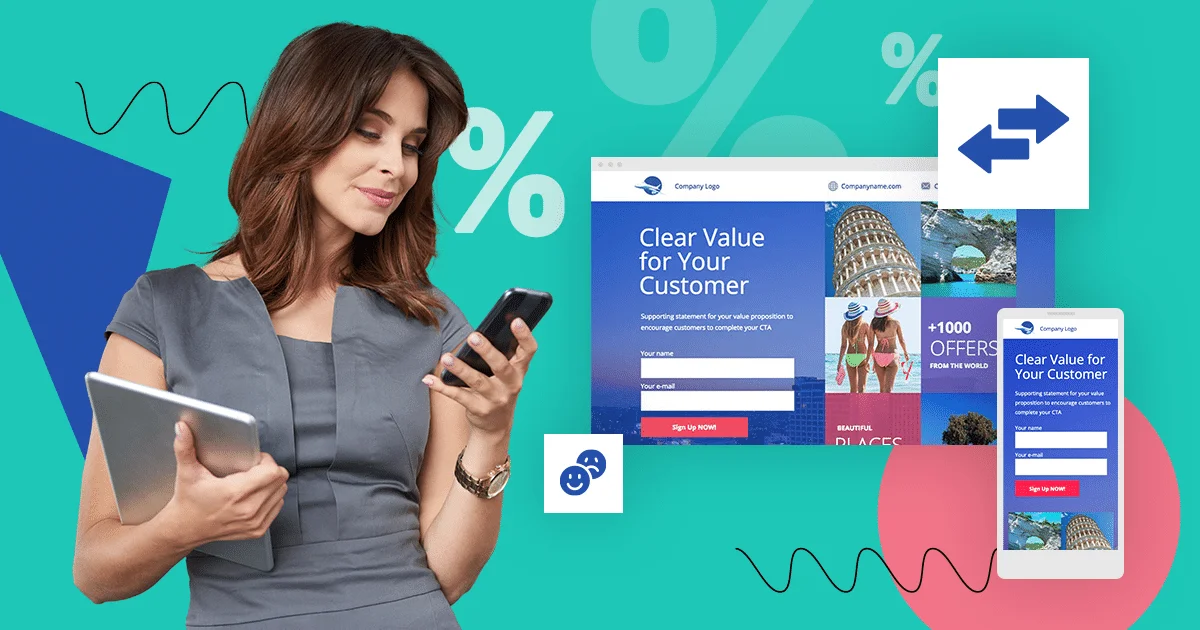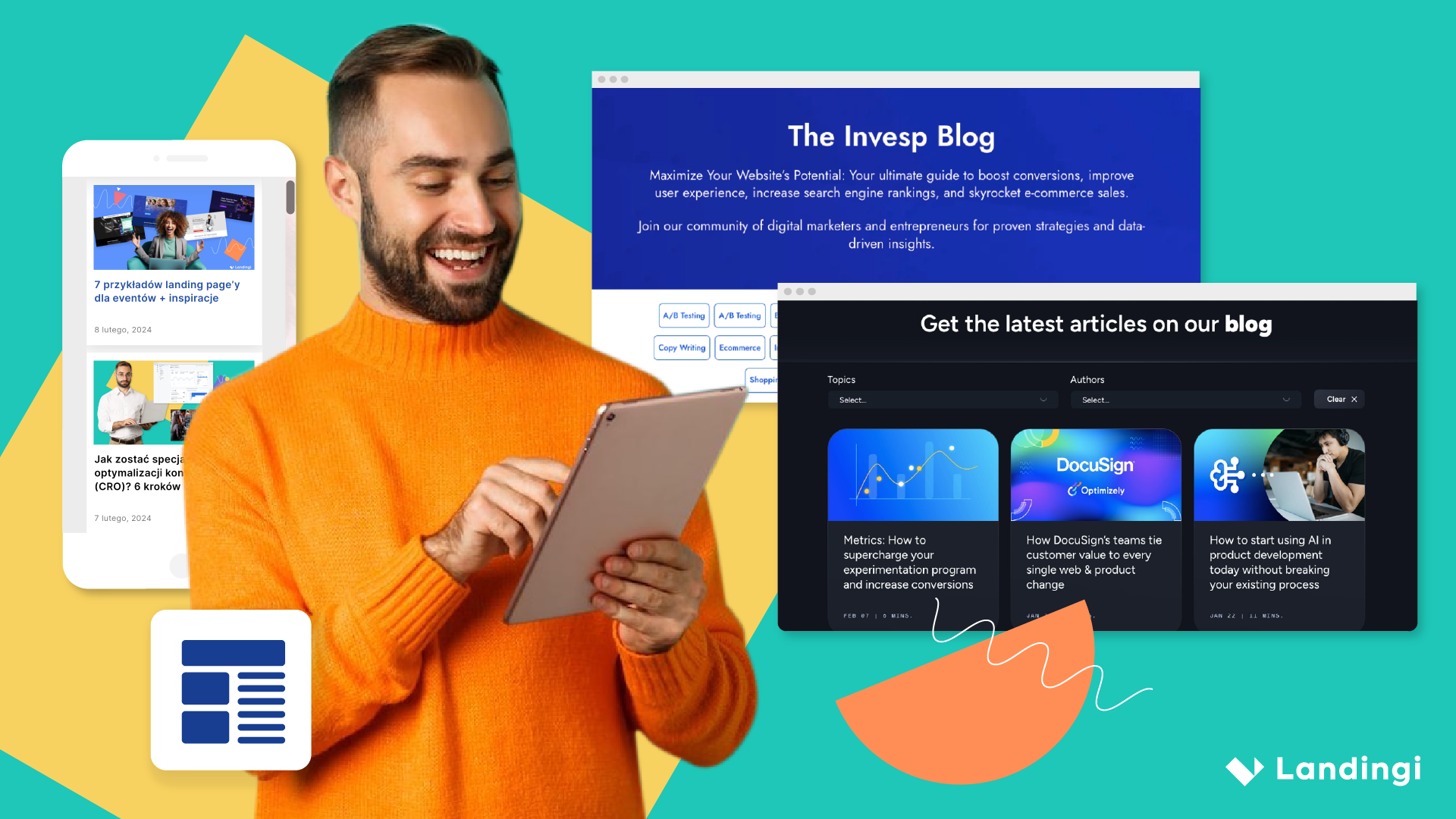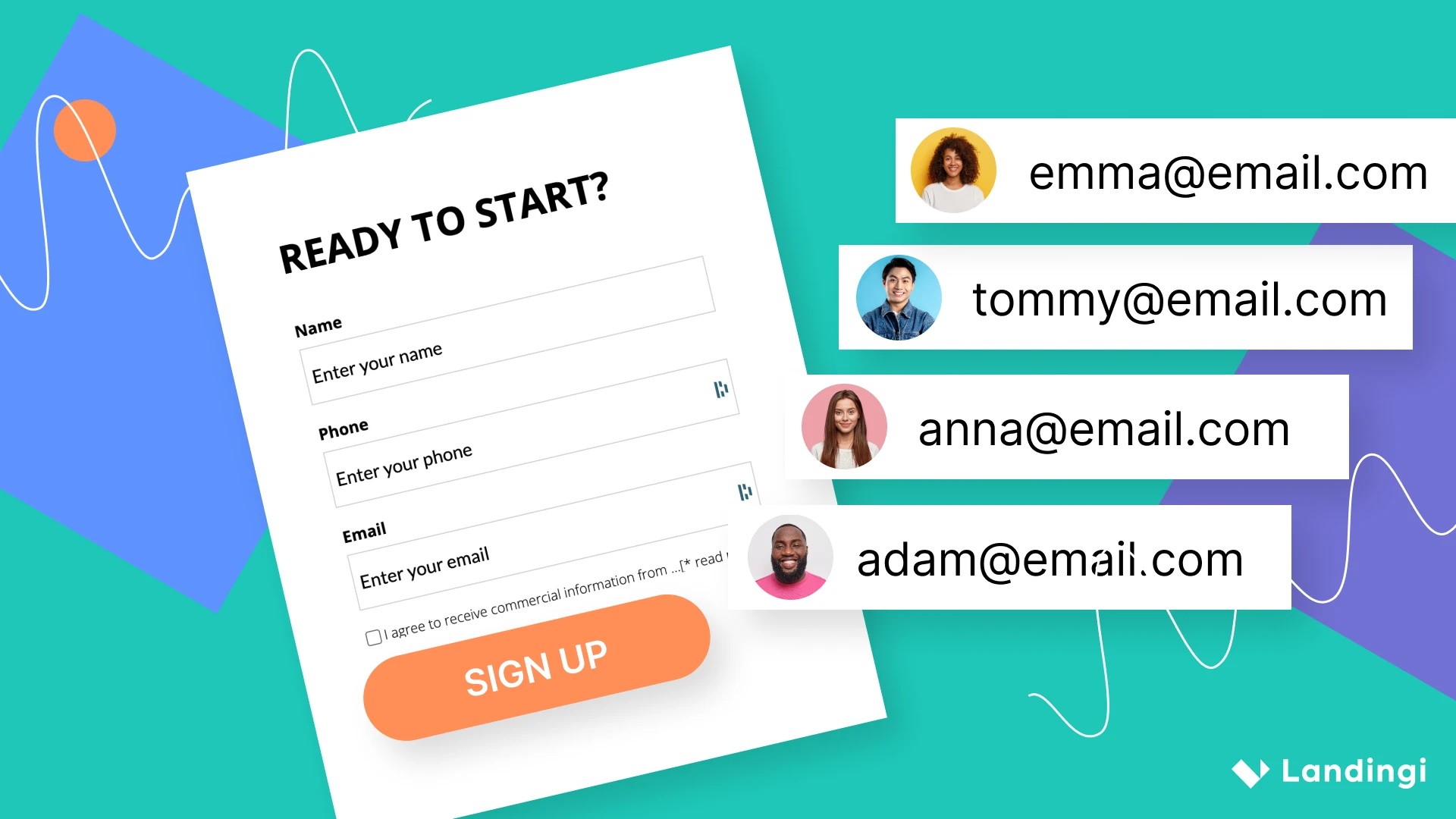Bounce rate is a term used in digital marketing for analyzing website traffic. It refers to the number of visitors who leave the website before visiting any other pages.
This term is often confused with the visitor drop-off rate. However, the drop-off is the percentage of visitors who leave the website, regardless of their previous activities (i.e., the number of pages they’ve visited), whereas bounce is a single-page session rate.
This indicator is a crucial marketing metric as it aims to assess the quality of every visit. It helps businesses determine how people engage with their sites. As a result, businesses can determine whether their website or one of its pages has any issues, for example, the page layout, user experience, content relevance, and others, that may cause visitors to leave.
This knowledge can help you improve the relevancy and efficiency of your site to gain more quality traffic and increase conversions. Read on, and we will tell you how to calculate and improve your single-page session rate to facilitate growth.
Make your sections smartable and let go of mundane manual tasks with Smart Sections! An easy way to manage bulk changes.
How Is Bounce Rate Calculated?
Calculating this metric has a very straightforward formula. You simply need to take the number of single-page attendances and divide it by the overall number of entrances. The result is then multiplied by 100% to transform it into percentages.
For example, if the number of users who left the page is 70 and the number of total entrances is 200, your rate would be (70 / 200) x 100% = 35%.
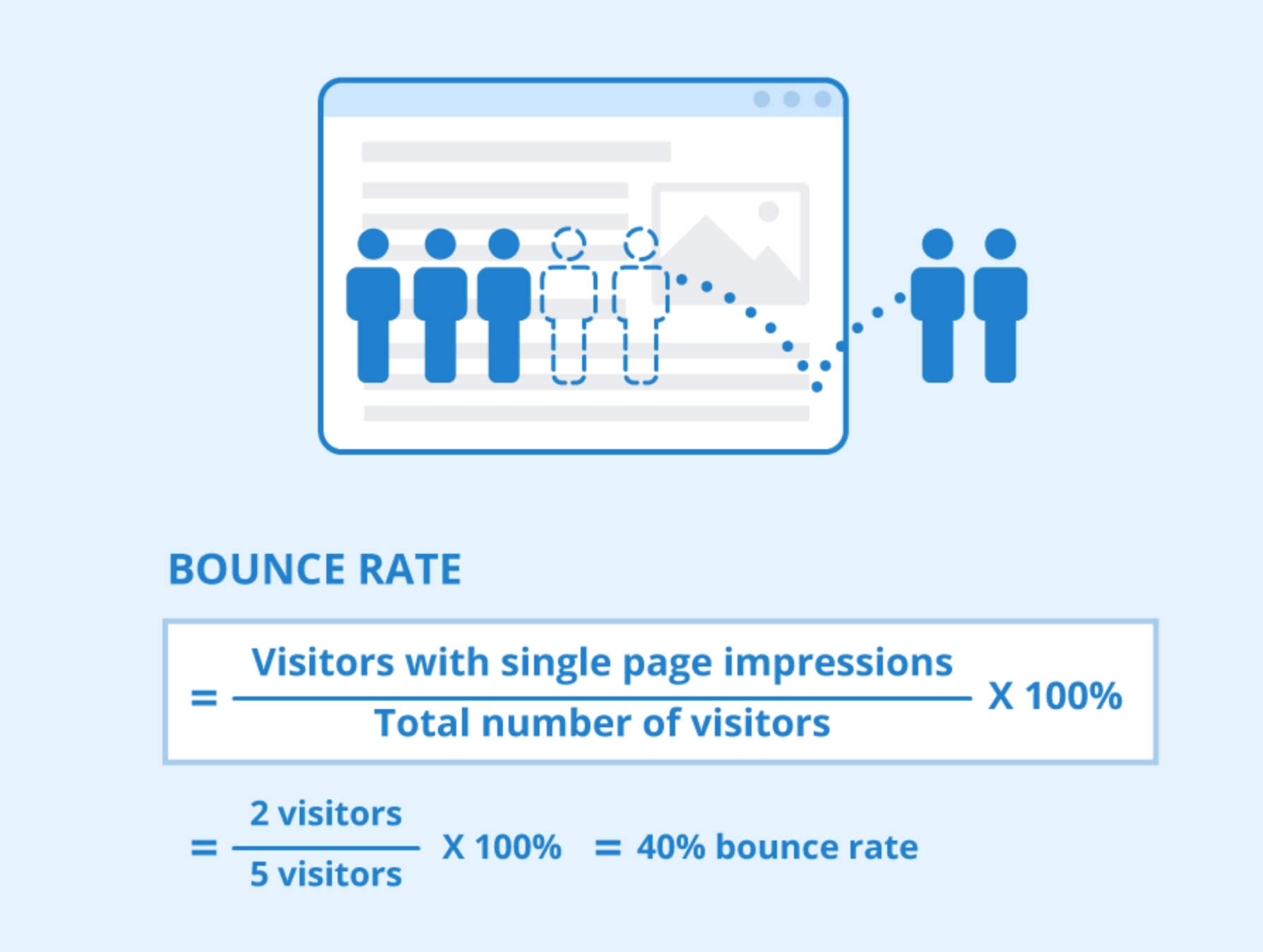
Which Tools Can I Use to Monitor and Analyze My Website’s Bounce Rate?
You already have a straightforward formula for calculating the page abandonment rate. But is there a way to put it on autopilot?
Luckily, there is. With the help of specialized tools, you can continuously keep track of your metrics without investing much time or effort into it. One of the best tools for this purpose is Google Analytics (GA).
Google Analytics is a time-tested web analytics service designed by Google. It is an all-in-one solution that integrates with your advertising and analytics, enabling you to track website traffic, user demographics, and more.
Monitoring bounce rate with Google Analytics is also simple. To do this, you need your Google Analytics dashboard with an Administrator or Editor access level. In your Google Analytics 4 dashboard, go to Reports → Pages and screens report and click the Customize report button in the upper-right corner. Find a Report Data section and add Bounce rate as a new metric. Apply changes and generate a detailed report.
Google Analytics can give you a good start with analytics. However, when it comes to monitoring bounce rate, it’s worth tracking it along with other SEO metrics, such as your rankings in SERPs, tech errors, user behaviors, etc. Thus, it’s recommended to empower your strategy with other SEO tools besides Google Analytics. Example? Take a look at the below dashboard from Piwik PRO:

The other tool, SE Ranking’s keyword tracker will provide extensive data on your website’s positions. Connecting the platform to GA allows you to check your bounce rate, engagement rate, and many essential SEO metrics in one place.
Additionally, you can use specialized tools for tracking user behavior, such as Hotjar. And you can benefit from tools like Netpeak Spider and similar for revealing tech errors.
What Is a Good Bounce Rate?
Now that you know more about this crucial metric, you must wonder what indicators are considered good. Unfortunately, the answer to this question can be somewhat tricky.
According to a 2023 multi-industry research by Siege Media, the average single-page session rate among e-commerce websites is around 54%. However, this indicator differs significantly from one industry to another. For example, the average for the travel industry is 82.58%, whereas the real estate market has an average of 40.78%.
What Is a Good Bounce Rate for a Landing Page?
Defining the perfect bounce rate for a landing page can feel even more discouraging. Typically, landing pages can have between 25% and 70% of leaves. Ideally, the range between 25% and 40% is optimal.
Why Does My Bounce Rate Vary and How Can I Improve It?
Many different factors affect your single-page session rate. The factors include your:
- Content;
- Loading speed;
- Website design;
- Title tags and descriptions;
- Broken backlinks;
- Technical errors, etc.
All these factors can make your site’s performance vary. Now, let’s consider different rate ranges and determine which ones could be a negative signal and require addressing certain issues.
What If My Bounce Rate Is 0%?
A 0% rate indicates that absolutely no visitors leave your site after viewing only one page. In reality, achieving this number is very unlikely. This may indicate a technical issue on the website, such as redirect problems, duplicate tags, etc.
However, according to Google Support, it’s not always a problem. A 0% indicator can appear if the content users are looking for isn’t located on the first page they see. For example, when they land on a home page but want to read a blog. In this case, a single-page session rate for your blog will be 0%.
What If My Bounce Rate Is 10-20%?
This range is also rather unlikely as it’s significantly lower than average indicators. If you find your metric within this range, it requires further investigation. Some things to pay attention to in this case include:
- Incorrectly implemented tracking;
- Duplicate code;
- Third-party add-ons.
All these things can affect the accuracy of your reports. Check them and fix possible issues to see a more relevant result.
What If My Bounce Rate Is 30-50%?
If your indicators fall within this range, it can be considered excellent. That is, you don’t need to do anything to change or fix it.
What If My Bounce Rate Is 60-90%?
This diapason is considered normal for blogs and sites with informative content. Such sites are intended to answer specific user requests. Thus, when visitors land on them, they don’t need to view other pages if the content meets their needs to the fullest. Also, this range could be optimal for a landing page, depending on the CTA you use.
On the other hand, this range is relatively high for online stores, service sites, and lead-generation sites. In any of these cases, you might need to conduct a website audit to identify errors that cause leaves and optimize your pages for better performance.
What If My Bounce Rate Is 90-100%?
This range is the worst. If your rate is between 90% and 100%, it means that 9 out of 10 or 10 out of 10 visitors leave your site after viewing just one page. This can be caused by poor quality or irrelevance of your content, misleading title tags and descriptions, slow loading time, and other problems.
In this situation, you also need a meticulous audit and optimization.
Can a Bounce Rate Be Above 100%?
If you calculate this metric and get a result that’s over 100%, it’s possible. However, it’s also abnormal.
A 100%+ indicator means that you have more single-page session leaves than page views. One reason for this could be that your site doesn’t meet users’ needs at all, which is why none of them engage with it. To solve the problem, you must conduct an in-depth audit and improve the relevance and quality of your content.
Another reason can be a certain event before the pageview is registered. For example, there might be a filter conducted via script – when a page loads, a script filters out users and doesn’t count their visits. However, it counts bounce, so you get 0 views and 1 bounce. If this is the case, you might want to re-install your GTM/GA tracking code.
Get 111 Landing Page Examples—The Ultimate Guide for FREE
Why Is Monitoring Bounce Rate Important for Website Owners?
As was mentioned earlier, keeping track of a page abandonment rate is incredibly important in today’s world of intense digital competition, especially for businesses. By monitoring this metric, you can identify pages that are not engaging, attracting, or retaining your visitors. Also, this metric can highlight different on-page problems that you might have, such as:
- Poor page layout;
- Bad user experience;
- Poor copywriting;
- Ineffective calls to action;
- Irrelevant content, etc.
By identifying ineffective pages and other issues, you can write a report with actionable insights into website optimization to improve its performance. This can be an opportunity for businesses to engage their prospects in more meaningful ways and, hopefully, boost conversions, sales, and retention.
Does a High Bounce Rate Always Indicate a Problem?
Generally, it is believed that the lower this metric is, the better. However, there is a catch.
In reality, a high rate is not always a bad thing. Sometimes, it can be a positive signal. For example, this is true for blog posts that visitors read to find quick answers to their questions. In this case, a high rate could mean that your content does well enough to satisfy user needs, which is exactly what search engines want from you.
The situation is also tricky with landing pages. The thing with landings is that they don’t necessarily strive to encourage users to visit other pages. Sometimes, the primary call to action is to leave contact information, subscribe to a newsletter, or make a phone call. All these actions don’t require browsing the entire website. So, in such cases, your metric could be high, but it won’t necessarily mean something bad.
How Does the Bounce Rate Differ From the Exit Rate?
As you already know, bounce is the percentage of leaves after a one-page session over the total number of views on a page.
The exit rate is somewhat different. This metric represents the percentage of users who leave a website from a specific page. Let’s say a user landed on your website, then visited several pages, and finally left your site. The last page in this sequence is the exit page. This metric is used to identify which pages of your website cause visitors to navigate off the most.
How Can Website Design Affect Bounce Rate?
There are many reasons that can affect your single-page session rate, and website design is one of the core ones.
A poorly designed website is one that has a bad user interface (UI) and user experience (UX) and that’s hard to navigate. All these factors can lead to a significantly high number of bounces. Even the quality and relevancy of your content won’t matter much if the site is generally unpleasant and users receive a terrible UX.
Given this, if you notice this metric going abnormally high, your design is one of the first things that must be reconsidered.
Does Page Loading Speed Influence Bounce Rate?
These days, consumers’ expectations are as high as ever. Due to simplified access to a wealth of resources, users have high hopes for every site they visit, and, of course, they leave if you don’t meet their expectations.
One of such things users pay attention to is page speed. Online users don’t like to wait. They want to find the information they are looking for as quickly as possible. According to a recent Statista survey, mobile users are likely to leave a page unchecked if it takes:
- 3 seconds to load – 16%;
- 4 seconds – 10%;
- 5 seconds – 28%;
- Over 5 seconds – 26%.
These numbers clearly indicate the connection between your loading speed and bounce rate. Thus, if you are not happy with this metric, analyze your loading speed and optimize it if necessary – ideally, your pages should load in 2.5 seconds or less.
How Do Different Traffic Sources Impact Bounce Rate?
Apart from on-site issues, such as slow loading or poor design, this metric is affected by a number of external factors. One of them is the source of the traffic.
CXL discovered the following benchmarks for this indicator for different traffic sources:
- Display ads – 56.50%
- Social media – 54%
- Direct visits – 49.90%
- Paid search – 44.10%
- Organic search – 43.60%
- Referral traffic – 37.50%
- Email – 35.20%
Traffic source affects your performance because users have different intents and levels of interest depending on the channel they come from to your website.
For example, email has the lowest rate compared to other sources because visitors who come from email initially have a more targeted interest in the content you offer because they have already subscribed to your newsletter. On the other hand, the percentage of visitors who come from display ads and bounce is higher because not all users you reach via ads are ready to buy. Some of them might be in the early stages of research or may find your content irrelevant to them.
What Strategies Can Reduce a Website’s Bounce Rate?
If you are experiencing any issues with your single-page session rate, there are several ways to change the situation for the better:
- Optimize for mobile – Today, mobile-friendliness plays a crucial role in user experience. The better experience you deliver for mobile devices, the more likely users will be to stay with you.
- Improve your web design and layout – Websites that are visually appealing, clear, and intuitive for navigation provide better UX and help retain visitors.
- Optimize load time – In order to prevent visitors from leaving, you should ensure that your pages always load quickly and correctly.
- Optimize your calls to action – Every page on your website should have a clear call to action to let visitors know exactly what you want from them.
- Leverage exit-intent popups – Sometimes, when users intend to leave, an attention-grabbing popup that offers some value can save the situation. For example, a good exit-intent popup offers a free bonus or discount in exchange for contact info. It can help you capture more visitors and encourage them to stick around. Remember that pop-ups shouldn’t harm UX, annoying customers and making it difficult for mobile users to access the content on the website.
Is Bounce Rate a Key Metric in SEO Ranking?
This indicator is not a direct ranking signal. However, it doesn’t mean that it doesn’t matter for your SEO.
A high percentage of leaves could indicate problems with your entire website or its specific pages. For example, it can highlight issues with UX and UI, content, design, and other performance areas of your site. All these things directly affect how visitors see and engage with you. Respectively, it is a crucial metric to track.
In the end, we want to emphasize the importance of tracking this metric once more. It might not directly affect your ranking, but it does affect the experience you deliver to your users and the effectiveness of your site’s performance.
How to Tackle High Bounce Rate on Landing Pages?
First of all, focus on creating a compelling and clear value proposition, ensuring that the content is valuable to your users. Additionally, optimize page load speed, streamline navigation, and include strong calls-to-action to encourage visitor engagement and conversion.
Be also mindful to select an appropriate platform for your pages, as your BR is highly dependent on its infrastructure, reliability, technical solutions, and tools provided for landing page creation and optimization.
Those are fields we pay special attention to at Landingi. Apart from proven hosting solutions and infrastructure based on Amazon Web Services, we constantly make tweaks to ensure pages created in Landingi are ready to deal with the performance and speed tests like (Page Speed, GTmetrix, etc.), as only that way can we be sure users won’t leave a site only because of technical issues (long loading time, etc.).
But, of course, there’s more! With our AI-based copy and SEO generation tools, you’ll make certain that your pages are relevant to your audience’s expectations, search intents, etc. Choosing the right design from over 400 templates for landing pages, pop-ups, and sections will allow you to create a cohesive and visually striking user experience, which is crucial in keeping users on the page. Let’s add to this advanced optimization tools like EventTracker or PageInsider and almost endless integration capabilities. Such equipped, you’ll have no bounce rate issues to fret over.
Enough talk – test us for yourself at zero price!