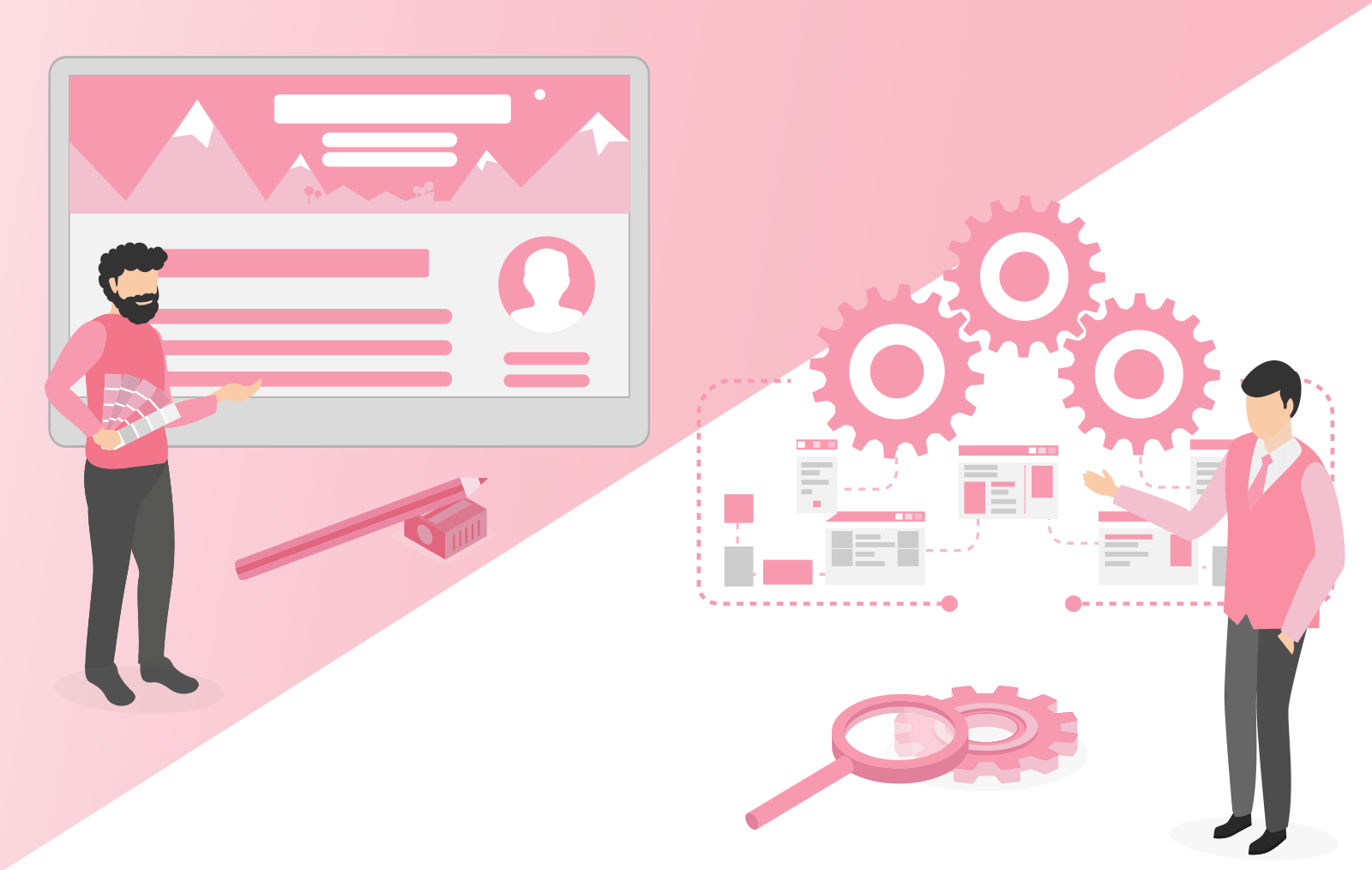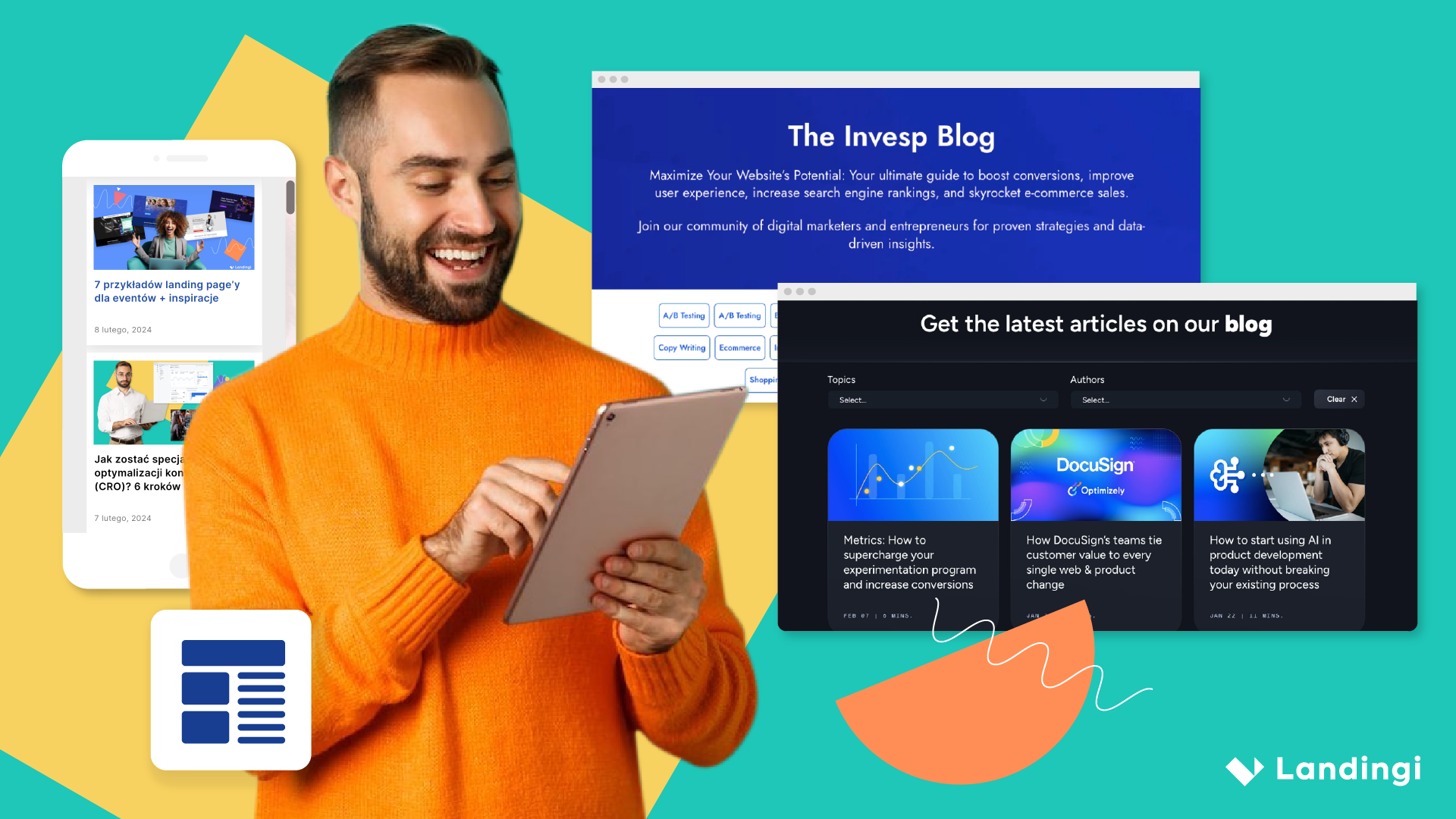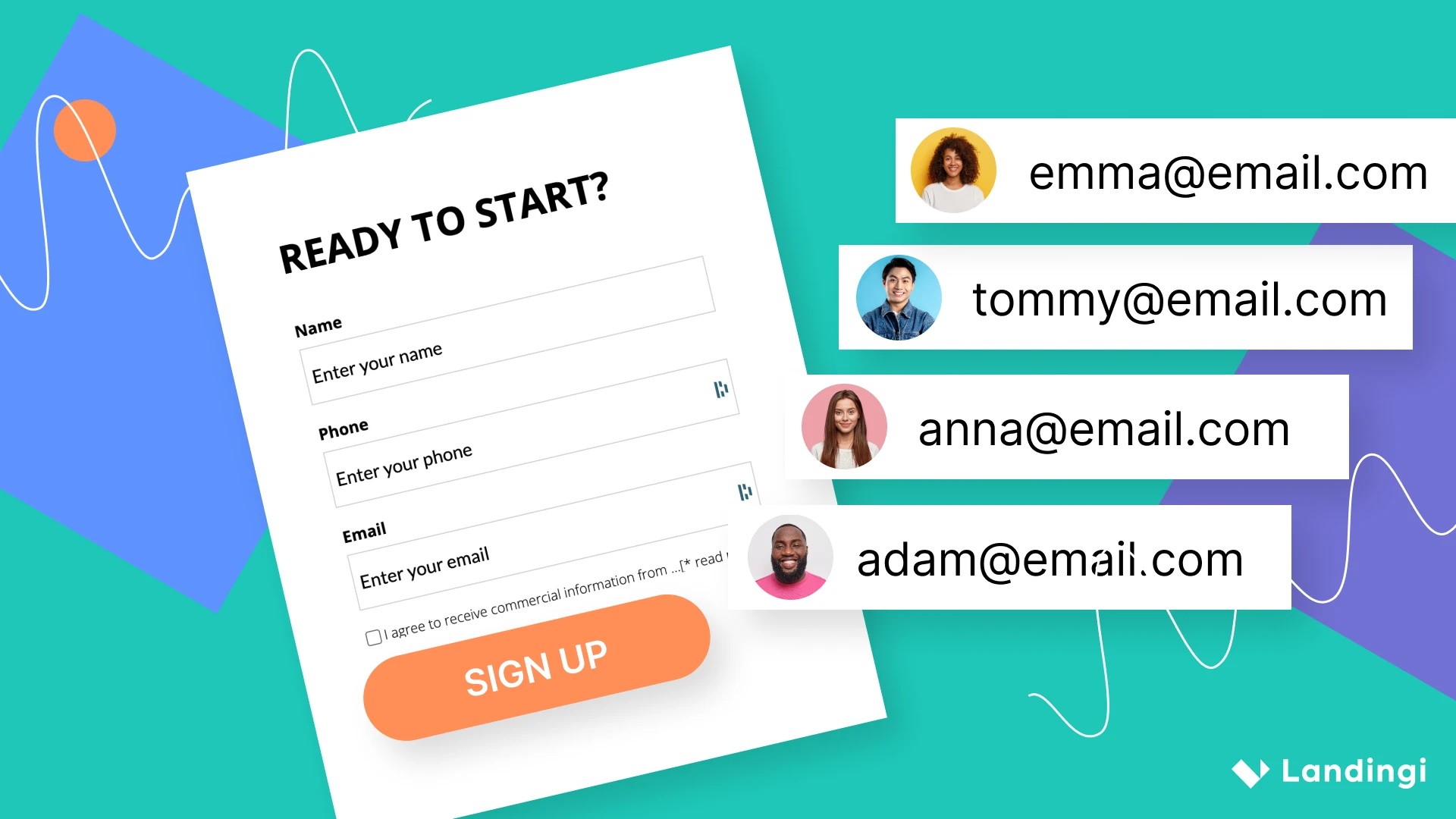User experience (UX) has become a popular and widely used concept along with the emergence of IT companies springing up like mushrooms over the past few years. It became popular as companies producing software needed UX developers to ensure that websites and applications they create are intuitive, of high quality and user-friendly.
Nevertheless, UX is not only important when it comes to IT companies and multinationals. It has a significant impact on every single site to be found online these days. Internet users demand high quality intuitive websites with logical structure and appropriate content. If your landing page or business website does not follow the best UX principles, it is easily passed on not getting any interest.
It makes UX an essential element influencing your business performance. Its importance cannot be undermined, as it can become even more significant in a few years due to the increasing number of online businesses born every week. What is more, the term ‘user experience’ is frequently used interchangeably with ‘user interface’ (UI), which is not correct as these are two separate beings.
Once you read this article you will know:
Make your sections smartable and let go of mundane manual tasks with Smart Sections! An easy way to manage bulk changes.
What is UI and UX?
User interface meaning
It is everything a given user may interact with while using a digital product or service or a website. The UI consists of all visual elements of a webpage or a landing page, such as:
- menu,
- gallery,
- typography,
- colours.
Basically everything that has connection with the aesthetic layer facilitating the communication with a programme, a website or an application that fulfils a given objective falls under the scope of UI.
What is more, UI may also include physical elements assisting in communication such as keyboards, steering panels, peripheral equipment, screens, touchscreens, sounds or even lights, but in this article we will primarily focus on business website design.
User experience meaning
UX is about what the user sees and feels while using a website, a landing page, an application or any other specific product or service. It refers to the user’s emotions, approach in regards to particular solutions, and perception aspects such as efficiency, simpleness of usage and utility.
What is interesting about UX is the fact that users can only see the tip of a user designer’s work (it is frequently compared to the tip of an iceberg as shown in the image below). UX consists of five crucial elements:
- a proper strategy based on user needs and site objectives,
- scope and content requirements,
- user-friendly structure,
- a proper skeleton (intuitive and responsive design),
- visual design.
Source: https://medium.com/@Ma_Rim_G/what-is-ux-and-how-it-started-c2f67ddf1b5
User interface vs. user experience – the main differences
As you can see, UI and UX are definitely not interchangeable terms and they should not be confused. The main difference to bear in mind is the fact that UI refers to how a product’s interface looks and works, while UX is all about how it feels like to use it.
A helpful view on these concepts was also given by Rahul Varshney, co-creator of Foster.fm who once said:
“User experience (UX) and useriInterface (UI) are some of the most confused and misused terms in our field. A UI without UX is like a painter slapping paint onto a canvas without thought; while UX without UI is like the frame of a sculpture with no papier-mâché on it. A great product experience starts with UX followed by UI. Both are essential for the product’s success.”
What is UI and UX design?
Source: https://medium.com/@Ma_Rim_G/what-is-ux-and-how-it-started-c2f67ddf1b5
What is UI design?
UI design is the process of creating visually appealing interfaces that users will find efficient and highly usable. Its elements – visual design, colours, layout and typography – have already been mentioned. Now it’s time to take a closer look at all of them and find out how to create an impressive UI design for your business website.
UI design best tips
In order to deliver the best UI design for users of your homepage or landing page, you should:
- clearly label icons, buttons and other necessary elements,
- keep all interfaces simple and neat,
- plan hierarchical and readable layout,
- keep integral coloring tones and font types,
- focus each page on one major function,
- implement reusable design patterns when it comes to search functions and navigation,
- make sure your site design is consistent with your brand.
What is UX design?
UX design refers to creating user-friendly websites providing visitors with memorable experiences. Once properly implemented, it can significantly improve the quality of sites, platforms, applications, products and services making them useful, informative, appealing and convincing.
Over the past few years, high quality UX design provided by UX developers has been implemented in a lot of businesses, and contributed to making banking systems easier to use, information pages more trustworthy, applications more user-friendly and social media platforms more usable.
Nevertheless, when it comes to business websites and landing pages, you don’t need UI or UX developers, as you are able to create UX design of high quality on your own following the best UX design tips.
UX design best tips
UX design is not only about nice appearance (which is the key focus of UI design). In order to have UX design of high quality you should:
- keep it simple and avoid making the design too complicated, as it can work as a user experience turn-off all at once. Make sure that navigation is intuitive, limit the number of buttons, images, forms and clickbait links,
- make sure the design is consistent in order to provide users with smooth website flow and memorable user experience. Decide which colours, fonts, graphics style to use, and stick to them. This will inspire trust and make visitors perceive your brand and business as professional and coherent,
- focus on fulfilling users’ needs – in order to do this, you need to give each page a function (like providing visitors with the right information) that will be meaningful for users. For example, one landing page can only generate leads and another can present a specific offer,
- make it highly usable for users – the most valuable information should be most visible. Put it near the top or make the CTA buttons stand out in order to convince users to take action (like subscribing to your mailing list or taking advantage of a special offer),
- test a website before it goes live – this will guarantee there are no shortcomings. If a website is not checked beforehand and users are the first ones to experience its flaws, they may not be willing to come back. Therefore, by testing you avoid losing dozens of potentially interested visitors who could become your customers. In order to test a website properly, you can take advantage of A/B testing or surveys.
How UX and UI work together?
As you can see, UX and UI are both essential when it comes to designing websites. In order to create a functional and meaningful page, you need to combine UX and UI design well. Or, if you’re not into doing this yourself, try asking Landingi.
It’s worth remembering that without a solid foundation provided by UX design your website will not be able to function well and fulfill its own objectives. Sites lacking pleasant, neat look (with poor UI) will be repulsive and drive people away. Hence, it is essential to dedicate a few moments to every element of your website creation, and make sure they all go together.
Summing up – user experience and user interface are both important concepts when it comes to designing websites and applications. In these digitized times the quality of digital creations is highly appreciated and almost necessary for Internet users. If you don’t implement the best UX and UI design practices, your business website or landing page may be perceived as not professional and not trustworthy for your potential customers.
Beautifully designed landing pages ready to use