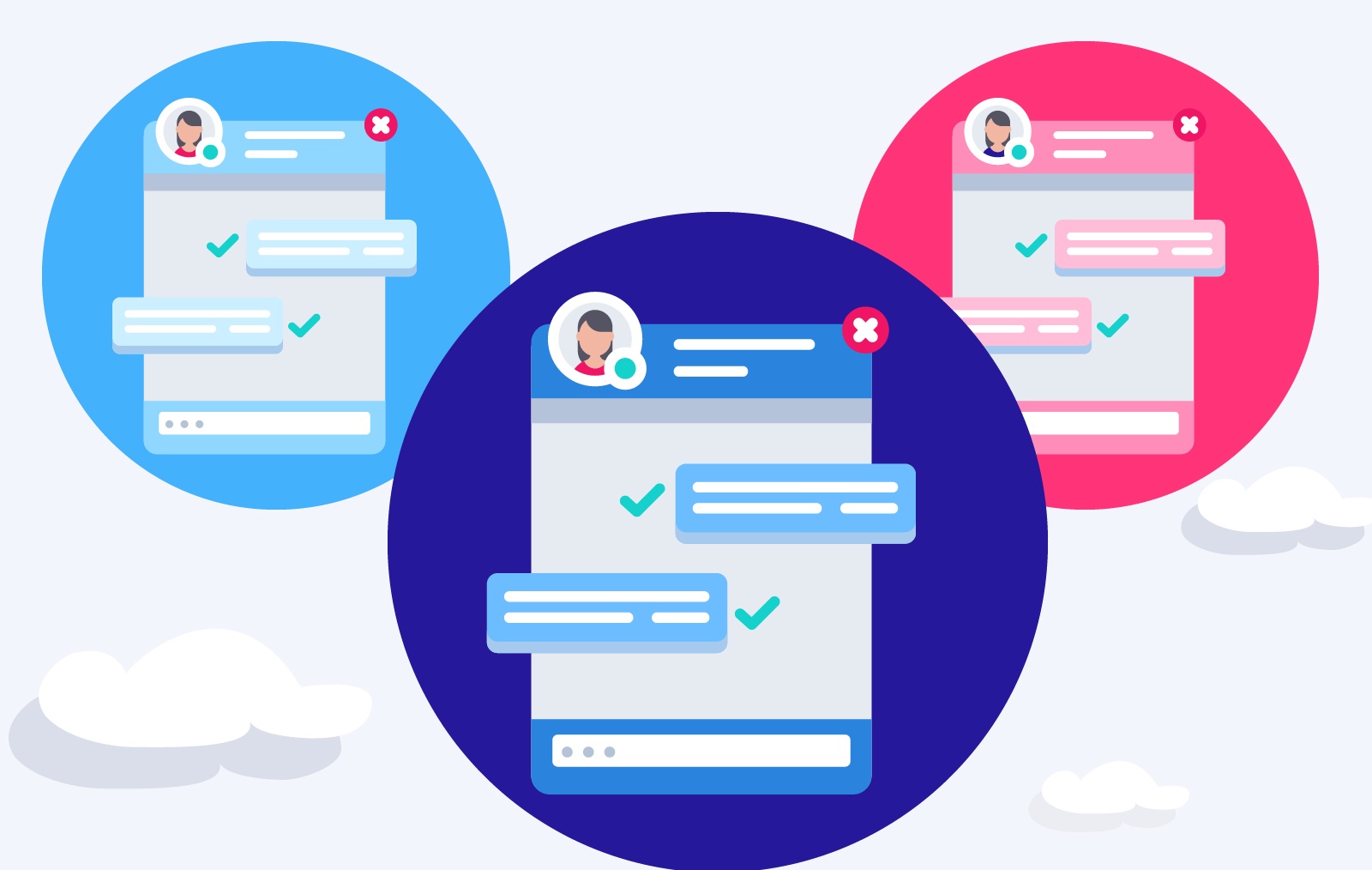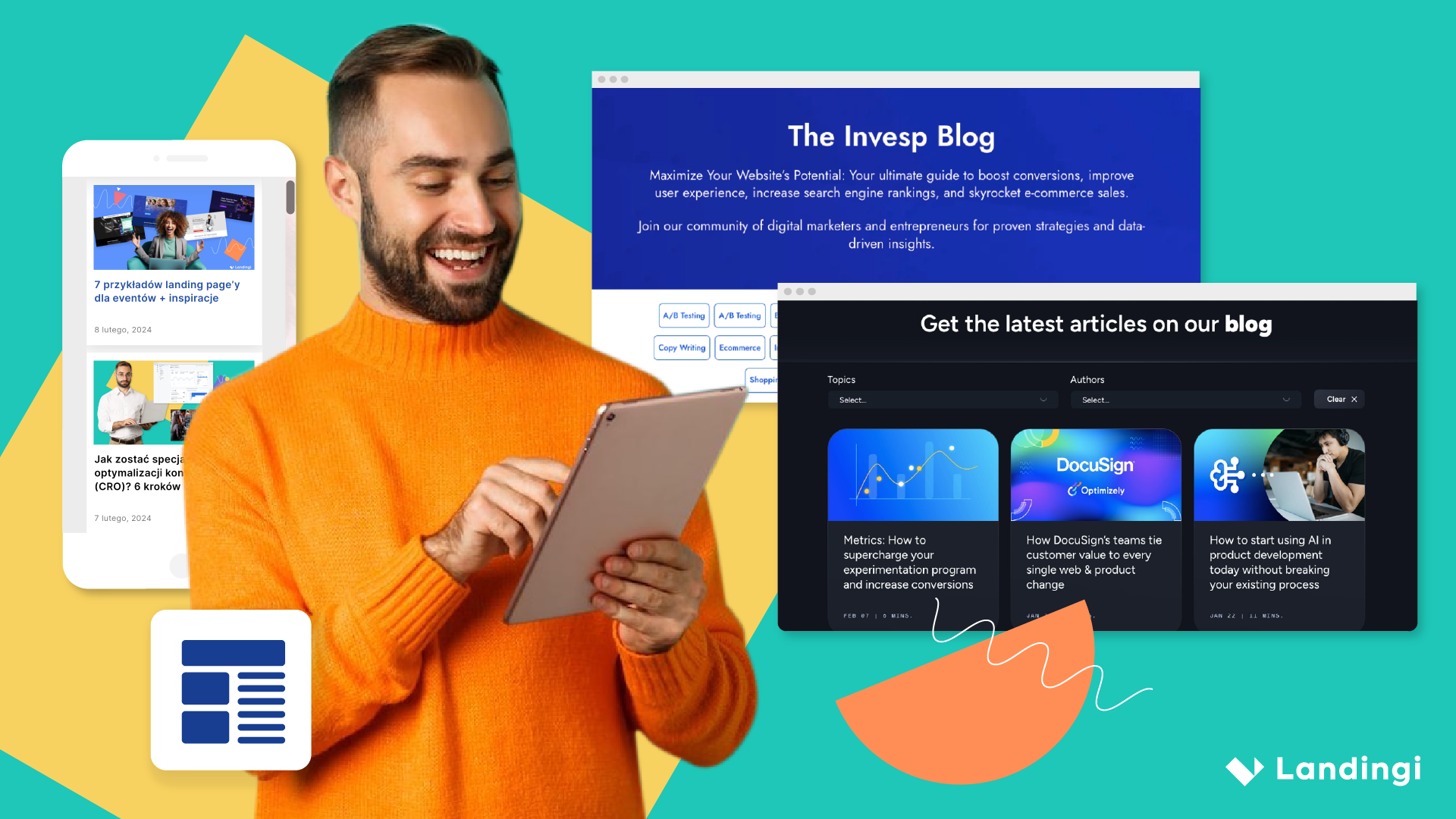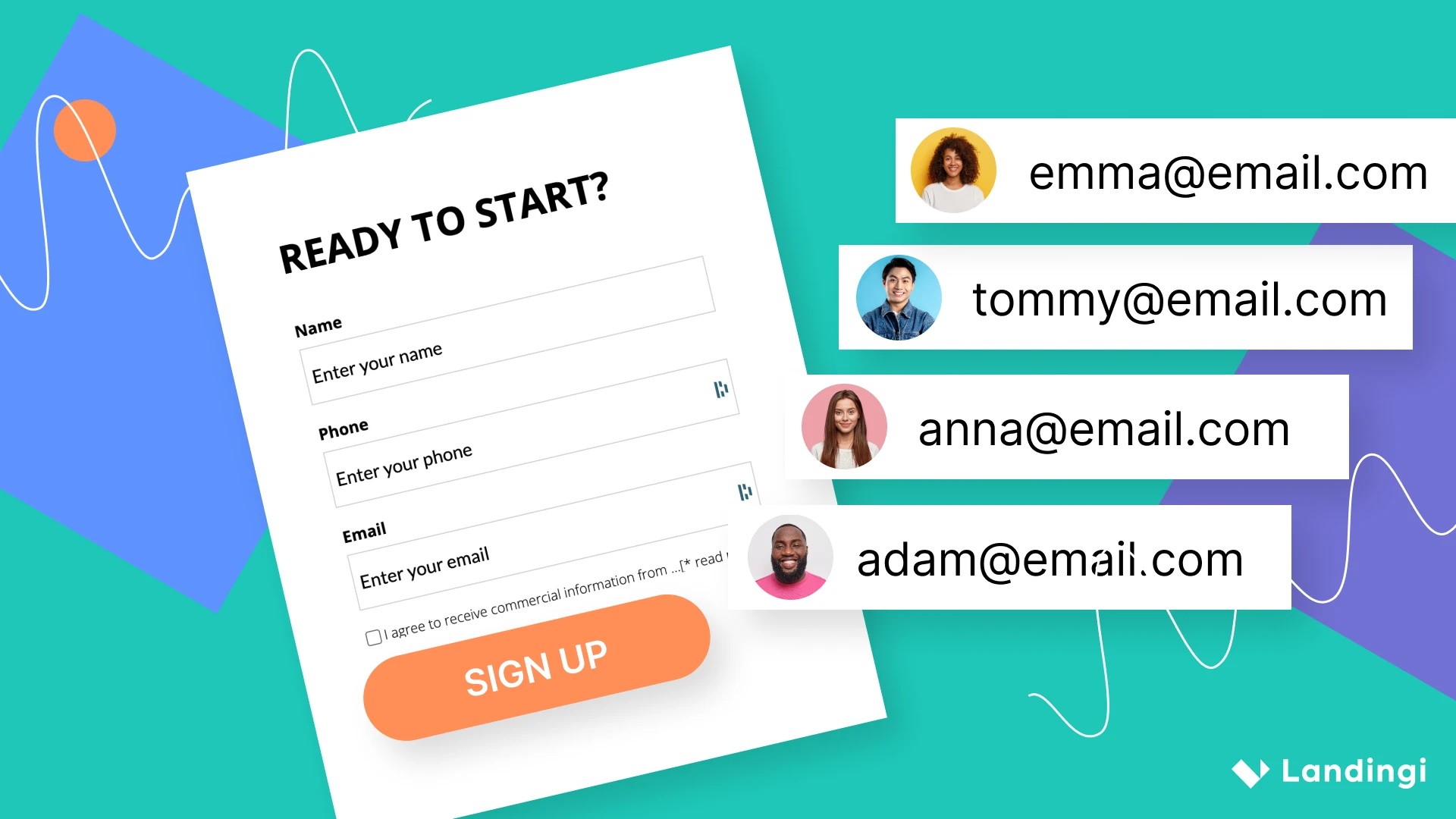Live chat support is among the best ways to improve customer engagement. When managed properly, it gives substantial and sustainable increases in conversion rates and overall customer satisfaction.
But here’s the problem:
Writing and communication mistakes impact how people see you. When reading a message full of errors, whether in live chats, sales email, or business proposals, a recipient thinks you aren’t intelligent and aren’t worth their trust. You don’t want to lose them because of this reason, right?
From this article, you’ll learn:
- why consider live chats for customer support,
- how to avoid the seven most common mistakes in live chats,
So, let’s dive right in.
Why Consider Live Chats for Customer Support
In today’s digital world, it’s not enough to just leave the information on your website and wait for clients to come. Customer service is what matters most, and live chat is what can help to take your business to the next level.
As you’ve probably heard, companies and customers have opposing views on “superior customer service.” While 80% of companies believe they deliver “super experiences,” only 8% of customers agree. With such a big gap, it would be logical to listen to what your customers want, huh?
If you do build a great experience, customers tell each other about that. Word of mouth is very powerful.
Jeff Bezos, Founder & CEO, Amazon
And given that 79% of customers prefer real-time communication, adding a live chat option to your landing page could boost engagement as well as bring more leads and conversion.
Customers love live chats because of immediate response. More than that, 95% of them are even ready to wait a bit for an answer to get a better-quality service. And 63% of customers are more likely to return to a website that offers live chats!
Reasons for why live chat has the highest consumer satisfaction rate of 92% are clear:
- Immediate connection with an agent.
- A chance to get an answer quickly.
- An ability to save the conversation.
- Multi-task option: waiting for your reply, they can do something else during that time.
- A chance to get help in making the right buying decision.
For you, live chat is an element of business development and smart lead management.
1. It provides you a competitive advantage
2019 is almost over, but live chat is still new to many businesses. Some don’t use it at all (only 42% of businesses offer customer support via chat), while others fail to provide it 24/7. Here’s your chance to overtake competitors and convert your leads into loyal customers.
2. It saves you time and money
Live chat is fast and comparatively cheap to implement, allowing to expand your market reach and providing you with proactive outreach ability in turn. Offering real-time customer service, you can address multiple queries at once.
Need more?
Live chat helps you build long-term relationships with customers: 73% of them think that friendly customer support makes them fall in love with a brand. It’s about your authenticity and advanced personalization for a seamless user experience.
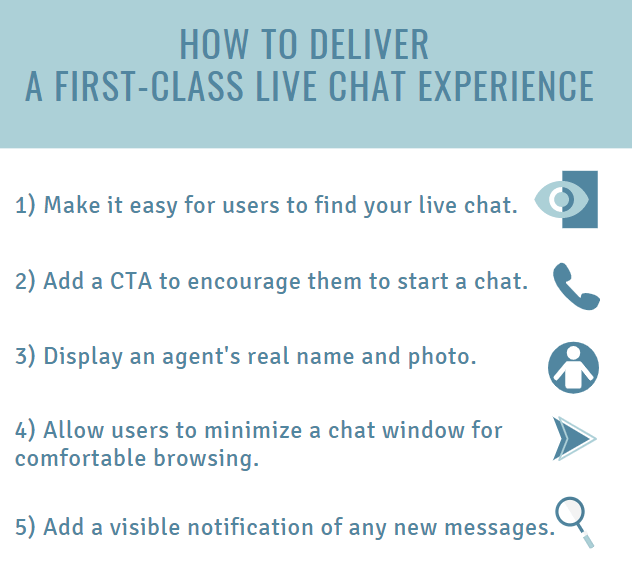
More than that, your live chat agents and their personalized communication with customers will allow you to make a behavioral segmentation for a better understanding of your audience. To succeed with all the above, make sure your chat agents don’t stumble every once in a while and avoid the most common mistakes in real-time communication with customers.
How to Avoid the Seven Most Common Mistakes in Live Chats
First and foremost, think of integrating a live chat with your landing page beforehand. When choosing a customizable landing page template for your website, make sure a live chat option fits the overall design.
The same goes for your overall website, especially if it’s a WordPress-based: check if your WordPress theme provider has chat widgets or allows you to install chat codes. But once you’ve integrated a live chat into your page, make sure you don’t follow the lead of businesses making the same routine mistakes in their chats.
Here go seven top fails your chat agents might be making. Check them all and consider the ways to fix them for stellar customer support.
1. Being too formal
Afraid of looking too casual, chat agents try following the rules of formal communication: they use business language, write messages with a formal tone, and practice impersonal word constructions, which turn the conversation into a slow and bulky text exchange.
It kills personalization, increasing the customer’s waiting time and frustration. While they come to live chat for quick, clear answers and help, they get lengthy sentences with complicated word combinations. It deters customers from interacting and makes them want to leave your landing page.
What to do?
Though informal speech is natural to people, it stands to reason you can’t talk to customers as if they are your buddies. There’s a fine line between professionalism and chummy manners, so do your best to find that balance in live chat communication.
Fight over-formality with:
- Conversational indicators. Phrases like “Yes,” “I understand,” or “I see” signal about your attention and confirmation.
- Add emojis (but don’t overplay with them!)
- Stick to the words everybody knows. Use short sentences, and consider jargon only if a customer sets that tone.
- Avoid slang and minimize using tech terms whenever possible: though it can be hard to explain the problem without them, your goal is to help a customer. An average user doesn’t know all tech terms, so he’ll hardly understand you if you build sentences full of slang and hard-to-get abbreviations.
Also, try to omit the period at the end of each message in a chat. First, it makes conversation look less formal; and second, it adds some flow to a chat, demonstrating a customer that you are still here and ready to help.
2. Overusing emojis
As mentioned above, emojis can be a good way to reduce formality. However, using them too often makes a chat agent look awkward. While a single smile or winking emoji after “Hello!” conveys friendliness, winking after every second sentence suggests a double meaning and can lead to misinterpretation.
How to know your limit?
- Consider chat soft providers that limit available emojis.
- Add an emoji only when it has meaning.
- Always avoid double emojis.
- Use them only when a customer sets the tone (it’s a social mimicking).
- Make sure your emojis don’t have any double meaning and can’t be misinterpreted.
As you know, the same emoji may look different at different platforms, which may lead to the wrong interpretation.
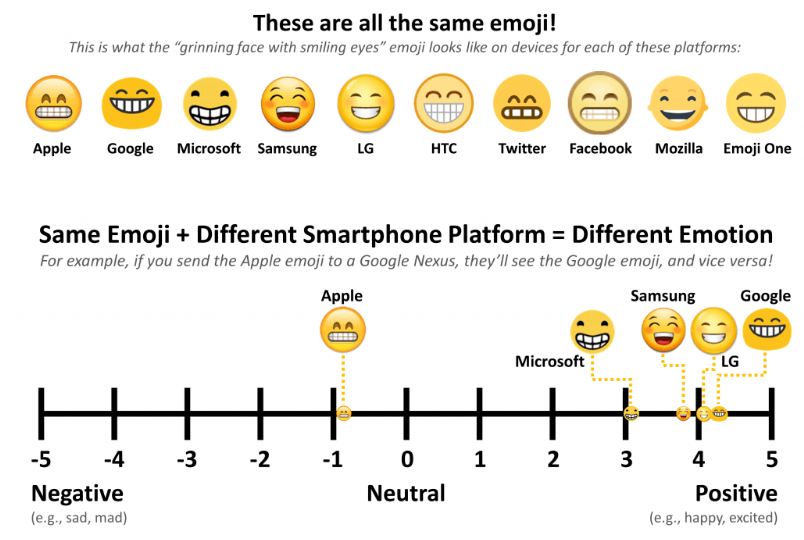
So, the best option would be to use common codes such as :), ;), :D, etc. in your live chats to avoid misunderstandings with customers.
Also, be careful of jokes. Humor is good, but it can get lost in translation: something funny when spoken might not be so when written. More than that, if you have international customers, those from different cultures may consider your jokes misplaced or offensive.
3. Poor spelling and grammar
Nothing awful will happen if you miss one or two typos in a chat message. We all are humans, after all, and we all make mistakes. But there’s a big difference between a slight typo and a customer support agent who’s illiterate and unable to build a sentence.
Customers won’t leave such mistakes unnoticed, and they may judge your whole business for them. Indeed, why should they trust a brand unable to communicate?
What to do?
- Use spell-checkers in live chats. Although they can’t help you notice the difference between “your” and “you’re,” it’s a good start to minimize typos.
- Learn the most common grammar mistakes and do your best to avoid them.
- Re-read your message before sending it. It won’t take long but help you notice weak points and revise them.
Spend time recruiting the right people for your live chats: make sure they have proven customer service skills and character traits that fit your brand. And remember to train and mentor them, so they would support your values and understand your product inside out.
4. Ambiguity
The problem with live chats is that you need to be as clear as possible to avoid misunderstandings but, at the same time, attempting to sound brief leads to ambiguity.
For example, short or one-word answers with no additional indicators of meaning can make customers think you are rude, bored, or unwilling to talk to them. (It happens because of the negativity bias aka the quality of our brain to interpret ambiguous information as negative.) There are no voice signals or body language in live chat communication, so any message you leave open to interpretation can cause a negative reaction.
What to do?
Avoid sarcasm: a customer will hardly get your joke, and you’ll look stupid.
Don’t use words with a negative context (“failure,” “wrong,” etc.)
Consider conversational adverbs aka amplifiers. Yes, they aren’t okay to use in email outreach, business proposals, or landing page content, but they work well in live chats to avoid ambiguity.
See the difference:
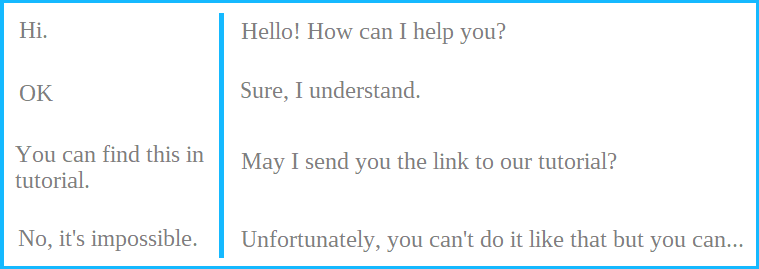
The same goes for CAPS and exclamations!
Use maximum one exclamation per sentence, and only when you do need to stress something. Otherwise, a customer may find you angry or nervous. And don’t send messages all in CAPS, as your web visitor will think you’re yelling at him.
5. Speaking like a robot
Customers enjoy live chats because of communication with a real person who can help them. As mentioned above, that’s why formal language doesn’t work here. And another mistake would be sacrificing personality and quality for quantity, using templates and scripted replies to talk with several customers at once.
When your live chat agents repeat automated greetings, copy-paste the same messages from other chats, or pay no attention to details, this all makes a customer realize that no one cares about them here. Generic tone and lack of personality turn you into a robot, fast but hardly efficient.
What to do?
- Tailor all messages to your conversation partner before sending them.
- Use real names and pictures of your agents in live chats for customers to see they talk to a real person. Generic names like “John Doe” and stock pictures give rise to distrust.
- Call customers by names and make sure to mention the details that can help them understand you’re involved in communication.
6. Showing you know a lot about them
With advanced web analytics, you can gather even the most sensitive information about your customers: their location, shopping cart content, buyer history, and social media profiles can help to better serve them. There’s nothing wrong with that.
But, as a customer, when a live chat agent knows the things that you think you hadn’t told them, it looks a bit creepy.
What to do?
- Be transparent about the data you collect from customers.
- Use that information in their best interest: if you want to recommend a product, just recommend it. There’s no need to tell you are doing this “based on their buying history.” And there’s no need to answer “I know” once a customer discloses something you already know.
- If your live chat software allows previewing what a customer types in real time, don’t hurry up to answer before they send a message. It sounds obvious, but some agents ignore this rule in the pursuit of speed.
7. Wasting their time
Customers open your live chat because they want instant answers and have no time to wait long; so, wasting their time can damage your brand reputation. The research shows that 20% of Gen Z would give up using a brand if it was too slow with live chat responses. So, before setting up this feature, make sure you have enough resources to provide a high-quality service.
What can ruin the quality of your live chat?
- Making a customer wait for responses.
- Hurrying up to close a live chat while a customer still has questions.
- Asking them for the information you should already have.
- Transferring them to other chat agents.
- Making them repeat themselves.
But even though customers want to get answers quickly, they still value quality over speed. That’s where you need to find a balance: provide stellar support but in a relatively quick time. Prioritize quality over quantity, and remember: your every agent has their limit of how many chats they can handle. So, develop targets, motivate them to work better, but stay realistic.
According to Zendesk, faster reply times and fewer chats per agent increase live chat satisfaction ratings by far:
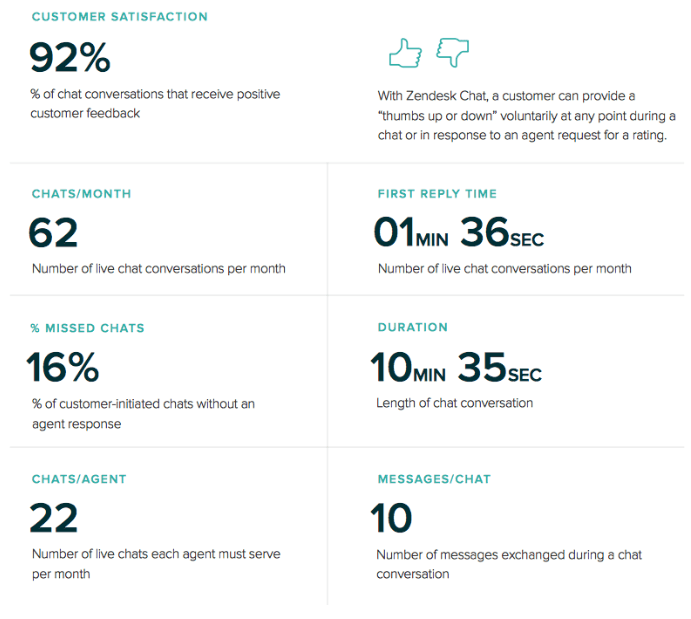
In a Word
Consider live chat a lead generation tool, avoid the common mistakes that may cost you reputation and customer trust — and this instrument will help your landing page sell more. The best thing you can do is to regularly monitor your live chat activity, learn from mistakes, and optimize what’s not working.
And don’t forget to follow up on a customer once the live chat has ended. It’s your chance to reinforce a positive experience and nurture the customer’s loyalty. They are ready to accept some missteps if they know you’re willing to fix things for them.