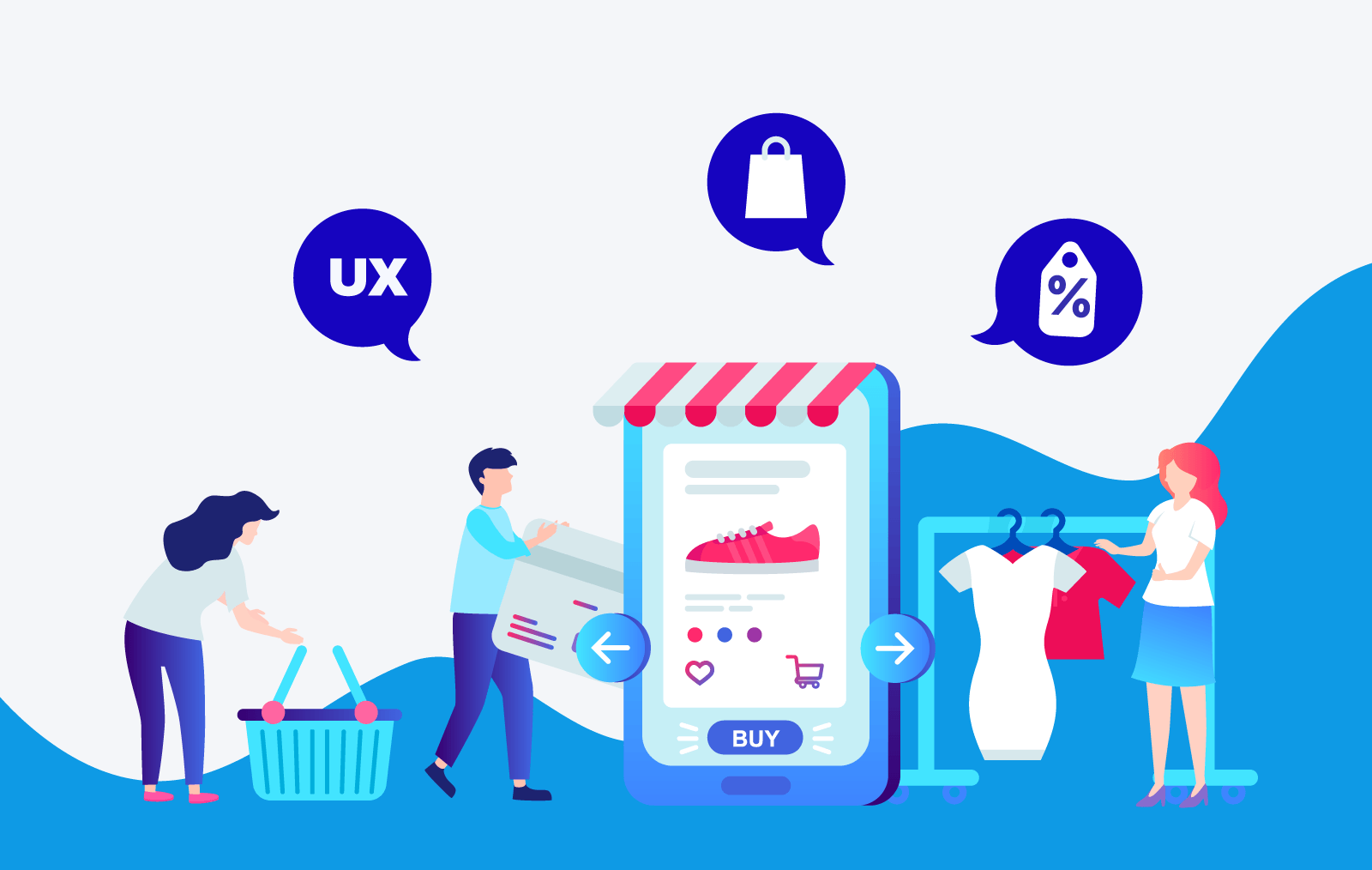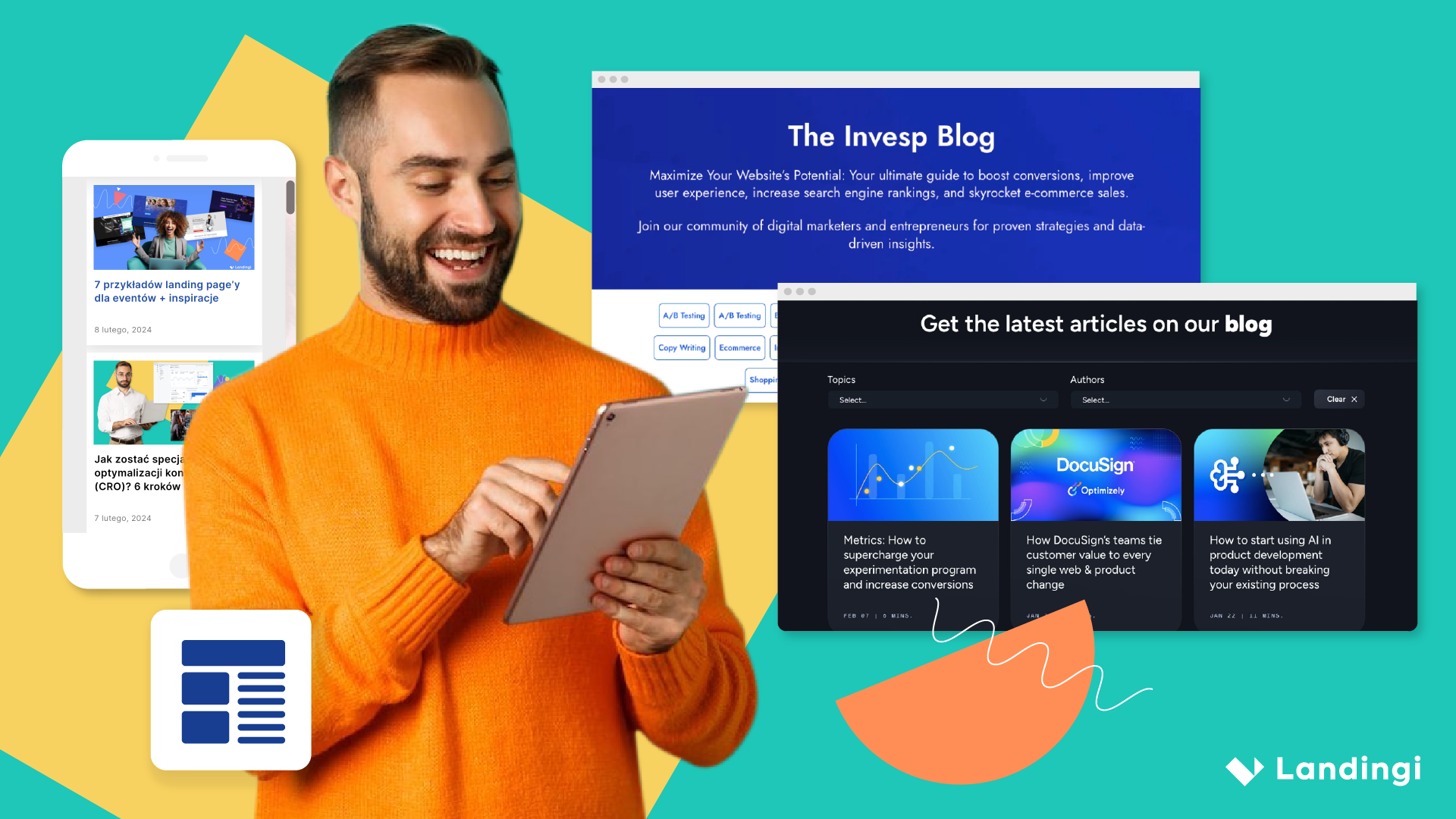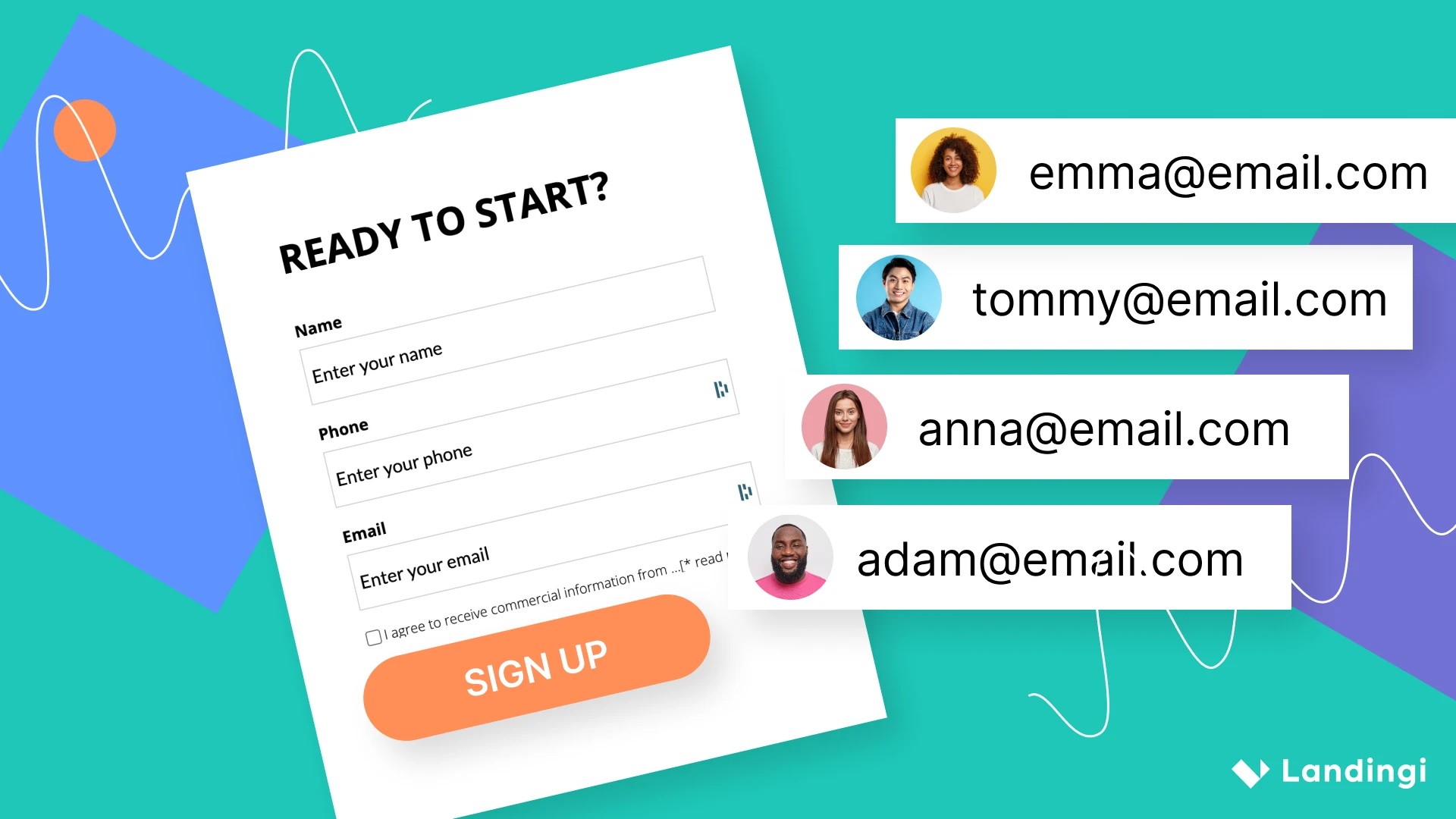Ecommerce is all about the products you offer – or is it?
You might be selling the best stuff out there, but what if the user visits your website and they simply can’t find what they’re looking for? Or even worse – they reach the checkout, but the payment is not working for them?
The customer experience often gets neglected along the way. The merchants focus on their stock and forget the entire buyer’s journey. To meet the needs of your visitors, you need to start from the user experience instead.
In this article, we’ll share our top 7 actionable tips to boost your ecommerce user experience immediately.
Ready to improve your business? Let’s start!
- Tip no. 1: Work on site speed
- Tip no. 2: Optimize navigation and search
- Tip no. 3: Improve your copy
- Tip no. 4: Make checkout simple again
- Tip no. 5: Record user sessions
- Tip no. 6: Track key UX metrics
- Tip no. 7: Test your efforts
Tip no. 1: Work on site speed
Have you ever left a website because it was loading too slowly? Even if you haven’t, you know for sure how frustrating it can get.
According to Neil Patel, a marketing and conversion rate optimization guru, 40% of customers leave a website if it takes more than 3 seconds to load. If you manage to make your loading time shorter, it automatically means that more visitors will stay on your page.
It’s the very first tip for a reason – website speed is crucial not only for user experience, but also for SEO. Although it used to be just an indicator for Google, loading speed is now considered an important ranking factor. First impressions matter, after all!
Here’s what you can do to improve your ecommerce site speed right now:
- Start with a quick audit – You can use tools like GTMetrix to get basic data on your website’s speed.
- Optimize product images – Make sure that your photos are not bigger than needed for the layout and compressed for the web.
- Don’t use more images than necessary – Eliminate all the pictures that are not necessary. Every single one slows the page down a little bit. Less is more!
Tip no. 2: Optimize navigation and search
The customers may or may not visit with a specific goal in mind. Some of them are on a mission and come for a specific item. The others are just looking around.
In all cases, navigation and search field are the crucial parts of their experience and the core of ecommerce UX. Here are our best tips to make it work:
- Keep it familiar – There’s no need to reinvent the wheel. It’s highly unlikely that your online store is the first one for the user. They have their own ecommerce habits and it’s an advantage you can use. Make your website intuitive and the customer will know instantly what to do.
- Add labels – Make sure every category and button is labeled in a clear way. The user doesn’t want to think hard – they’re here to achieve a goal.
- Make it mobile-friendly – Don’t forget that user behavior doesn’t translate directly from desktop to mobile devices. You can read more about it in our comprehensive blog post on mobile commerce.
Tip no. 3: Improve your copy
Never underestimate the role of the right words in online shopping. It’s not just about advertising slogans – it’s mostly about clear communication. Here are our essential UX writing tips to keep in mind:
- Keep it consistent – List all the labels on your website and decide on consistent names. Your users may get confused if you call the same action “login” in one place and “sign up” in another.
- Rethink your text layout – Your product descriptions should be easy to scan. Use simple language and consider highlighting the most important information. If the description is long, split it into several paragraphs.
- Use writing to encourage users – You’ve got your “Add to cart” button. The user is about to make a purchase. In this critical moment, why not remind them that you offer free shipping? Realizing the extra perks at this point may be vital for the final decision.
One extra tip: there are tools to make sure that your writing is correct and easy to understand for the users. Our favorite helpers include Grammarly, Ludwig and Hemingway.
Tip no. 4: Make checkout simple again
Cart abandonment is one of the biggest ecommerce pain points. The user might make it to the checkout, but it doesn’t matter much with dropout rates hovering around 70% on average! If you manage to crack this problem, your revenues will skyrocket. Get inspired by our best ideas and ecommerce UX hacks:
- Drop the registration – Creating an account is a lot of hassle. Introduce the “checkout as guest” feature and watch it do wonders for your conversion rates. Alternatively, you can make the registration a part of the checkout form instead of a separate user flow.
- Get rid of unnecessary fields – Do you really need all the phone numbers, middle names and titles? Ask for the essentials only.
- Include visual prompts – You probably know how annoying it is when you enter your phone or credit card number correctly, but with or without the necessary spaces. Make it easier for your users and shape the fields accordingly. It’s a little thing, but it makes things much smoother!
Want to dig deeper? See 20 more tricks to improve your checkout process!
Tip no. 5: Record user sessions
There are some really effortless ways to collect valuable user customer data. With session recordings, you can see exactly how the users interact with your ecommerce website. It feels exactly like you’re sitting next to them!

User recording tools, like LiveSession, allow you to track every single step your customer makes. This way, you can see all the points where they get lost or frustrated. It’s the best way to spot user experience issues and take action immediately!
Tip no. 6: Track key UX metrics
We’ve covered qualitative analytics, now it’s time to move to the quantitative. When it comes to the key metrics for ecommerce user experience, these include:
- Customer satisfaction – You can include surveys on your website (e.g. using customer service tools, such as Intercom) to ask your users if they’re happy and likely to recommend your store.
- Task completion – This can be measured using bounce rates (including card abandonment) and conversion rates.
- Customer retention – If your users are happy, they will remain loyal. Simple as that! But if you wish to keep them happy long-term, you need something engaging, like a loyalty program.
Tip no. 7: Test your efforts
In ecommerce UX, there is no one-size-fits-all. Once you come up with an idea, don’t get too attached to it. Make sure to A/B test it first!
What might have worked for another store doesn’t have to work the same way in your case. Test all your design changes, track results and draw conclusions for your ecommerce business. You can start with our guide to A/B testing right away!
Summary
We hope that you enjoyed our guide to the best user experience practices in ecommerce! Now that you’ve got a handful of simple and actionable pieces of advice to make your website more user friendly, it’s time to put it all into action. Fingers crossed!