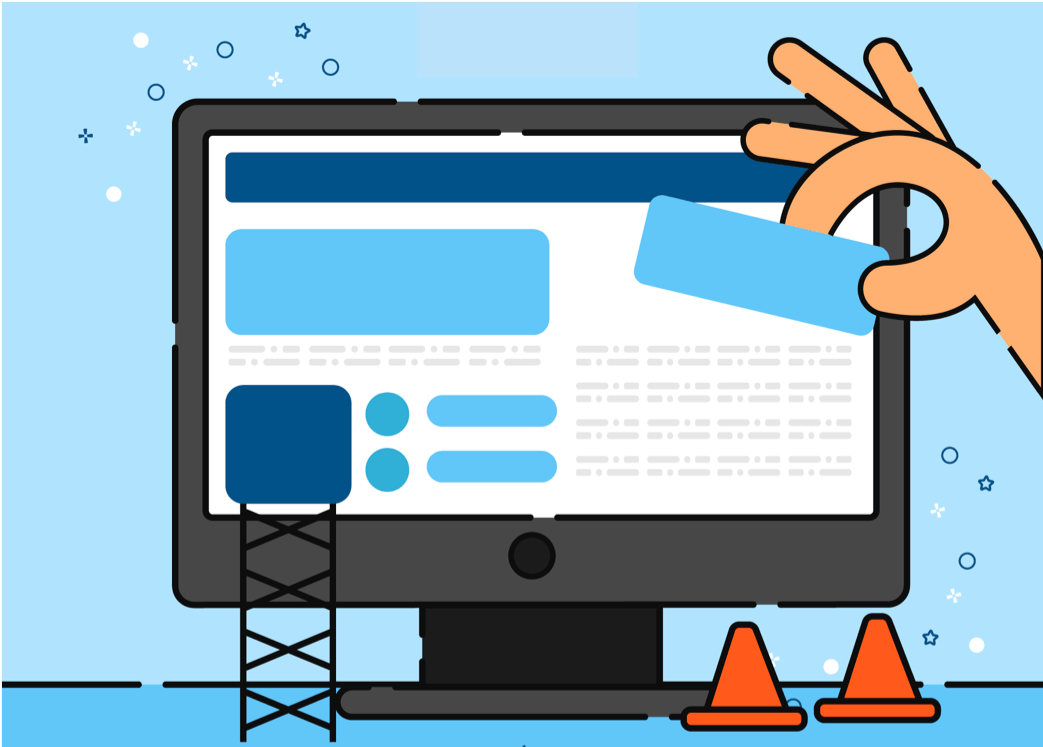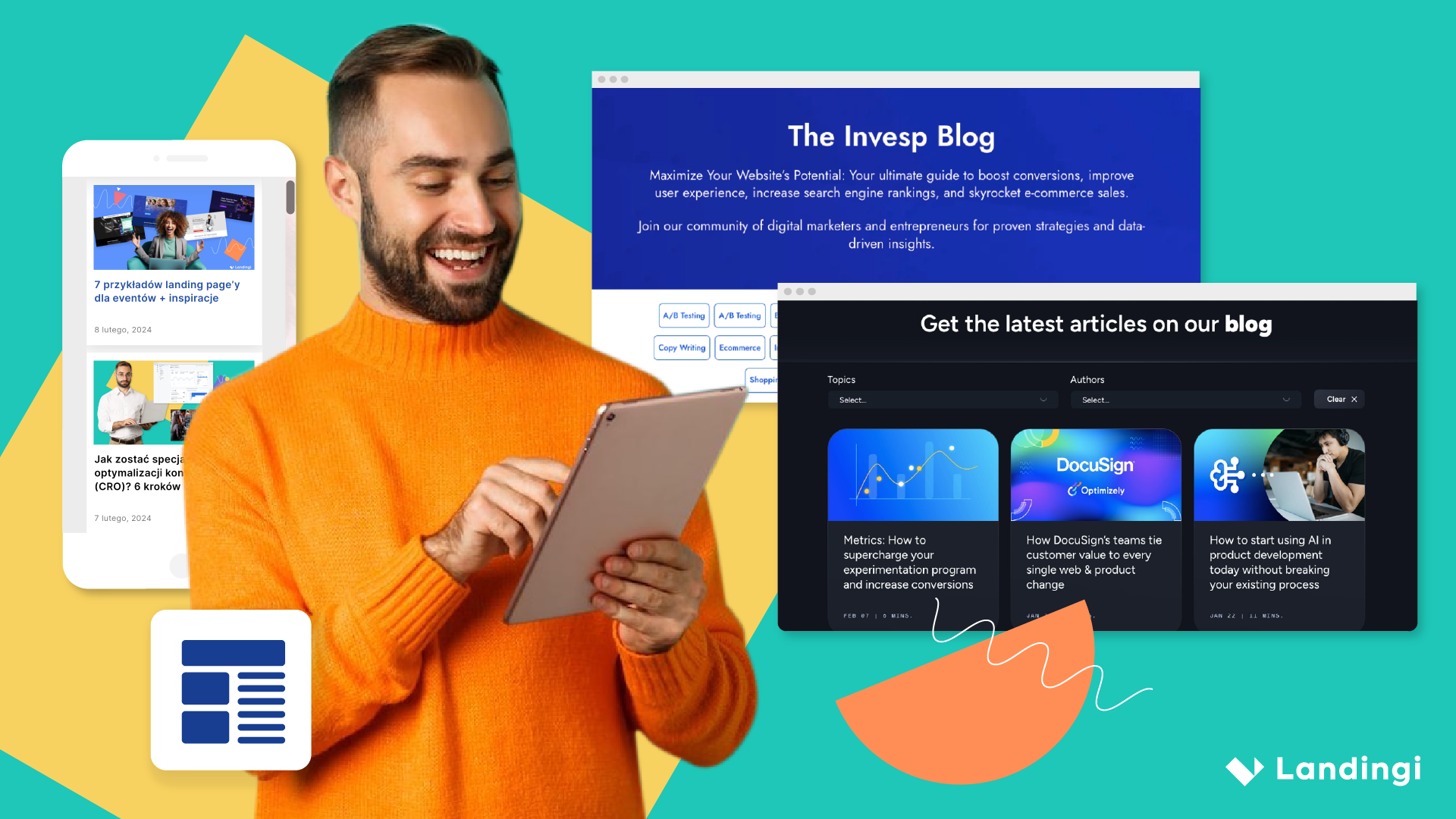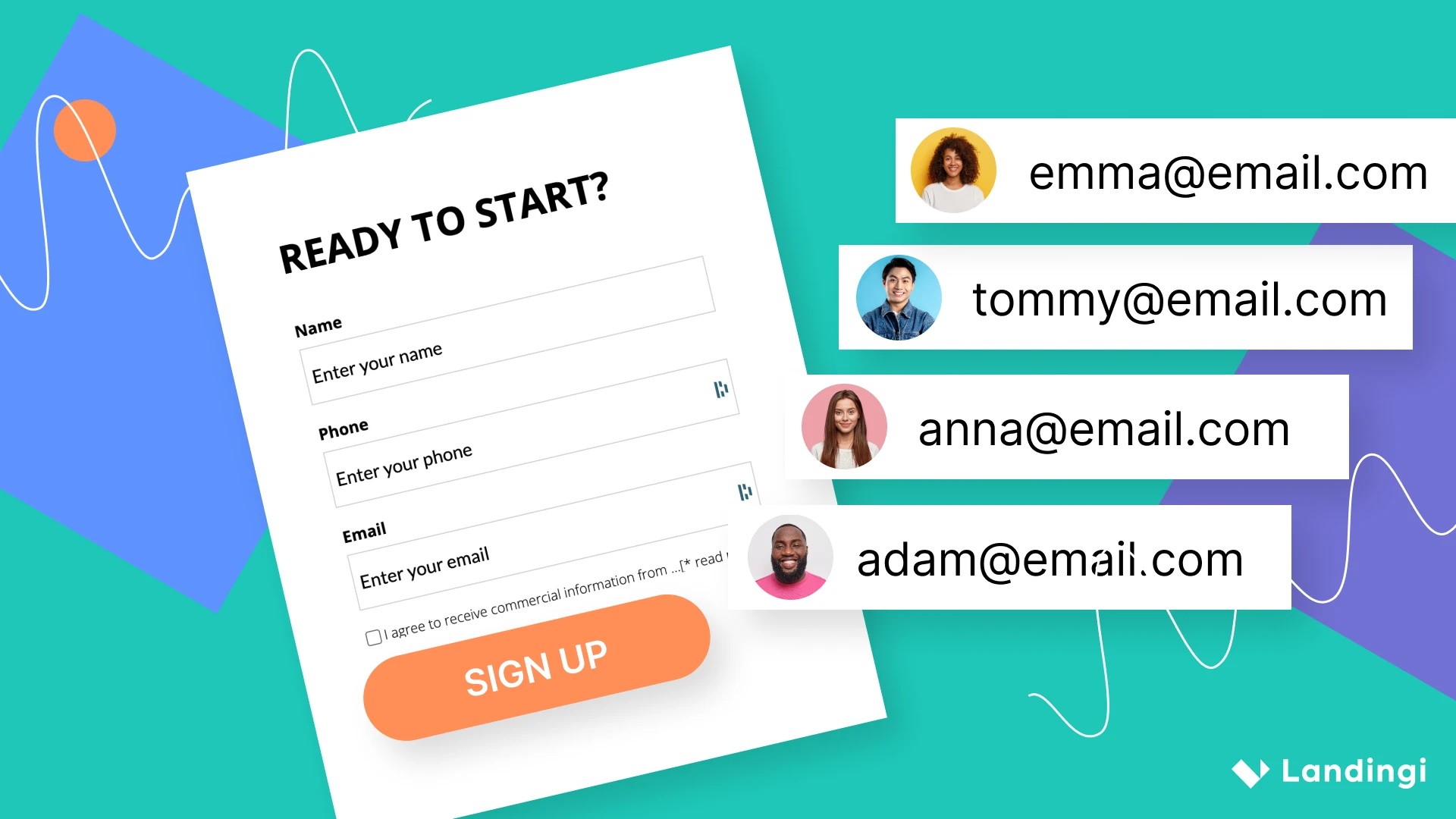Having visitors at your website seems like a great thing. They’re browsing through your offer, resources and messages you deliver. That’s great!
But the reality is that most websites and businesses fail. There might be multiple different reasons for this.
But often, it’s mostly all about the final step of the process which is turning your visitors into paying customers. Apart from all the marketing tips, we can apply on the website, like:
- A clear, concise and transparent value proposition
- User-friendly interface
- Social proof (clients’ testimonials)
what else can you do to grow conversion rates of your website?
In today’s world, you, fortunately, have quite a nice variety of cloud tools to help you out but before we dive deeper, let’s look into a few lead collection tips.
How to handle your lead collection and processing?
Once you start gathering leads, you need to be prepared on how to handle and process them.
You’d better structure the way you serve your customers to make sure you don’t lose or dissatisfy any of your potential clients.
Separate sales channel from the marketing channel
Managing your sales and marketing channels are two distinctive types of business discipline.
Even if your marketing team are experts in the field, the product might not sell by itself, unless you own a highly converting SaaS business.
That’s why it’s so important to separate your marketing team and resources from the ones covering a sales process. Your sales team should be responsible for contacting an already pre-qualified list of leads which are likely to convert into paying customers.
Make sure you contact leads in the right moment
What’s the best moment to contact a potential lead? Within seconds or minutes from starting to browse your offer.
That’s why it’s so important to set up an instant communication channel. This will let you target your visitors with personalized messages and attempt to convert them to customers or at least make them more aware of your product and offer.
Focus on inbound rather than outbound channel
You can find many different tactics and strategies for approaching leads via outbound. It might turn out that cold mailing or cold calling is actually a way to grow your business.
This, however, with increasing market’s awareness and over-promotion, becomes more and more unpopular and ineffective way of targeting new leads.
If you think truly long-term about your business, you’d better focus on your inbound channel, making sure your customers are able to easily find you right when they’re looking for a solution to their problems.
Content strategy and social media activity might require a lot more effort from your side. Still, you should be more than happy to see the long-lasting effects, seeing a steady flow of leads to your business.
Now that we’ve gone through some overall tips about the lead collection process, let’s dive into the tools, tips, and tricks to help you get more leads on your website.
Set up landing pages to collect your visitors’ emails
Using a tool like Landingi provides you with an unlimited amount of possibilities for marketing your product or service. Setting up new websites without coding makes it really convenient for you to quickly craft the promotional landing pages of your product, exactly the way you want.
How to set-up an effective, well-converting landing page? Here are some tips:
- Use the pre-defined templates as an inspiration but not as the final design
- Add a bonus which would encourage visitors to leave their email address
- Be transparent, clear and concise regarding your value proposition
- Add a visible CTA, like an email submission form
- Collect only the required information not to discourage your visitor from filling in the long form
- Integrate your Landingi website with Pipedrive and handle contact with leads within your CRM
Check out this Landingi review to get more details about this powerful landing page builder.
Effective landing page?
Add live chat or a call-back solution to increase engagement
Once you have your website or a landing page ready, you need to figure out how to communicate with people visiting it. In today’s world, it’s not enough to just leave some information on your website.
LiveChat — chat with customers visiting your website
CallPage — automatically connecting you and your customers
With solutions like LiveChat or CallPage, which can be easily integrated with any website, you increase your chances to sell a product simply by providing immediate customer service. Tools like VisitorQueue can help you identify companies visiting a website.
Live chat solutions also enable you to additionally engage your visitors by sending them automated greetings or setting up eye-catchers to make sure your chat window is clearly visible. E.g. are you selling shoes online? Set up the automation to automatically ask about the shoe size of your visitor and engage the conversation.
Any lead you collect via LiveChat or CallPage can be automatically uploaded to your CRM system like Pipedrive or Hubspot to make sure you have all the contacts stored in one place.
Use discrete sliders or pop-ups in crucial parts of your website
Let’s imagine your potential customer reads through a highly relevant blog post on your websites. Chances are, that he/she will remember your brand and come back to you once he/she is looking for a new information on the topic.
Promotional pop-up in Sumo
Still in today’s over-promotional world, you don’t want to leave anything to a pure luck. Why not kindly ask your visitor for his/her email address to make sure you’re able to follow up on them on further content and possibly offer for your product or service?
With tools like Sumo or HelloBar, you can easily set up a very discrete pop-up or a bar collecting email from your visitors, making sure you’re able to reach out to your leads, even after they exit your website.
Embed contact form from your cloud CRM app as a part of your website optimization
If you’re already using Pipedrive as a place to manage your contacts and sales, this CRM provides you with a vast amount of functionalities for automatic lead collection. E.g. you can easily embed a contact form from Pipedrive.
Contact form embedded into your website from Pipedrive
As a result, any contact left on your website will automatically be uploaded into your Pipedrive CRM, which will let you:
- Manage all contacts in one place
- Qualify if the lead is worth further nurturing within Pipedrive
- Contact with the lead directly within CRM app thanks to built-in mailbox integration
Automate reach out to visitors subscribing to your newsletter
Putting a subscribe form to your website is no big deal. It’s already become a standard these days to let your visitors subscribe to any updates related to your business or services.
However, it’s all about the value proposition you provide after your customer leaves an email address. Don’t name your form “sign-up for a newsletter”. Instead, tell your potential lead what value you will provide after he/she leaves the email address, e.g. “Get weekly website optimization tips”.
Sign-up form in MailChimp
Don’t make your visitor wait for the contact from your side. The moment when he leaves his email address is the moment when he’s the most interested in your product or service.
Instead, send him a well-crafted welcome message telling more about what he can do at your website. To save time, you can also put him in the automated email sequence, sending a newsletter with the key insights from your blog posts every week.
MailChimp mailing automation
To make this work, you can use MailChimp automation functionality.
Connect any apps together using Zapier or native integrations
After implementing the tools and optimizing your workflow, it doesn’t make sense to use them as a fully separate business management systems. Instead, it’s better to take the most out of sharing the data between them and connect the applications together.
There are two main ways to do this:
- Use native integrations built within the applications
- Use integration software like Zapier or Integromat to connect any apps together
Native integrations tend to be a much better way to go when integrating the software. They’re well fitted into the software’s capabilities and provide a seamless user experience.
On the other hand, they’re not always available as SaaS software producers often focus only on building the most important integrations.
Example of integration via Zapier
With Zapier or Integromat, you should be able to integrate most of the available apps, by setting specific actions, triggering particular events. E.g. an email is collected via pop-up -> an email is added to your database in CRM.
On the other hand, Zapier integrations are often delayed, so you might miss a few minutes before the real integration-related action takes place. Also, Zapier/Integromat is an additional software, so you’d need to pay for its subscription as well.
Identify the best channel to collect leads -> invest
Above are some of the many different ways to collect leads through your website. And while there are plenty of other ways of website optimization, it’s worth to start with simple techniques to make sure you’re able to retain the person visiting your business online.
What to do next? Check which channels are the best ones in terms of performance and invest more time and resources in them.
Are your customers constantly asking questions via live chat? Hire a live chat agent to handle more customer questions and sell more.
Do you have any landing page which brings you a significant amount of new leads? Focus on the reasons why and do more of it for your customers.
Collecting leads through your website is just a beginning and it’s worth to take a look at other tips on how to convert your visitors into happy customers.
And while there are plenty of other ways of website optimization, it’s worth to start with simple techniques to make sure you’re able to retain the person visiting your business online.
If you are interested in content marketing for B2B, check out this infographic (click picture and it will open in a new tab):
source: https://www.bubblegumsearch.com/blog/b2b-content-marketing-trends-2018/
At picksaas, we help you find SaaS software to grow your business.
Chat with us, follow Twitter or subscribe to get personal software recommendations and subscribe to our weekly SaaS software updates.