Creating an engaging landing page is crucial for capturing leads and converting visitors into customers. With numerous WordPress plugins available, choosing the right one can be overwhelming. In 2024, these top 7 WordPress landing page plugins stand out for their features, ease of use, and overall performance.
Which WordPress Landing Page Plugin is Currently Best in 2024?
The best WordPress landing page plugin in 2024 is Landingi, thanks to its intuitive interface, extensive customization options, and advanced AI-powered optimization features. It caters to a wide audience, from beginners to seasoned marketers, with its user-friendly design tools, a comprehensive template library, and seamless integration capabilities. This makes Landingi not just a tool for creating professional-looking landing pages but a comprehensive solution for enhancing digital marketing strategies and improving conversion rates.
Below, you can find detailed information about the top 7 WordPress landing page plugins, including the Landingi builder. We provide in-depth details so you can make the best choice for your website. Let’s dive in!
1. Landingi
Landingi is an easy-to-use, no-code platform for building effective landing pages. Their WordPress plugin allows users to import pages with ease, and there are hundreds of templates to choose from. The platform also provides many options for customization, spam protection, as well as AI-powered and A/B testing features. Plus, Landingi provides a free trial and a free plan for users to try out. It also offers a pop-up builder and a few publishing options.
Features
Landingi is a powerful landing page builder that allows you to create high-converting landing pages without any coding or design skills. With its intuitive drag-and-drop interface, you can easily customize over 400 templates and forms to match your brand and marketing goals. You can also create custom landing pages from scratch. The platform offers 170+ marketing integrations and A/B testing capabilities which allow you to test different versions of your landing pages to see which one performs better. Another great feature of Landingi is Smart Sections, which enable you to save time by applying changes across multiple pages at once, improving consistency and overall design.
One of the most impressive features of Landingi is its AI-powered tools. These tools can help you improve your content and SEO by analyzing your prompts and landing pages and providing personalized recommendations for texts. Additionally, there is an EventTracker tool, that tracks all events on your landing pages and helps you analyze them to optimize your pages and conversions.
Ease of use
Designed with a “what you see is what you get” philosophy, Landingi landing page builder does not require users to have coding skills. The interface is designed to be intuitive and easy to use, so you can create a page in no time. There’s also a preview mode that allows you to see exactly how your page will look before you publish it. This can save you time and effort in the long run as you can catch any errors or design issues before they become a problem. With the mobile view editor, you can ensure that your page looks great on any device.
Customization options
Landingi provides various widgets, such as countdown timer, text editor, box, images, icons, buttons, payment buttons, and customizable forms. You can also embed HTML, CSS, and JavaScript. Landingi also offers a dynamic text replacement feature for personalization. With these, you can create engaging and interactive content that will capture your audience’s attention and keep them engaged. You have the freedom to add your own branding, colors, or fonts to your content. Landingi also provides over 400 fully customizable templates for pages, sections, and pop-ups.
Compatibility with different themes
Landingi’s landing pages can be seamlessly integrated with your WordPress site, maintaining consistency with your existing themes and enhancing brand identity.
Pricing
Landingi offers various pricing tiers to cater to diverse needs. There is a free trial available as well as a free plan. Paid plans begin at $29 per month (when billed annually) for basic landing page creation and go up to $1000 per month for the highest level of features, support, and virtually no limits on usage. Additionally, Landingi provides the flexibility to adjust traffic limits within plans for an additional fee. Using this landing page builder plugin is completely free of charge.
Pros
- The platform offers more than 170 integrations with CRMs, email marketing systems, analytics, and ecommerce platforms.
- You can benefit from AI Assistance for creating top-notch content and optimizing SEO.
- Advanced conversion optimization feautres, like A/B testing, help you make informed decisions and improve results.
- With high compatibility and performance scores, the platform ensures smooth operations.
- You can choose from an extensive library of templates for different goals (e.g., newsletter signups, ebook downloads, lead generation).
- Customer support is quick to respond and helpful.
Cons
- Some advanced features require higher-tier plans.
- In order to generate effective copy using AI, it’s important to have well-crafted prompts.
Overall Rating: 9.5/10
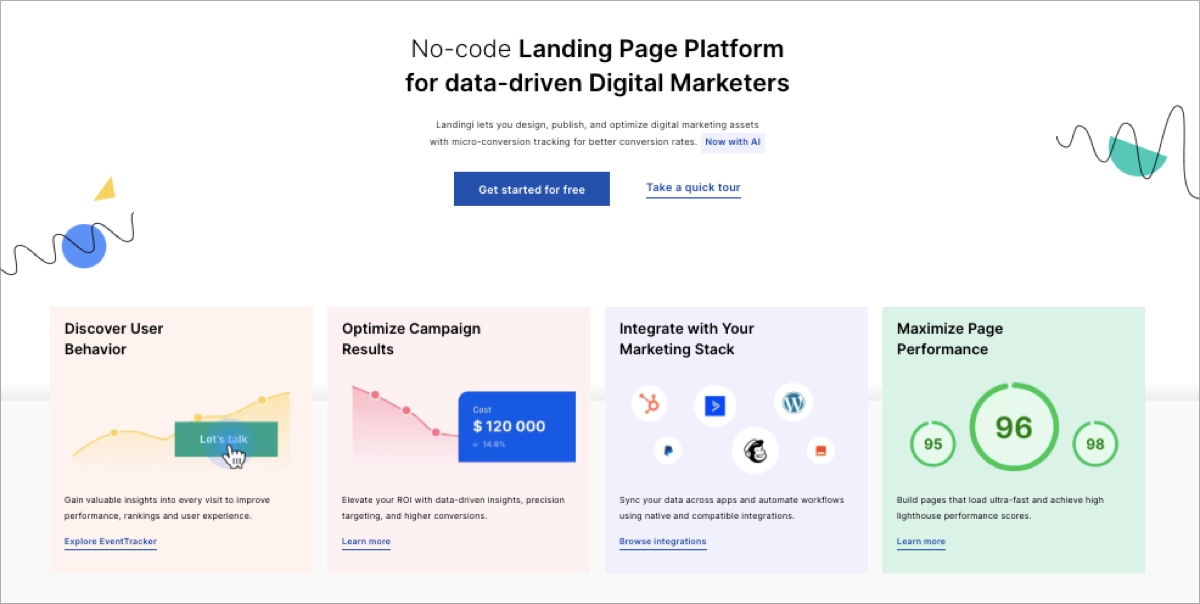
2. Elementor
Elementor is one of the most popular WordPress landing page plugins, allowing users to create custom websites without needing any coding knowledge.
Features
Elementor is a website design tool that offers a visual drag-and-drop interface and many advanced features. You can create custom forms with email, CRM, and Zapier integrations, customize templates, and design popups with advanced targeting and trigger rules. You can also access advanced features like the theme builder, pop-up builder, WooCommerce builder, and dynamic content support.
Ease of use
Elementor interface and drag-and-drop editor are easy to navigate for both beginners and professionals. The workflow is efficient and is supported by features such as right-click support, navigator mode, and a Finder tool. Additionally, editing modes are responsive and allow you to make adjustments to designs for different devices.
Customization options
Customization options are vast, allowing for responsive editing and true visual editing capabilities. You have access to a wide range of widgets for designing pages and can integrate content from custom fields and WordPress data. You can customize your site’s colors, fonts, and spacing. The theme builder lets you create templates for headers, footers, posts, and archives.
Compatibility with different themes
Works seamlessly with most WordPress themes, including its own Hello Theme. Additionally, it offers a large marketplace for third-party extensions, including widgets, features, and design options.
Pricing
There is a free version with substantial functionality, while the pro version offers access to advanced features and support, with personal to expert plans available. The Elementor Pro landing page builder plugin has a pricing range of $59 to $399 per year. The number of sites is the main factor that distinguishes one plan from another.
Pros
- Comprehensive widget and template selection.
- The free version is useful for basic and moderately complex sites.
- There is a broad extension marketplace available from third-party providers.
- Large community allows you to find resources and tutorials for using Elementor.
Cons
- Some advanced features (e.g., custom code & CSS and popup builder) are locked behind the premium version.
- Might be expensive for freelancers or agencies managing multiple sites.
- There is room for improvement in the support team’s efforts to solve complex issues.
Overall Rating: 9/10
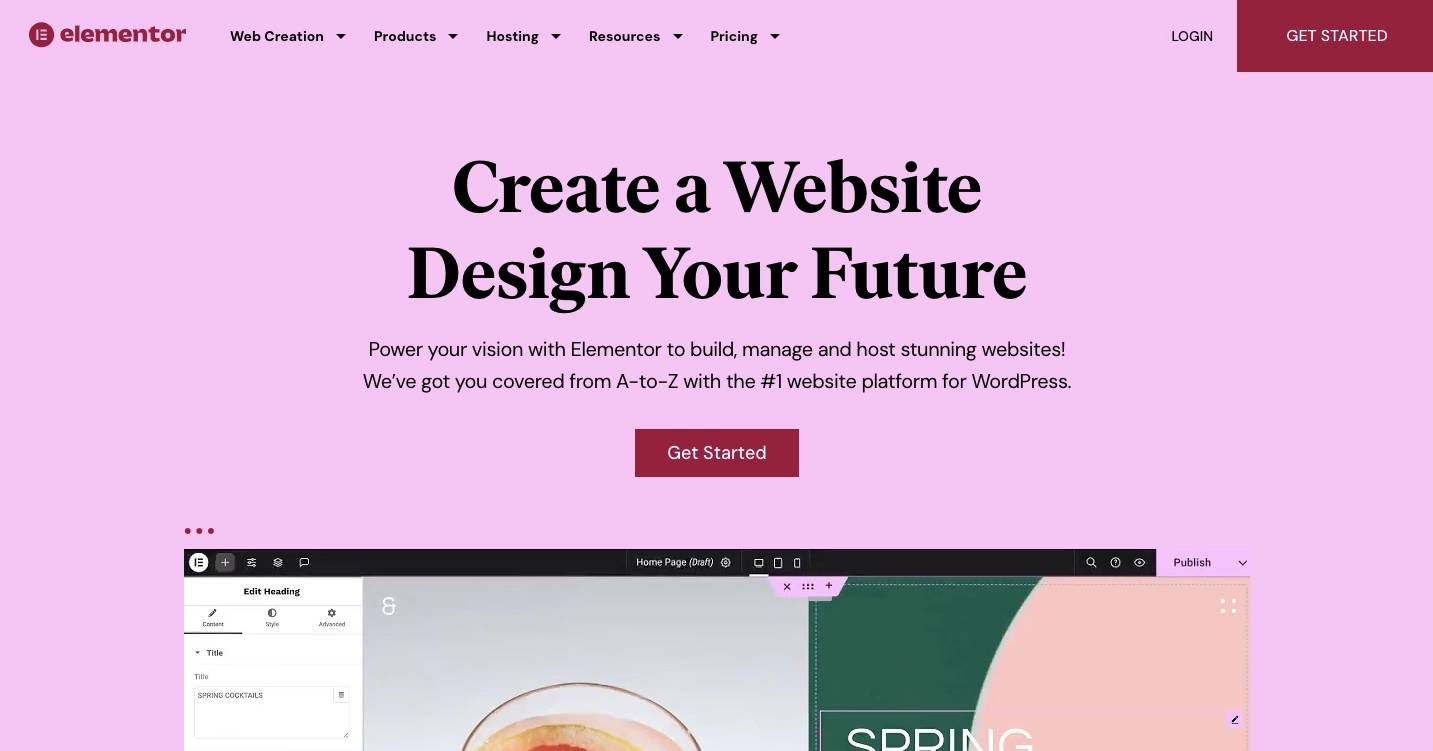
3. SeedPro
SeedProd is a WordPress page builder that offers a range of templates and drag-and-drop customization options. It is compatible with WordPress themes, which makes it a useful tool for website creation and design regardless of skill level.
Features
The plugin offers various features such as over 90 pro blocks, live previews, draft mode, revision history, undo & redo, and mobile device previews. It supports 300+ landing page templates, responsive and mobile-ready pages, block templates, color schemes, font combinations, and custom CSS. Additionally, it includes subscriber management, premium integrations with major email marketing services, dynamic text, spam protection, and animations.
Ease of use
SeedProd is designed for users of all skill levels. It claims to be easy and fast, requiring no coding knowledge. Drag-and-drop functionality and real-time live preview ease the design process.
Customization options
There is an extensive library of pre-built templates and sections available, providing a wide range of blocks for dynamic content display. Users have the option to customize individual elements or the entire page using colors, fonts, and styles.
Compatibility with different themes
SeedPros WordPress landing page plugin is compatible with major WordPress themes.
Pricing
A free version is available, but it has very limited features and is not visible in the pricing. Paid plans range from $39.50 to $239.60 per year and offer additional features, templates, and support options.
Pros
- Comprehensive no-code theme builder.
- The library includes a wide range of blocks and templates to choose from.
- Compatibility with WordPress themes and plugins enhances flexibility.
Cons
- The Basic plan offers a limited number of page templates and does not include theme builder, dynamic text, and section templates.
- External app integrations are only available on the Pro and Elite plans.
- The sheer number of options might overwhelm beginners.
Overall Rating: 8/10
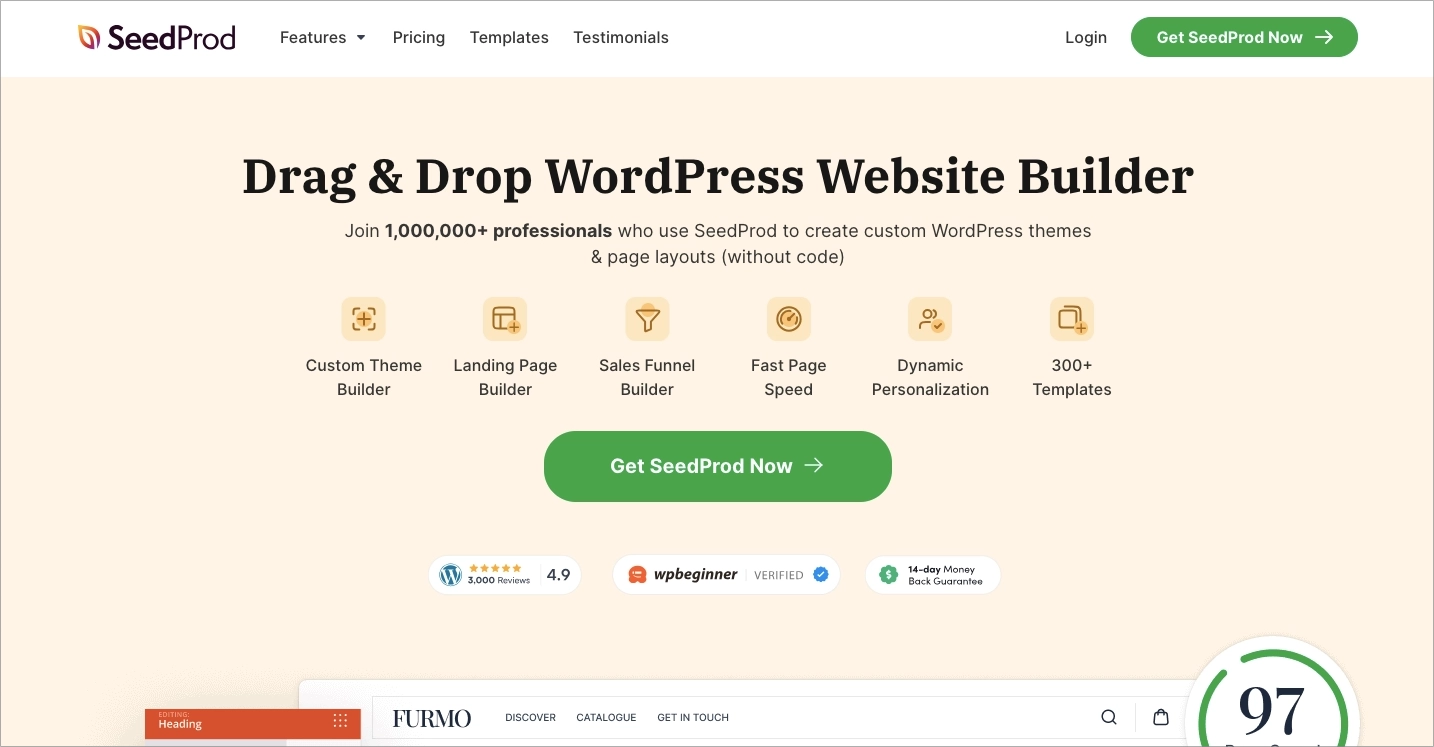
4. Divi Builder
The Divi Builder plugin is a visual drag-and-drop page builder from Elegant Themes. It’s essentially the standalone version of the Divi Builder that comes integrated within the Divi theme, one of the most popular WordPress themes available. The plugin allows users to craft layouts and pages for their websites without needing to write any code.
Features
The Divi Builder provides a visual interface that lets you build your pages in real-time. You can see exactly how your site will look to your visitors as you design it. It includes a wide range of content modules and elements, which you can easily drag and drop onto your pages. The plugin comes with a library of pre-designed layouts and templates that cover various website types and pages. These can be imported and used as a starting point for your designs. For extended functionality, Divi Builder offers a library of over 500 third-party add-ons, although most require additional purchase.
Ease of use
Beginners may find it difficult to learn Divi due to the extensive customization options available. The visual editor can also be finicky and imprecise, which requires additional steps for styling consistency across different layouts. Divi also offers extensive settings and plugins, such as Bloom and Monarch, that are specific to Divi for added functionality. Additionally, it comes with advanced undo and revision capabilities.
Customization options
The builder offers a wide range of customization options for each module and element. You can adjust fonts, colors, sizing, spacing, and more to personalize your website. You have access to global and individual element styling options, as well as custom CSS for individual page elements.
Compatibility with different themes
The Divi Builder is compatible with any WordPress theme but works best with the Divi theme.
Pricing
There are two plans available to access the builder: Divi, priced at $89 per year, and Divi Pro, priced at $287 per year. There are also lifetime options available for each plan, priced at $249 and $365 respectively. The Divi Pro + Lifetime plan includes recurring services charged yearly at a significant discount. Both plans offer unlimited website usage, premium support, and additional tailored benefits.
Pros
- Offers a powerful visual builder for comprehensive design control.
- Lifetime pricing options.
- AI-powered tools available for images, content, and code.
Cons
- There are potential compatibility issues with other themes.
- Premium features (e.g., Divi AI, Divi VIP) can be costly.
Overall Rating: 8/10
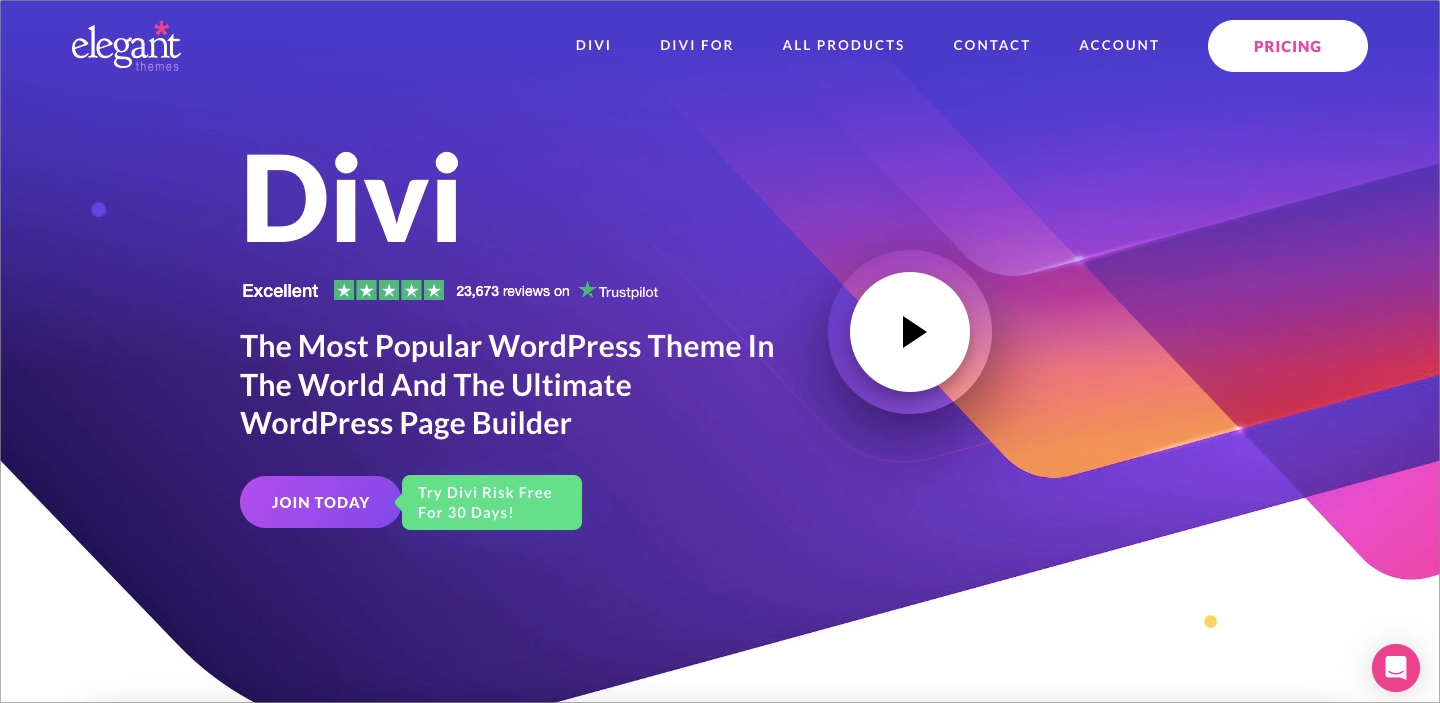
5. OptimizePress
OptimizePress is a WordPress plugin that allows you to create landing pages, sales pages, membership sites, and more. It has a variety of features that make it easy for users to build and customize their sites without requiring deep technical knowledge.
Features
There are over 400 templates available for various page types, such as landing pages, sales pages, and thank you pages. These templates allow users to create pages quickly and optimize them for conversions. The platform integrates with more than 50 marketing tools and services, including email marketing platforms and payment gateways, which can be helpful for marketing campaigns and sales processes. OptimizeBuilder, a drag-and-drop page builder, offers flexibility and ease of use for designing pages without coding knowledge.
Ease of use
The platform is designed to be code-free, which makes it possible for non-technical users to create and customize pages without any hassle. The drag-and-drop editing feature simplifies the page-building process, allowing for quick modifications and real-time previews.
Customization options
The platform provides a range of templates and pre-built sections that users can customize to design pages that suit their brand identity and marketing goals. It also offers flexible design options to adjust layouts, colors, and fonts as per specific design requirements. Almost every setting can be adjusted directly in the page view.
Compatibility with different themes
OptimizePress is designed to be compatible with any well-coded WordPress theme, meeting WordPress standards. This ensures that users can integrate OptimizePress with their existing WordPress site without any major issues. Additionally, OptimizePress provides its own SmartTheme, optimized for use with its tools for users who prefer a seamless design experience.
Pricing
OptimizePress has three pricing plans: Builder Only for $129/year, Suite Starter for $199/year, and Suite Pro for $249/year. The Builder Only plan provides basic landing page building on one site, the Suite Starter plan includes advanced funnel building and membership sites on one site, and the Suite Pro plan offers the best value for those managing multiple sites with all suite features on up to five sites.
Pros
- Comprehensive suite for sales and memberships.
- It is highly compatible with WordPress.Provides a wide range of templates to choose from.
- Can be used to visually edit blog posts in addition to landing pages.
- The Scarcity Add-On and OptimizeLeads Platform offer social proof tools and lead management for opt-in forms.
Cons
- No trial offer, though there is a 30-day money-back guarantee.
- Features like funnel building, sales notifications, and lead capturing are only available on higher tiers.
- OptimizeLeads has a 5,000 pageview limit, which may not be enough for larger sites.
- Pricing page needs more transparency on the pageview limit for OptimizeLeads.
- May have a learning curve for beginners.
Overall Rating: 8/10
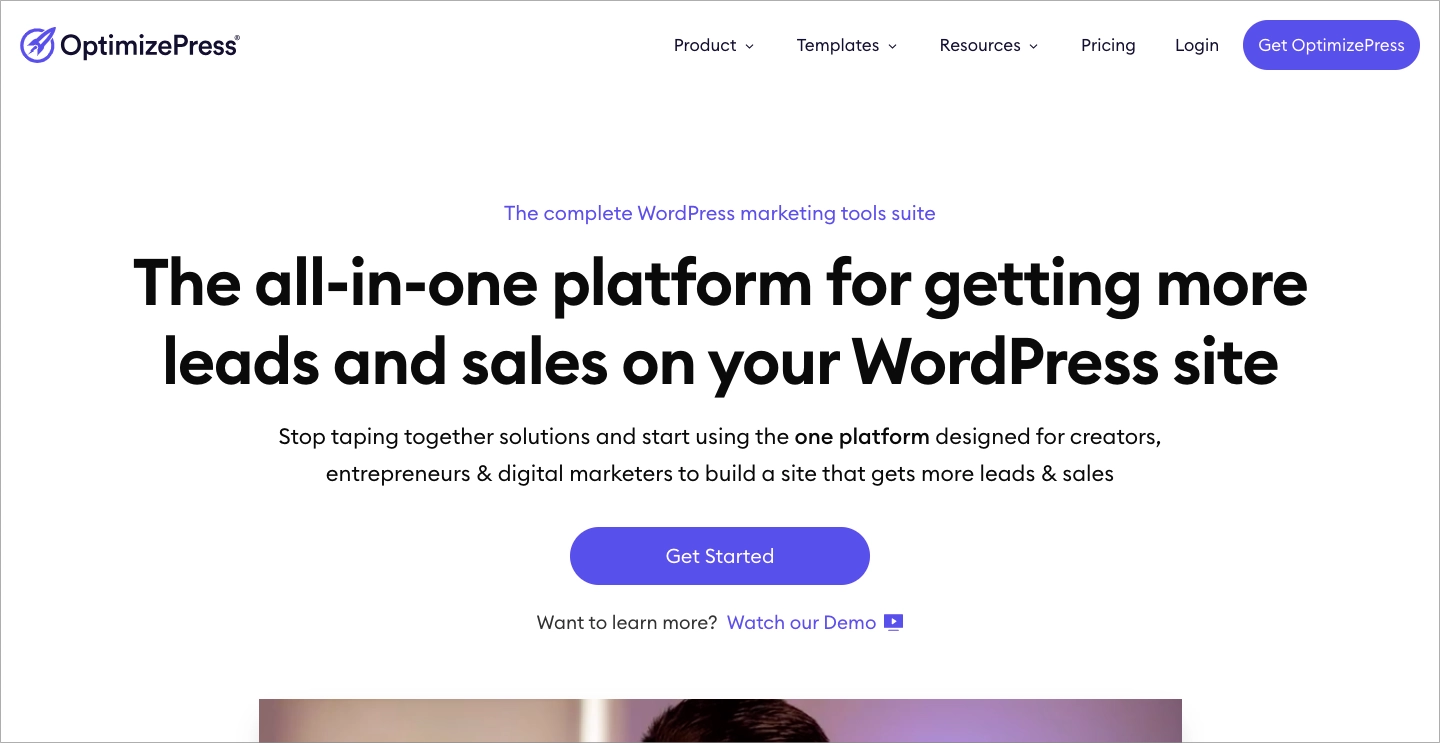
6. Beaver Builder
Beaver Builder is a solid and user-friendly WordPress page builder plugin that enables you to create custom websites without needing any coding knowledge. Its drag-and-drop interface makes website design accessible for users of all skill levels.
Features
Beaver Builder plugin uses a visual, drag-and-drop interface, making it easy to design pages without coding. It supports the conditional display of elements based on visitor status. Beaver Builder has 170+ pre-built templates for landing and content pages. You can save custom templates and share them across sites with the Assistant Pro plugin. The tool has a marketplace for third-party extensions that offer additional modules, templates, and features.
Ease of use
The interface of Beaver Builder is quite easy to navigate and enables users to move elements around effortlessly using drag-and-drop functionality. Users can customize the interface layout and create layouts with adjustable column widths. Additionally, the platform offers inline text editing and a solid list of keyboard shortcuts. Dark mode support is also available.
Customization options
The plugin offers various customization options, including detailed control over elements and easy layout options. It also features a responsive editing mode for device-specific adjustments and conditional display options for elements. While the plugin has limited in-built templates, it allows users to save and reuse custom templates. Furthermore, there is a CSS and JavaScript editor for further customization. To design complete themes with the Theme Builder, you can use the official Beaver Themer extension.
Compatibility with different themes
Beaver Builder is compatible with a wide range of WordPress themes but works best with themes on the Beaver Builder’s recommended list. Limited header and footer template compatibility can be enhanced with the Beaver Themer extension for full theme design.
Pricing
Beaver Builder offers a free lite version with limited features. Premium plans start at $99 per year and include unlimited site usage. The Beaver Themer extension, which provides theme building capabilities, is sold separately for $147.
Pros
- User-friendly live editing.
- Lite version available.
- The interface layout can be customized as per your preferences.
- The Agency and Ultimate licenses offer the option for white labeling.
Cons
- Premium features (e.g., Assistant Pro) can be costly.
- Lacks advanced design options and features like pop-up builder found in competitors.
- The available selection of templates is limited, and some of them appear outdated.
- Editing takes getting used to.
Overall Rating: 7.5/10
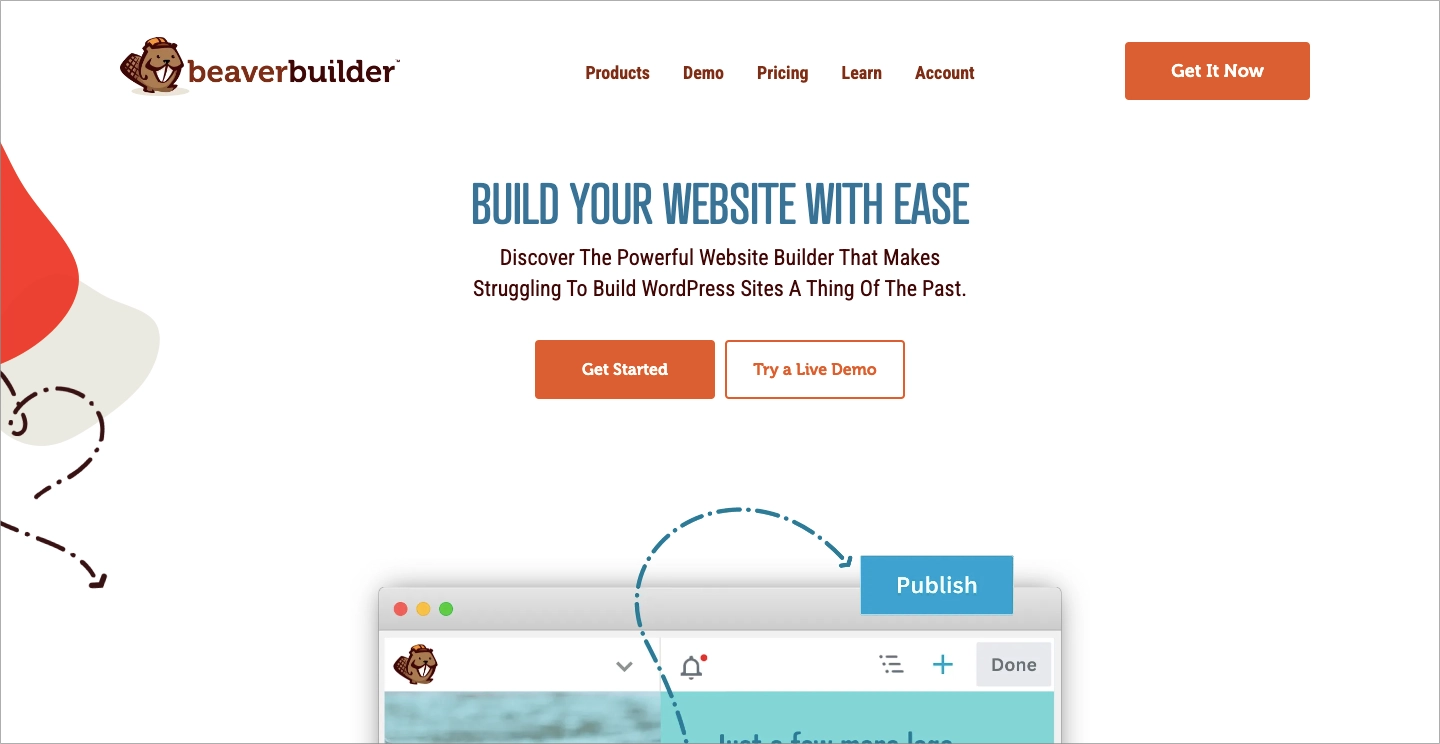
7. Thrive Architect
Thrive Architect is a WordPress plugin that serves as a visual page builder, designed to help users create and customize their website pages without the need for coding skills. It is developed by Thrive Themes.
Features
Thrive Architect is a software that provides a visual drag-and-drop editor for designing and editing landing pages in real-time. It offers a wide range of elements and blocks, such as buttons, testimonials, and lead generation forms. Additionally, it comes with over 300 landing page templates. Thrive Architect can be integrated with many popular email marketing services and third-party tools. With Thrive Optimize, users can perform A/B testing to further improve conversion rates.
Ease of use
Thrive Architect comes with an intuitive user interface that allows you to build pages with real-time visual editing. It does not require any coding knowledge. The context-sensitive controls and clutter-free interface enhance usability.
Customization options
The plugin offers a wide range of customization options including highly customizable elements and templates, a style editor for global adjustments, and custom HTML and CSS support for advanced customization.
Compatibility with different themes
Thrive Architect plugin works with all WordPress themes.
Pricing
For a single website, the cost of a Thrive Architect license is $99 annually. However, if you opt for the more advanced choices such as Architect+Optimize and Thrive Suite, the prices would be higher.
Pros
- The interface is easy to use and user-friendly.
- Provides a wide range of marketing tool integrations.
- There are a lot of professionally designed templates available.
Cons
- Only one page per license.
- Features like A/B testing or lead generation forms are not available in the Thrive Architect option.
Overall Rating: 7.5/10
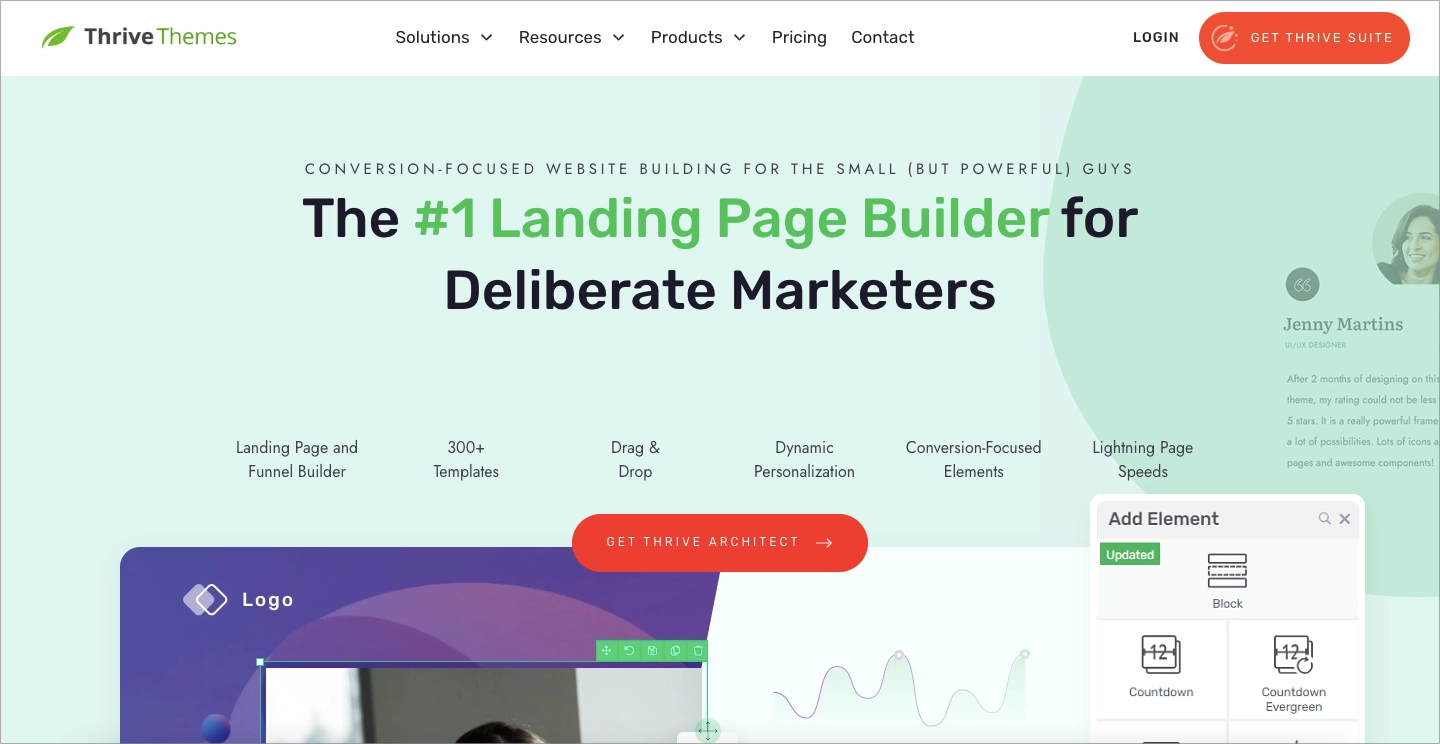
FAQ – WordPress Landing Page Plugins
Read the following questions and answers to get all the essential information about the best WordPress landing page plugins.
What WordPress landing page plugin should have?
A good WordPress landing page plugin should offer an intuitive drag-and-drop editor, a variety of templates, customization options, and integration with marketing tools.
What are the top features to look for in the WordPress landing page plugins?
In WordPress landing page plugins, look for ease of use, customization options, compatibility with your theme, and features that support your marketing goals.
What is the best landing page builder for WordPress?
In 2024, Landingi is the best WordPress landing page builder, for its comprehensive features, customization options, AI-powered tools, and ease of use.
Which free landing page plugin for WordPress is considered the best?
Elementor’s and Landingi’s free WordPress plugins offer robust features for those starting out or on a tight budget.
How do different WordPress landing page plugins compare in terms of ease of use and functionality?
Plugins like Elementor, Landingi, and Beaver Builder are praised for their ease of use, while Divi and Thrive Architect offer advanced functionalities for more detailed customization.
What features should I look for in a WordPress landing page plugin?
Key features to look for in a WordPress landing page plugin include a wide range of templates, customization flexibility, mobile responsiveness, and integration capabilities with other marketing tools.
How do WordPress landing page plugins impact website speed and SEO?
Most top plugins are optimized for speed and SEO, but it’s important to check each plugin’s specific features and performance reviews.
Is WordPress good for a landing page?
Yes, with the right plugin, WordPress is an excellent platform for creating effective landing pages.
Build Landing Pages With the Landingi WordPress Plugin
Building landing pages within the WordPress environment can be a straightforward and engaging process, especially when you have access to the right tools. The Landingi WordPress plugin emerges as a leading solution in this space, thanks to its user-friendly design, customization options, comprehensive selection of templates, and advanced AI-driven optimization capabilities. These features position it as a top pick for a wide range of users, from marketing agencies and digital marketing professionals to business owners looking to elevate their online presence in 2024.
If you want to implement your landing page on WordPress, you can easily do so by downloading a dedicated plugin, obtaining your API token, setting up the plugin, and importing your project. For more detailed instructions on how to integrate your Landingi landing page with WordPress, check out our comprehensive guide. With these steps, you’ll be able to start converting visitors into customers right away!








