We are really glad that you decided to test our platform! See what’s inside the free trial.
Your 14-day free trial
- create a landing page from scratch or use a template;
- edit it any way you want: change the whole background or the section background, add images, edit the text with your own fonts, buttons, forms, videos, and many more;
- add pop-ups;
- integrate forms with specific email marketing tools, CRM platforms, and marketing automation tools;
- collect your first leads – isn’t this why you’re here?
- and use your own subdomains, which will make your landing pages even more personalized and more ready to collect your leads (and we will take care of adding an SSL certificate to each subdomain to secure the data within your page!).
Before you publish your first landing page
To add a domain to our platform alone is not enough – you still need to redirect it to our servers. After adding a subdomain, you will see step-by-step instructions on how to configure DNS records in your provider’s domain panel.
You’ll find detailed instructions for other domain providers in our Help Center.
Before you decide to point your www subdomain to our servers, please make sure that there is no content at your main domain because after the redirection it will stop displaying.
The following guides explain how to work with subdomains in Landingi:
Mobile view
After finishing your landing page, please check its mobile view. Although it is created automatically, it may require a few changes.
The mobile view can be checked out here:
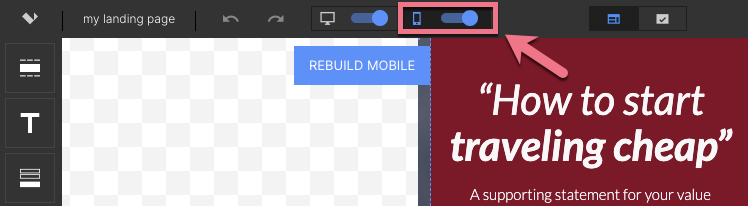
Also, we would like to remind you that the trial account has a limit of 200 unique visits. If you reach this limit, your account may be blocked, and the landing page will stop displaying. If you want to carry on with the campaign, you can go ahead and activate your subscription.
The fastest way to learn how to build landing pages in Landingi is to schedule a free live training. Book one now: