Sumo is a toolkit that helps your website get more traffic and subscribers. It works on any website and is easy to set up. In this guide, you will learn how to integrate Sumo forms with your landing page in Landingi.
Get your code from Sumo
1. Log in to Sumo.com.
IMPORTANT: Ensure that you have entered your landing page URL on the sign-up step.
2. Click Get Install Code.
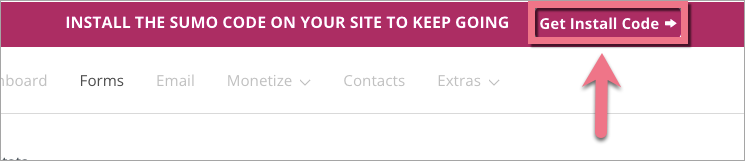
3. Copy the code.
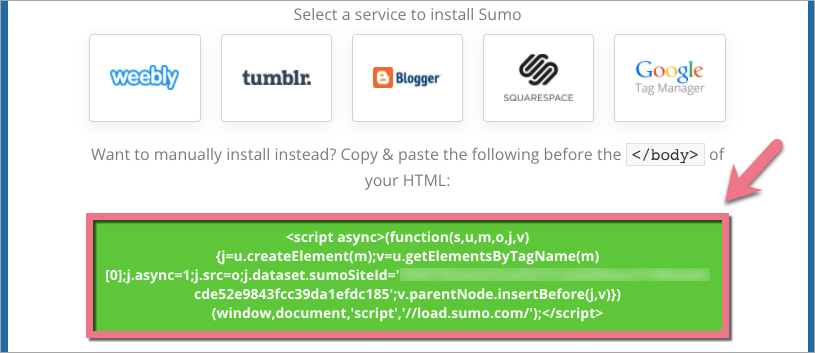
Install Sumo code in Landingi
1. Log in to your Landingi account and navigate to the Dashboard of your landing page.
2. Go to the JavaScript Code tab and click Add script.
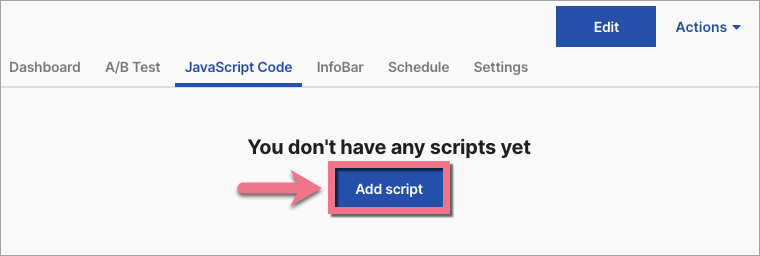
You can enter the JavaScript Code tab also directly from the editor:
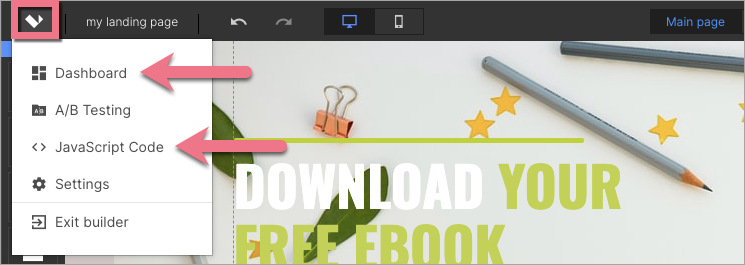
3. Name (1) the script and paste the code in the Content (2) field. Choose the Body bottom (3) position on the Main page (4). Save by clicking Add.
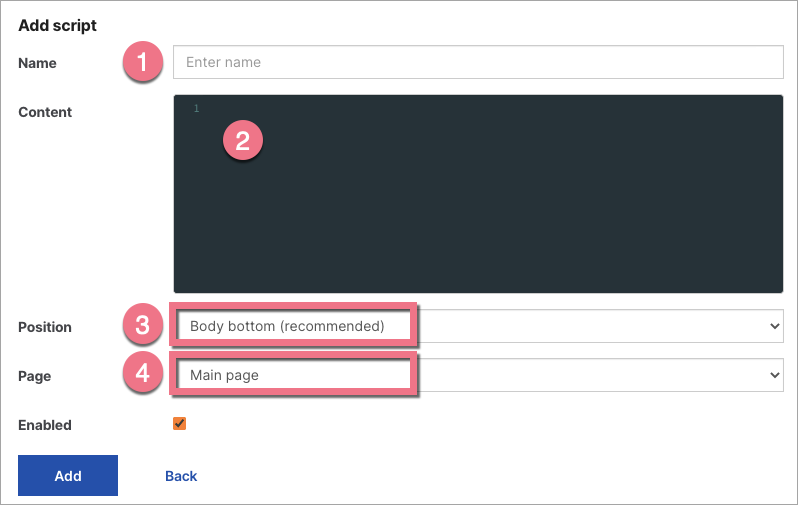
4. Go back to Sumo. In the Forms tab, configure what type of form should be displayed on your landing page. Then click Publish.
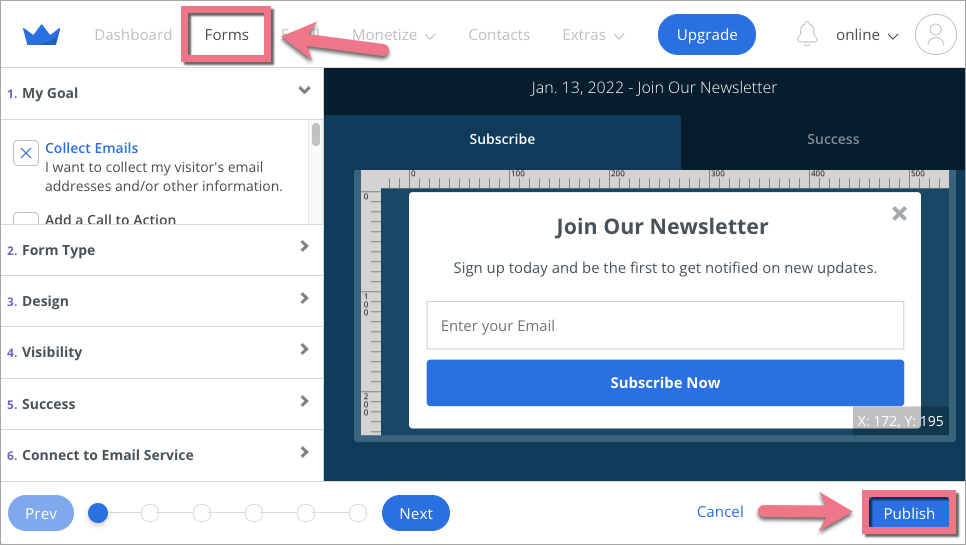
From now on, your Sumo form will be displayed on your landing page.
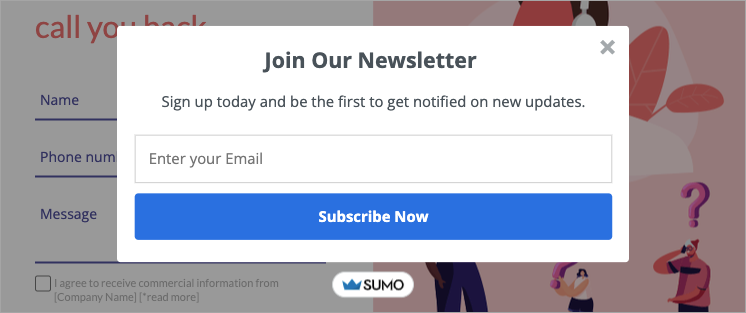
Browse all integrations in our Integrations Catalog to see tools you can connect Landingi with.