To delete a subdomain from your Landingi account, follow the steps below.
How to delete a subdomain from your Landing account?
1. Log in to your Landing account, go to the Domains (1) tab, and find on the list the domain that you want to delete. Click on More (three dots icon) and select Remove (2).
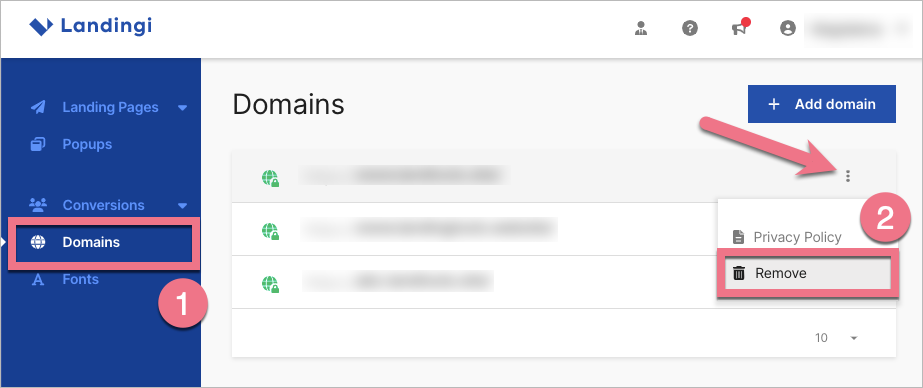
2. In a pop-up window, type DELETE to confirm. Then click Delete.
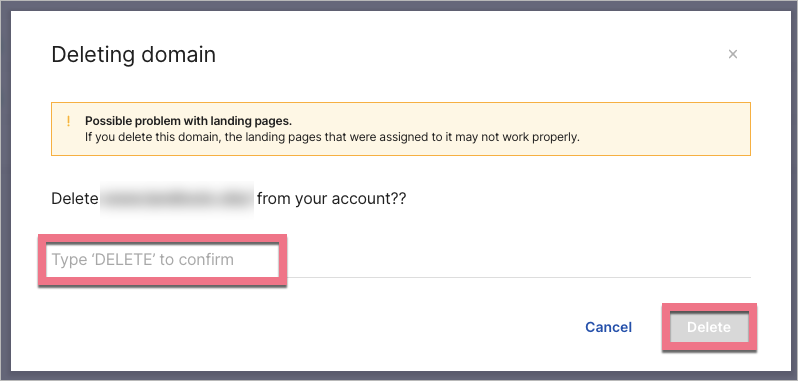
The subdomain has been deleted.