Pabbly Connect is an online automation tool that lets you connect your favorite tools and transfer meaningful data between them. It allows you to replace manual tasks with fully automated workflows. In this guide, you will learn how to integrate it with your landing page and send leads directly there.
Get the webhook URL from Pabbly Connect
1. Log in to your Pabbly Connect account.
2. Navigate to Dashboard and click Create Workflow.

3. Name your workflow and click Save.
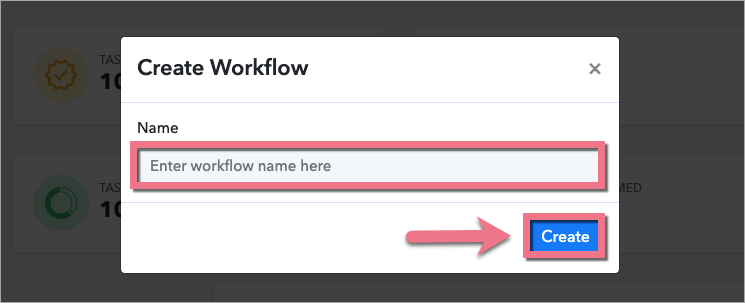
4. In the Trigger section, search for Landingi and click the Landingi icon.
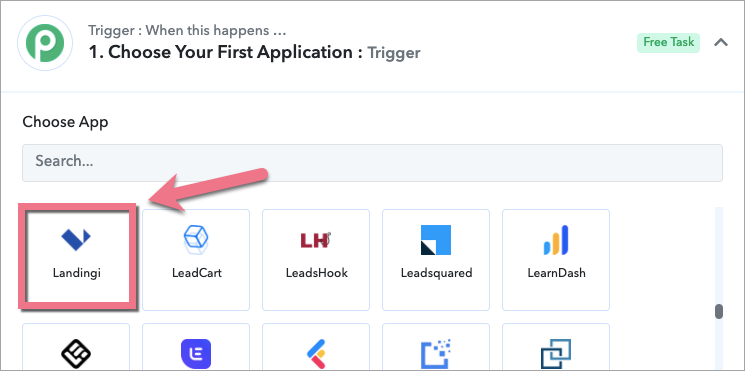
5. Choose New Lead From Landing Page as the Trigger Event (1). Then copy the Webhook URL (2).
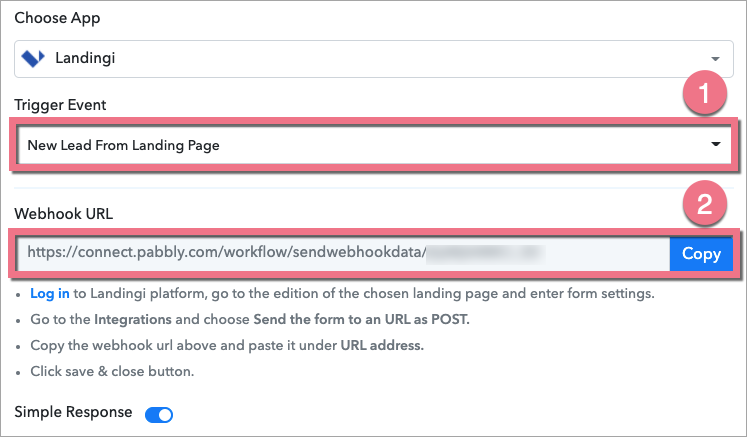
6. Do not close this site.
Install the webhook URL in Landingi
1. Log in to your Landingi account and go to the editor of your landing page.
2. Click on the form and navigate to its Settings.
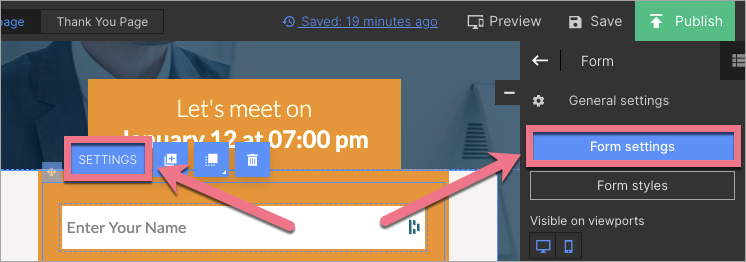
3. In the Integrations tab, choose Webhook.
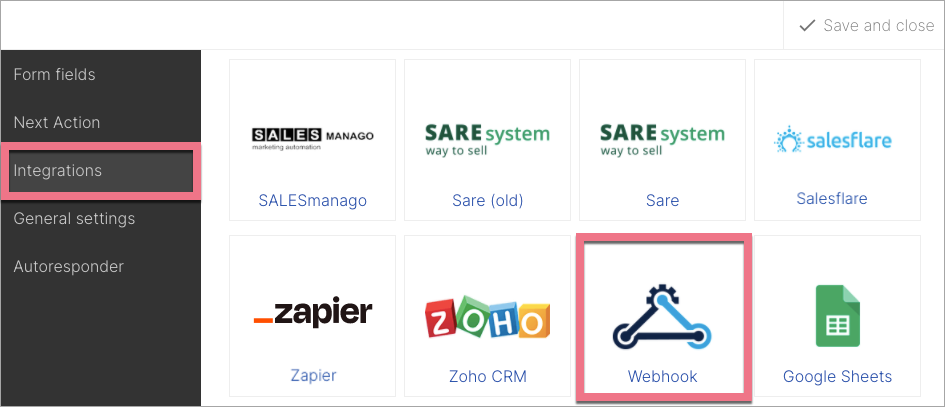
4. In the Request URL field, paste the URL (1) copied from Pabbly Connect. Choose POST as the request method (2). Then connect form fields (3) with fields in your integration.
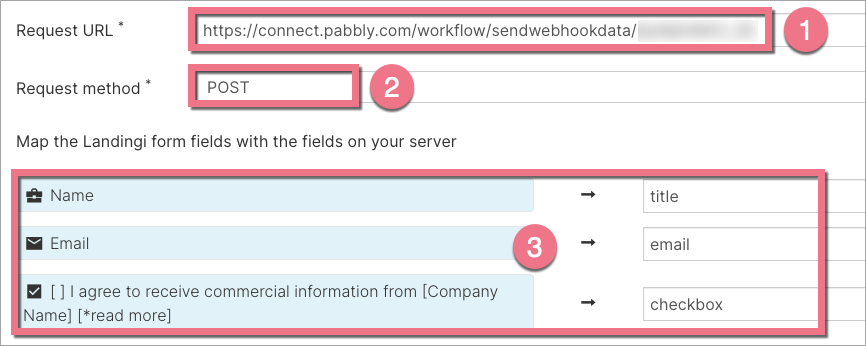
5. Save and close. Publish your landing page.
6. Fill out the form to capture webhook response in Pabbly Connect.
7. Go back to Pabbly Connect. The response should update automatically. If not, click Re-Capture Webhook Response. You will see the data you have entered in the form.
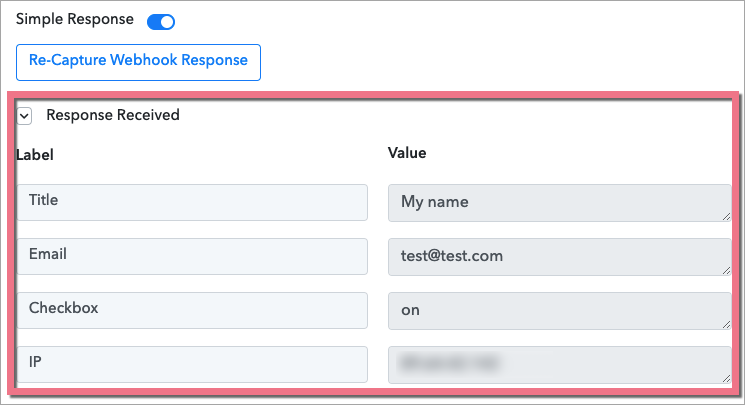
8. From now on, your landing page form will be connected with Pabbly Connect. You can set up the following applications.
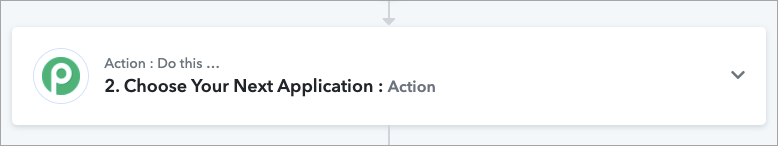
Browse all integrations in our Integrations Catalog to see tools you can connect Landingi with.