You can easily integrate the Landingi platform with external tools to gather all important data in one place.
Connecting your landing page with other online tools makes it possible to transfer new leads to an email inbox or external platforms (CRM, e-commerce), implement a chat widget, or track conversions. Integrating with external tools will automate repetitive actions and quicken your work.
Types of integrations
In-app integrations – are available in the form options from the editor level; they allow you to transfer information about new leads to the indicated email address, transfer them to an external tool or connect your landing page with a payment gateway.
External integrations – connect your account and/or landing page with social media, tracking, and conversion codes; they create connections with web push notifications, chats, and webinars.
Publishing options – allow you to publish your landing page on, e.g., WordPress.
In-app integrations
In-app (internal) integrations are available from the level of Landingi editor and platform.
Form and leads
1. To add a form integration, in the editor, click on the Form widget and navigate to its Settings.
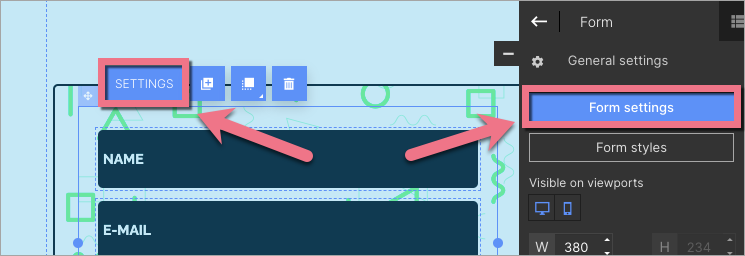
2. In the Integrations tab, choose a tool you want to integrate your form with and to which leads data should be sent.
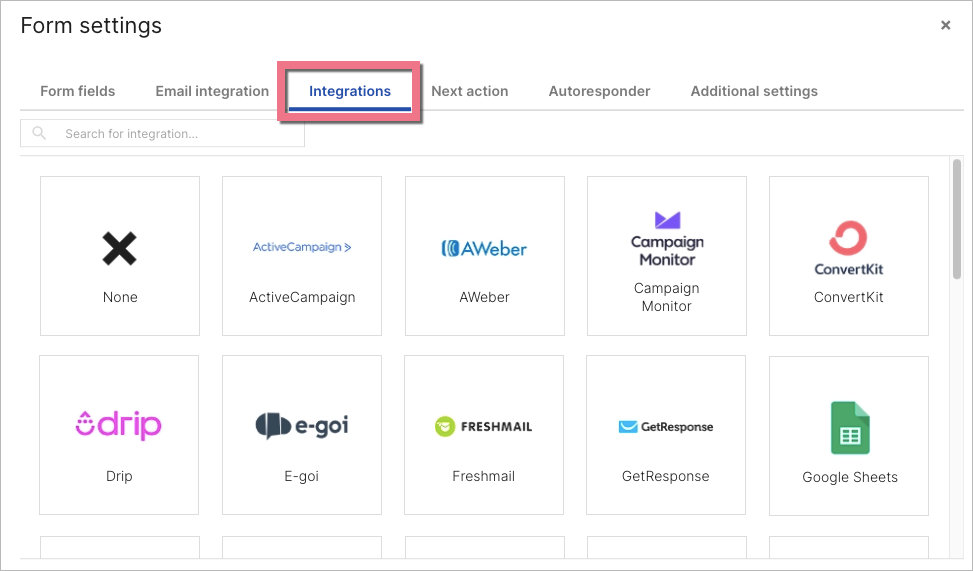
3. Follow a guide relevant to your integration. You can find all integration guides in our Help Center.
Available form integrations:
- ActiveCampaign – sales platform for SMEs;
- AWeber – email marketing automatization platform for small businesses;
- Campaign Monitor – email marketing and automatization platform;
- ConvertKit – email marketing platform, focused on autoresponders;
- Drip – website traffic acquisition, conversion, and optimization platform;
- E-goi – automatization and integration platform for email, mobile and online campaigns;
- FreshMail – marketing platform, focused on newsletters, autoresponders, and mailings;
- GetResponse – email marketing and online campaigns platform;
- HubSpot – sales and inbound marketing platform;
- LeadByte – lead management platform;
- LiveSpace – CRM platform and sales management tool;
- LiveWebinar – webinar platform;
- Mailchimp – marketing platform for mailing management and email automatization;
- MailerLite – email marketing automatization platform;
- Pipedrive – phased sales processes management platform;
- POST – sending lead data to external systems with the POST method;
- Salesflare – marketing automatization platform for small businesses and startups;
- SALESmanago – AI automatization and analysis platform, focused on improving customer service quality;
- Zendesk Sell – CRM and sales management platform;
- Zoho CRM – CRM platform, focused on customer relations management;
- Webhook – sending lead data to external systems with POST and GET methods;
- Google Sheets – sending lead data directly to Google Sheets;
- Send to an email address – sending lead data directly to an email inbox;
- YouLead – lead management platform.
Payment gateways
1. To add a payment integration, find your integration on the left side of the editor: PayU, PayPal, or Stripe. Choose one of them, then drag and drop it into the active area of your landing page.
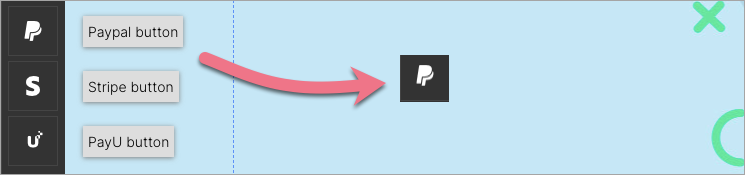
2. Navigate to integrations Settings and connect your product with the payment gateway.
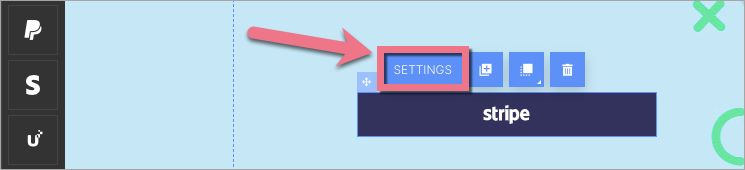
3. Follow a guide relevant to your integration.
Available payment gateways integrations:
Facebook Conversions API
This integration allows your landing pages published on Facebook to send contact events. Read how to integrate your landing page with Facebook Conversions API.
External integrations
External integrations connect with your landing page in Landingi through JavaScript and HTML codes.
Zapier
Zapier is a platform that allows its users to integrate with over 4000 external applications and tools.
Connect your account with Zapier, find your integration in the Zapier platform, and then integrate your landing pages, pop-ups, and lightboxes.
Is your tool not on the list?
Please, contact our support team and request a new integration.