Hello Bar is a service that lets you create pop-up notifications for your visitors. The bar displays at the top of your landing page and helps you to boost conversions. You can use the bar to highlight new product launches, flash sales, or discount codes.
Integrate Hello Bar with your landing page in just a few steps.
Get your snippet from Hello Bar
1. Log into your Hello Bar Dashboard. The code can be found in two different ways:
(a) find your name/username in the top right corner and unfold the menu. Select Installation Instructions;
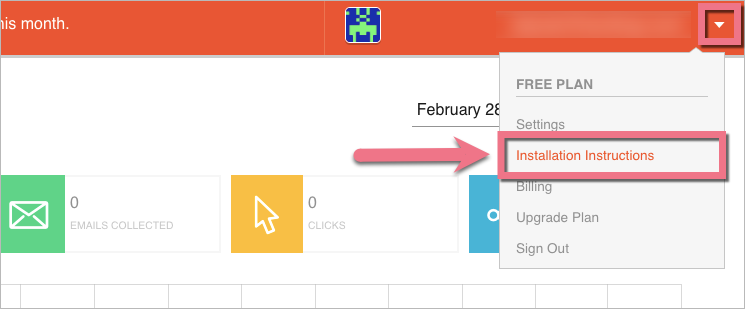
(b) or find Settings (1), navigate to the Site (2) tab, and click Installation instructions.
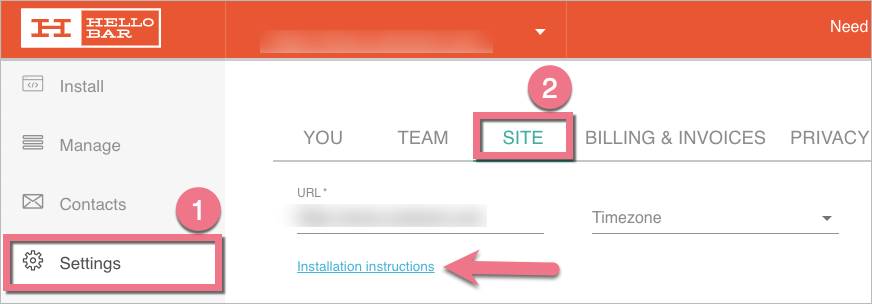
2. Select I can install code myself and copy the code.
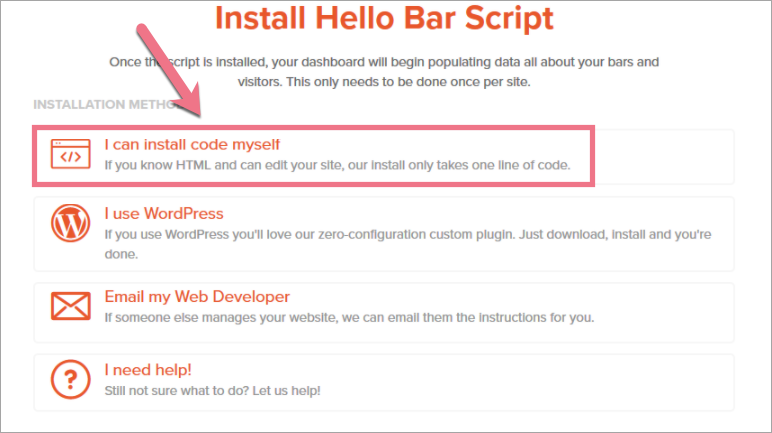
Install the code in Landingi
1. Log in to your Landingi account and navigate to the Dashboard of your landing page.
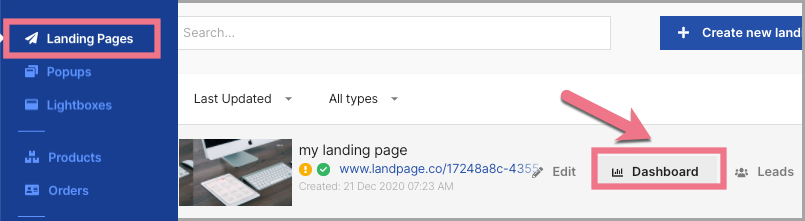
2. Go to the JavaScript Code tab. If you do not have any codes, click on Add script.
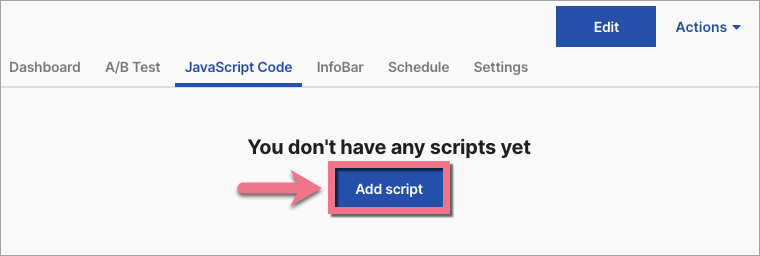
You can also access the JavaScript codes section directly from the editor:
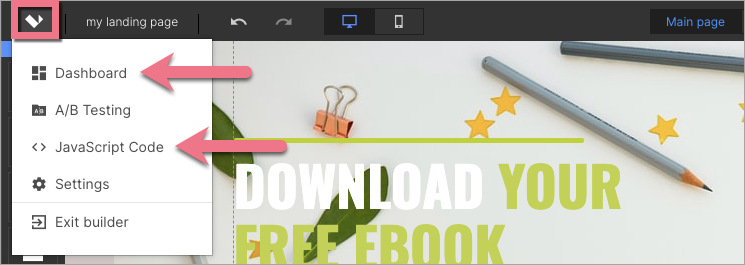
3. Type in a name (1). Paste the snippet (2), and select Head (3) and Main page (4). Click on Add.
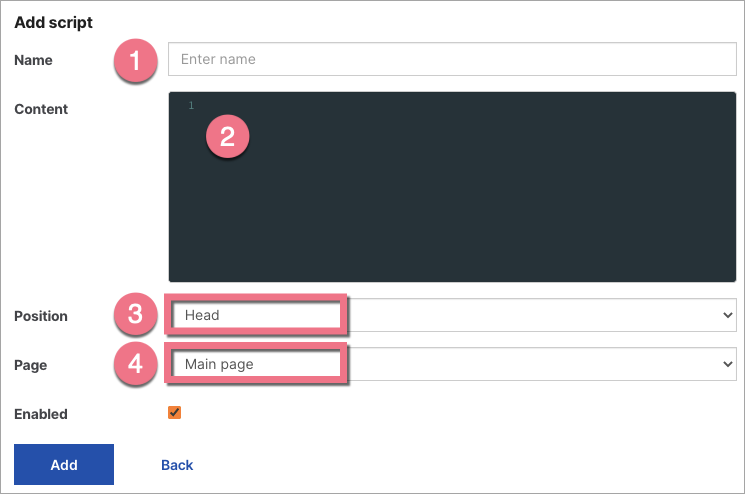
From now on, you can display Hello Bar notifications on your landing page.
Browse all integrations in our Integrations Catalog to see tools you can connect Landingi with.