If you plan a campaign on Facebook, setting the correct display of the link and the open graph protocol (thumbnail) for the landing page is crucial. It is worth defining them earlier to determine how the landing page thumbnail should display – this will increase your chance of attracting more customers.
You can also read more on how to use the options available in the platform to optimize your page.
Add a landing page open graph
1. Log in to your Landingi account and go to the editor of your landing page.
2. You will find SEO options in the Page Settings section.
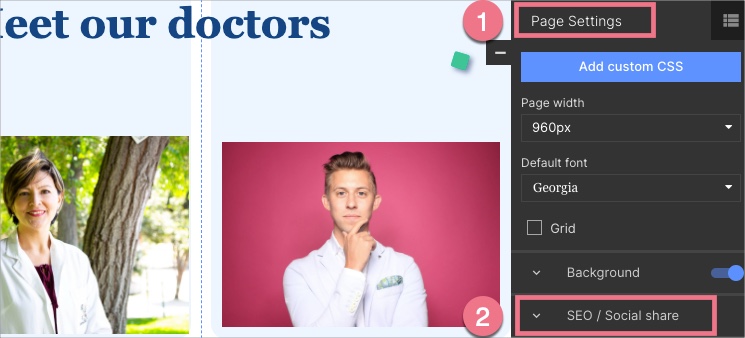
To return to Page Settings when editing, click on the arrow:
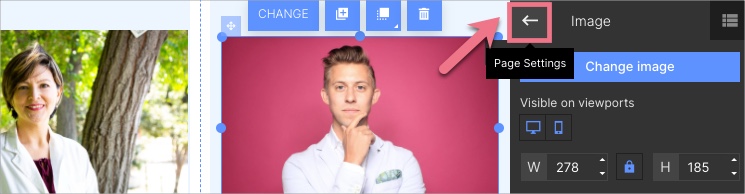
3. You can select Use the same settings for social share (1), and the title will be the same for search results and social platforms, or you can add a different title (2). Upload your thumbnail.
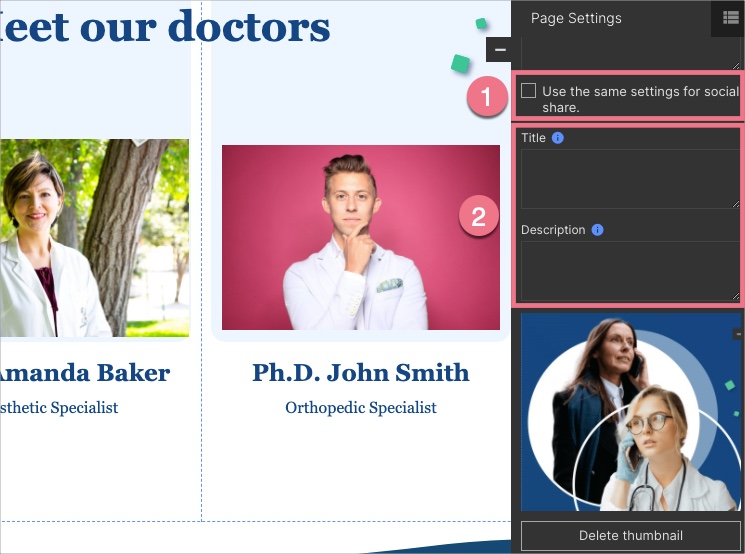
4. Publish your landing page and copy its URL. Share it on your Facebook.

Changes to the SEO settings
Open graph does not automatically refresh on Facebook. Any change to the landing page sharing options requires a manual update on Facebook. If that’s the case, you will need to refresh the thumbnail using Facebook Sharing Debugger.
1. Make sure that changes in your landing page Social share settings are saved and published.
2. Copy the landing page URL and open the Facebook Sharing Debugger tool. Paste the URL and click Debug to invalid cache entries. If you still see the initial title and description, click on Scrape Again.
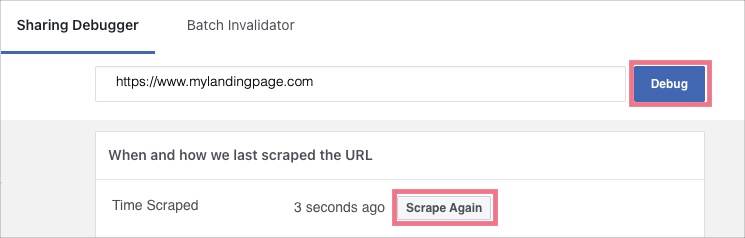
3. Go to the Facebook. Find the post you want to replace and Delete it.
4. Create a new post and share the link.