In the Landingi platform, you can publish landing pages to your subdomain. First, you need to buy a domain name from one of the domain providers/registrars, such as Go Daddy. With an active domain name, you can add a subdomain to your account in Landingi and redirect it via the DNS records in the domain name panel.
A free Let’s Encrypt SSL certificate will be automatically installed for your subdomain when you add it to your account and redirect it to Landingi.
Before you start, make sure to read more about the basic DNS records, and root domains and subdomains.
Add a domain to your account
1. Log in to the Landingi platform, go to the Domains tab, and click on Add domain.
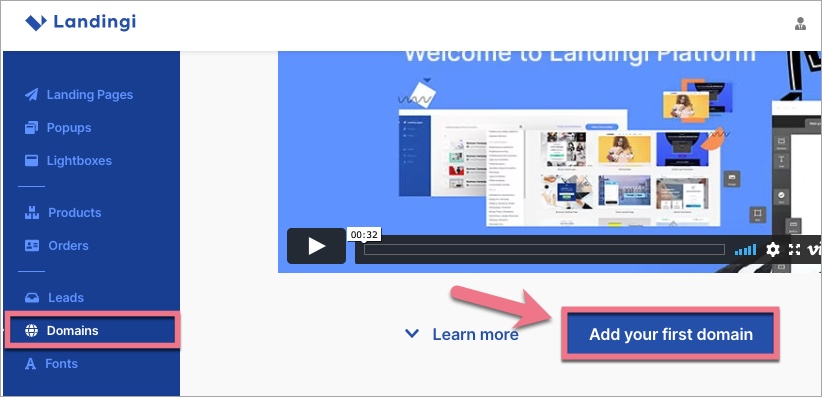
2. Type the subdomain name you want to add and click on Continue. You can add:
- a subdomain, such as portfolio.mycompany.com
- a www subdomain, such as www.mycompany.com
At this stage, you only need to have an active domain name (here it is mycompany.com). You add a subdomain name (such as portfolio.mycompany.com) to Landingi, and then you create and configure the subdomain in your domain name panel. You can always create a subdomain earlier.
Redirect your domain via DNS records
In the next step, you will get the details that you need to configure your subdomain. You can follow those steps or use the guides available in our Help Center:
- setup instructions for the most popular domain providers,
- a general guide on how to redirect a subdomain other than www,
- a general guide on how to redirect a www subdomain.
Log in to the domain administration panel on your domain’s provider and configure the DNS records.
Finish the configuration in Landingi
When you’re ready, go back to Landingi and click on Confirm/Finish.
Once you’ve added the subdomain to your account, our system will verify whether the DNS redirections have been done correctly. During this time, an hourglass icon will be visible next to the domain with the information that the domain is being verified. Usually, the domain will be active a few hours after adding it, but the total waiting time depends on the number of domains in our system waiting in the queue to install the certificate. We will email you to let you know whether you can go ahead and assign your subdomain to a landing page.
A green globe icon indicates an active domain. You can assign it to your landing page.
Troubleshooting redirections
If you don’t feel like doing it by yourself or do not have access to the domain admin panel, here is the draft of a message to forward to the domain provider or a person responsible for your domain administration. You can always contact our Support Team.
Hello there, I want to redirect my domain to the Landingi platform.
I have my landing page ready and I want to publish it to my domain using the DNS records.
{If you want to redirect a subdomain} Please help me set up this DNS record:
Domain: subdomain.domainname.com Type: A Address: 157.53.227.1.
{If you want to redirect a www subdomain} Please help me set up these DNS records:
Domain: www.domainname.com Type: A Address: 157.53.227.1. Domain: domainname.com Type: A Address: 157.53.227.1
Cheers!