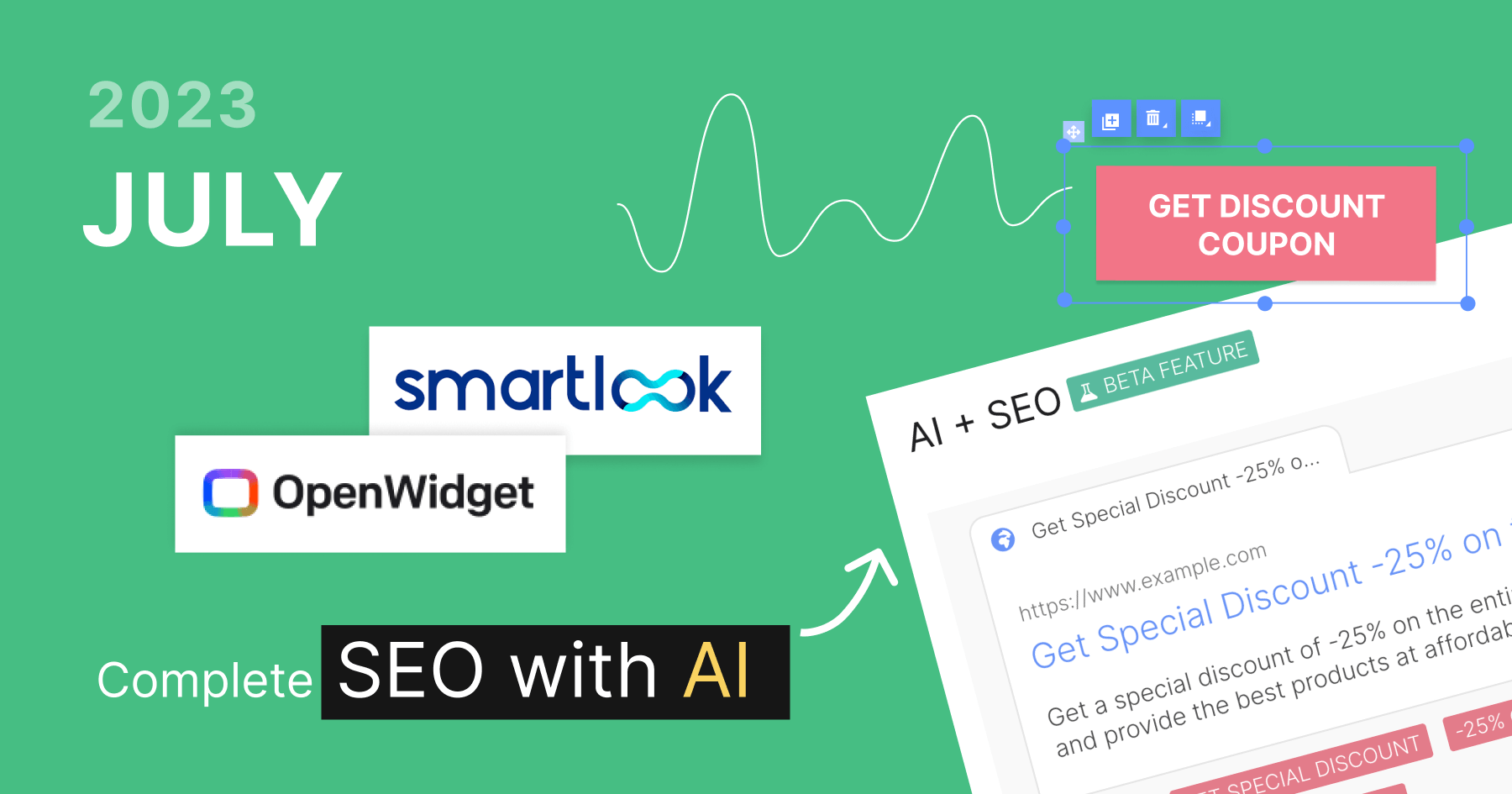Performance Guide
We’ve introduced a list of actionable tips that shows up when you press Publish. The guide contains clues, based on the design of your current landing page, about elements that you should adjust before going live with your page. The tips are specific to your page, which means you can follow them right away so that your page performs better.
The Performance Guide provides three categories of tips:
Performance
Settings that will help your page get a higher position in Google search results, such as:
- SEO settings – Optimize your page for search engines and get more customers from Google search.
- Favicon – Ensure brand recognition and improve tab navigation by adding a favicon.
- Thumbnail – Add a preview image that will captivate viewers and make your project stand out.
Page Speed
Settings that will speed up the loading of your page, such as:
- Video autoplay (turn-off) – Autoplay impacts page speed and might distract visitors
User Experience
Settings important for the visitors when interacting with your page, such as:
- Mobile view – Review whether changes applied to the desktop view have impacted the mobile view.
- Set up the Thank you Page – Show the users that you appreciate their actions on your page.
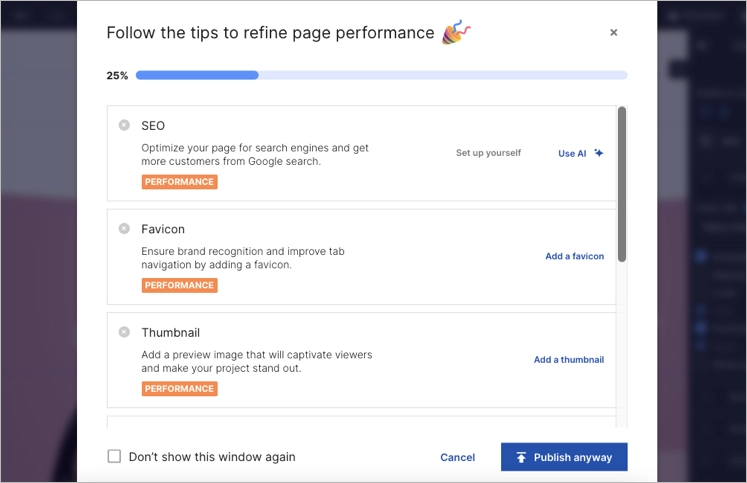
Performance Guide is a game-changer for anyone looking to create landing pages that truly deliver results. With its personalized and actionable recommendations in design, content, and user experience, you have the tools you need to optimize your landing page’s performance.