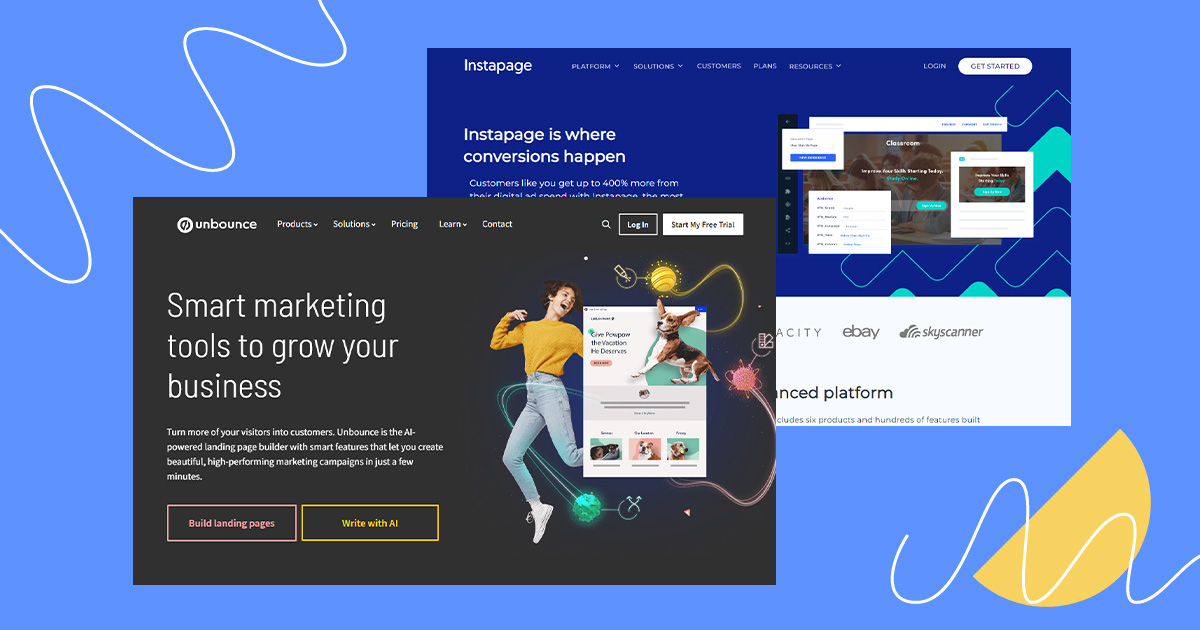If you’ve been searching for a landing page builder, you’ve likely come across Instapage and Unbounce. These are two of the most popular landing page builders today.
While both offer exceptional benefits, it’s essential to understand the differences before making a final decision. Although they’re similar in many ways, there are also key differences that separate these two tools.
To help you understand and analyze these differences, we’ve created this guide comparing Instapage and Unbounce. Keep reading to learn how each option compares across different categories, such as pricing, the actual landing page builder, unique features, integrations, and more!
Make your sections smartable and let go of mundane manual tasks with Smart Sections! An easy way to manage bulk changes.
What Is Unbounce?

Unbounce is a landing page builder that provides you with a variety of templates (100+) and a simple drag-and-drop interface that allows you to build, publish, and optimize landing pages. The tool is easy to start and can help you create highly professional landing pages for your business or campaign without much experience beforehand.
Unbounce also has several useful features that will make it easier for you to create, publish and engage with your landing pages. These include A/B testing, in-app notifications, heatmaps, and an analytics tool.
Pros
- Designing a landing page that resonates with your audience is easy with Unbounce’s Smart Builder. Just enter some information about what you’re trying to achieve, and Smart Builder will do the rest.
- Dynamic Text Replacement can help take your campaigns to the next level by automatically changing your copy on your landing page to match the copy in your PPC ads. This way, each potential customer sees a relevant and targeted message that is more likely to convert.
- With 100+ templates to choose from, you can find the perfect look for your site — or edit the existing templates to suit your brand better.
Cons
- When compared to other alternatives, Unbounce is not small business-friendly due to its limited functionality in the Launch plan and high price of $90 per month (billed monthly, $81 per month when billed annually). Other alternatives, such as Landingi and GetResponse, have much cheaper base plans starting at $29 per month and $13.30 per month, respectively.
- No pre-built sections like Instablocks.
- Customer support that is limited to business hours can be a major downside.
What Is Instapage?
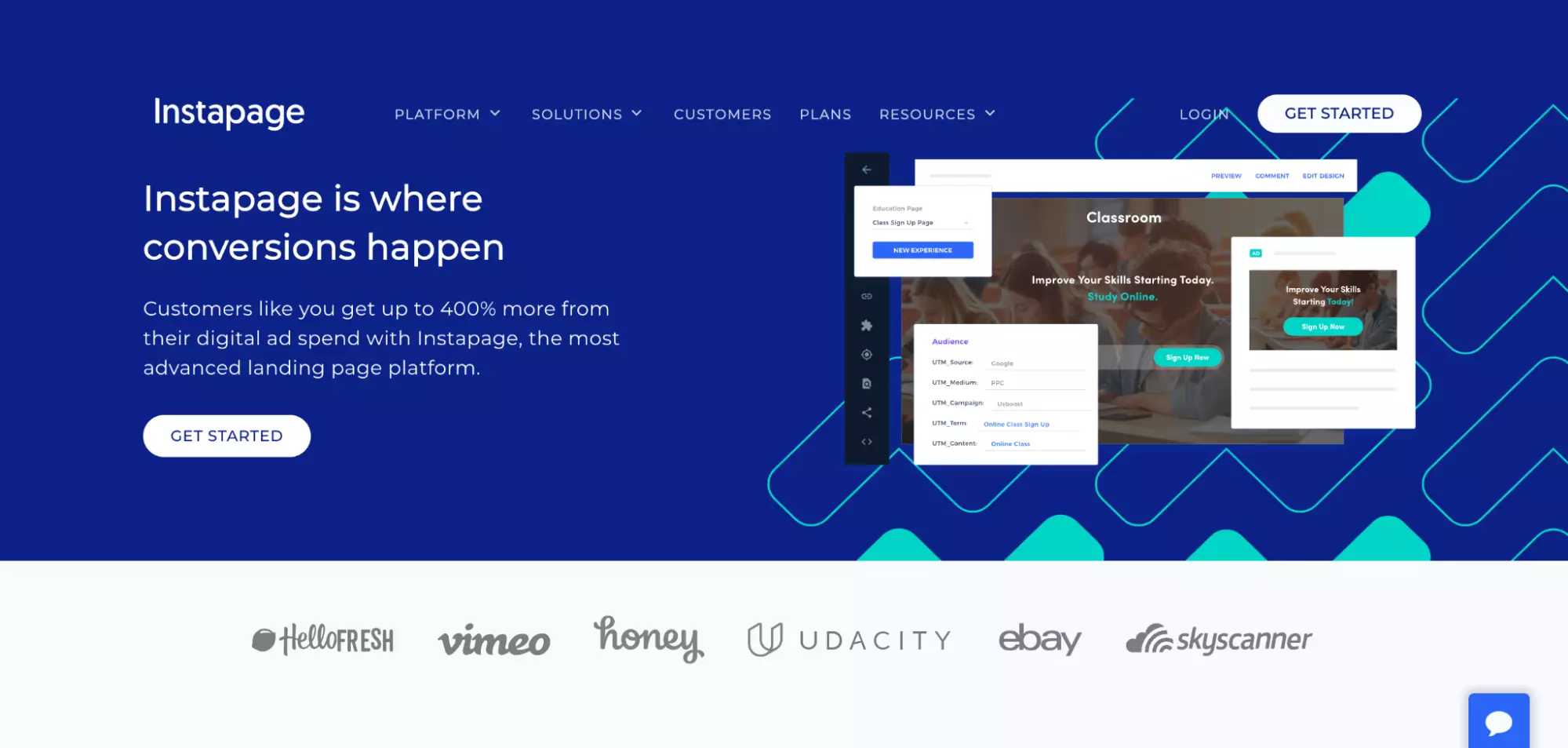
Much like Unbounce, Instapage is a landing page builder that helps you build high-quality landing pages quickly and easily.
With features like A/B testing, dynamic text replacement, and form building, it has everything you need to create powerful post-click experiences. Plus, its analytics tools help you track your campaign’s performance so you can optimize your pages for maximum impact.
You can choose from various templates, such as mobile-friendly parallax, one-page scroll, and responsive. Instapage is a great option for designers who want to create eye-catching landing pages without much effort.
Pros
- No conversion limits in enterprise plans, unlike Unbounce.
- Instablocks makes it easier to replicate entire sections across multiple landing pages.
- Lots of built-in collaboration tools (e.g., Commenting, tagging team members, etc.) make it an excellent solution for enterprises.
- Integrate your Google Analytics, Facebook, and Google Ads accounts without a single line of code.
Cons
- For casual website owners, the pricing is too expensive.
- There aren’t as many landing page templates as there are with some other tools, like Leadpages, Landingi, etc.
- With just 30,000 unique visitors per month, 30 published landing pages, and five workspaces as a part of the business plan, you can’t help but feel limited, especially at $199 per month.
Major Differences Between Unbounce And Instapage
| Unbounce | Instapage | |
|---|---|---|
| Drag-and-drop editor | We found the user interface more intuitive. While the Smart Builder helps to quickly create landing pages.. | While Unbounce may offer more flexibility, Instapage is still a good option for marketers who value ease of use over customization options. |
| Templates | 100+ | 500+ (only 90 are full landing page templates) |
| Unique Features | Smart AI-supported features such as Smart Builder, Smart Copy, and Smart Traffic make it an excellent solution for even beginners. | The ability to group elements together and resize them while maintaining the aspect ratio is another great feature.
Instapage’s Heatmaps feature provides valuable insights into how users interact with your page. |
| Integrations | 100+ | 120+ |
| Collaboration tools | Yes | Yes |
| A/B Testing | Yes (Optimize plan onwards) | Yes |
| Pricing | Launch – From $81/month
Optimize – From $122/month
Accelerate – From $203/month
Concierge – From $518/month |
Building – From $149/month
Converting – Upon request |
Now let’s look at both tools in a bit more detail to ascertain which is better.
How Do The Landing Page Builders Compare?
Unbounce
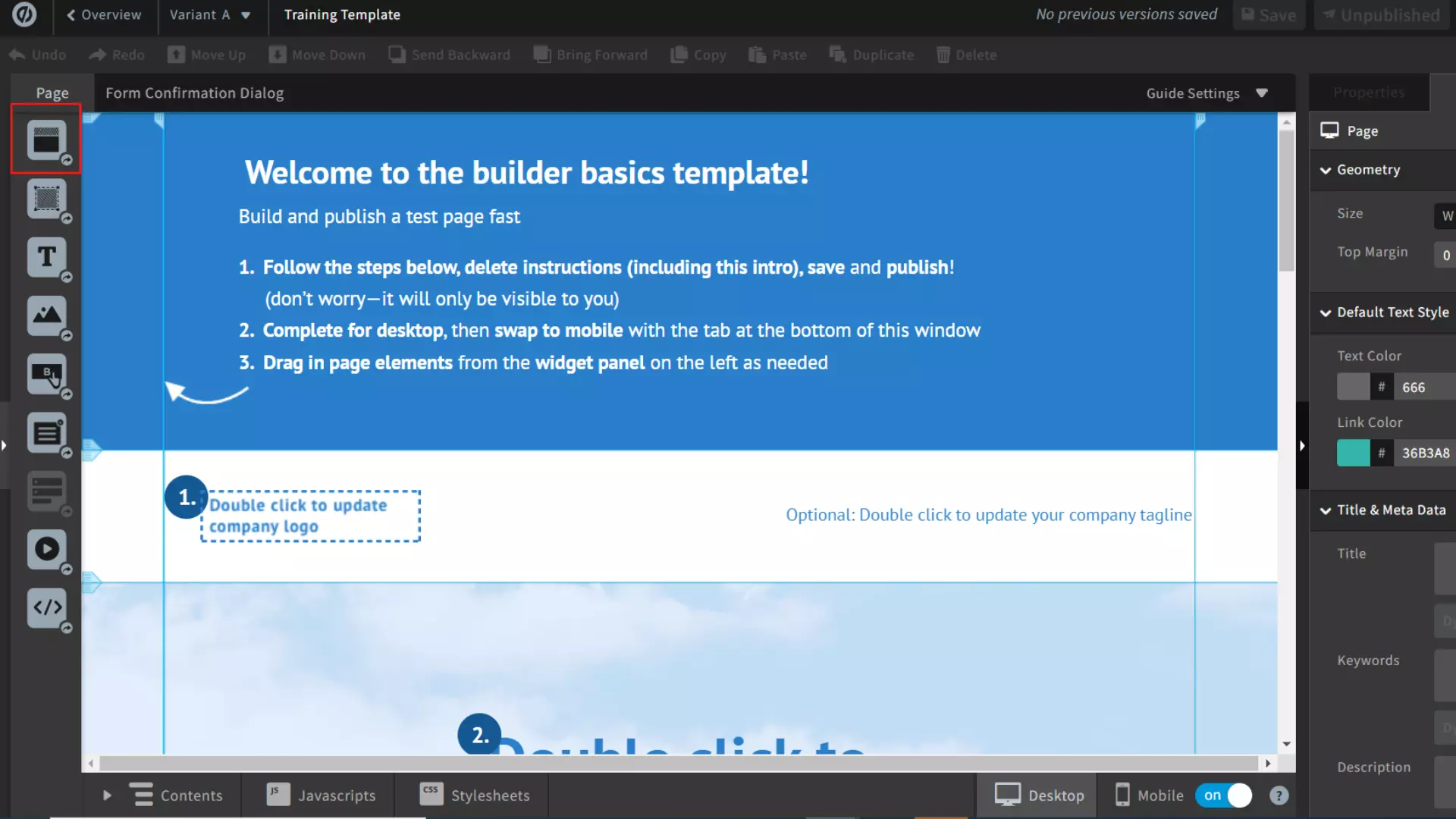
Unbounce’s page builder is highly versatile, allowing you to easily add text, buttons, images, videos, and forms. Select an element from the left sidebar and drag it onto the page. Every element you add to the page can be customized in the properties tab located in the right sidebar.
You can add links, change font size, text color, image resolution, and much more. You can also drag elements to any part of the page without being restricted to pre-determined grids and patterns.
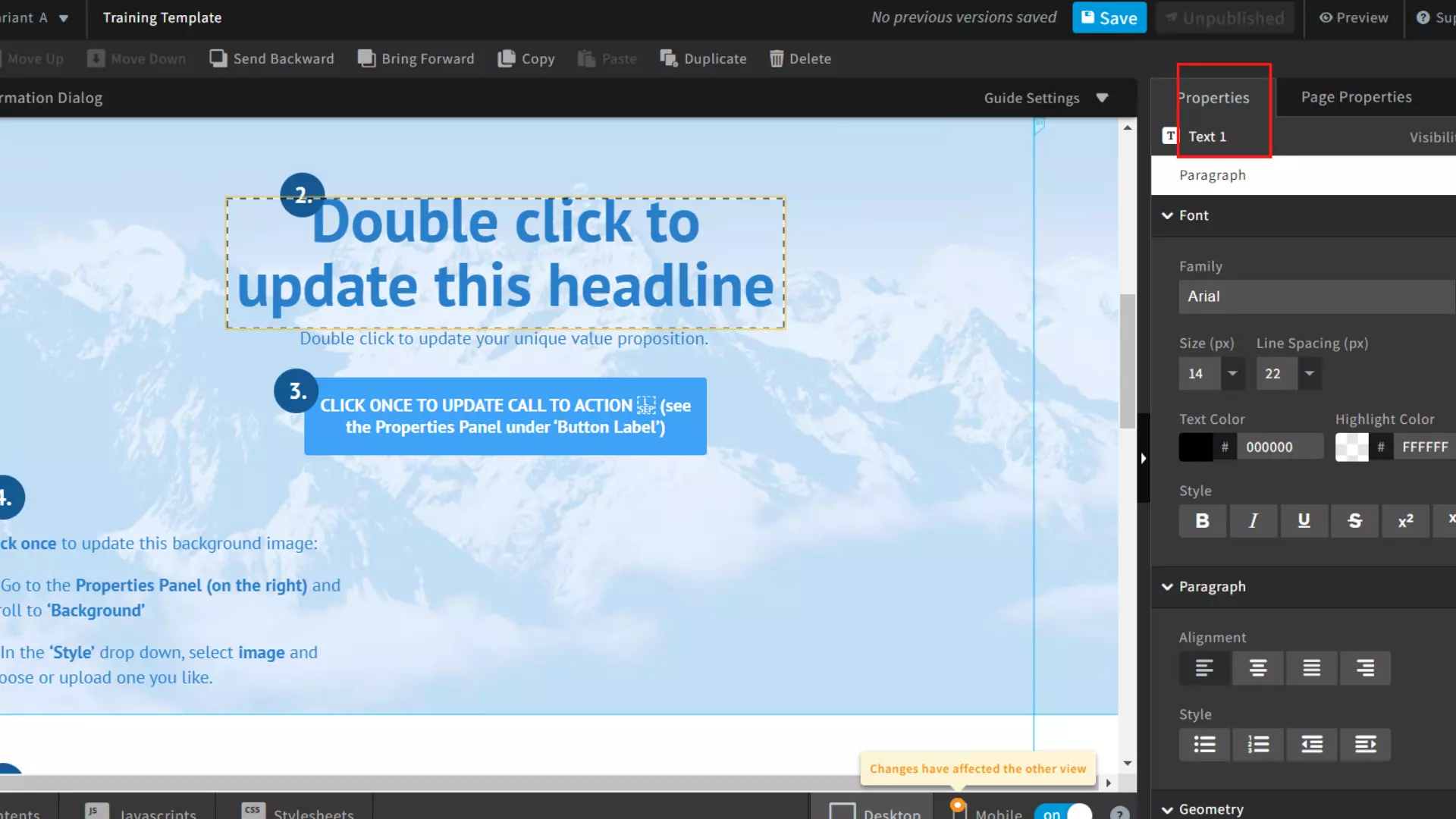
In the right sidebar, you have a page properties tab that allows you to optimize your landing page for search engine visibility. For example, you can hide the page from search engines or add an SEO title and metadata to rank it higher on SERPs.
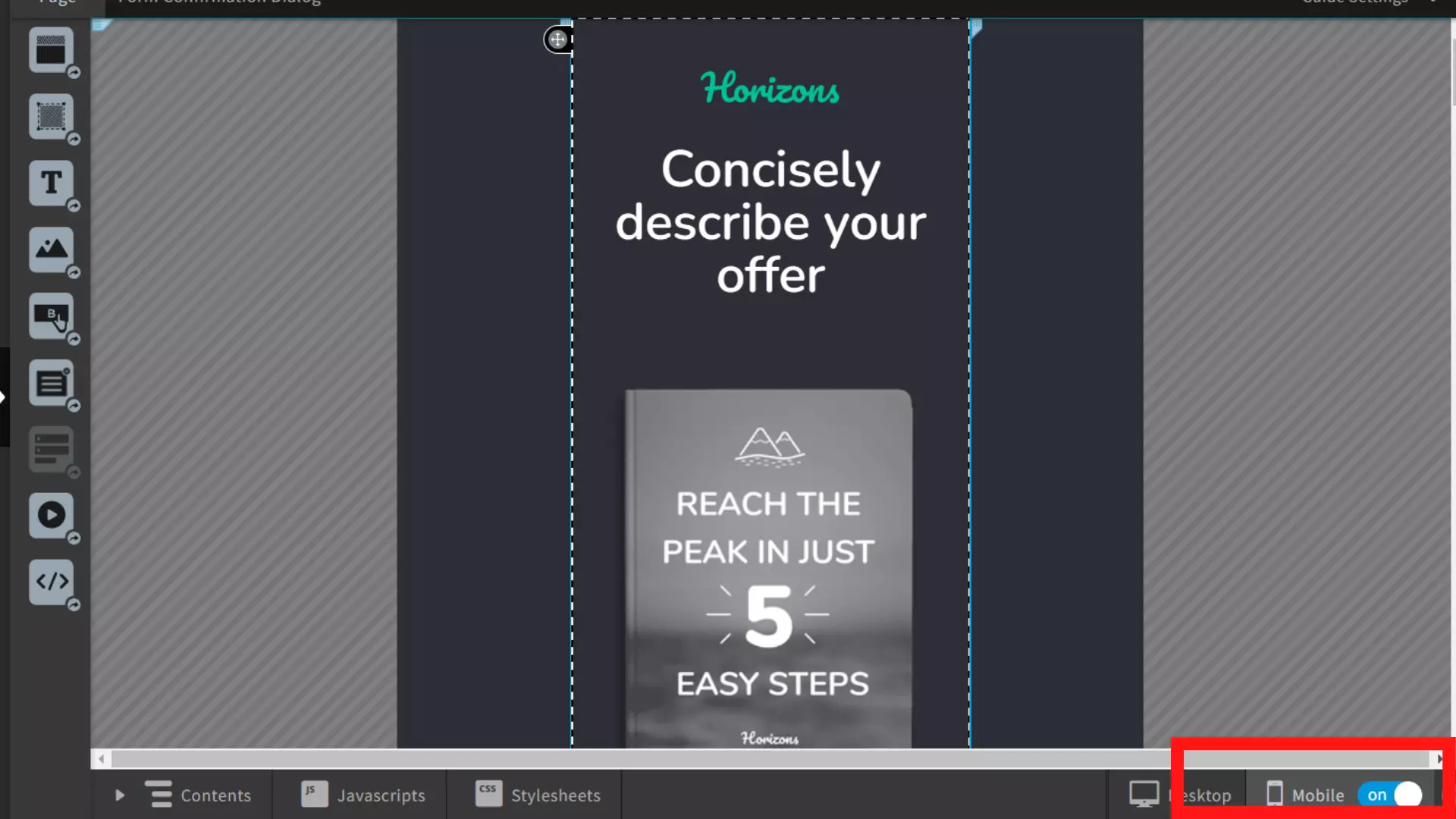
You can also easily switch between desktop and mobile views and make changes directly to the mobile version to ensure that your landing pages are well-optimized across all devices.
Instapage
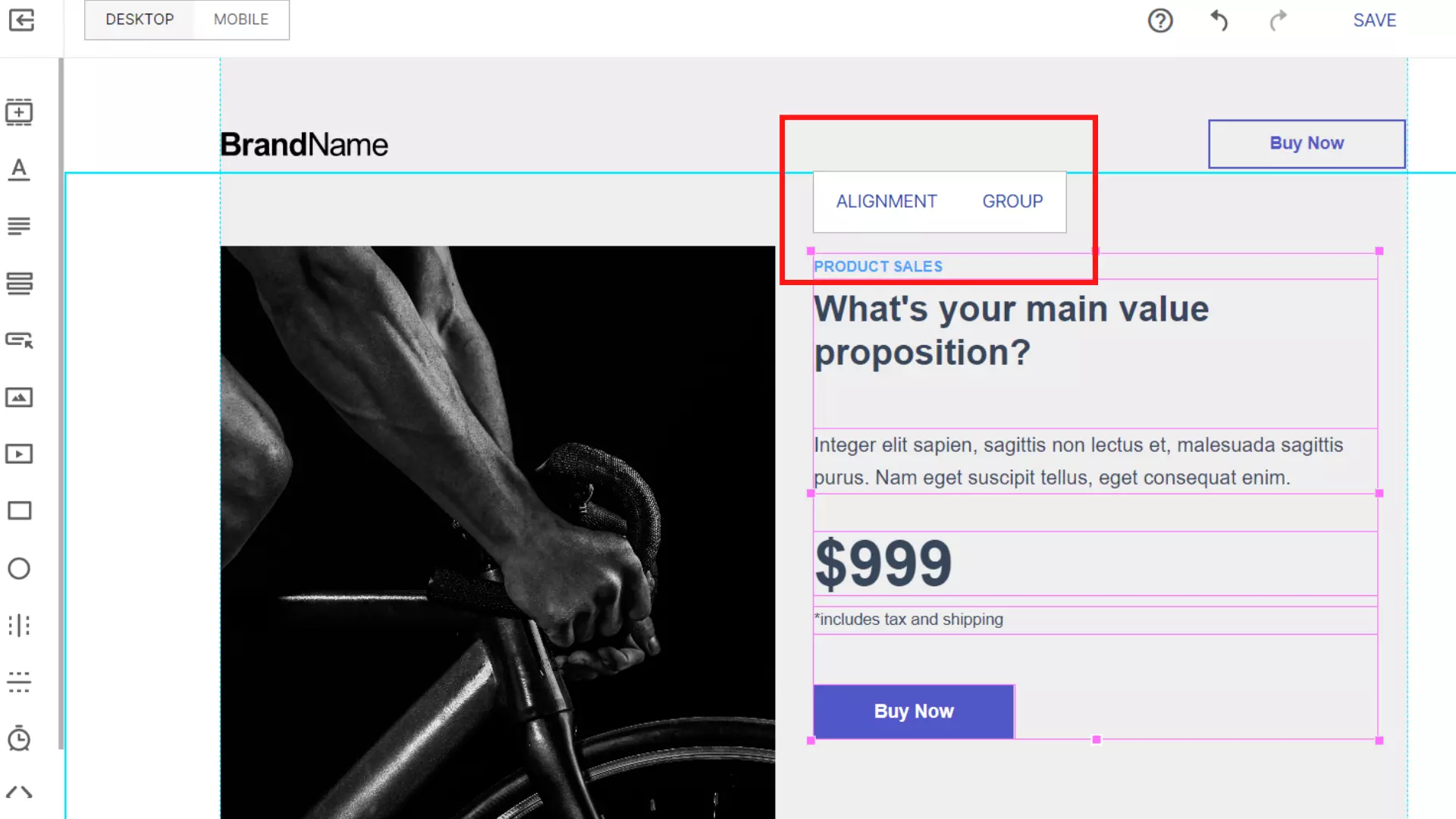
Instapage’s drag-and-drop page builder interface is powerful and easy to use, whether starting with a blank canvas or modifying one of their many templates.
Instapage’s editor, like Unbounce’s own editor, is Pixel Perfect (i.e., you can move elements around to any part of the page without worrying about predefined grids and boundaries). But from our time using Instapage, we realized it offers more precision editing capabilities when compared to Unbounce’s editor. Thanks to their alignment and grouping features.
This means you can group together elements, resize them, and place them anywhere on the page without worrying about altering the aspect ratio.
As you drag your elements around, Instapage will provide guidelines to help you space and align everything correctly.
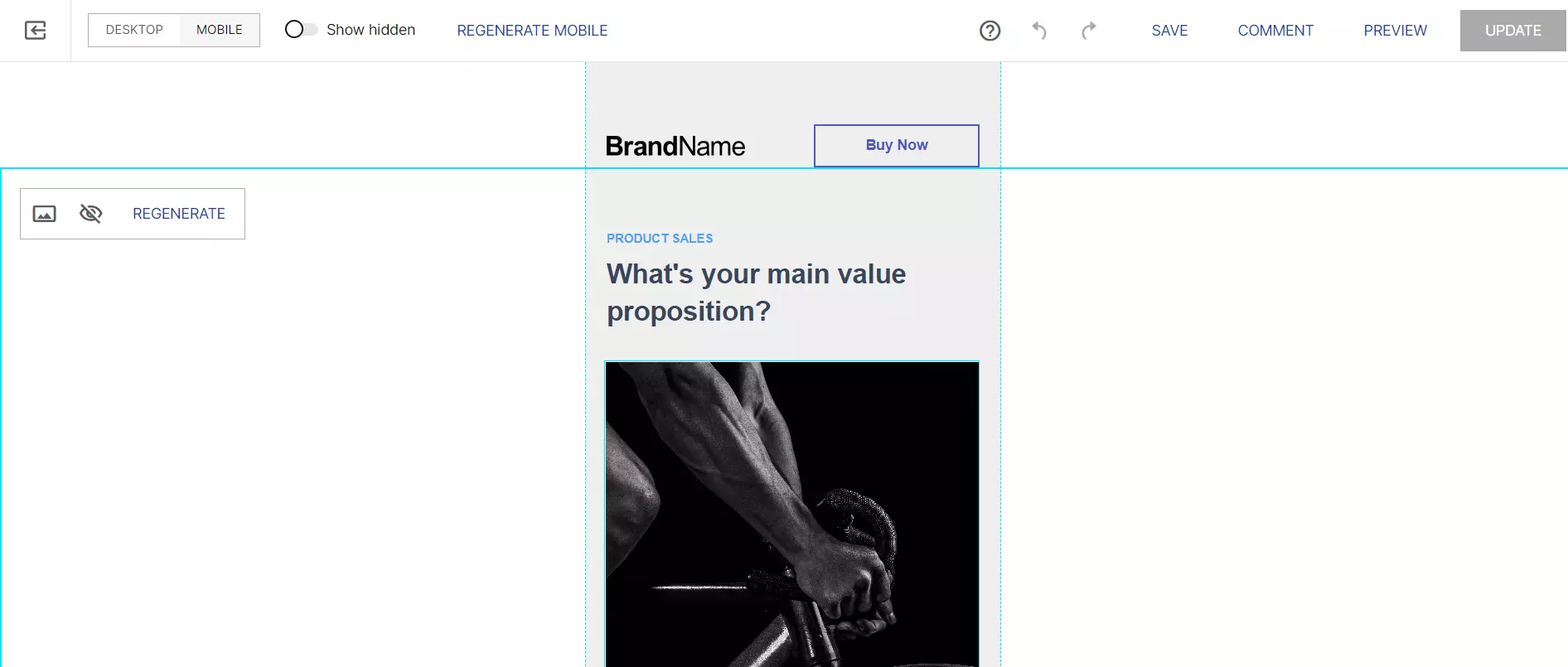
And just like Unbounce, Instapage lets you easily switch between desktop and mobile views to ensure your page looks great on all devices.
Unbounce Vs. Instapage: Unique Features
Unbounce
Unbounce’s smart features have consistently made it stand out among other landing page builders on the market. To begin, there is Smart Builder, which is a completely reimagined version of the Classic Unbounce Builder.
Smart Builder allows you to select from a range of pre-made page and section components specifically chosen for your industry, audience, and campaign goals.
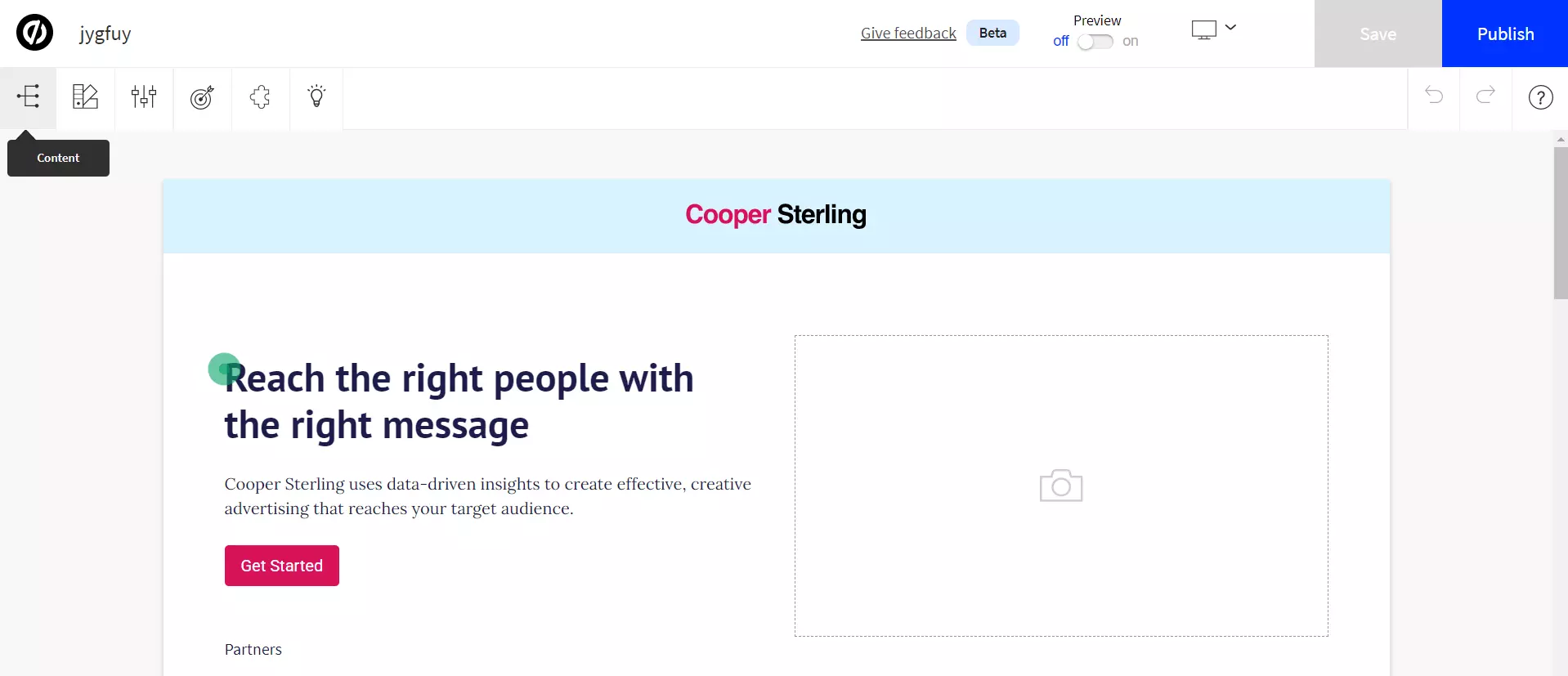
Then there is the Smart Copy, Unbounce’s solution for high-quality, AI-generated content in six different languages. With over 45 templates to choose from, you can quickly find a style that suits your needs.
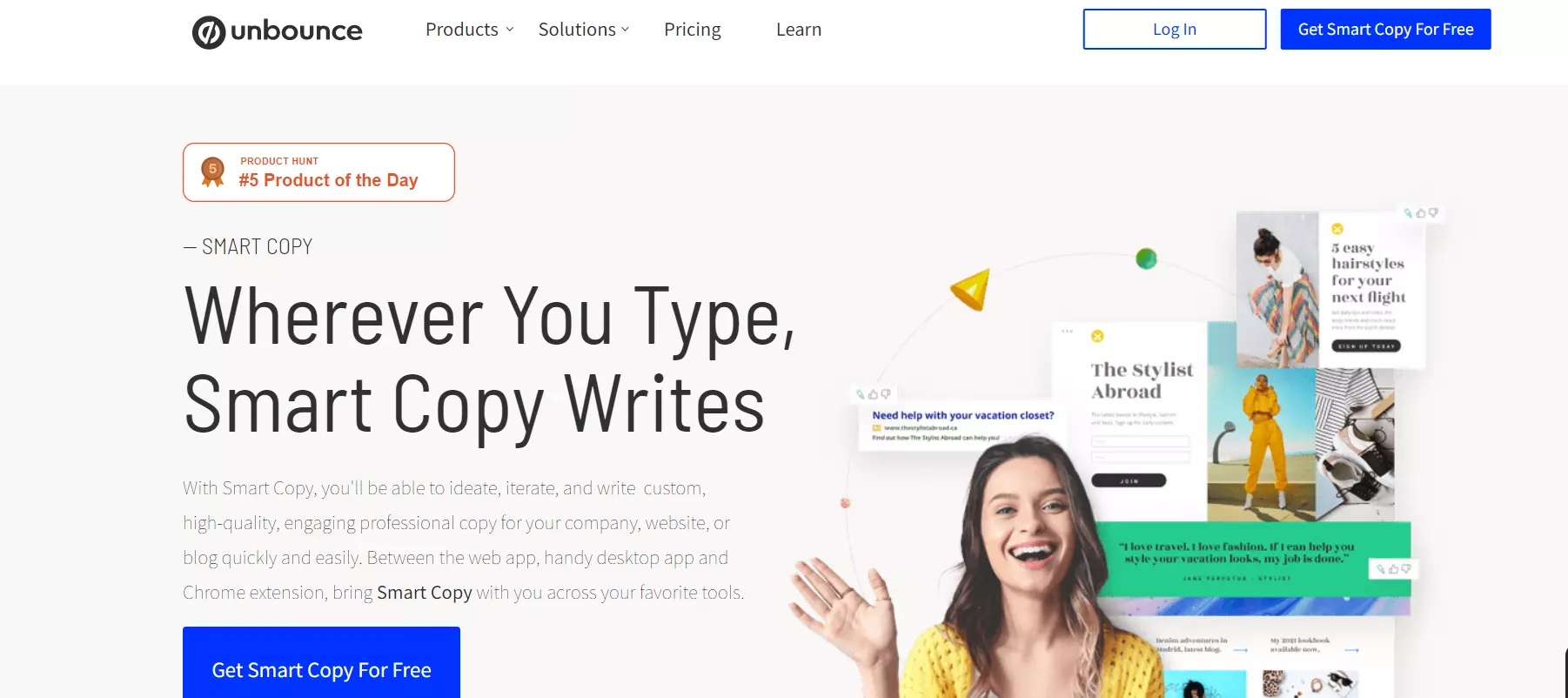
Unbounce also has something called Smart Traffic, which uses dynamic tracking of conversion patterns to detect changes in visitor behaviors quickly. The resulting traffic reports give valuable insights into the performance of different variants and segments.
Instapage
Instapage’s alignment and grouping features are the first of their kind. It brings in functionality you see on UI design applications such as Figma to a web-based landing page builder.
Now you can assemble your website to be more responsive by grouping elements together and resizing them while keeping the same aspect ratio. Locking the aspect ratio of more complex arrangements will ensure that they maintain their proportions when viewed on any type of screen.
The Mobile Aspect Ratio Lock ensures that your layered groupings stay together and look great on both desktop and mobile layouts.
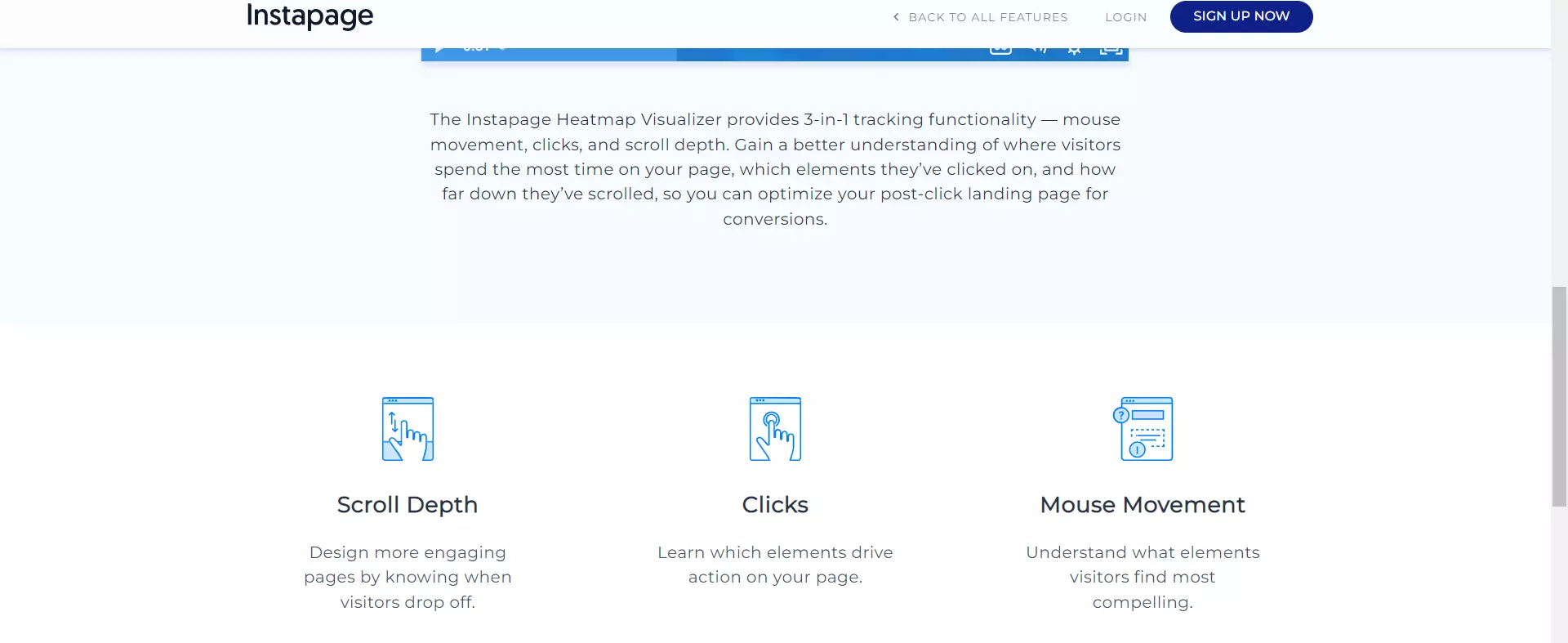
Instapage’s Heatmaps feature provides valuable insights into how users interact with your page.
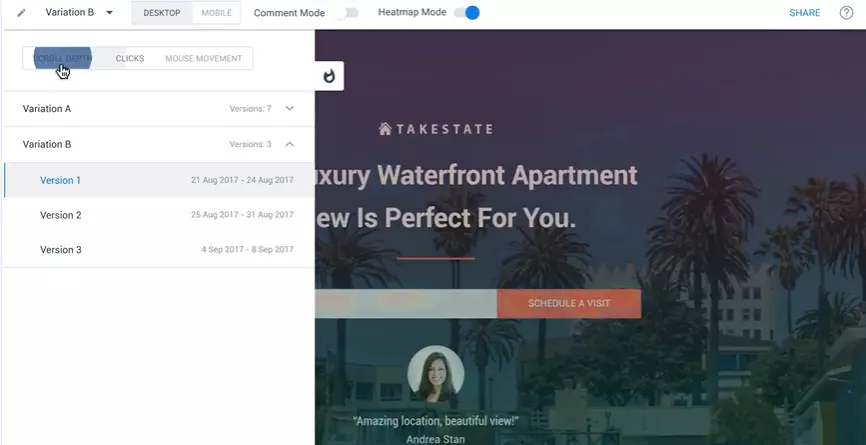
With this feature, you can see how far down the page visitors scroll, which elements they interact with most, and even where their cursor moves. This information can help you fine-tune your marketing strategy and improve the user experience on your site.
Unbounce Vs. Instapage: Templates
Unbounce
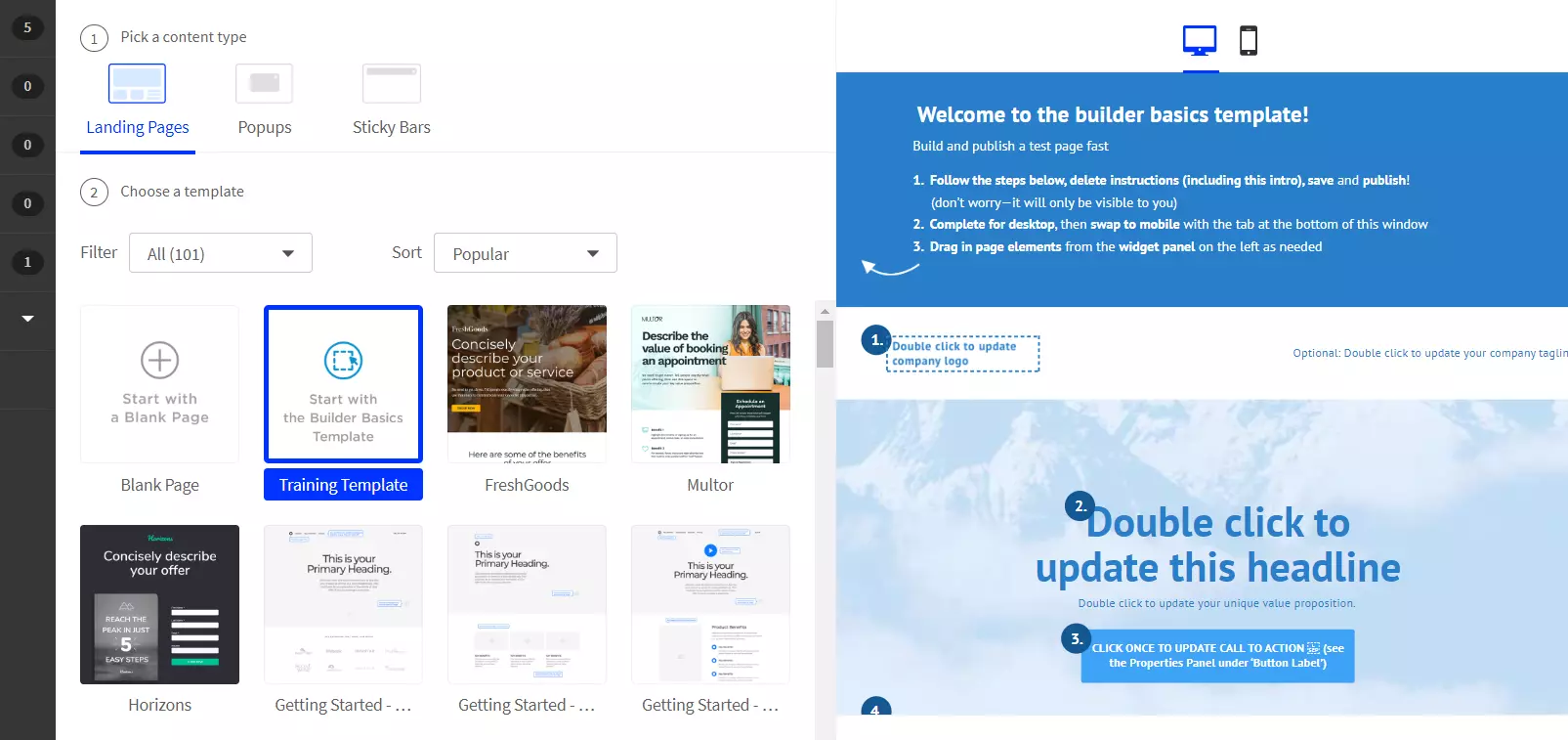
Unbounce provides 100+ templates that are are sorted into categories such as
- Click Through (33)
- Coming Soon (5)
- Lead Generation (57)
- Consultancy (10)
- Industry Specific (37)
- SAAS Product (3)
- Mobile Apps (4), etc.
All Unbounce templates are fully customizable, enabling you to create your own versions of their templates based on your preferences. Moreover, you can also download additional templates from the ThemeForest Marketplace (at an additional cost).
Instapage
Instapage may market itself as having over 500+ templates, but after using the landing page builder for a while, we can say the number is closer to 100.
That is because some of these templates, such as the thank you page templates, can be useful, but they aren’t full landing page templates. So keep that in mind when making your decision.
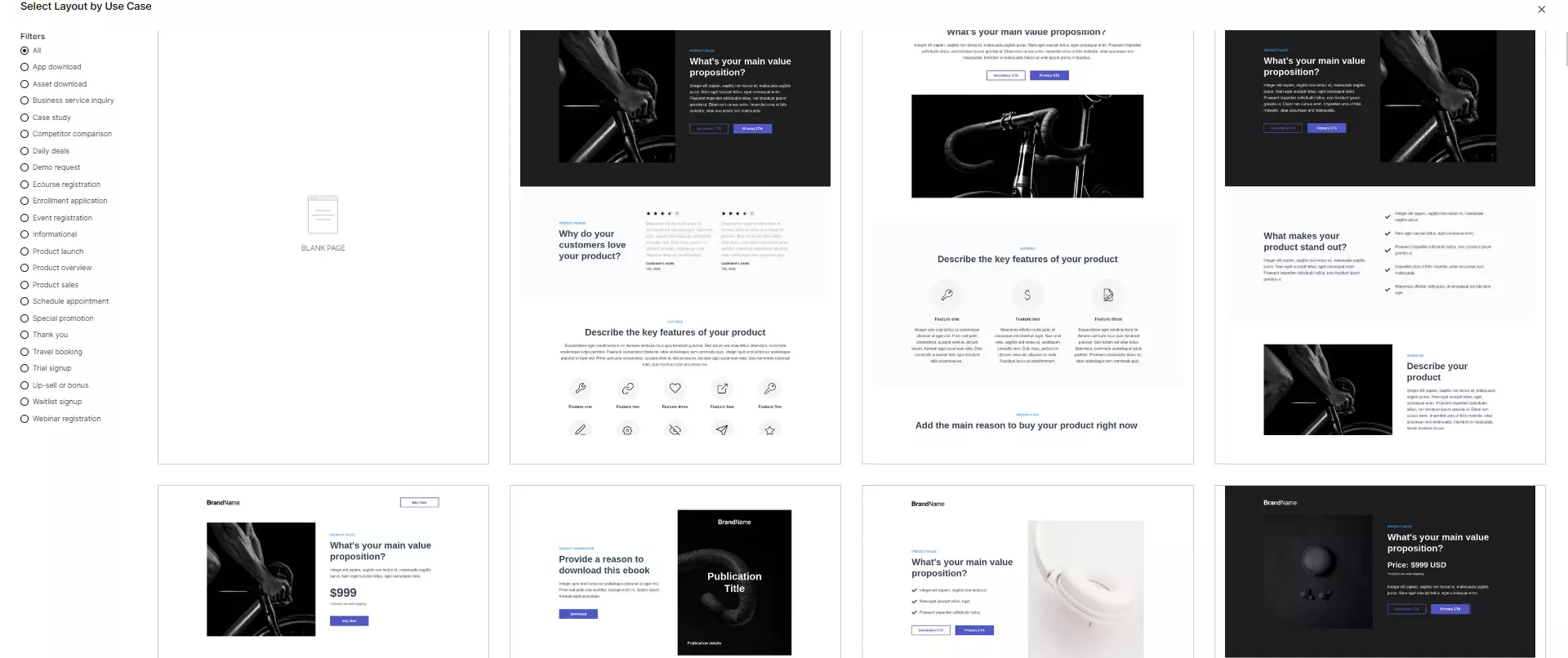
But the actual landing page templates that Instapage provides are solid. And if you aren’t happy with certain aspects of the templates, you can always customize them according to your will.
You can filter templates by use cases such as:
- Business Service Enquiry (4)
- Daily Deals (4)
- Product Launch (4)
- Schedule Appointments (4)
- Thank you pages (7)
- Webinar Registration (9)
- Product Sales (9), etc.
Unbounce Vs. Instapage: Building Pages At Scale
If you manage multiple landing pages or work with multiple clients, features like smart sections and the ability to create various sub-accounts under your master account are crucial for remaining organized and saving time.
Unbounce
Unbounce has several features that help you build and maintain landing pages at scale. Although the most important ones are the smart features, like Smart Copy, which helps you quickly write sales copy for your pages.
With Unbounce, you can duplicate your best-performing popups, sticky bars, and landing pages and save time for future campaigns.
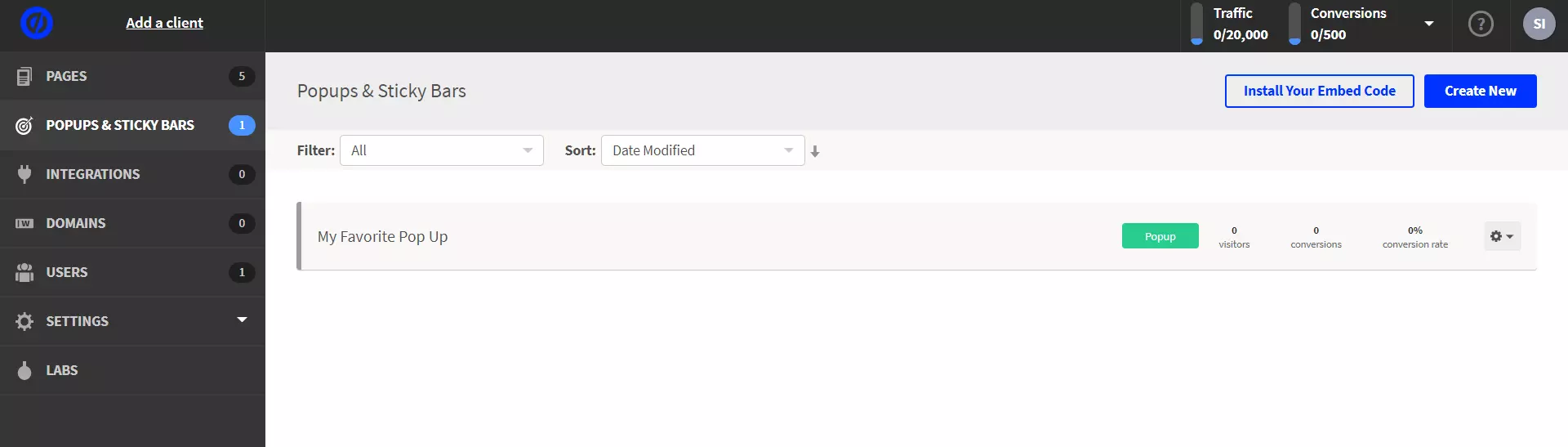
Additionally, being able to set multiple-user permissions, organize campaigns into relevant groups, transfer or archive idle client accounts without deleting anything, and managing multiple clients from one place are all capabilities that can come in handy.
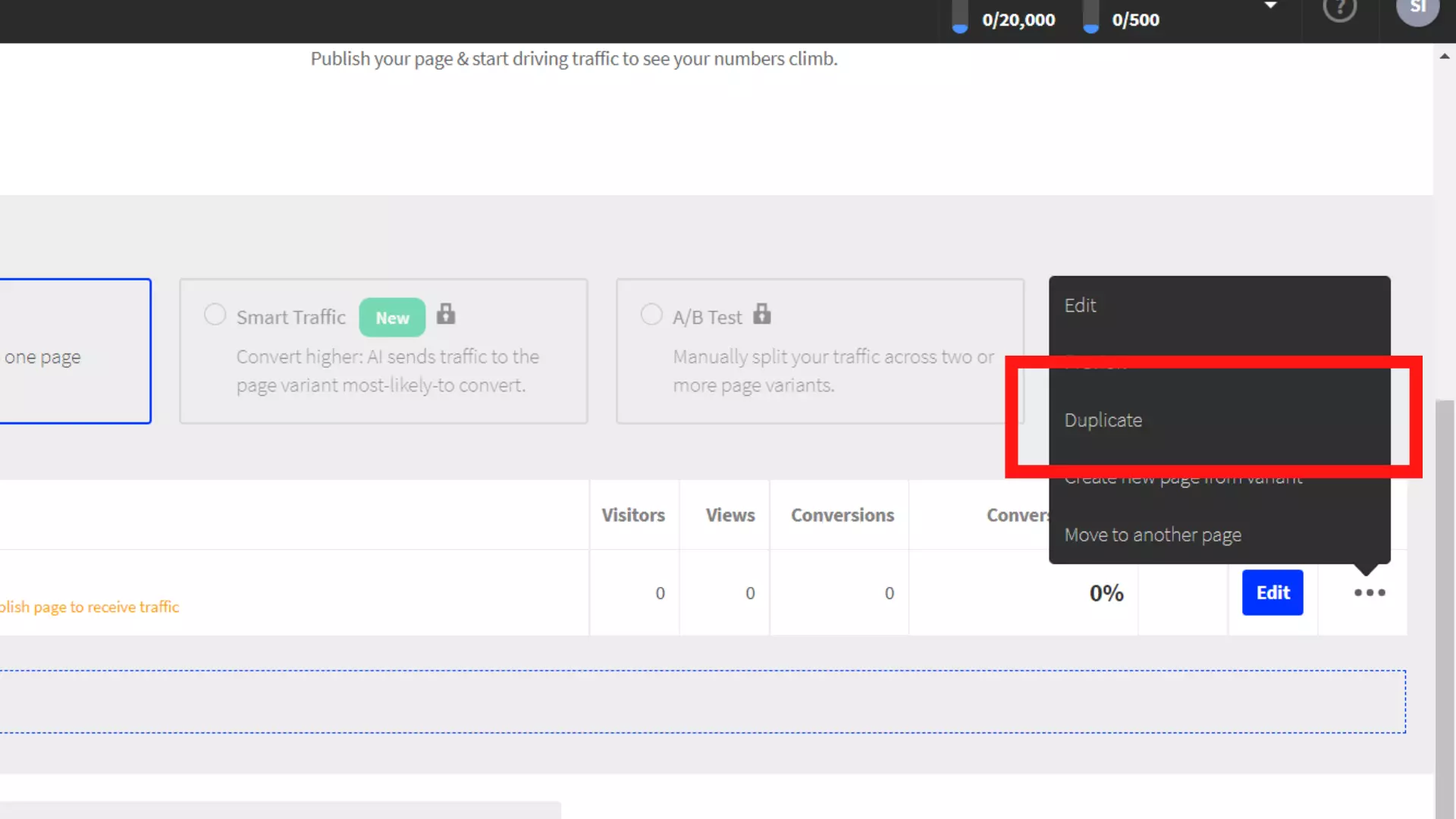
Recording and exporting different clients’ leads from any page as a CSV file is another useful feature that can save time and help you import them into your marketing automation or email marketing solution.
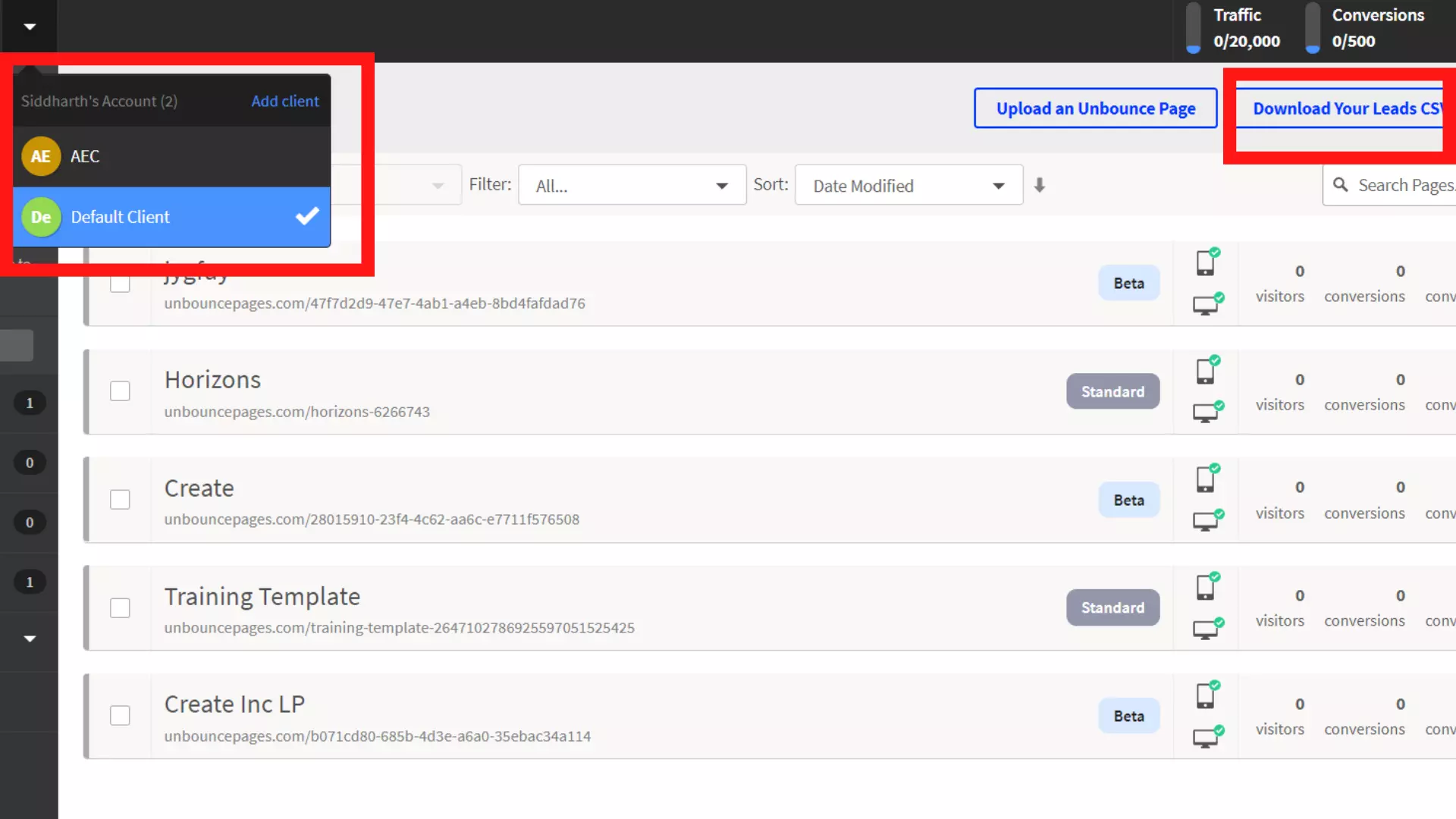
Instapage
When it comes to features that can help you build landing pages at scale, few features are as useful as Instablocks.
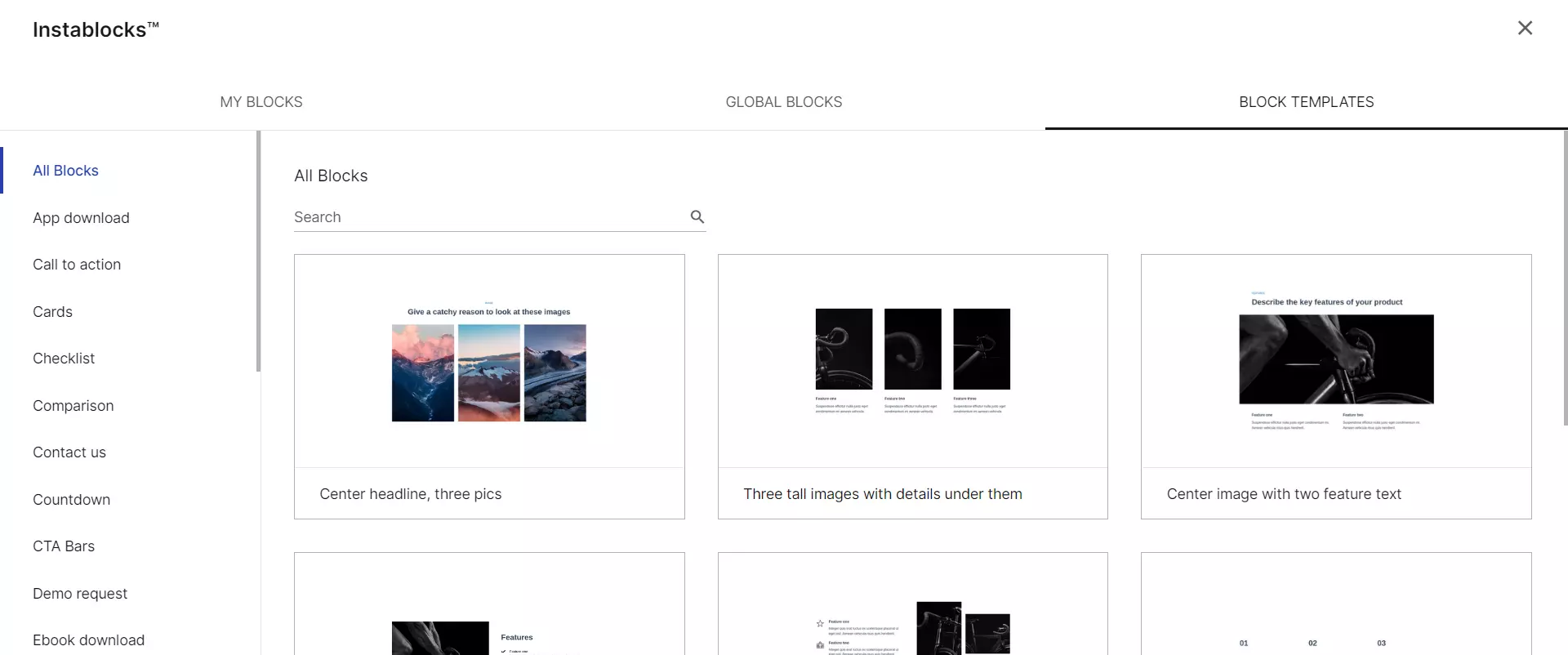
With the help of Instablocks, you can easily create and save custom blocks or sections. This way, you can reuse these sections across multiple pages or leverage existing Instapage templates.
You can also insert blank sections, duplicate sections, or delete them as needed.
This solution is great for customers who want to create landing pages at scale. With this tool, you can save and reuse standard page blocks like headers, footers, testimonials, and more.
Unbounce Vs. Instapage: Integrations
Unbounce
Unbounce offers 100+ Integrations. But you can also expand this number by connecting Unbounce to Zapier.
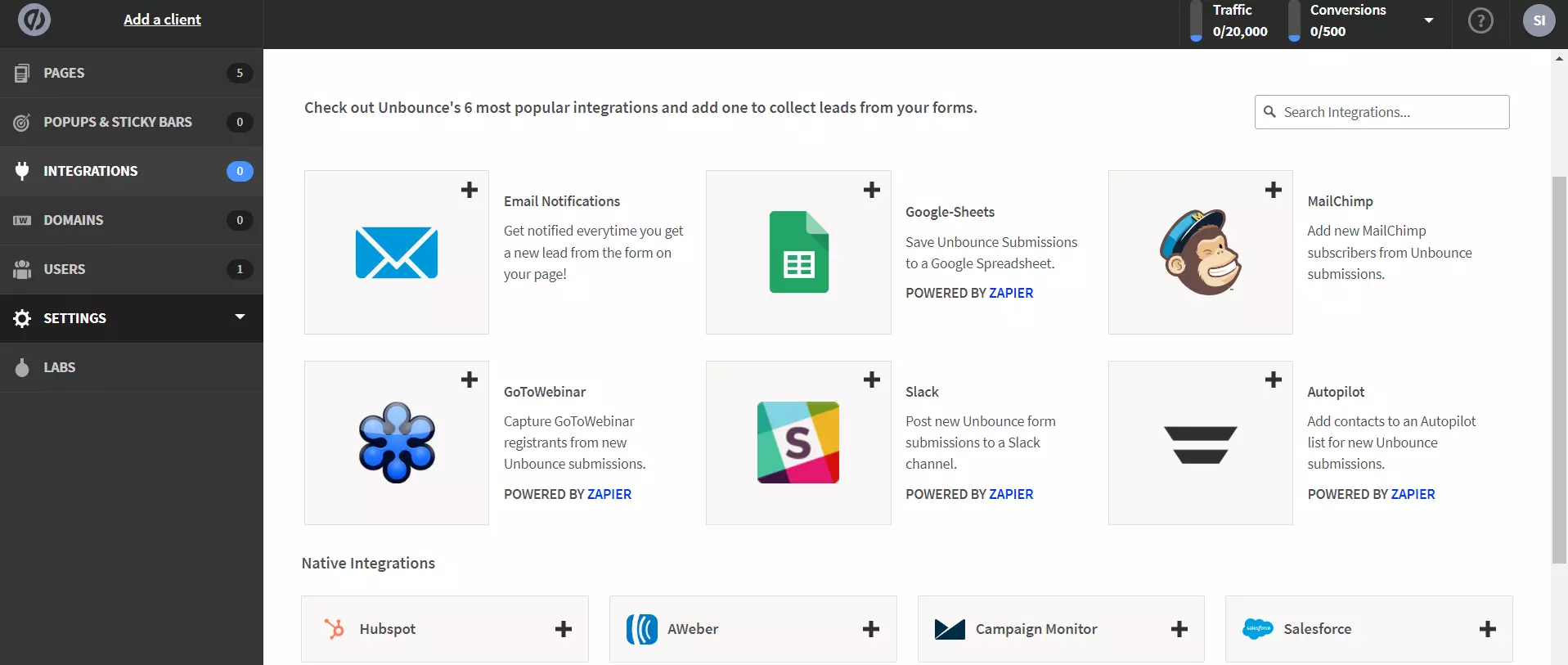
Some of the most popular integrations in Unbounce are
- Slack
- MailChimp
- Autopilot
- GoToWebinar
- Hubspot
- Salesforce
- Campaign Monitor
Unbounce does a great job of bridging certain gaps by building partnerships with other tool companies.
For example, Although Unbounce does not have a built-in heatmaps feature like Instapage, you can still integrate it with Hotjar or Crazyegg. These are both software solutions that offer heatmaps and user behavior analytics.
Instapage
Right off the bat, Instapage has more native integrations than Unbounce. From our experience, native integrations are the best type, requiring no custom code or external subscriptions like Zapier.
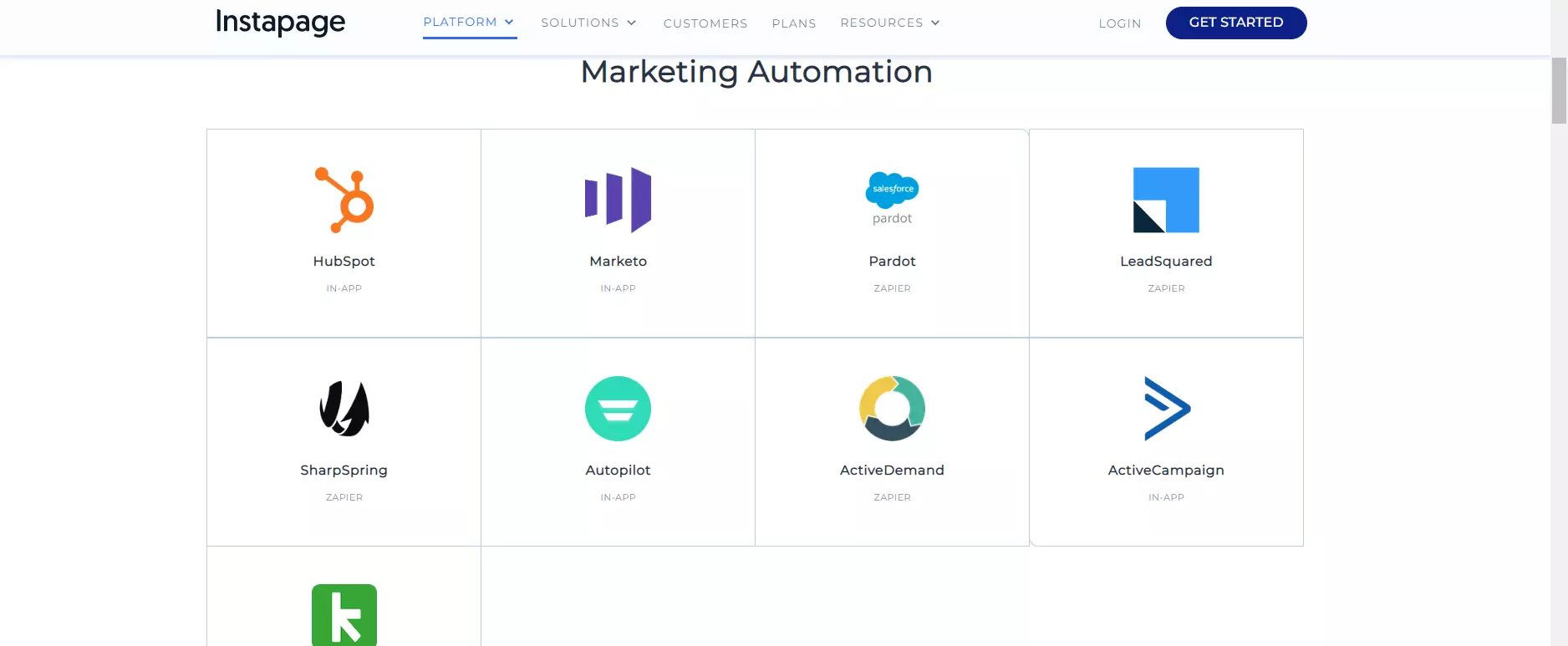
Here are a few integrations unique to Instapage that you won’t find in Unbounce:
- Zoho CRM
- Facebook Ads
- e-goi
- Typekit
- Iterable
- Webhooks
- Drupal
And like Unbounce, it also integrates with Zapier, to expand the number of integration options.
Pricing
Unbounce
Unbounce’s pricing is based on the number of conversions, visitors, and domains you need per month. You can create an unlimited number of landing pages, popups, and sticky bars with all plans.
There is also a 14-day free trial available so you can test out the software before committing to an account.
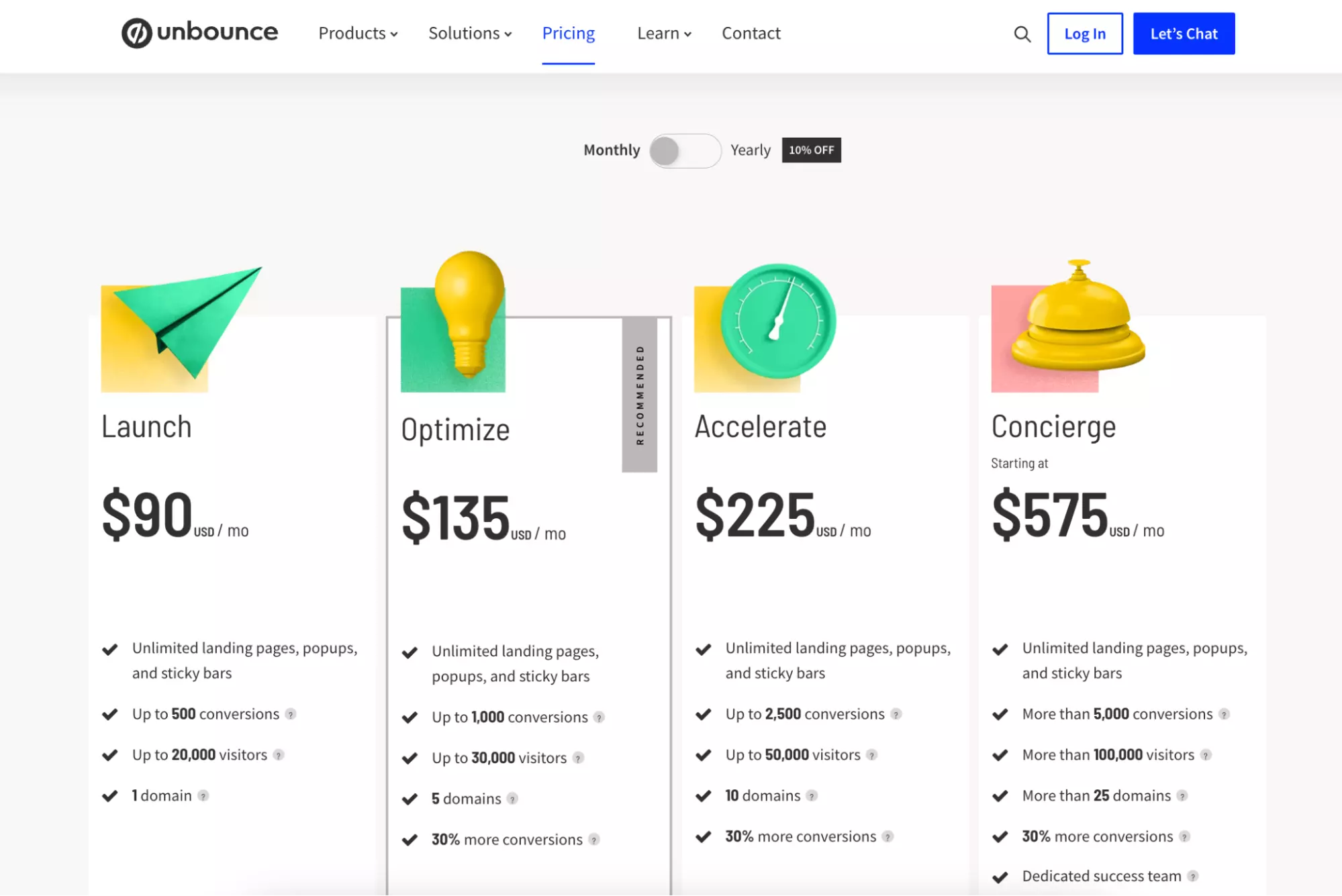
Here is a quick overview of the different plans and what is included in each:
Launch
Pricing: $90/month ($81/month paid annually)
This plan includes:
- 500 conversions
- 20,000 visitors
- 1 domain
Optimize
Pricing: $135/month (or $122/month when paid annually)
This plan includes:
- 1,000 conversions
- 30,000 visitors
- 5 domains
- A/B testing
- Conversion intelligence features
Accelerate
Pricing: $225/month ($203/month when billed annually)
This plan includes:
- 2,500 conversions
- 50,000 visitors
- 10 domains
- A/B testing
- Conversion intelligence features
- AMP landing pages
- Advanced targeting
Concierge
Pricing: $575/month
This plan includes:
- 5000+ conversions
- 100,000+ visitors
- 25+ domains
- A/B testing
- Conversion intelligence features
- AMP landing pages
- Advanced targeting
- A dedicated success team
Instapage
They offer two different pricing plans to fit your needs: the Building plan and the Converting plan.
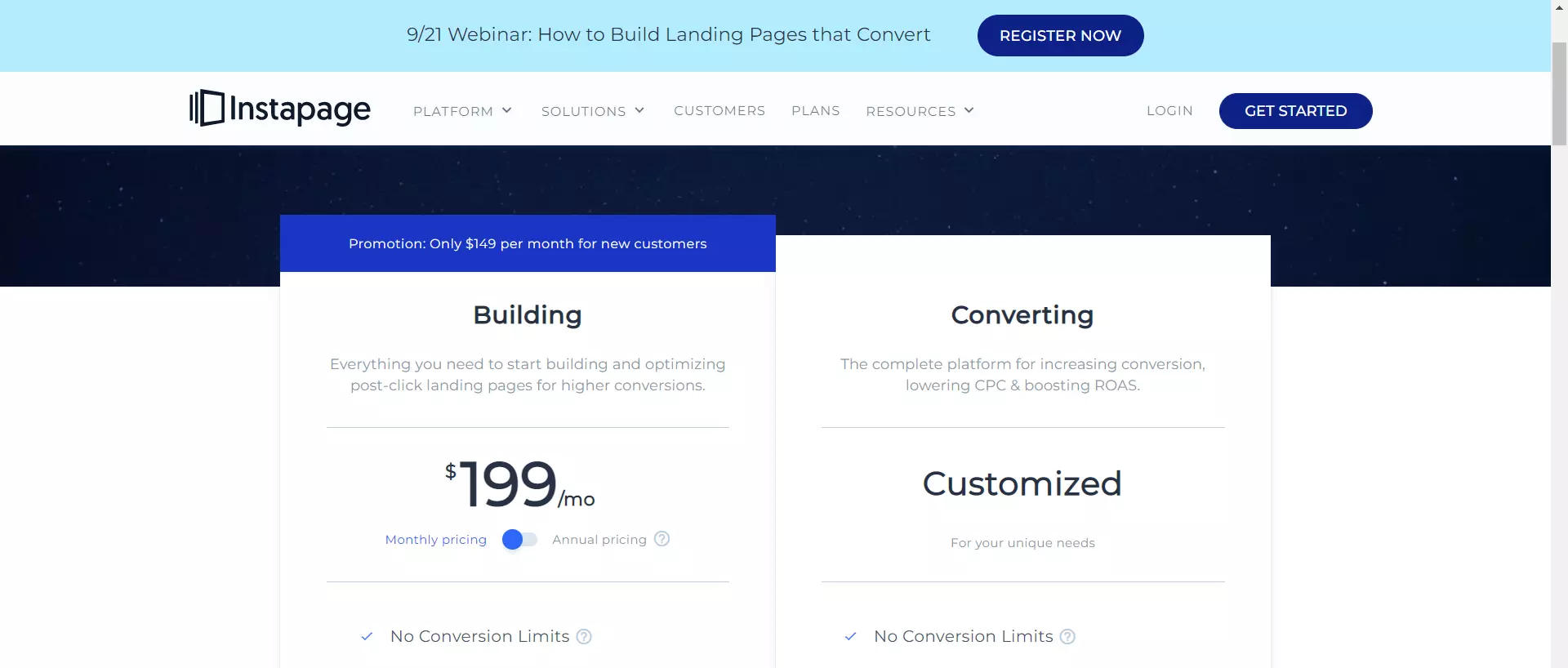
Building plan
Pricing: $199/month (or $149/month when you pay annually)
This plan includes:
- No limits on conversions
- Unlimited domains
- Server side A/B tests
- Google SSO
- Dynamic text replacement
- Conversion analytics
- SSL encryption
- Integrations with both HubSpot and Zapier
Instapage’s Building plan also gives you access to some of their best proprietary features like Instablocks, Thor Render Engine, AdMap, Real-time visual collaboration, Postclick score, etc.
Converting plan
Pricing: Upon request
In addition to the features above, this plan also includes:
- Editable global blocks
- Direct lead-bypass
- Audit logs
- Bulk lead downloads
- Guaranteed uptime-converting SLA
- Page migration services
- Dedicated launch specialist
- Custom feature implementation
- Custom integrations
- Conversion consulting
- Design services
- Customer success manager
- Heatmaps
Is There A Better Landing Page Builder?
There are several alternatives to Unbounce and Instapage today, such as Leadpages, GetResponse, HubSpot, Landingi, etc.
But in our opinion, Landingi is the best of the lot.
We believe Landingi is better than both Unbounce and Instapage in a lot of ways. Let’s take a look at some of them:
- Pricing – Landingi’s Create plan costs $65 per month. This plan gives you unlimited conversions, unlimited landing pages, free migration service, 20,000 unique visits per month, and two custom domains and SSL. While the base plan of Unbounce costs $89 per month and only allows 500 conversions and one custom domain. The base plan of Instapage is not even in the same league, coming in at $199 per month. Unbounce also has a cheaper Core plan starting at just $29 per month.
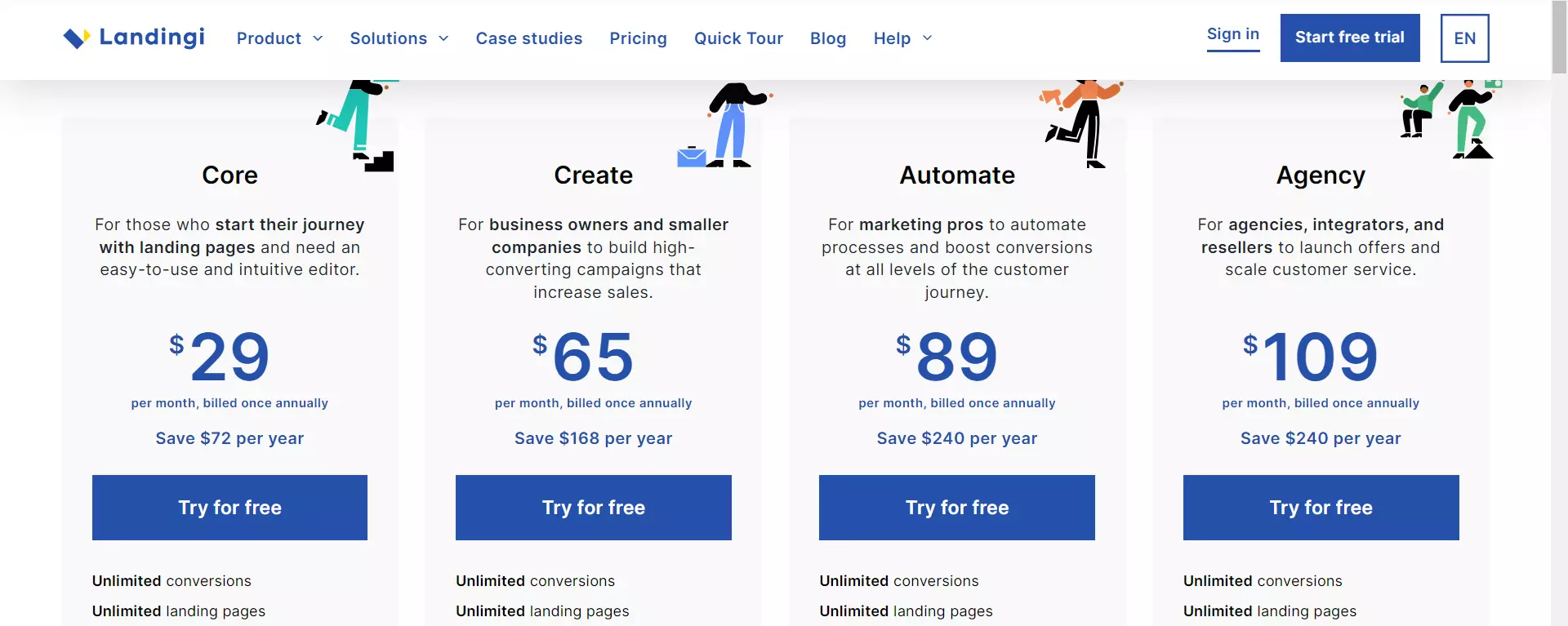
- Building at scale is a dream with Landingi – Smart Sections is similar in function to Instablocks, and helps you replicate sections you like across multiple landing pages simultaneously. You can also duplicate entire landing pages and make minor tweaks to quickly create multiple similar pages.
- EventTracker – Landingi, as the only player in the business, has onboard in-built analytics for tracking micro-conversions like clicks, views, scrolls, etc. It’s a great alternative to Google Analytics as regards landing pages.
- Human touch – Unlike both Unbounce and Instapage, Landingi has a chat support feature that helps you connect to a human being in real-time as soon as possible. You can say goodbye to the long waiting times until your issue gets resolved or looked into.
- Design services – If you are unhappy with the templates or need a more custom design, Landingi has a dedicated team of designers who will custom-build your landing pages for you at $649.
- Collaboration is key with Landingi. You can create sub-accounts and assign team roles for easy management. Plus, you can create a library of images and templates that your team can use. You can also customize the interface to fit your specific needs.
If you are looking for a user-friendly but powerful landing page builder, look no further than Landingi.
With over 400templates suitable for marketing agencies, SaaS companies, education, and more, you’re bound to find the perfect fit for your needs and create a stunning landing page in minutes. Moreover, even beginners can get started quickly and easily thanks to Landingi’s intuitive design.
You don’t have to take our word for it blindly; sign up for the free 14-day trial to find out yourself!
Frequently Asked Questions
What is Unbounce suitable for?
Unbounce is a good platform for small to medium size businesses who want to have a simple, yet powerful landing page builder, that requires minimum coding knowledge yet provides maximum control.
What is Instapage suitable for?
Instapage is a great landing page builder for people who are new to building landing pages. It’s multiple proprietary features such as Heatmaps and real-time visual collaboration tools are aimed at making it as easy as possible for first-time marketers to develop landing pages that convert.
How much does Unbounce cost?
The base plan of Unbounce starts at $90/month and can go up to $575/month.
How much does Instapage cost?
The business plan costs $199/month, while there are custom plans available as well.
Is A/B testing available on Unbounce and Instapage?
Yes, both Unbounce and Instapage offer in-built A/B testing capabilities.