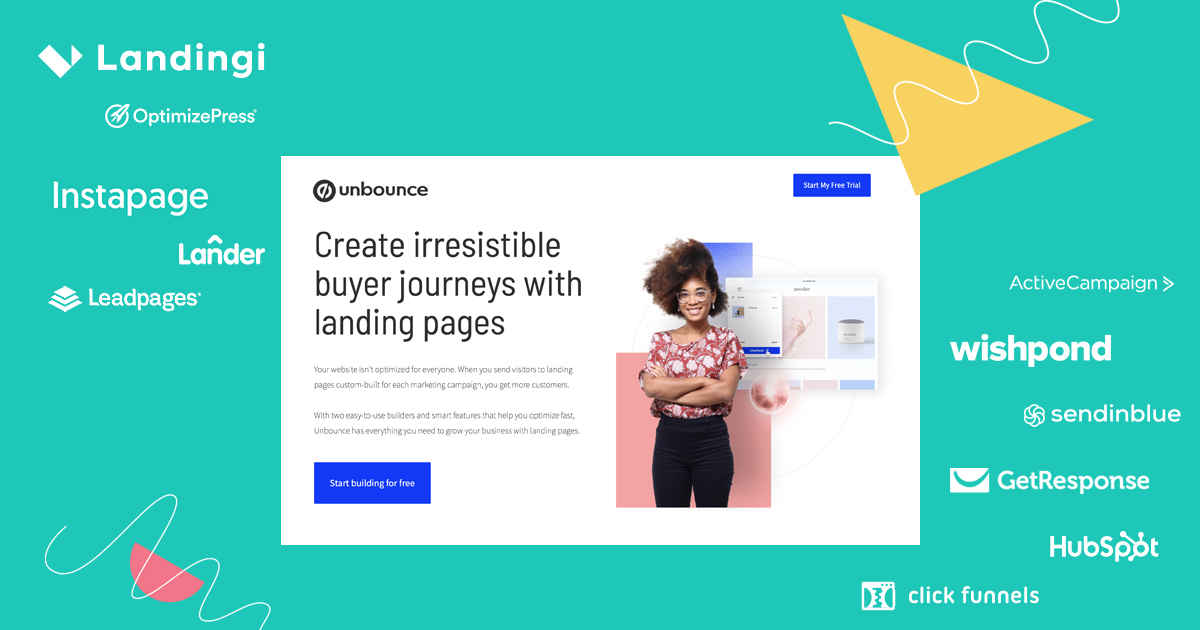Incredible workflows, a simple user interface, and a multitude of useful features make Unbounce the go-to landing page designer for 120,000+ businesses/marketers. But it isn’t the only product of its kind — nor is it perfect.
Several landing page builders provide similar (or in some cases better) value for your money. In this guide, we’ll cover the top Unbounce alternatives, the pros and cons of each, popular integrations, and more.
But first, let’s take a look at some of the pros and cons of Unbounce and why you might want to look to another landing page builder besides Unbounce.
Make your sections smartable and let go of mundane manual tasks with Smart Sections! An easy way to manage bulk changes.
What Are The Pros And Cons Of Unbounce?
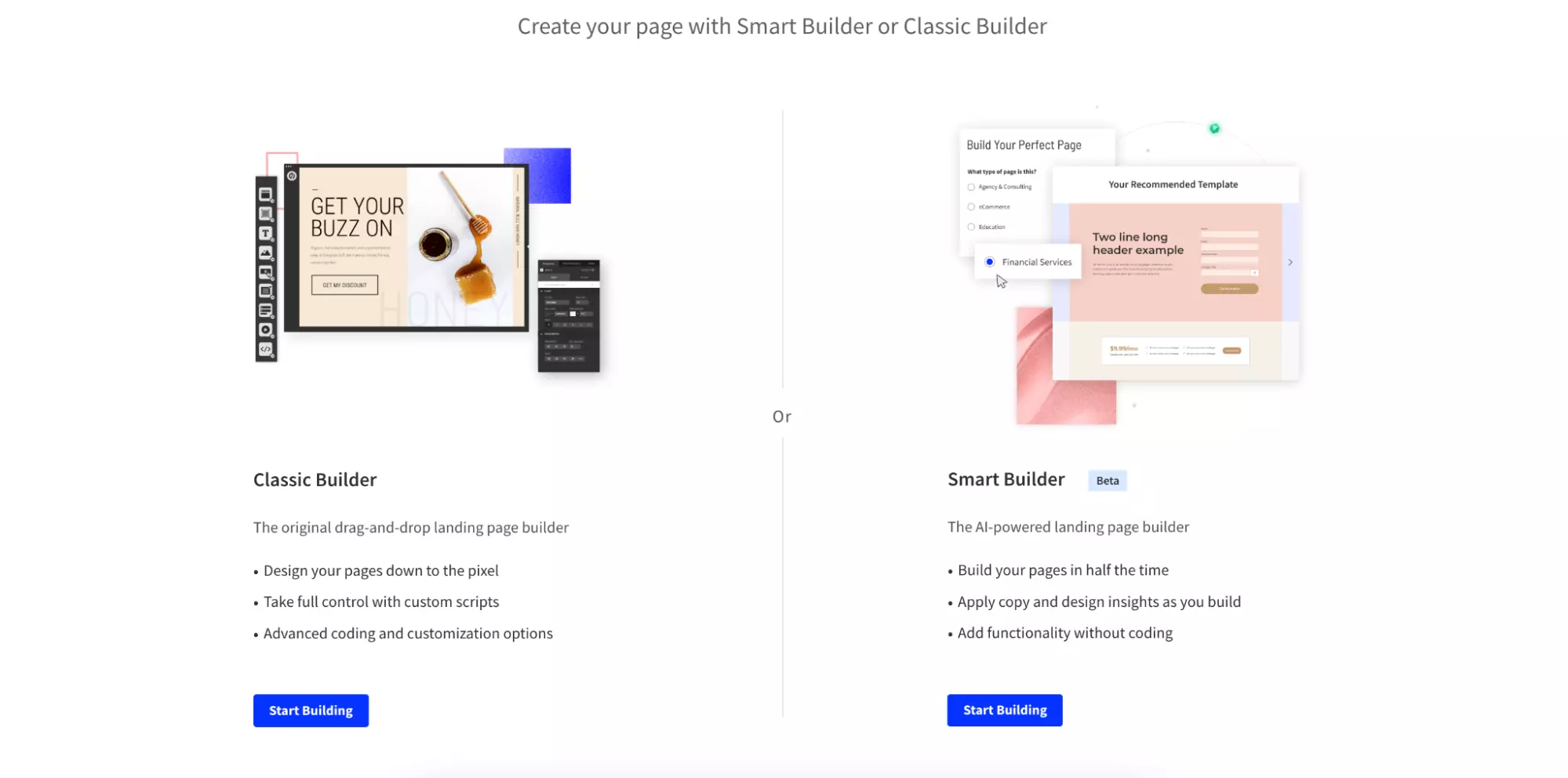
The Pros
- Creating a high-converting landing page doesn’t have to be complicated. Unbounce’s Smart Builder makes it easy to get started with a few simple steps. Just enter some information about your campaign and Smart Builder will suggest an optimized layout designed to resonate with your audience. Complete a few prompts and watch as Smart Builder instantly generates copy for your page.
- There are plenty of easy-to-use, customizable templates available with this landing page editor. You can use the templates as-is, or edit them to match your brand better.
- Design your pages exactly how you want with Unbounce’s pixel-perfect builder. Unlike other platforms, Unbounce doesn’t set any limits on what you can do. Build and customize anything you need with complete accuracy.
- Take A/B testing to the next level with Unbounce’s Smart Traffic. The smart AI automatically sends your visitors to the most likely converting landing page in as little as 50 visits. Removing the need for guesswork and uncertainty.
- A dedicated mobile builder to help you optimize your landing pages on mobile devices.
- With Dynamic Text Replacement, your paid marketing campaigns become much more personal and effective. By matching the copy in your PPC ads to the copy on your Unbounce landing pages, you can make sure that each potential customer sees the right message.
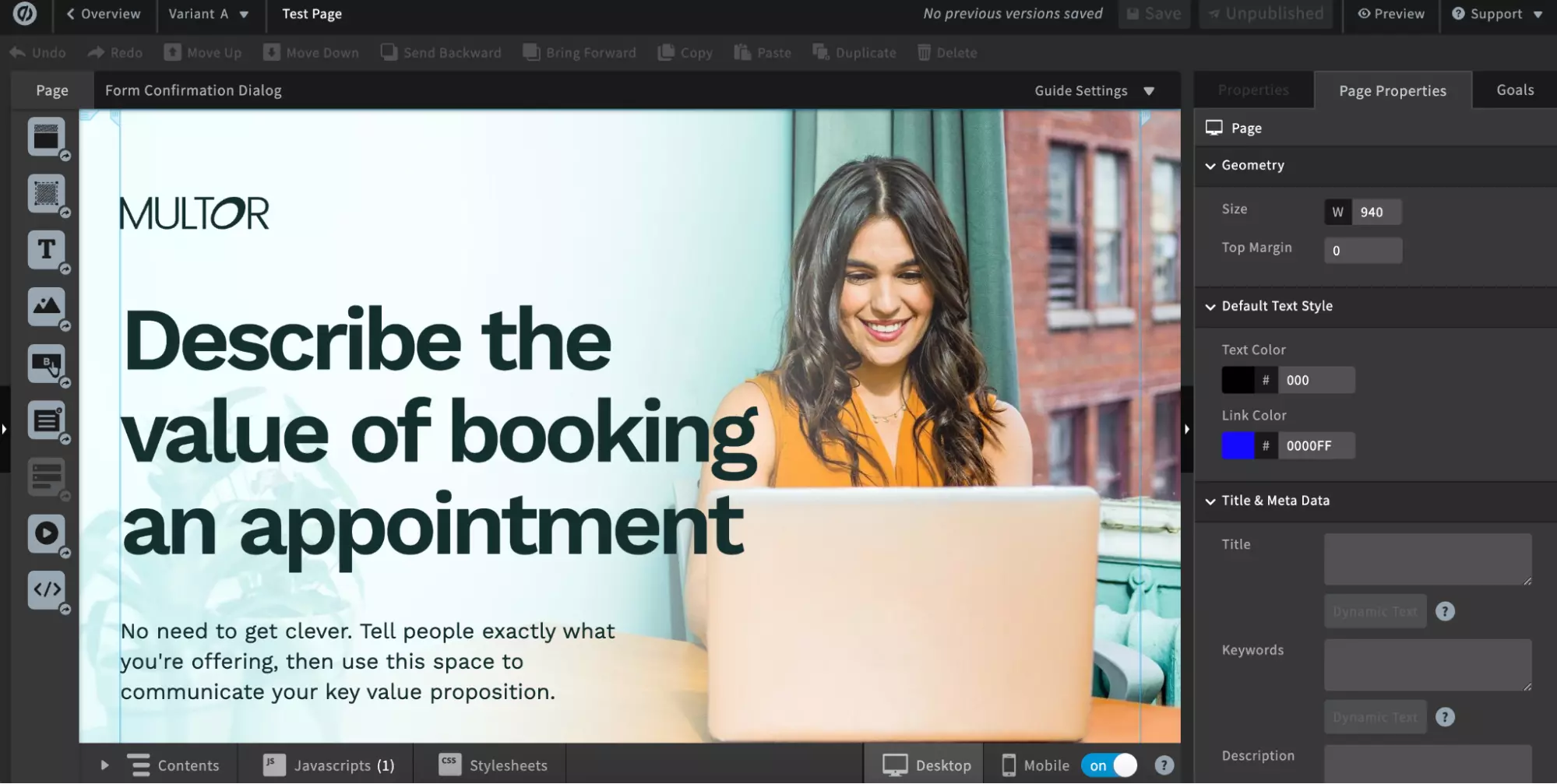
Unbounce’s Classic Builder
The Cons
- When it comes to landing page builders, 100+ templates are a pretty good selection. However, if you compare it to other builders such as InstaPage (500+ templates), Landingi (300+ templates), and GetResponse (200+ templates) you might find that it’s not as robust. The third-party market can be helpful, but it can also add to the cost if you purchase additional templates.
- You can’t split-test existing landing pages created outside of Unbounce (something you can do with platforms like VWO and Google Optimize).
- No pre-built sections like other solutions have. For example, Landingi has Smart Sections, which are pre-built sections or modules (ex. pre-built modules/sections such as comparison tables, CTAs, etc. that you can use to quickly build your landing pages).
- You can’t save your created landing pages as templates (although, you can duplicate a page and edit it from there).
- No autosave functionality, so you will have to manually save your landing pages when editing them (checked October 2022). Otherwise, you could lose your progress if you refresh the page and your computer suddenly shuts down.
- With limited functionality in the Launch plan and a price of $90/month (billed monthly, $81/month if billed annually), Unbounce is not small business-friendly when compared to other alternatives such as Landingi (which starts at $29/month), GetResponse ($13.30/month), etc. which have cheaper base plans.
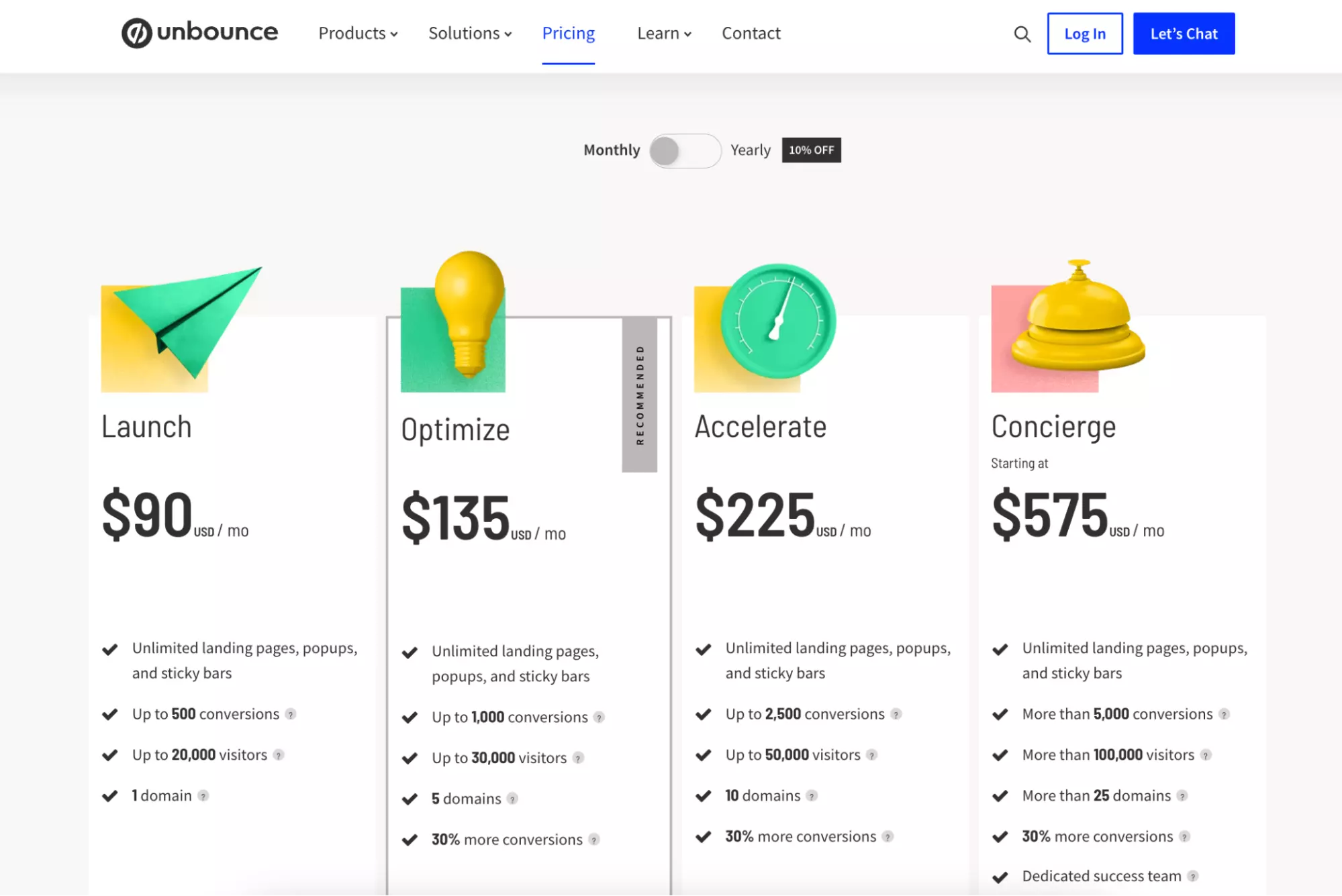
Overall, Unbounce is a competent landing page builder that could be a good choice for a lot of people. But is it the definitive landing page builder on the market right now?
Let’s look at some of the top Unbounce alternatives to help you find the right solution for your business.
The Top Unbounce Alternatives Compared
| Alternatives | Pricing | Standout Features | G2 Rating (As Of October 2022) | Best For |
| Landingi | Core – From $29/month
Create – From $65/month
Automate – From $89/month
Agency – From $109/month
14-day free trial available |
300+ ready-to-go landing page templates
EventTracker – in-built analytics
Quick and responsive customer support |
4.4/5 | SaaS businesses, marketing agencies, freelancers/consultants, education (coaches, courses, etc.) |
| Instapage | Building – From $149/month
Converting – Upon request
14-day free trial available |
Integration with Smart Copy – Machine learning copy tool
Integration with Unsplash |
4.3/5 | Ecommerce, marketing agencies |
| Leadpages | Standard plan – $49 per month.
Pro plan – $99 per month
14-day free trial available |
With Leadmeter, you can get data-powered real-time conversion tips to help improve your landing pages and grow your business | 4.2/5 | SMB, SaaS |
| GetResponse | Email Marketing – From $13.30/month
Marketing Automation – From $41.30/month
Ecommerce Marketing – From $83.30/month
Free plan available |
AI Wizard builds your website for you with just a few minimal text inputs | 4.2/5 | SMB, marketing agencies |
| Sendinblue | Lite – From $25/month
Premium – From $65/month
Enterprise – Upon request
Free plan available |
Close integration with other marketing tools by Sendinblue for a seamless experience
150+ 3rd party integrations |
4.5/5 | SMB, Ecommerce |
| Unbounce | Launch – From $81/month
Optimize – From $122/month
Accelerate – From $203/month
Concierge – From $518/month
14-day free trial available |
Integration with Smart Copy – Machine learning copy tool
Smart Builder helps you create your best-performing landing pages with just a few text inputs |
4.4/5 | Ecommerce, SMB, marketing agencies |
| ClickFunnels | Basic – $97/month
Platinum – $297/month
14-day free trial available |
Smart shopping cart with one click upsells
Send highly-targeted messages to your customers through email, social, text, and desktop notifications with the help of Follow-up Funnels |
4.7/5 | Ecommerce, marketing agencies, SMB |
| OptimizePress | Essential – $99/year
Suite – $199/year
Agency Standard – $399/year
Agency Pro – $599/year
No free plan or free trial available |
Number of in-house integrations such as SmartTheme, OptimizeCart, OptimizeFunnels, Personal Templates Cloud System, OptimizeUrgency v3 etc. | 3.9/5 | Ecommerce, education, SMB |
| Wishpond | Flexible pricing. Contact their sales team.
No free plan or free trial available |
Easy third-party conversion tracking that is built into the Canvas landing page builder.
300+ other integrations including Zapier. |
3.7/5 | SMB, B2B, restaurants, hotels, non-profit |
| ActiveCampaign | Lite – From $9/month
Plus – From $49/month
Professional – From $149/month
Enterprise – Upon request
14-day free trial available |
Automate all your marketing processes using ActiveCampaign’s 800+ pre-built automations. | 4.6/5 | Ecommerce, marketing agencies, SMB |
| LanderApp | Basic Plan – $49/month
Professional plan – $99/ month
No free plan or free trial available |
Dynamic Text Replacement (DTR)
Match your PPC ad’s keywords dynamically with your PPC ad’s landing page |
Beginners, SMB | |
| HubSpot | Basic Plan – $50/month
Professional plan – $890/ month
Enterprise plan – $3,600/month
Free plan available |
A comprehensive suite of 500+ integrations to help you with all your marketing needs | 4.4/5 | Small to large-scale businesses, marketing agencies, consultants |
1. Landingi
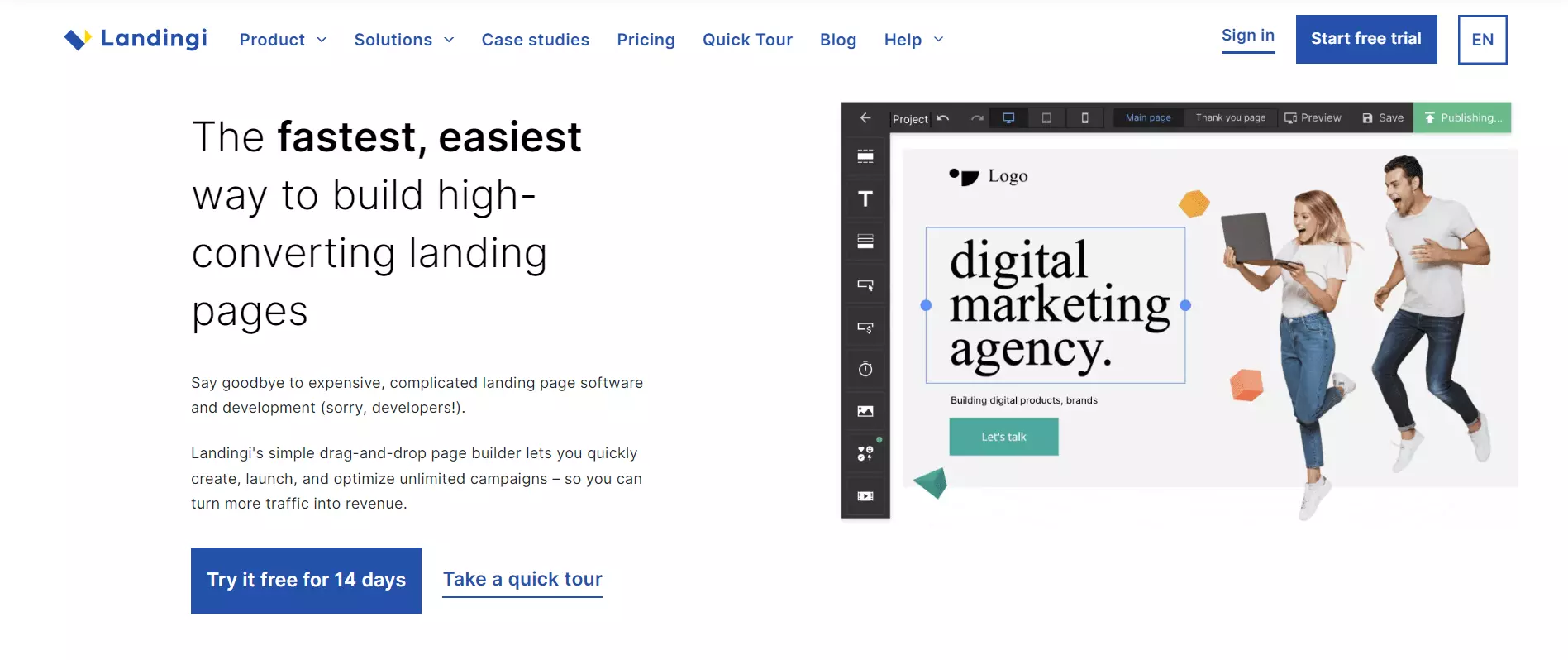
If you’re looking to create a landing page that’s both visually appealing and functionally sound, Landingi is the platform for you.
Designing amazing post-click landing pages that convert without any coding is easy with Landingi’s intuitive pixel-perfect drag-and-drop builder.

You can take automation a step further by duplicating any section and pasting it into any landing page you want. This process isn’t limited to single sections — you can copy entire landing pages if you want. It only takes a few clicks and it’s done seamlessly.
Landing’s Smart Sections also making editing multiple pages (even hundreds) at once quick and easy. For example, if you have a set of landing pages that all use the same Smart Section, you can edit that section and the changes will be applied across all pages.
Landingi, as the only player in the business, has onboard in-built analytics for tracking micro-conversions like clicks, views, scrolls, etc. It’s a great alternative to Google Analytics as regards landing pages.
Landingi also has a dedicated design team to help create landing pages for you, if you are short on bandwidth or would prefer someone else to handle design for you.
Pros
- More than 300 templates to choose from.
- In-built analytics for data-driven decision-making.
- No coding knowledge is required. You don’t need to be a programmer to create eye-catching yet functional designs.
- Fantastic CRM integration. Landingi integrates with popular software used by marketing teams like HubSpot, Salesforce, Pipedrive, MailChimp, Intercom, and more.
- Great customer support. The support team is friendly and always has answers to questions. In fact, here are a couple of G2 reviews talking about Landingi’s customer support — “Extremely easy page builder with amazing customer support”, “Customer support is attentive and efficient, exceptionally it meets everything I need.”
- Flexible publishing. Publish directly to your domain, or on WordPress with our dedicated plug-in. You can also generate a .php file to embed the page on your server using an FTP client.
- Make changes to multiple landing pages at a time with the help of Smart Sections.
Cons
- Mobile builder: You will need to invest some time into learning how to use it.
- Basic plan limitations: The basic plan is limited to 1,000 site visits per month, and if you want to have features such as migration services and unlimited subaccounts, you have to choose one of the higher tier plans.
2. Instapage
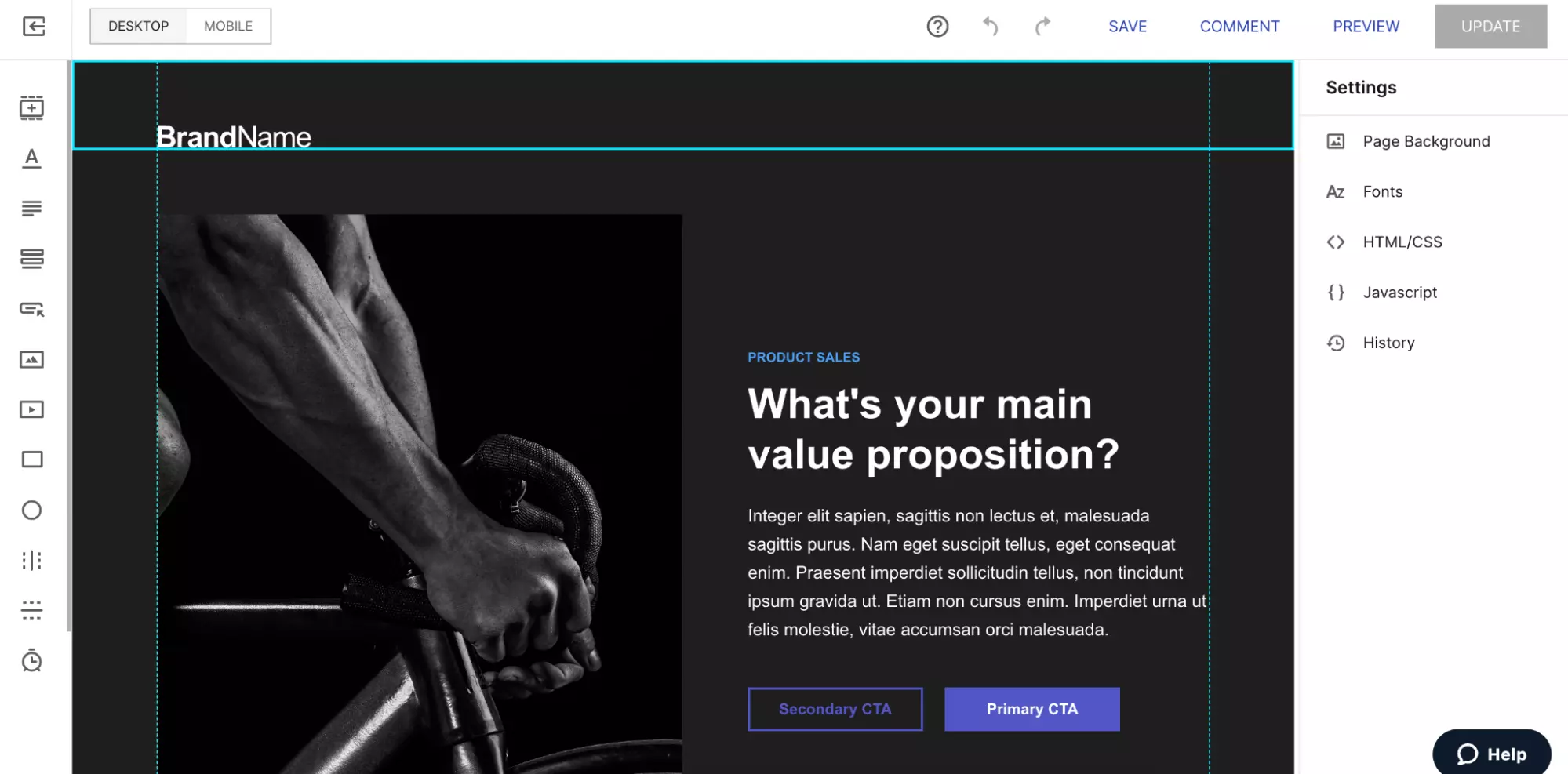
Instapage’s simple-to-use format makes it ideal for page designers of all experience levels. In addition, its extra features – like A/B testing and heatmaps – can help guide your creation and strategy. Plus, with conversion goal tracking, you’ll be able to tell if you’re on the right track.
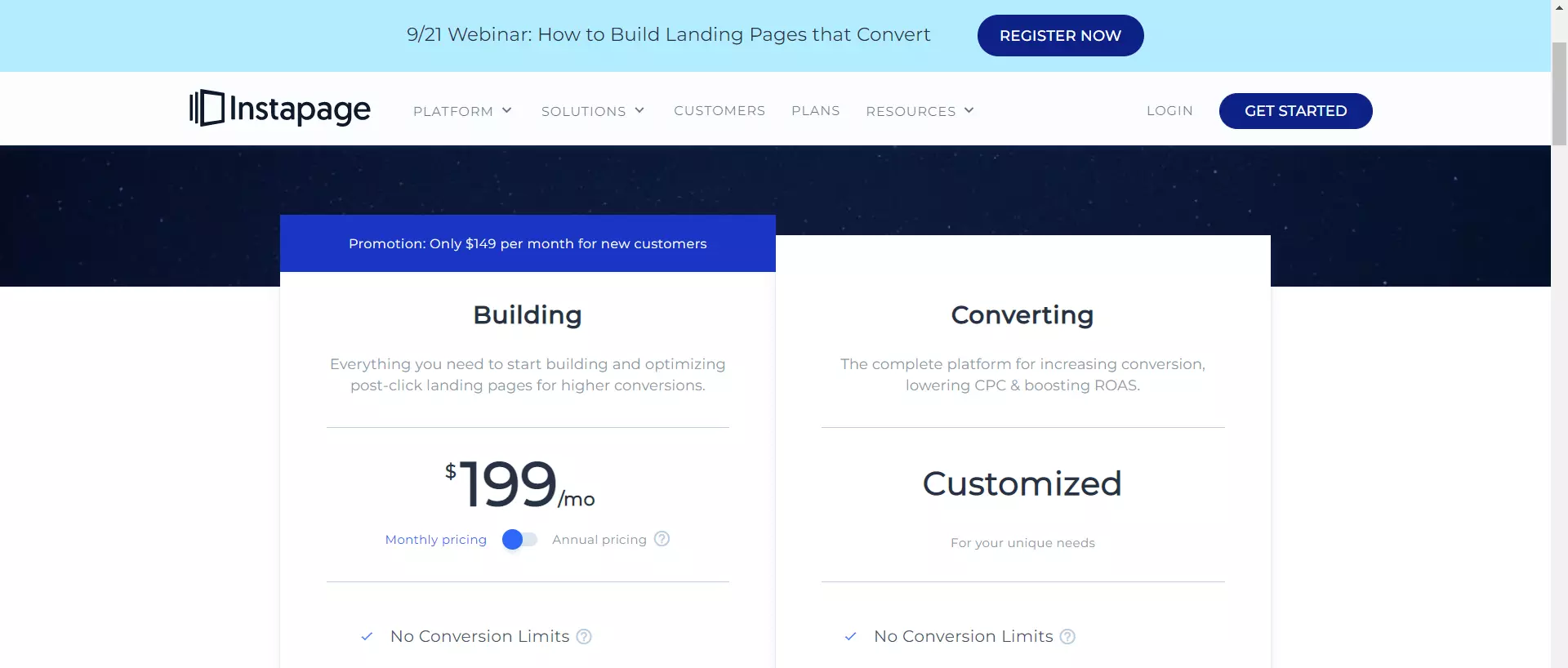
Pros
- Instablocks (pre-built modules/sections such as comparison tables, CTAs, etc. that you can use to quickly build your landing pages).
- Built-in collaboration tools (ex. Commenting, tagging team members, etc.).
- Access to heatmaps so you can see how people are using your site.
Cons
- The main issue is price. Instapage is more expensive than its competitors (it’s the most expensive landing page builder on this list to get started with at $149/month on annual billing or $199/month on monthly billing).
- Only the most expensive plans come with advanced features (such as heatmaps, multi-step forms, landing page personalization, etc.).
3. Leadpages
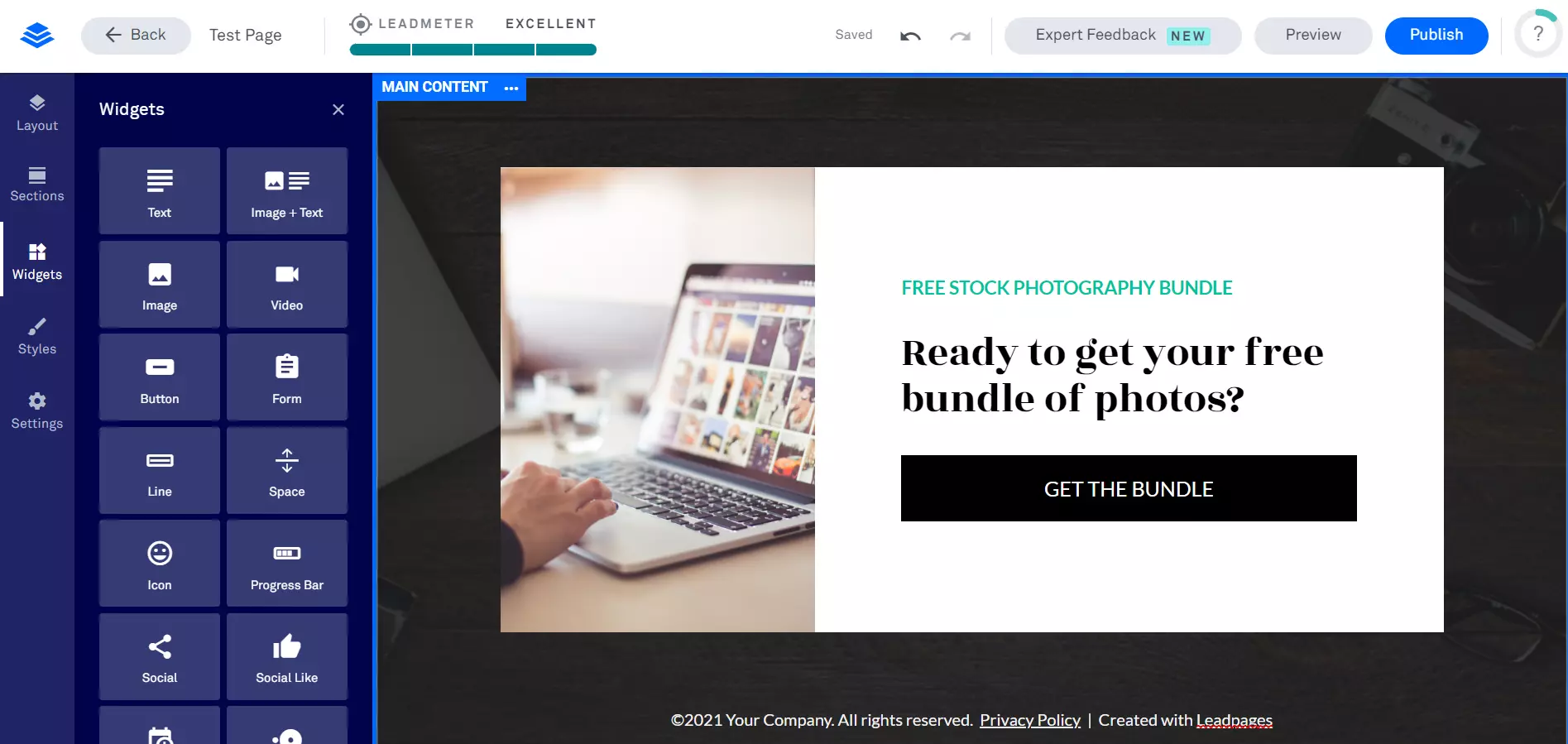
Leadpages is a smart and efficient landing page builder that helps small to medium businesses connect with their audience, collect leads, and close sales. With Leadpages, you can easily create landing pages, pop-ups, and alert bars that are highly effective and affordable.
Pros
- There are many customizable templates to cater to the needs of each individual project.
- With the included checkout feature, you can sell products directly from your pages.
It is more affordable than some other alternatives on the list (for example, Instapages and Unbounce).
- Split testing and analytics features let you optimize your pages for the best conversions possible.
Cons
- The page builder lacks widgets to add more functionality to your page, which can be limiting.
- Both plans don’t offer a free custom domain name.
- Limited A/B testing capabilities on the Standard plan.
4. ActiveCampaign
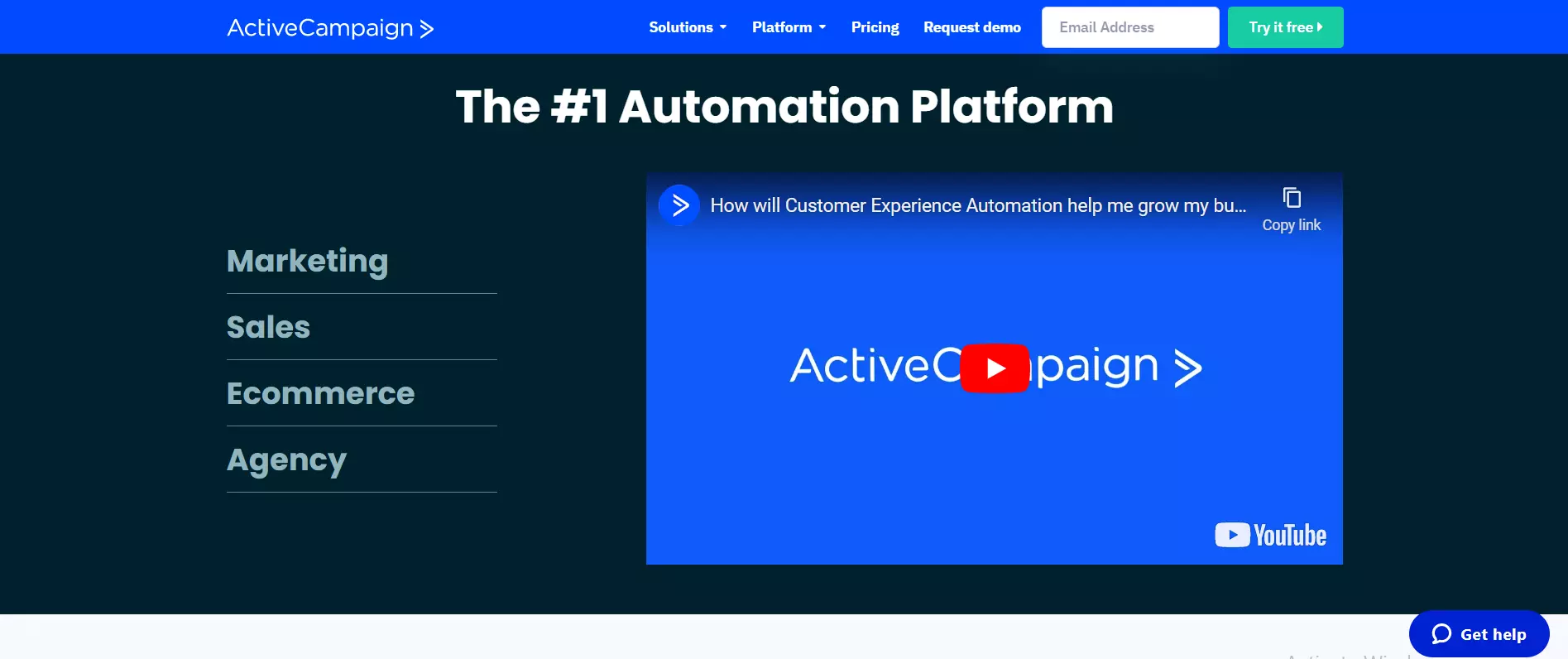
ActiveCampaign offers an easy-to-use landing page builder that lets you create beautiful landing pages without much hassle.
Although it may not have all the bells and whistles of dedicated landing page builders (such as A/B testing, the ability to save blocks for reuse later, etc), ActiveCampaign’s web personalization and site tracking feature still allow you to do some pretty sophisticated things with your landing pages.
Pros
- You can use your domain for your landing page URLs
- Mobile style overrides let you display your landing page differently on mobile compared to on a desktop.
- ActiveCampaign integrates with PayPal, so you can sell products through your landing page.
Cons
- If you’re looking to create landing pages, ActiveCampaign’s builder is only available starting from the Plus plan. This can be a bit pricey, with plans starting at $70 per month.
- There’s also no A/B testing available for landing pages (checked October 2022).
5. Sendinblue
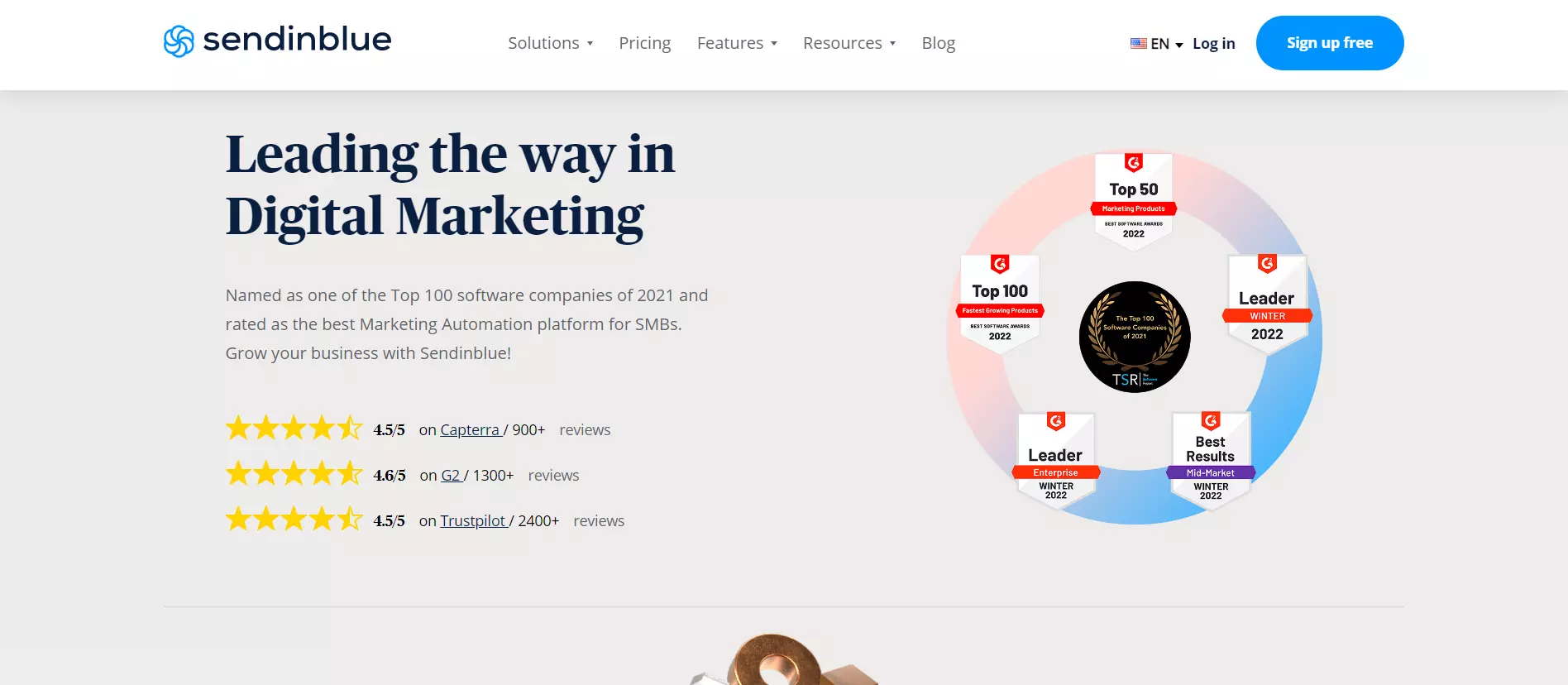
While Sendinblue may not have as many pre-built templates as some dedicated page builders, it has everything a small business needs to generate qualified leads.
With Sendinblue’s custom landing pages, businesses can choose from a selection of high-converting templates, customize pages with a drag-and-drop editor, and engage visitors on any device with mobile responsive design. Form fields can be customized and contacts can be synced to your Sendinblue email list.
Pros
- Email marketing features such as newsletters and email automation.
- SMS marketing support.
Cons
- Landing page builder only available in Premium plan and up.
- Less template variety (solutions like Instapage, Unbounce, and Landingi offer more templates).
- No assurance of future improvements as the landing page builder is an add-on to the main tool.
6. OptimizePress
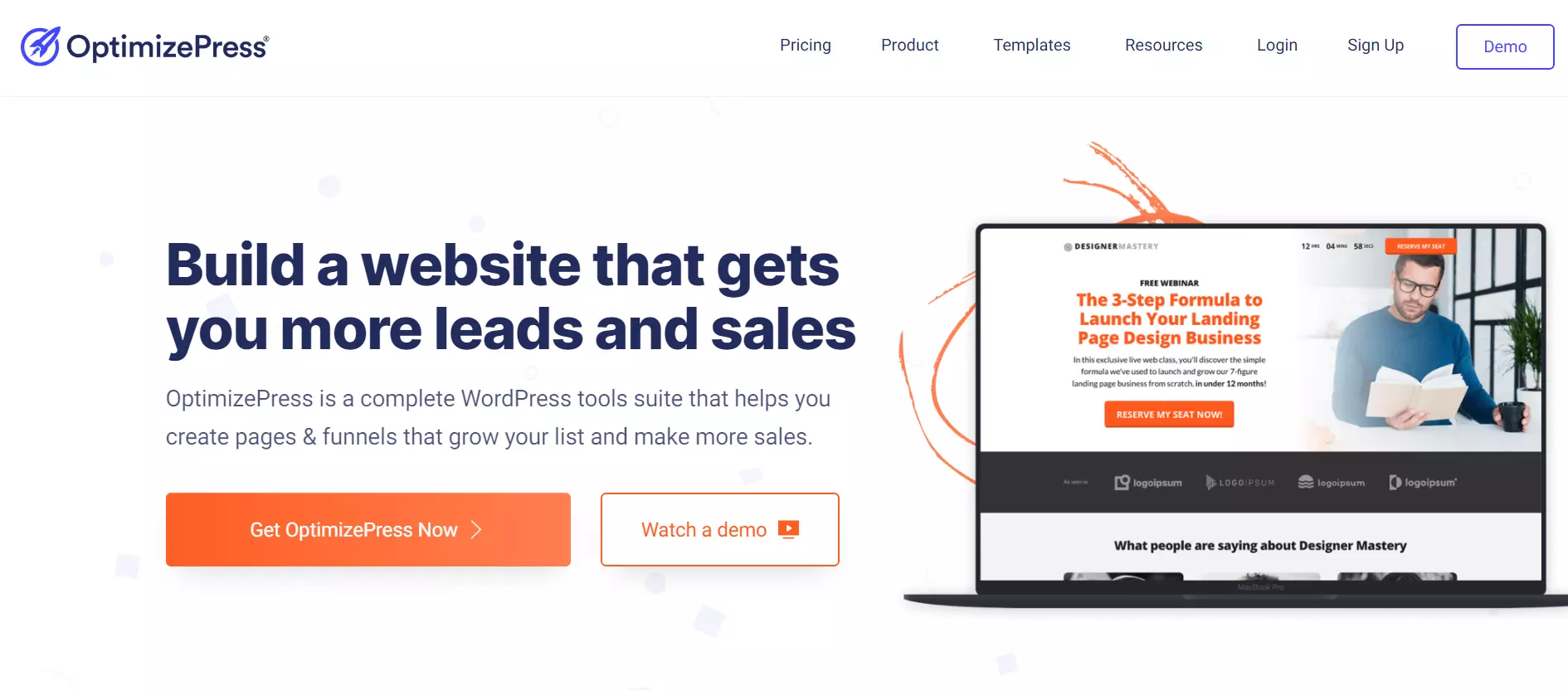
OptimizePress is a powerful page builder plugin for WordPress that excels at creating landing pages. It comes with a variety of integrations with email marketing service providers, shopping carts, analytics tools, video hosting platforms, and even the royalty-free photo website Unsplash.
OptimizePress’s recent updates have turned it into a full sales funnel builder, enabling you to sell products, A/B test your pages, and more.
Pros
- Integrates well with WordPress.
- Affordable (Starting at only $99/year).
Cons
- If you’re not using WordPress, you can’t use OptimizePress.
- Customer service is not very responsive (Some users complain of support being slow to respond).
- No free trial.
7. Wishpond
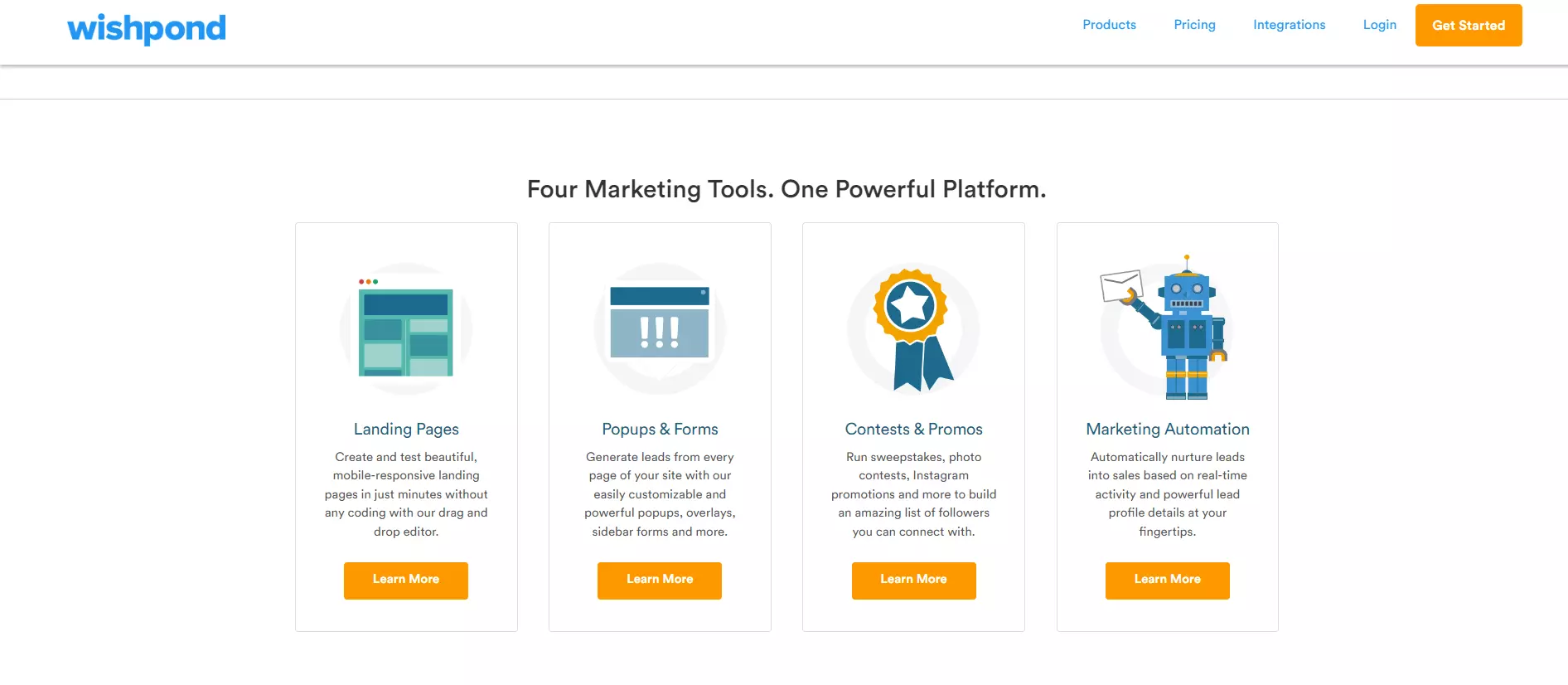
Wishpond is an all-in-one marketing suite that enables users to generate and nurture leads with ease. Creating landing pages, forms, website pop-ups, contests and promotions, advertisements, and email campaigns is straightforward.
Plus, with ready-made templates that work on Facebook, WordPress, websites, and all mobile and tablet devices, anyone can build and publish amazing A/B test landing pages in minutes.
Pros
- Seamless integrations with best-in-class sales, payment, analytics, and collaboration apps.
- Easy-to-use popups help you capture leads from every page of your website.
- The interface is user-friendly and easy to navigate.
Cons
- Hard to customize templates to closely resemble your own brand.
- Mobile stacking can be an issue — it might need to be adjusted manually.
- The editor on mobile can be difficult to use — you get a modal covering the interface, plus selecting widgets doesn’t work well.
- Lack of transparent pricing on their website.
8. Clickfunnels

The core objective of Clickfunnels is to make it easier for you to funnel traffic, and reach higher conversion tights. Keeping that in mind, the landing page builder is simple, highly templatized, and easy to use. If you aren’t particularly internet savvy, it is a solid option.
Pros
- An intuitive user interface that’s pretty easy to pick up.
- Excellent integration of APIs. Payment processors are reliable and easy to manage.
Cons
- At a starting price of $97 per month (or $297 for their more pro version), it is quite expensive compared to other options on this list.
- Customer service has a reputation for not being very helpful.
9. GetResponse
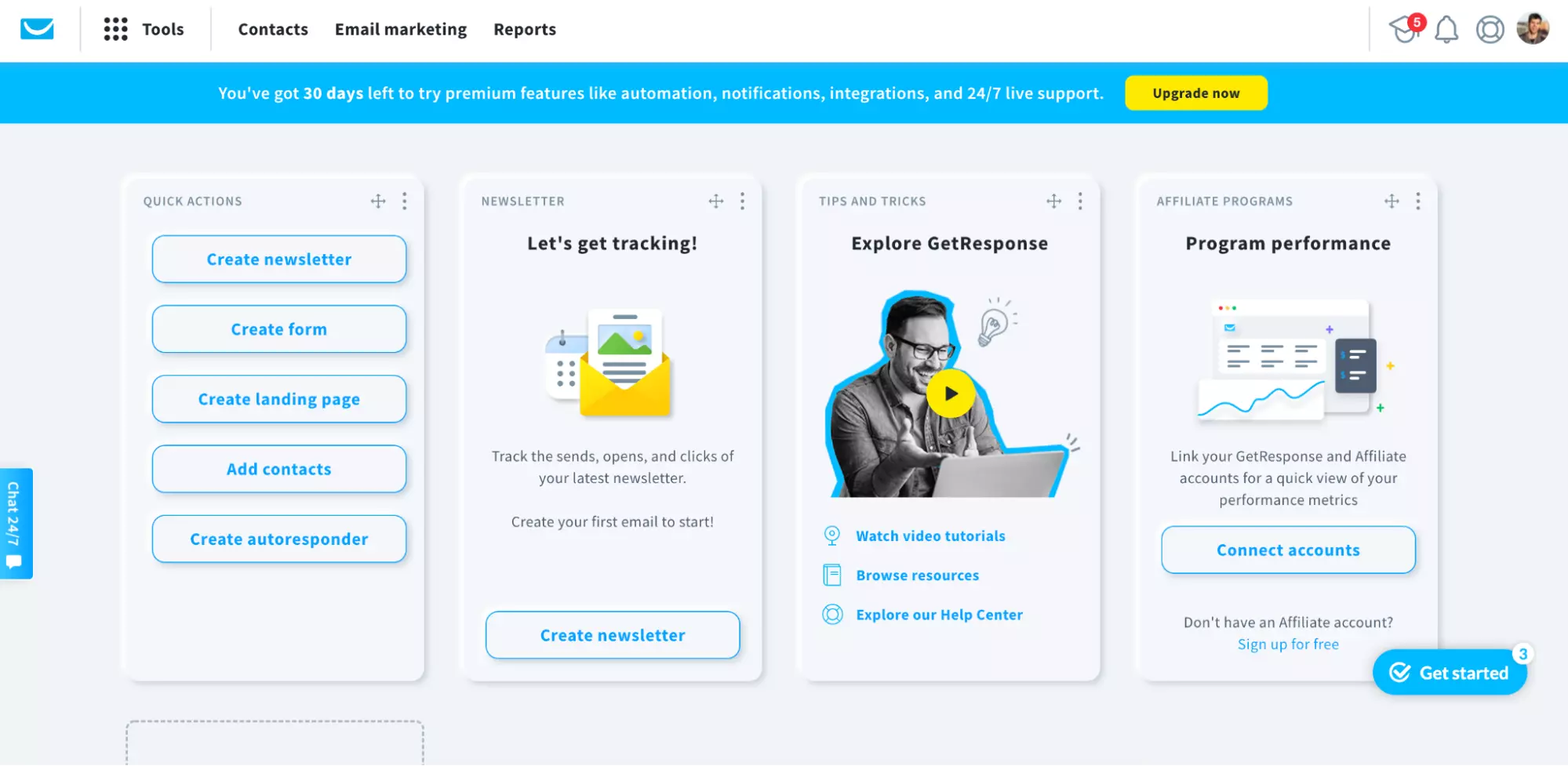
Founded in 1998, this Polish company initially focused on helping users send e-newsletters with minimum hassle. Over the years, GetResponse has evolved into an ‘all-in-one’ marketing solution for businesses.
As a result, it now includes a basic landing page builder, which is essentially just an add-on. But maybe enough for small and medium-sized businesses just starting to establish their online presence.
Pros
- The main advantage of GetResponse over other dedicated landing page builders is that it comes along with over 20 other marketing tools, making it a great solution for the majority of your marketing needs.
- Image cropping capabilities.
- Free version available.
Cons
- Lacks section templates and smart sections (checked October 2022).
- No autosaves, so you have to make sure you save manually (checked October 2022).
- The landing page builder is clunky and not as clean looking as other options on this list.
- Pricing can add up quickly (depending on what features you need).
10. LanderApp
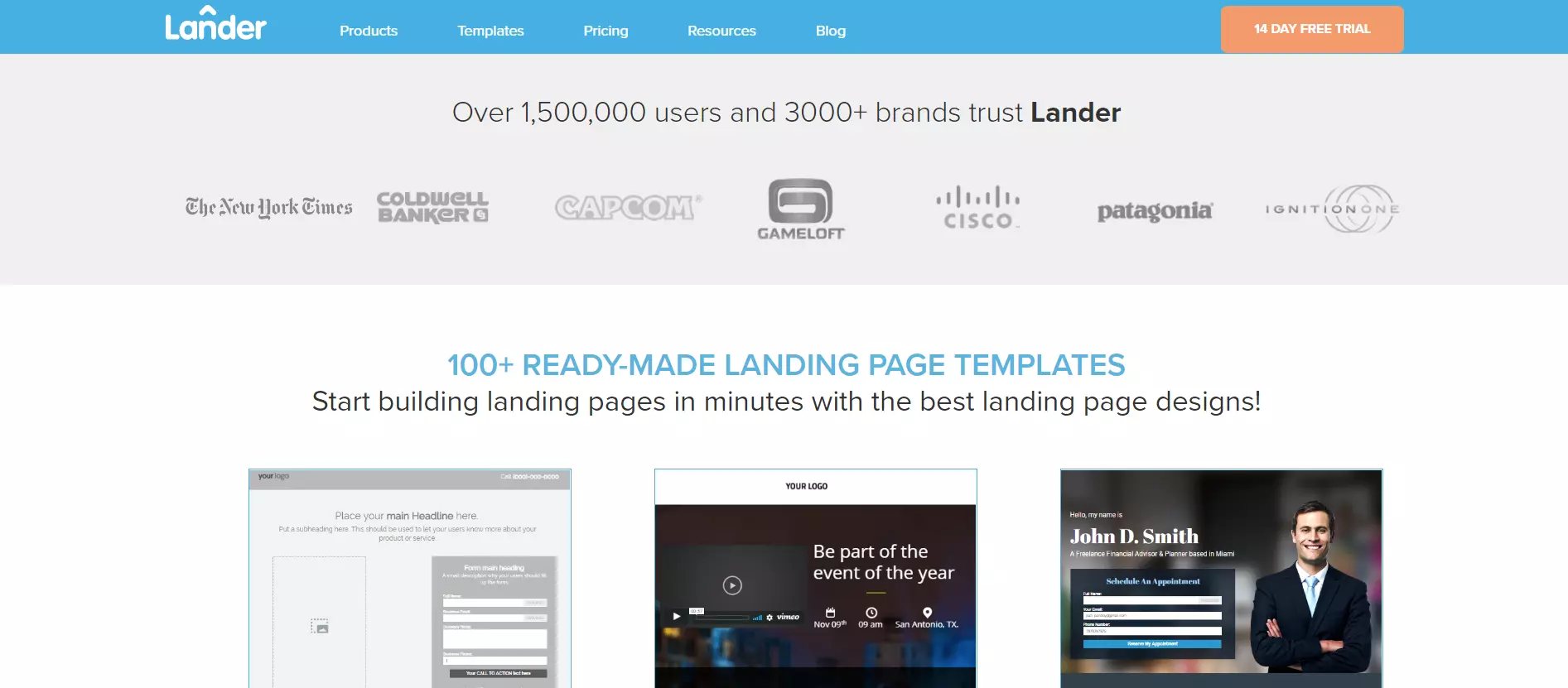
LanderApp is a great tool for anyone who wants to create beautiful, single-page websites without any help from IT or designers. With its suite of templates, you can easily build a landing page for any marketing goal, whether it’s a launching soon site, announcing and selling products, or something else entirely.
Pros
- The dashboard is designed for simplicity and ease of use. It is not meant for power users or experts.
- No credit card is required to sign up.
- The reporting and split testing are easy-to-manage, especially for novices.
Cons
- Lack of advanced features like animations or conditional logic.
- Sometimes it can be buggy. It can suddenly reload and your progress may be lost. And sometimes, you may not be able to log in to get to the editor.
- Just over 100 templates.
11. HubSpot
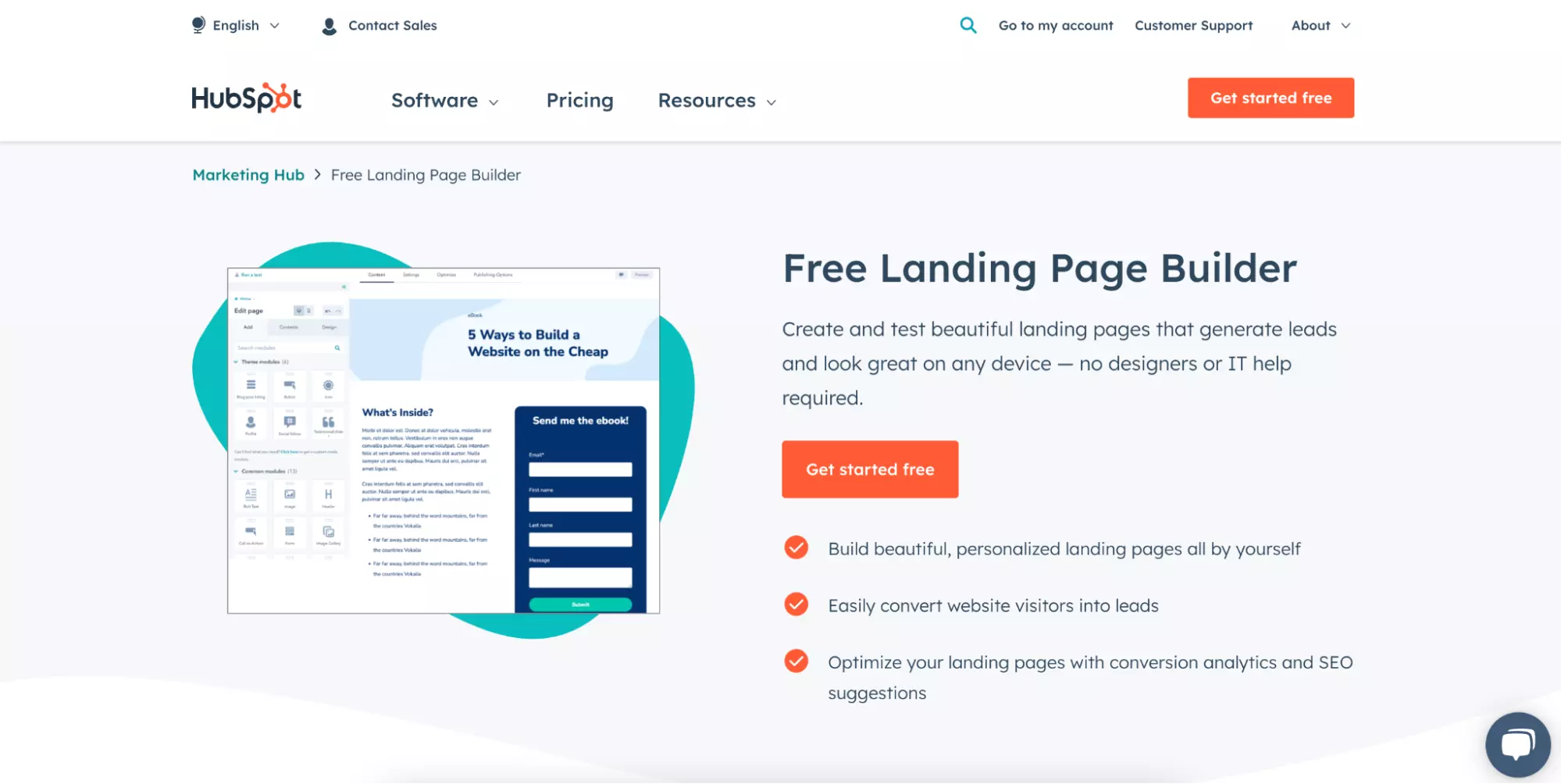
With the HubSpot landing page builder’s easy drag-and-drop design, you can quickly add or remove elements as needed and instantly publish your changes. Plus, its built-in optimization checklist ensures that your pages are always up-to-date and accurate.
Finally, you can save “section blocks” for use on other Hubspot landing pages, making it easy to keep your branding consistent across all your channels.
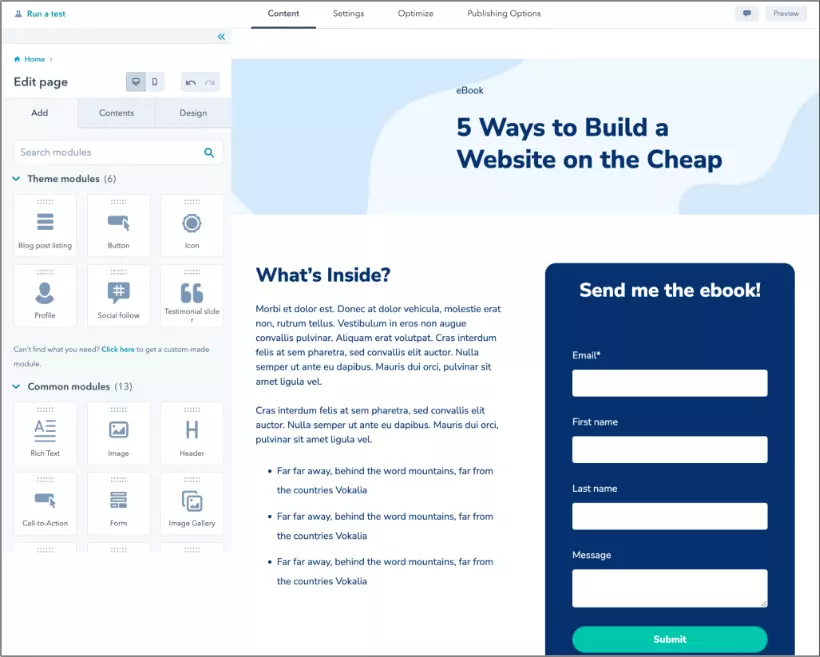
Pros
- With over 500 integrations available, from Salesforce to MailChimp to Hotjar, you can find the right tools for your business needs.
- CRM with tons of functionality on top of the landing page builder.
- Optimization checklist that will help you analyze your landing page and give suggestions on what could be improved.
Cons
- HubSpot’s pricing is on the higher side with certain important features such as A/B testing only available on the Professional and Enterprise plans.
- Just 21 templates are provided along with the basic plan, but you can find hundreds more in the HubSpot marketplace (often at an additional cost)
- Can be clunky at times (it’s hard to find widgets and the form editor is separate)
Final Words
Unbounce is one of the most popular landing page builders today, with a solid drag-and-drop builder, a number of integrations, and features that make it easy to set up landing pages quickly. However, it’s far from perfect, and may not be the best fit for your organization depending on your needs.
With high pricing, limited design options, a lack of autosave functionality, and a lower number of templates compared to other solutions, you may want to find another landing page builder.
If you’re looking for an affordable, simple-to-use but powerful landing page builder, Landingi is the platform for you.
With over 300+ templates for marketing agencies, SaaS companies, education, and more, you’ll be able to quickly find the right template for your use and create the perfect landing page in minutes. Additionally, Landingi’s ease of use makes it possible for beginners to even advanced marketers to get up and running quickly.
But, don’t just take our word for it. Sign up for a free 14-day trial today, and experience the platform for yourself!