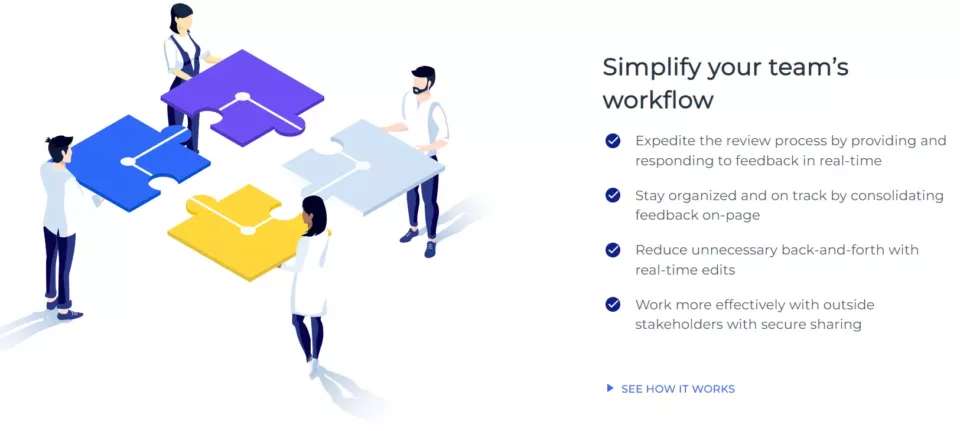Leadpages and Instapage are two of the most popular landing page builders today. These platforms provide an extensive library of templates and excellent features, like built-in A/B testing and section templates.
Moreover, with an average G2 score of 4.2/5 and 4.3/5, respectively, most users find these platforms easy to use.
Yet, choosing between these two solutions isn’t an easy decision. Both platforms appear quite similar at first glance — both share roughly the same score on G2, offer similar features and integrations, and have a user-friendly builder.
To help you find the right platform for you, in this guide we cover the main differences between Leadpages and Instapage.
We’ll compare the two landing page builders on pricing, features, templates, integrations, building pages at scale, and more. Additionally, with an abundance of landing page solutions available today, we’ll also discuss whether one of these two options is even the best choice or whether there might be a better fit for you.
So let’s get to it!
Leadpages Vs. Instapage: Main Differences
| Leadpages | Instapage | |
| Pricing | Standard – From $37/month
Pro – From $74/month
Advanced – Upon request |
Building – From $149/month
Converting – Upon request |
| Number of templates | 200+ | 500+ |
| Number of integrations | 40+ | 120+ |
| Widget placement | Snap into place via pre-determined placeholders | You can place widgets wherever you like |
| Mobile previews | Non-editable | Editable |
| Smart sections | No | Yes |
| Collaboration tools | No | Yes |
| Built-in pop-up and sticky bar builders | Yes | No |
Make your sections smartable and let go of mundane manual tasks with Smart Sections! An easy way to manage bulk changes.
How Do The Page Builders Compare?
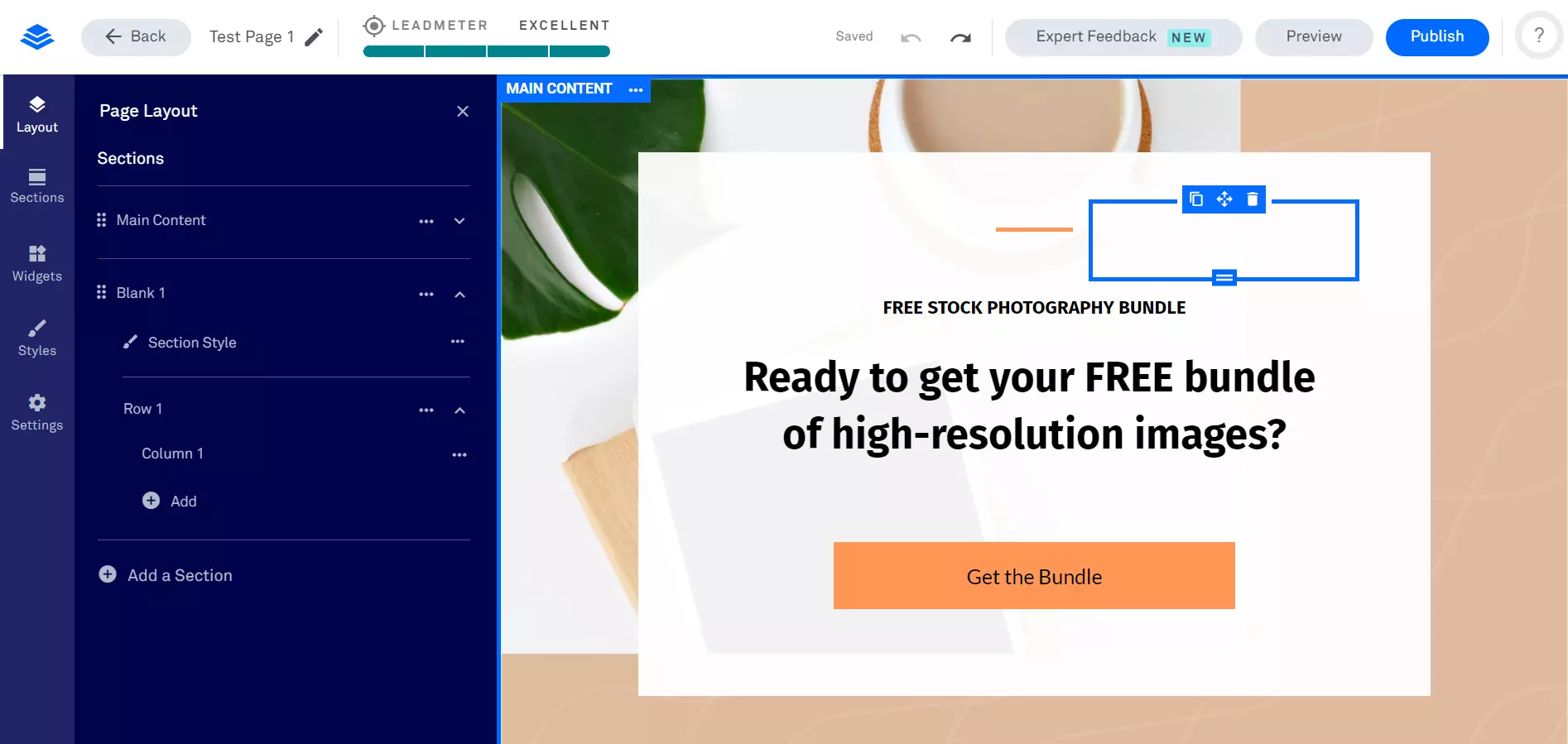
Leadpages
Leadpage’s page builder features a drag-and-drop interface that allows you to create and publish a landing page within minutes. No coding knowledge is required!
Note that you can also use Leadpages to build complete websites. The website builder is similar to the landing page editor.
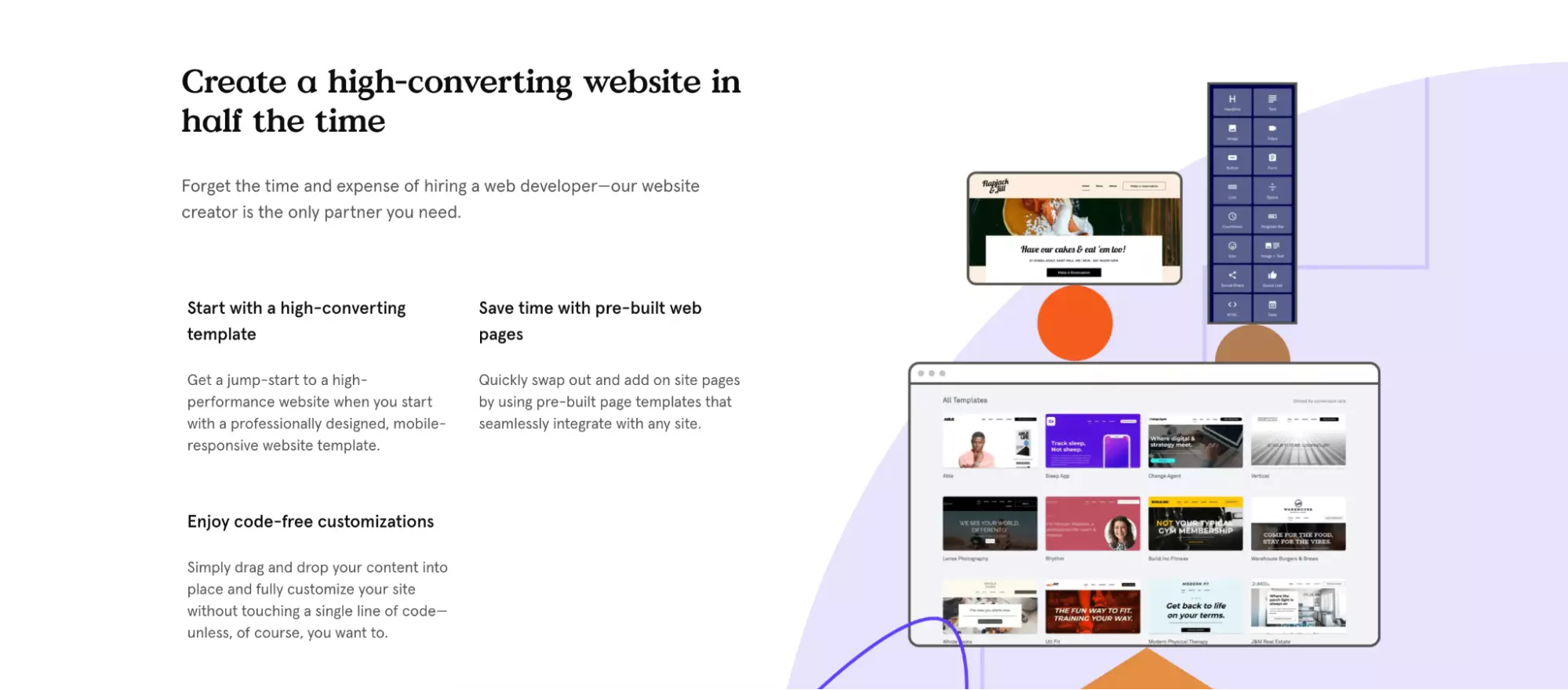
The builder includes section templates where you can find multiple pre-made designs across various categories (About Us, FAQs, Contact Us, etc).
As for the widgets, you can add elements like images, videos, buttons, forms, countdown timers, and more. You can also add custom HTML for greater control over your page’s design.
The page builder is smooth and works on grid systems of columns, sections, and rows, meaning that the elements you wish to add to your design simply snap in place.
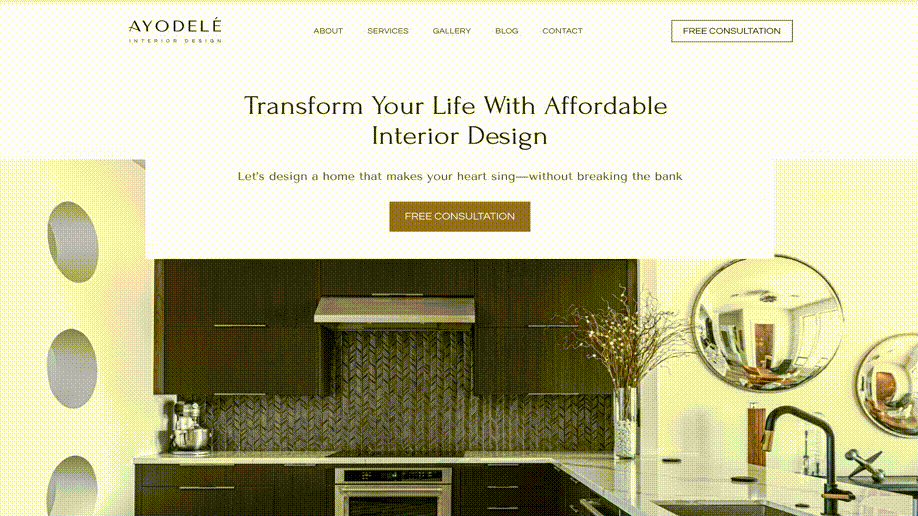
That brings us to one of Leadpage’s main drawbacks: The lack of customization options.
For one, you’re limited in terms of widget placement. You can only place elements in predetermined spots (unlike GetResponse, Instapage, Landingi, Wix, etc. which allow you to place elements anywhere you’d like). Secondly, there’s the platform’s responsive preview.
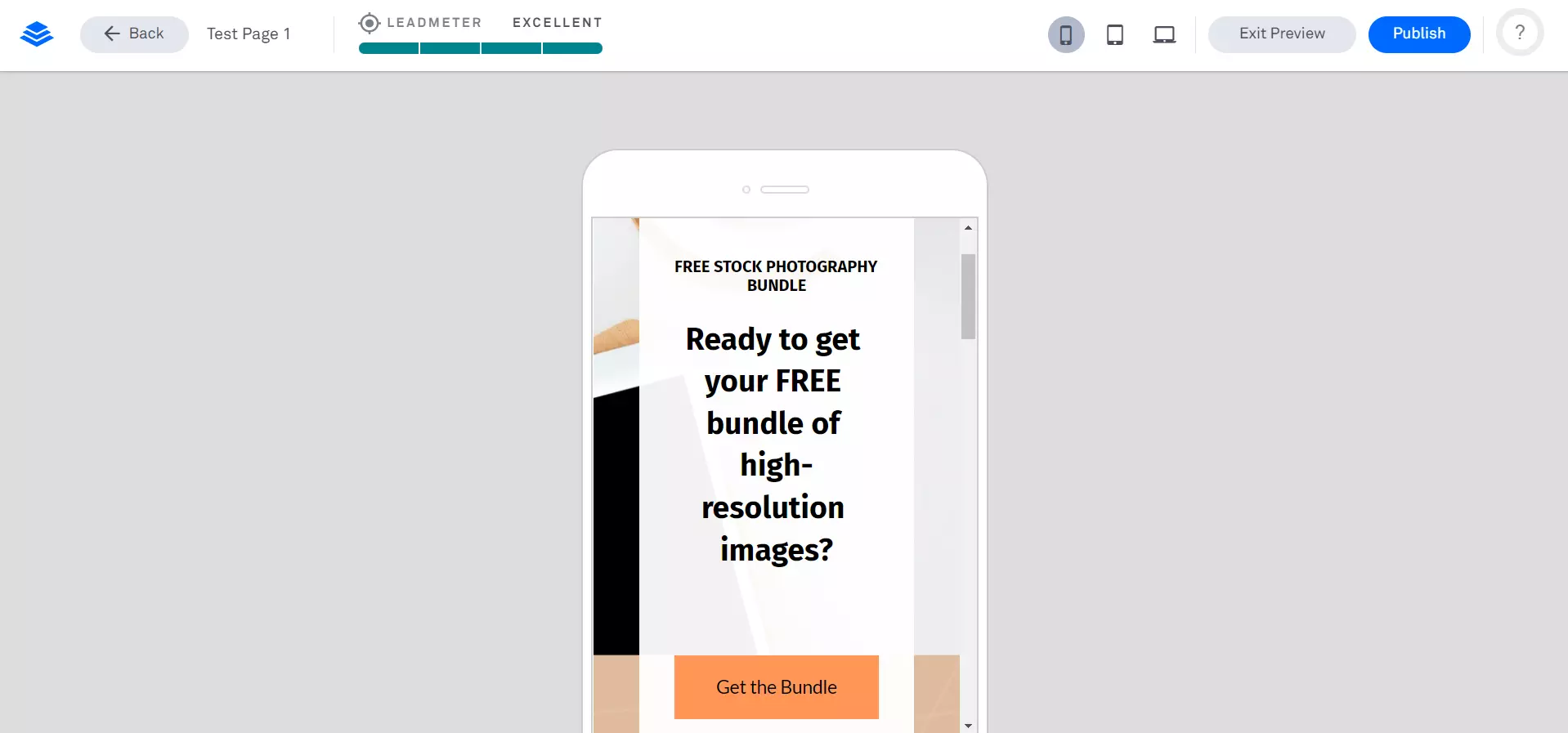
Although this feature is handy, as it allows you to check how your page will look on mobile devices, desktops, and tablets, you cannot make any adjustments. Consequently, tweaking your webpage so it would look just right across multiple viewports can get quite tricky.
Lastly, Leadpages lacks smart sections. This feature allows you to save page elements like headers, footers, or forms as section presets. You can then add these presets to multiple landing pages simultaneously.
Once you edit a smart section, the changes will automatically apply to each landing page containing that specific section.
Instapage
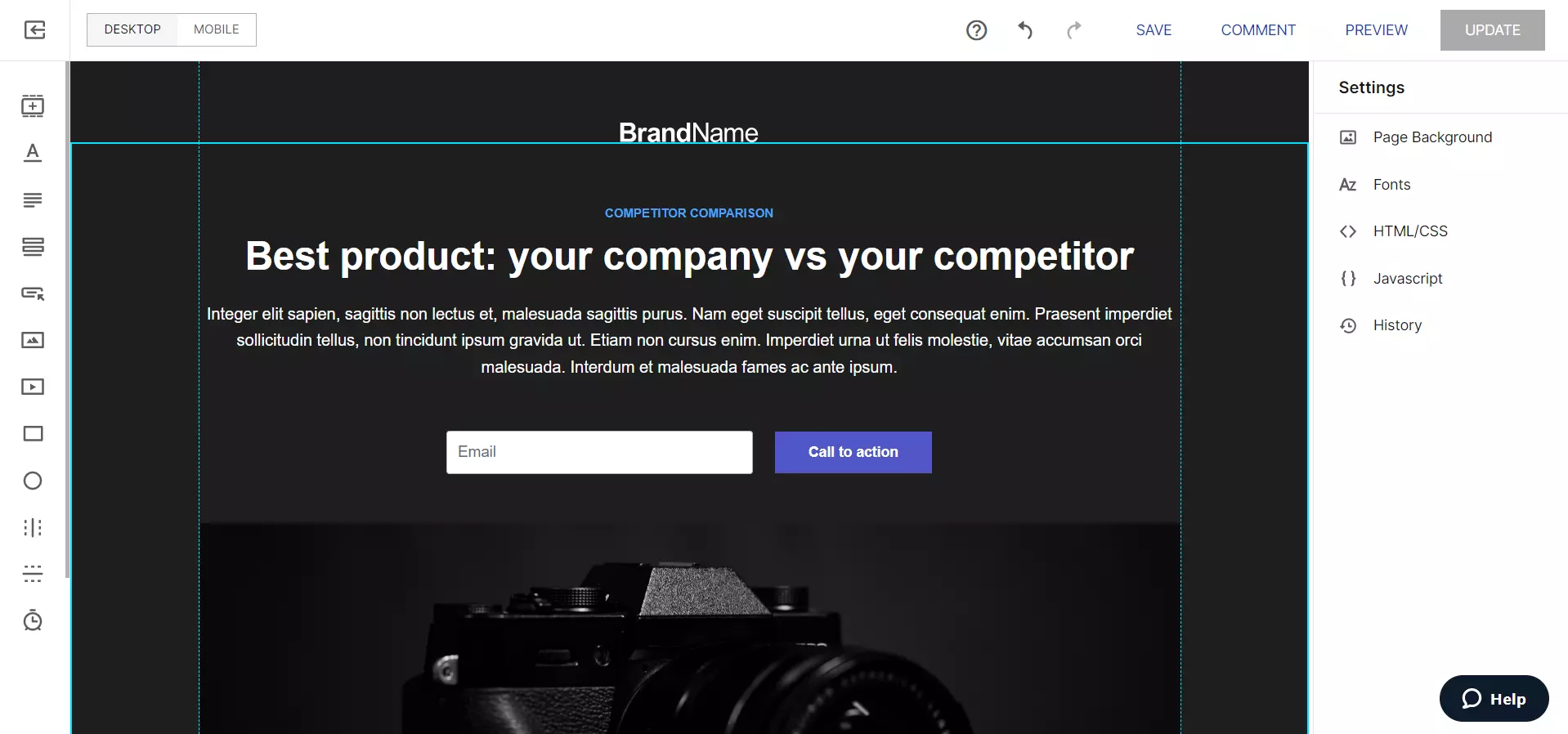
At first glance, Instapage’s page builder is similar to Leadpages’. It also features a smooth drag-and-drop interface with section templates and identical widgets (e.g., countdown timers, forms, buttons, etc.). However, Instapage makes up for Leadpages’ drawbacks.
Instapage allows you to place widgets wherever you like. Also, the desktop and mobile editors are separate, so you can adjust your design for each device (i.e., you can have one layout/design for desktop and a different layout/design for mobile). However, Instapage lacks a tablet view/editor.
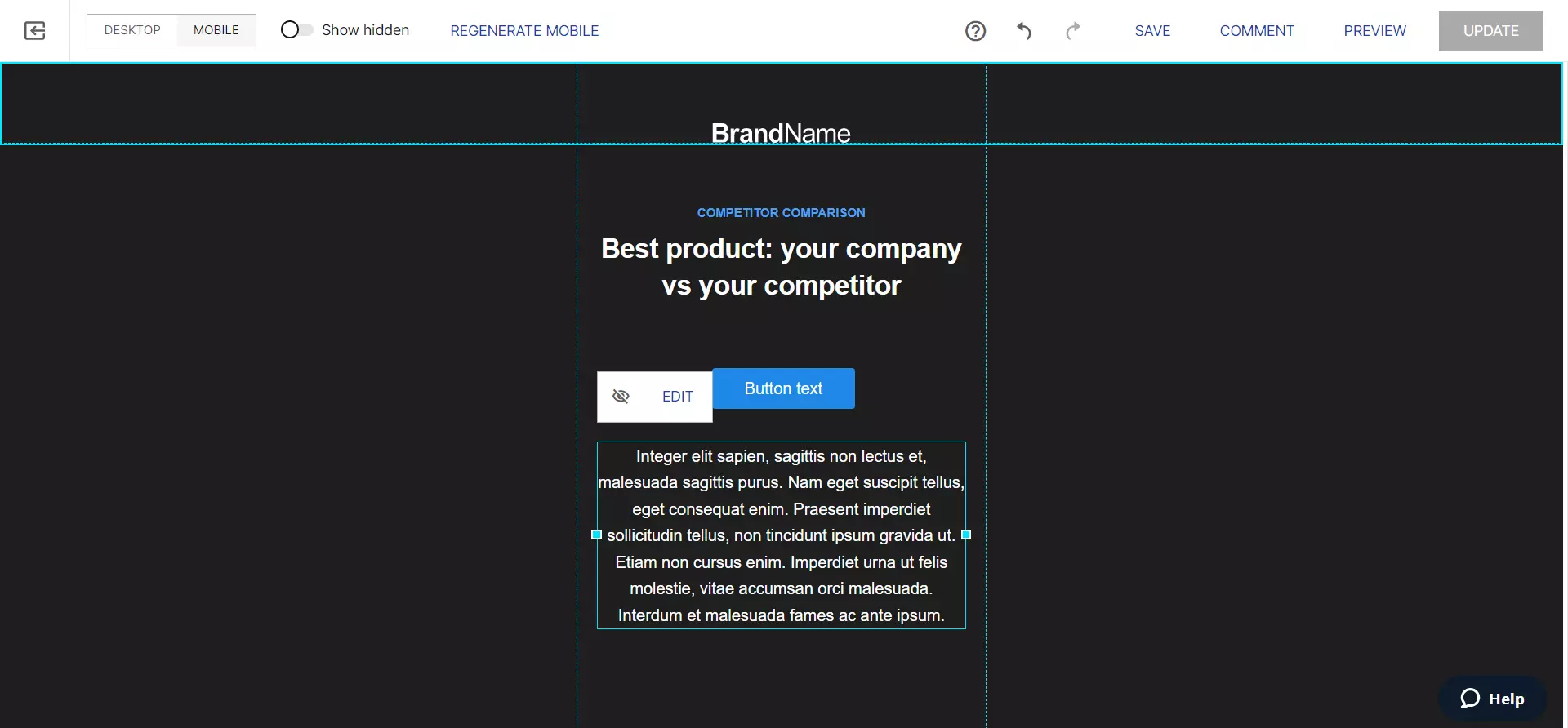
Moreover, besides HTML, you can also add custom Javascript and CSS code with Instapage, which is not possible with Leadpages.
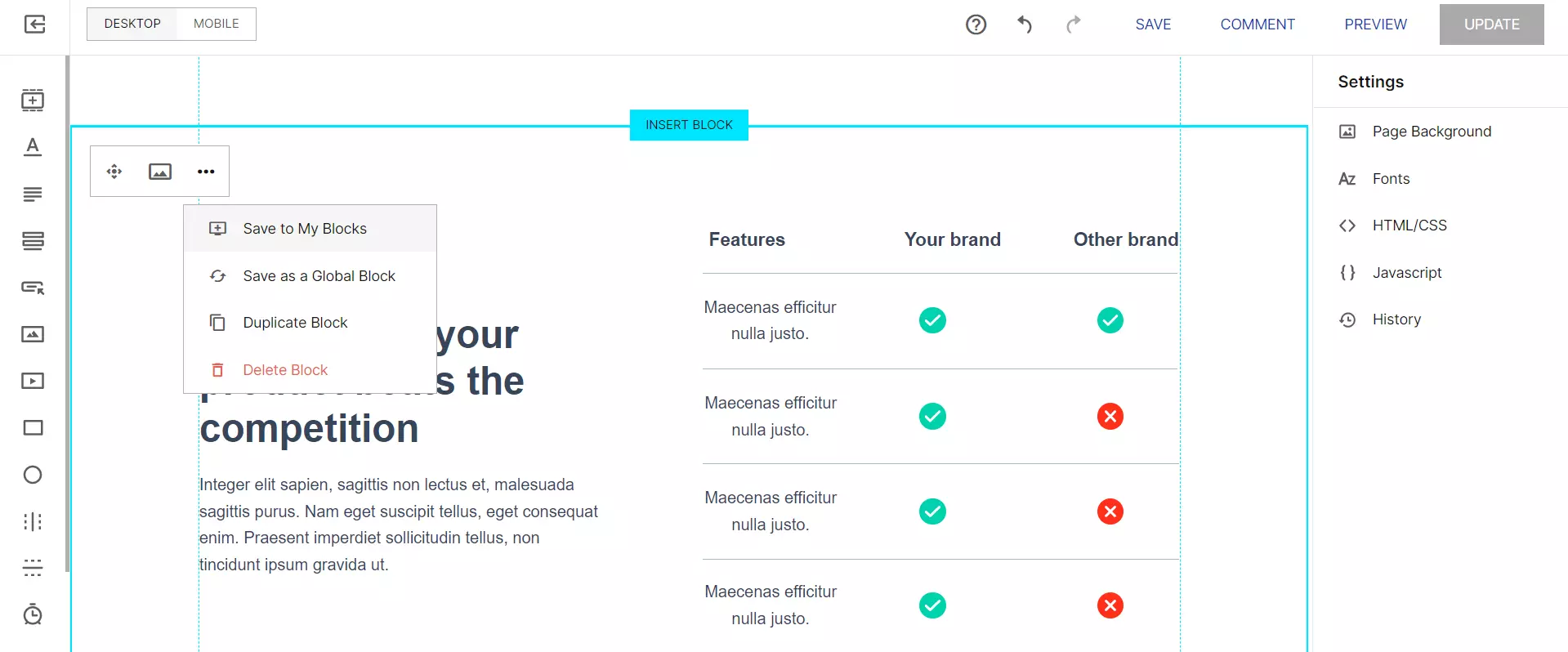
Then there’s the Instablocks functionality. This feature allows you to save specific page blocks from your current design for future use. You also have the option to choose between one of Instapage’s many block templates.
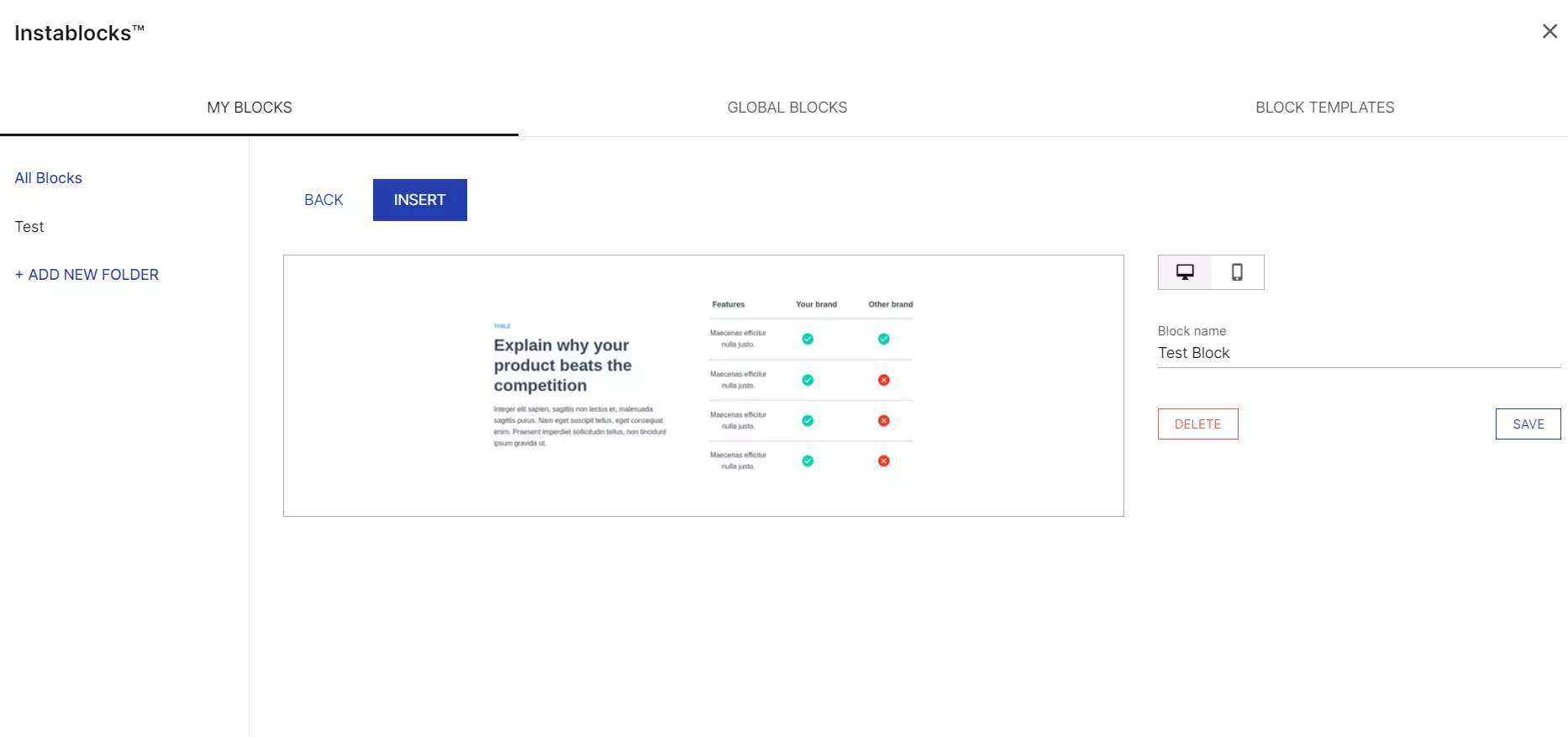
Moreover, the top-tier pricing plan gives you access to the Global Blocks feature, which allows you to update page blocks across multiple designs with just one click.
As for the drawbacks, Instapage doesn’t include a builder for designing websites. The platform makes up for it with a separate AMP landing page builder for maximum performance on mobile devices. AMP (Accelerated Mobile Pages) restricts HTML, CSS, and Javascript code and is automatically cached to Google servers to ensure faster load times on mobile devices.
Leadpages Vs. Instapage: The Templates
Leadpages
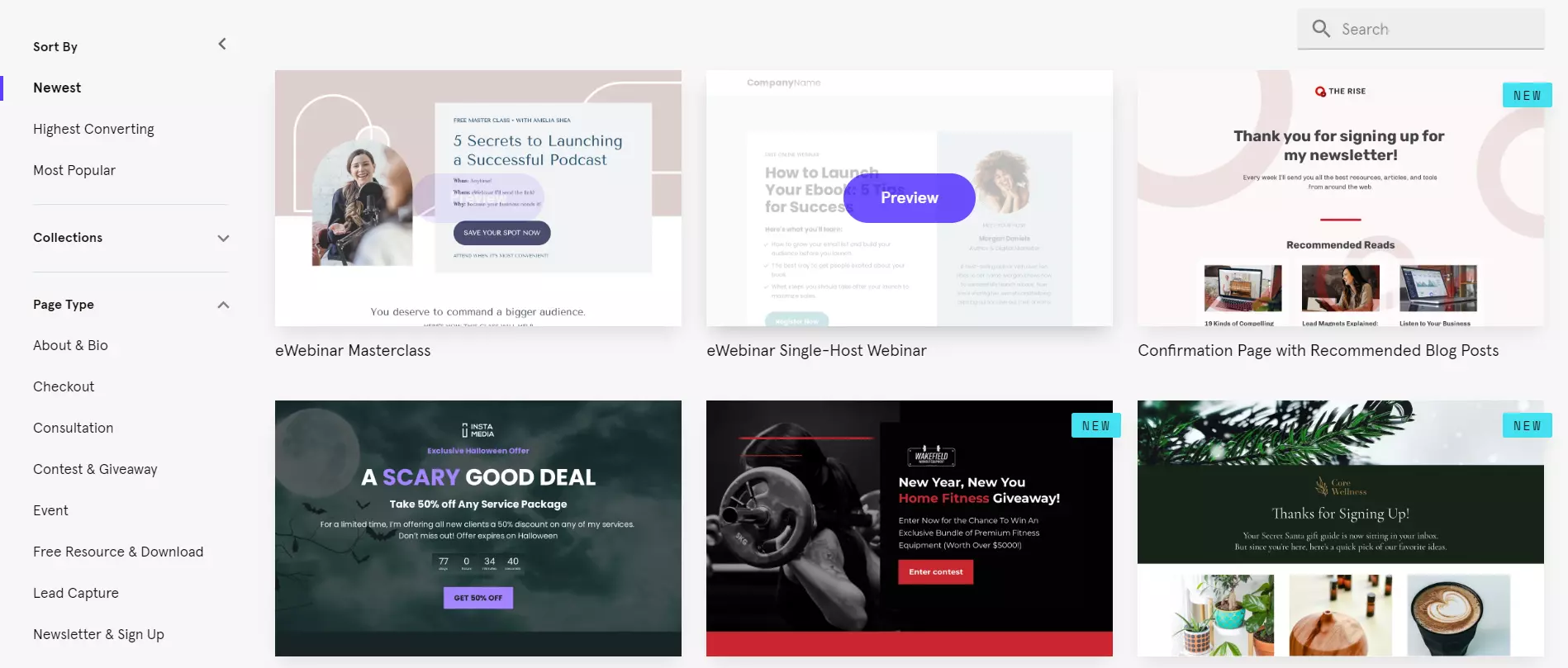
Leadpages includes 200+ templates designed for both landing pages and websites. The templates are split into the following categories:
- Collection (e.g., holiday)
- Page type (e.g., lead capture, checkout, event registration, etc.)
- Industry (e.g., real estate, hospitality, automotive, etc.)
- Style (e.g., minimal, elegant, bold, etc.)
- Color
You can then filter these templates by popularity, conversion rates, and the time they were added. Lead capture and event registration templates are the most popular for landing pages.
Template categories for websites are limited to industries, styles, and colors.
Overall, Leadpages has more than enough variety and the platform makes it easy for you to find the right template for your needs.
Instapage
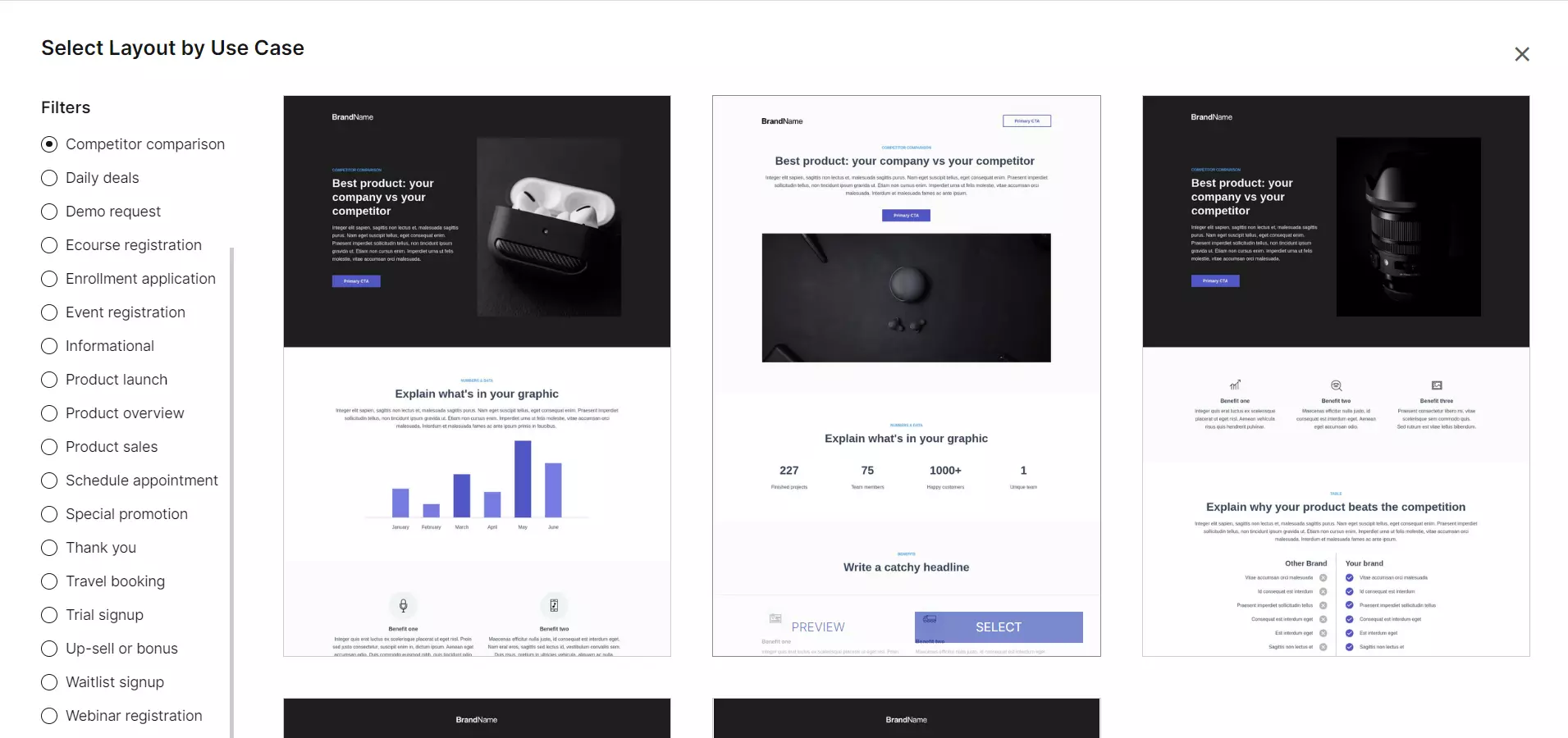
Instapage, however, offers 500+ landing page layouts, gaining the upper hand in terms of variety.
Yet, unlike Leadpages, you can only filter these templates by use case (e.g., demo requests, case studies, competitor comparison, etc.). Consequently, it might take longer to find the exact template you’re looking for.
You can find most templates under the Product sales, Event Registration, Trial sign-up, and App download tabs.
Leadpages Vs. Instapage: Building Pages At Scale
If you manage multiple landing pages or work with multiple clients, features like smart sections and the ability to create various sub-accounts under your master account are crucial for remaining organized and saving time.
Leadpages
Leadpages includes sub-accounts. In other words, you can create multiple secondary accounts tied to your main one. You can manage all of your sub-accounts with one login within your main account. Each sub-account is also accessible with its own email address and password.
This feature can be handy if you build landing pages for multiple clients. You can create a sub-account for each client, allowing you to manage and create client-specific landing pages easily.
Also, sub-accounts allow you to provide clients with their own login credentials so they can check your work and make tweaks themselves.
However, the platform lacks smart sections, meaning that you cannot edit sections across multiple pages simultaneously.
Instapage
Instapage includes Instablocks and Global Blocks.
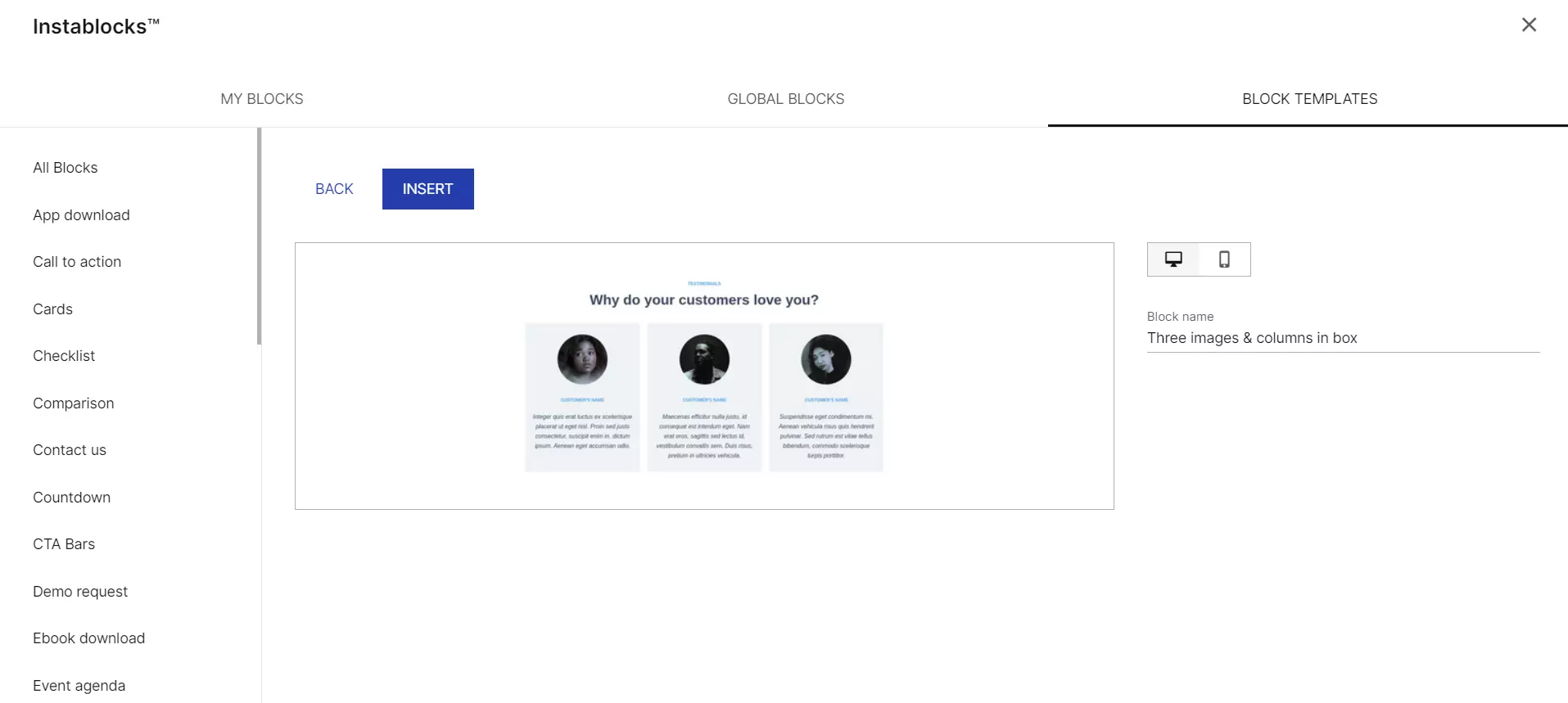
These functionalities allow you to save page blocks for later use and tweak multiple landing pages simultaneously.
Moreover, there are Workspaces, similar to Leadpages’ sub-accounts. You can create multiple workspaces under your master account, with each having its separate pages, integrations, domains, team members, and analytics.
Instapage allows you to invite team members to your workspace and assign permissions for each member. These permissions include View, Edit, and Manage.
Leadpages Vs. Instapage: Integrations
Leadpages
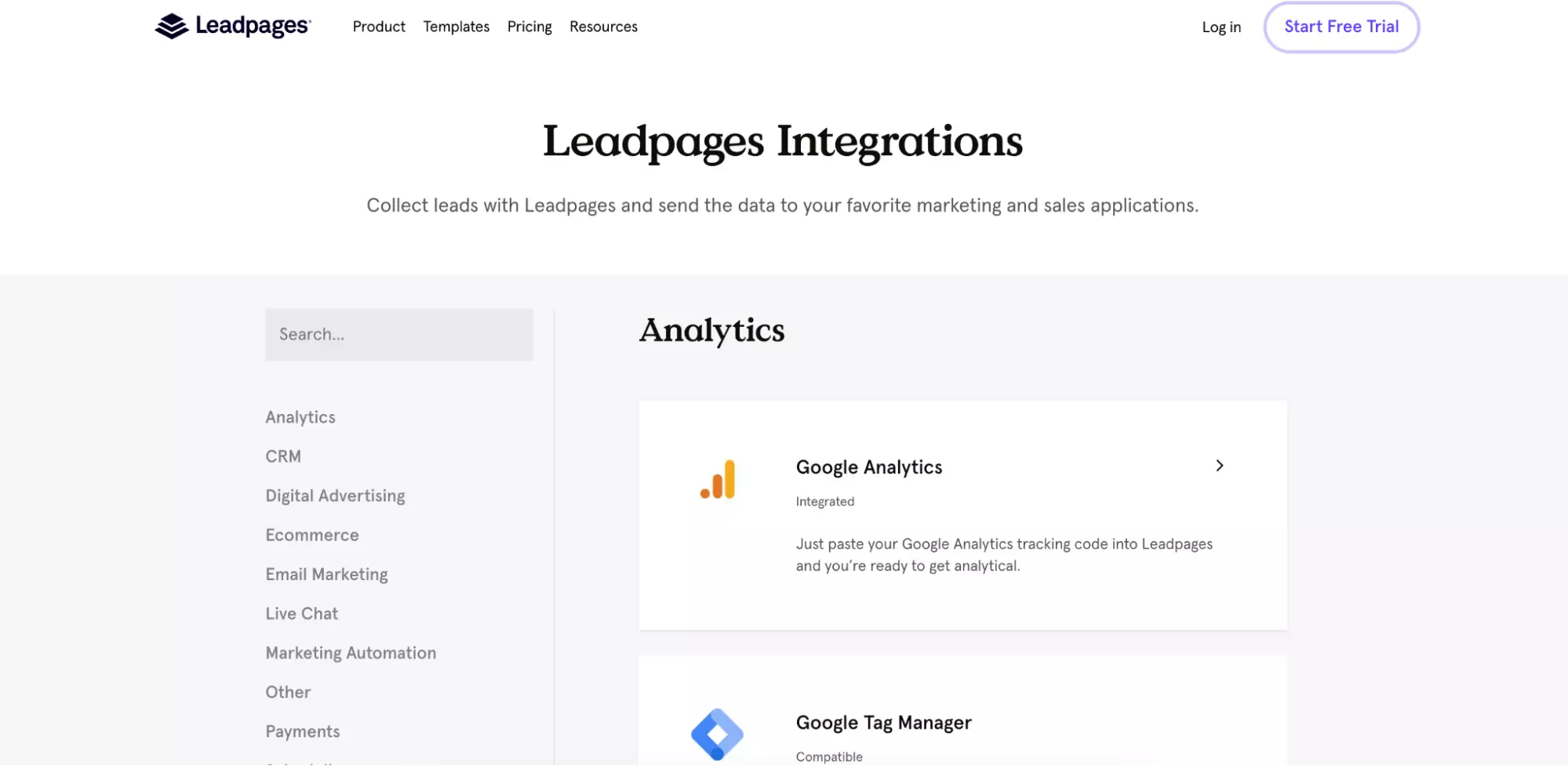
Leadpages integrates with 40+ apps, ranging from email marketing and digital advertising tools to CRM, analytics platforms, etc. You can get access to thousands of other third-party apps via Zapier.
Here are some popular integrations with Leadpages:
- CRM: Salesforce, Keap
- Email marketing: Mailchimp, Active Campaign
- Payments: Paypal, Stripe
- Marketing automation: Marketo, HubSpot
Instapage
Instapage integrates with 120+ apps with access to more tools through Zapier. Instapage’s integrations span across the same categories as Leadpages. You can easily connect the platform with various CRM, email marketing, marketing automation tools, and more.
Instapage also covers call tracking tools, like CallRail and DialogTech, unlike Leadpages. Moreover, this platform integrates natively with Google Fonts, which is not possible with its competitor.
Here are a few more Instapage integrations that you won’t find in Leadpages:
- Campaign Monitor (native)
- Zoho CRM (native)
- Facebook Ads (native)
- e-goi (native)
- Typekit
- Iterable
Leadpages Vs. Instapage: Pricing
Leadpages
Leadpages includes three pricing plans:
- Standard: $49/month (monthly), $37/month (annually) + 14-day free trial
- Pro: $99/month (monthly), $74/month (annually) + 14-day free trial
- Advanced: Upon request
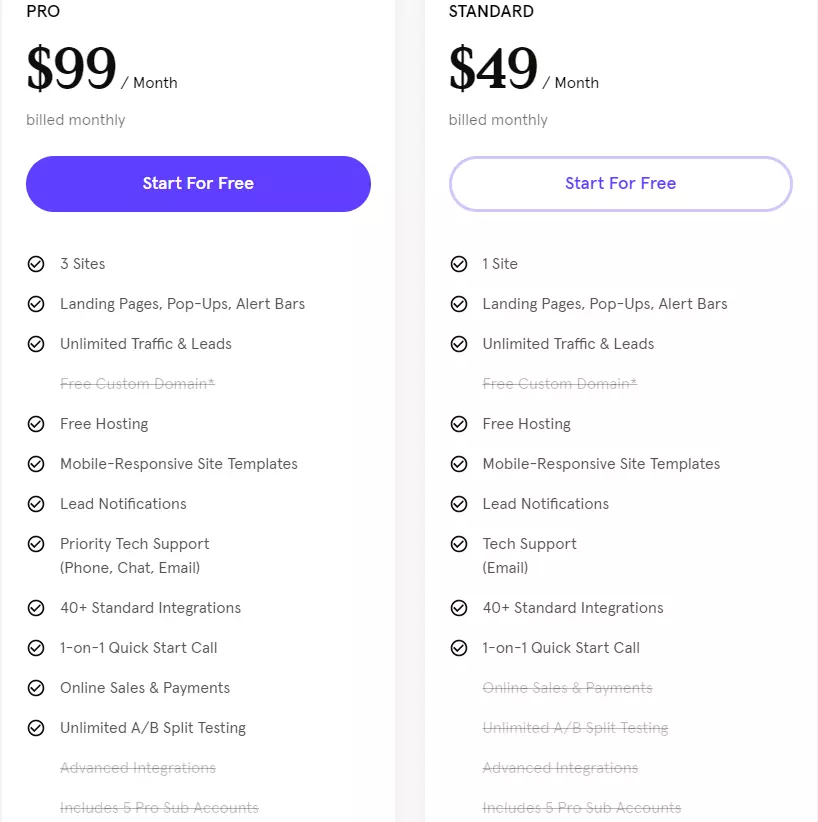
The Standard plan gives you access to unlimited pages, page views, lead collections, alert bars, and pop-ups. This plan also provides lead notifications and mobile responsive site templates. Moreover, you can host your website for free with a Leadpages domain (SSL included).
If you choose to pay annually, you’ll get a one-year custom domain registration for free. However, note that this plan will only give access to a single domain connection. Moreover, tech support is limited to email, while A/B testing is not available.
The Pro plan unlocks the platform’s A/B testing functionality, enables online payments, and the ability to implement checkouts on your web pages. The platform’s online payment system supports credit cards, refund processing, and automatic receipt delivery. It also provides SCA-compliant payment processing and customizable form fields.
Other than that, the Pro plan gives you priority tech support, which includes phone, email, and chat.
Lastly, the Advanced plan allows you to connect up to five client accounts to your main account, and grants you access to advanced integrations (Marketo, Salesforce, Salesforce Pardot, HubSpot).
Instapage
There are two pricing plans available:
- Building: $199/month (monthly), $149/month (annually) + 14-day free trial
- Converting: Upon request
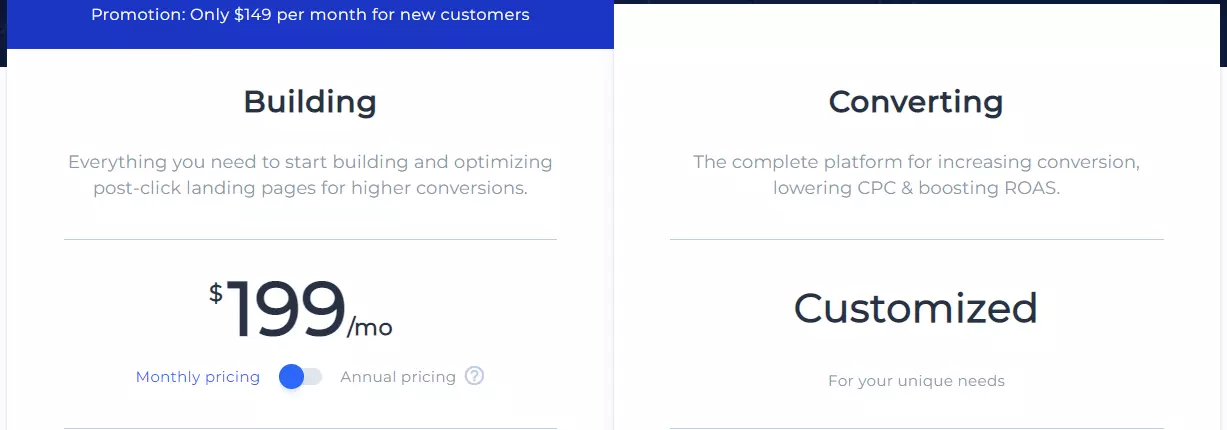
The Building plan includes unlimited conversions, domains, and A/B tests. Furthermore, you have access to Google SSO, dynamic text replacement, conversion analytics, SSL encryption, and integrations with HubSpot and Zapier.
Moreover, the Building plan gives you access to Instapage’s staple features. More specifically:
- Instablocks (Create and save content blocks to easily apply them in future designs.)
- Thor Render Engine (The engine behind Instapage’s landing page builder with a reworked HTML structure for maximum mobile performance.)
- AdMap (Connect your ads to your landing pages to see how well they correlate with one another.)
- Real-time visual collaboration (Make real-time edits with your team, share projects, leave comments, and more for smoother collaboration.)
The Converting plan unlocks Salesforce and Marketo integrations. Additionally, you get heat maps, custom fonts, multi-step forms, and more.
Most notably, this plan will assign you a dedicated customer success manager, and give you access to the platform’s migration, design, and conversion consulting services. You can also contact the Instapage team to create custom features and integrations.
Leadpages Vs. Instapage: Unique Features
Leadpages
Pop-up builder
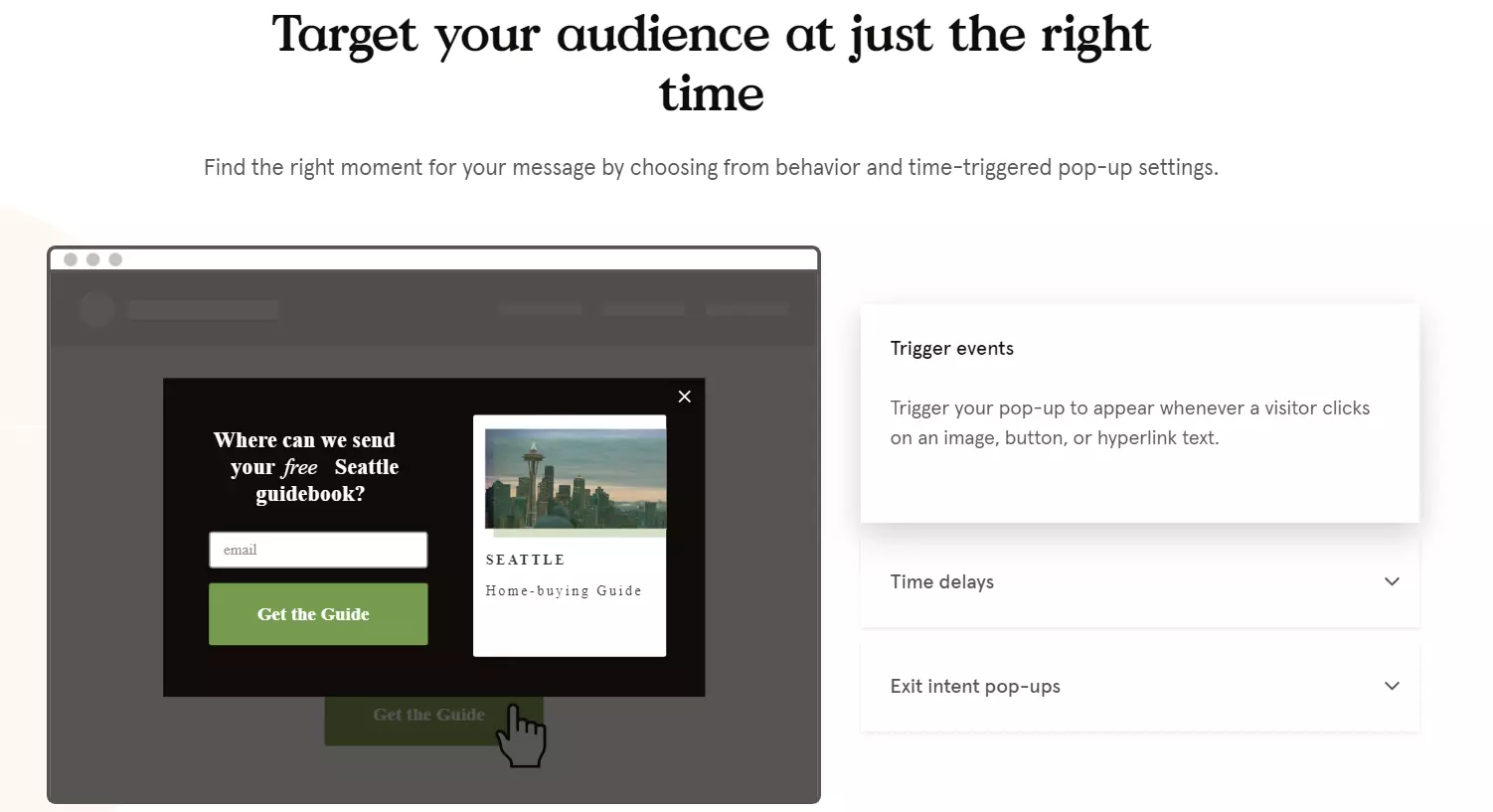
The pop-up builder features a straightforward drag-and-drop interface that helps you design opt-in forms within minutes.
As for the builder’s customization options, you can tweak colors and fonts, add images, buttons, or other widgets like progress bars, countdown timers, and more. You can also set various triggers, like exit-intent pop-ups, trigger events, and time delays.
Alert bar builder
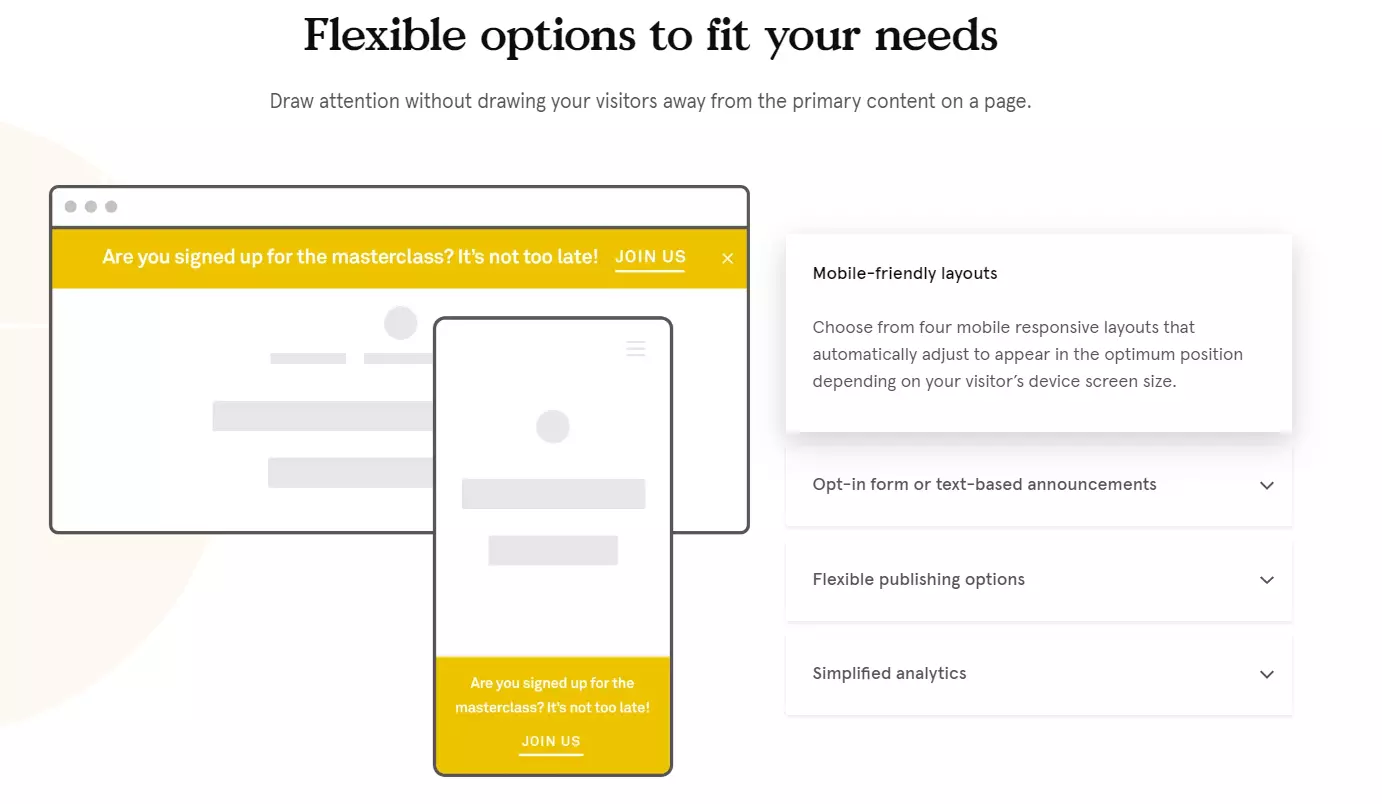
The alert bar (sticky bar) builder allows you to create mobile-responsive alert bars. These bars can be sticky at the bottom portion of the screen on mobile devices and at the top portion on desktops. In terms of customization, you can change colors, tweak text, and include CTAs, hyperlinks, and opt-in forms.
Leadmeter
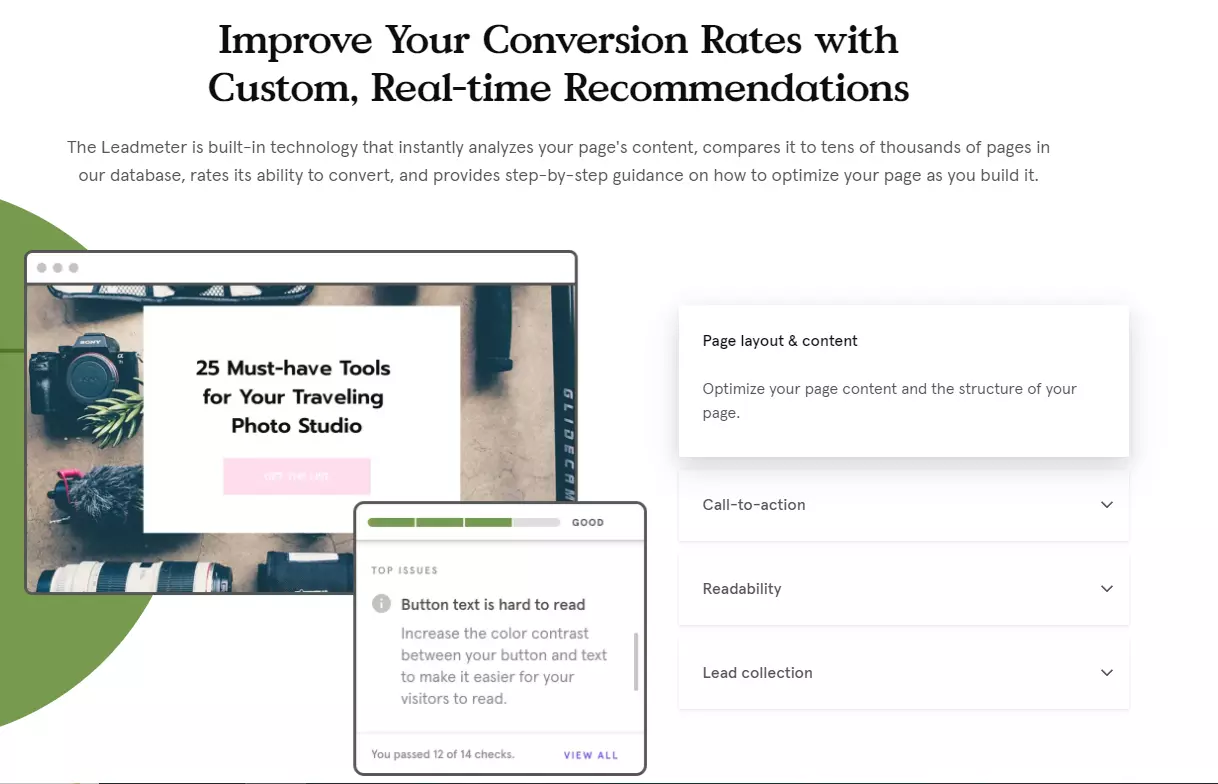
Built into the landing page builder, this tool assesses your design’s ability to generate conversions and offers suggestions about how you can improve your conversion rates.
The Leadmeter analyzes your design across four main categories: your layout, CTAs, readability, and lead collection set-up. As such, this tool can provide recommendations regarding:
- Tweaking the number of videos on your landing page
- Shortening/lengthening the countdown timer window
- Ensuring that CTA buttons and text are in contrasting colors for readability
- Writing more concise headlines
- Adding fewer form fields
Instapage
AdMap
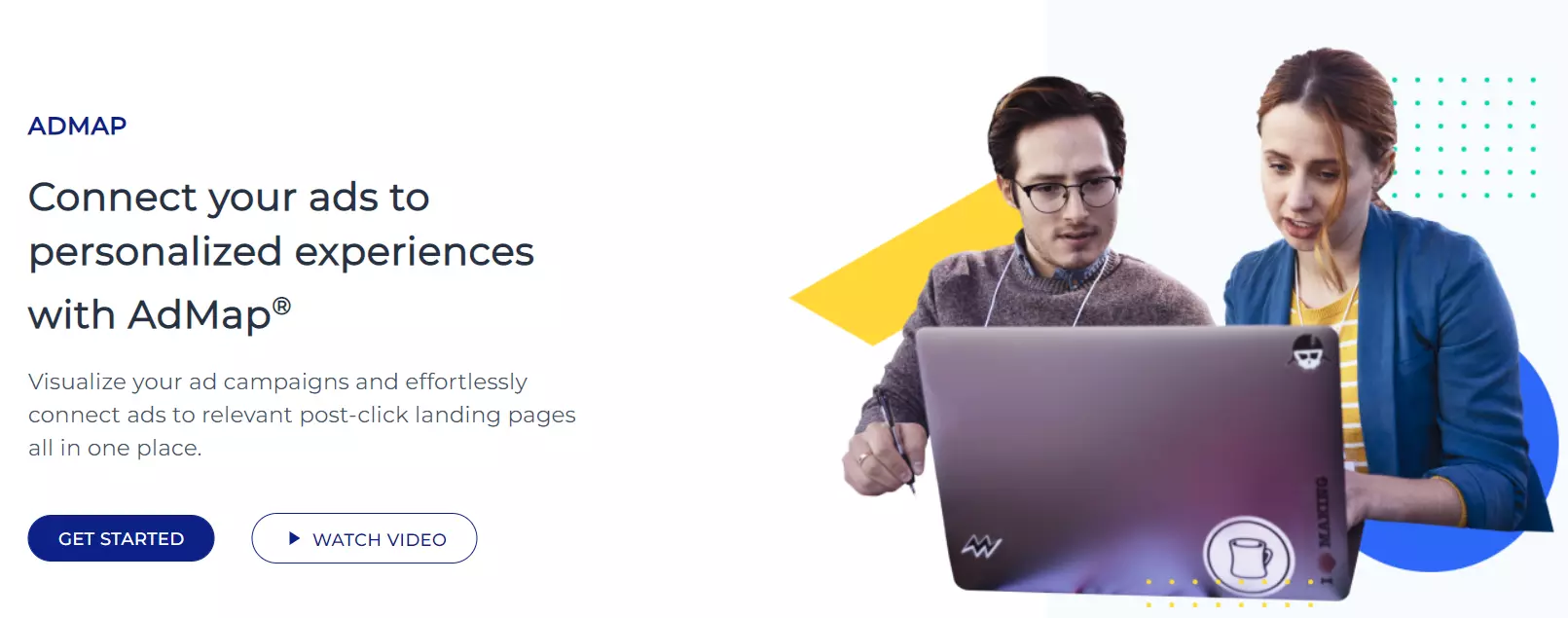
Instapage’s AdMap allows you to connect your ads to your landing page. With this feature, you get a better overview of your ad campaign structure and see how well your ads correlate with your landing pages.
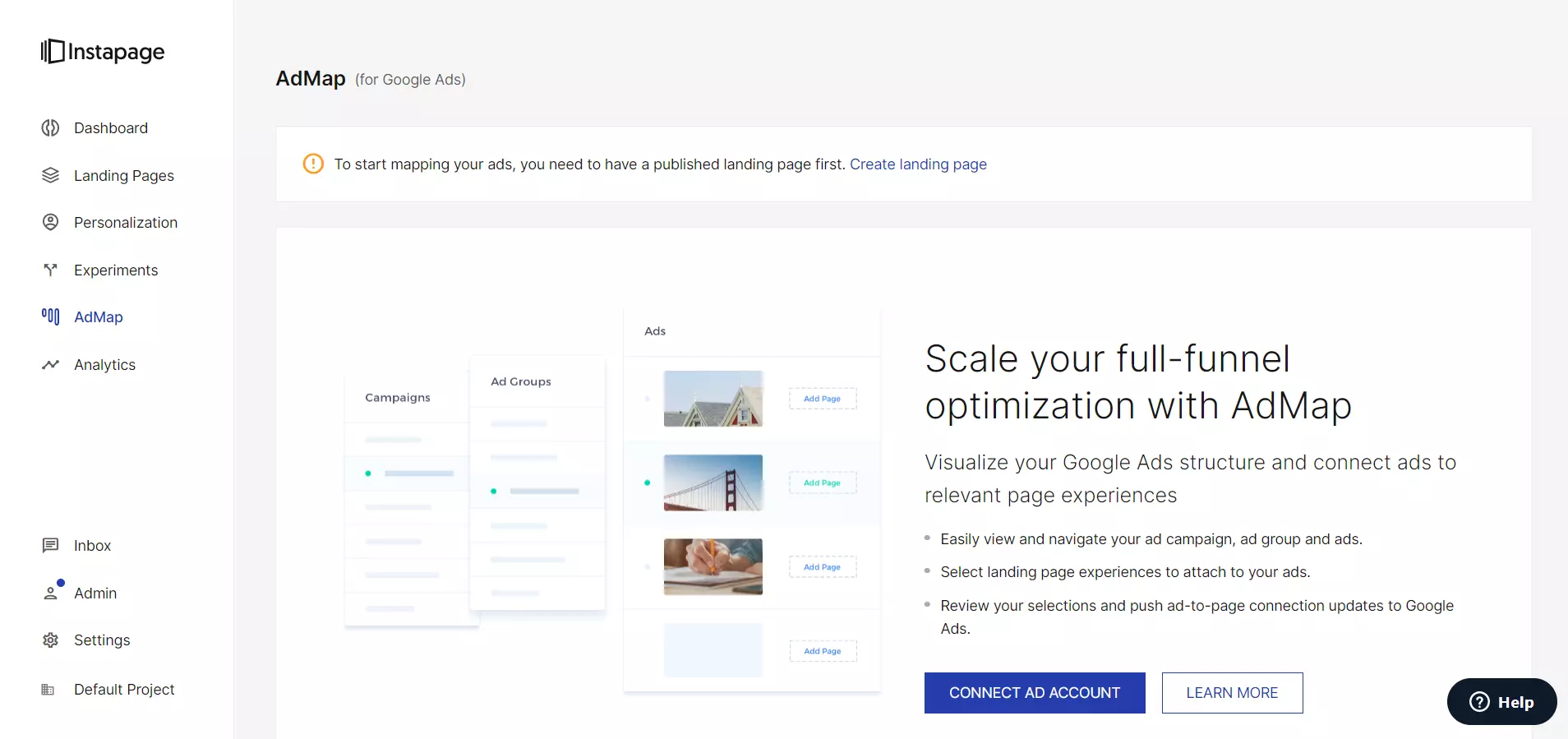
Moreover, along with the Postclick Score functionality, which analyzes the ratio between the total number of ads and personalized experiences, you can get an extra boost in achieving 1:1 ad-to-page personalizations.
Thor Render Engine
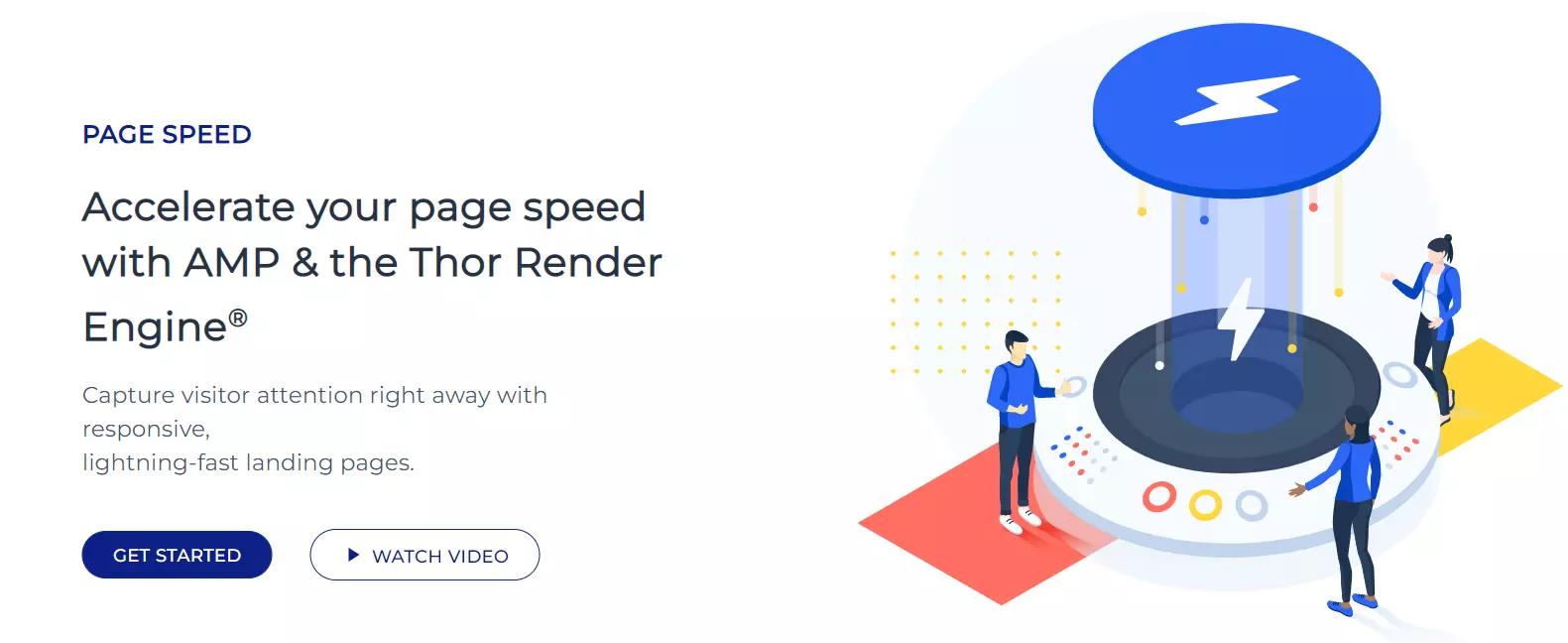
The Thor Render Engine powers Instapage’s landing page builder. This allows you to create fully responsive pages with minimal load times.
The platform achieves this by reworking its HTML structure. Instapage eliminates any unnecessary HTML and CSS lines of code that may slow down page speed performance and enable image/video lazy loading.
Moreover, Instapage also provides a separate AMP page builder, helping you take your mobile optimization strategy to the next level.
Collaboration tools
Lastly, Instapage includes collaboration capabilities. Team members can make real-time edits, leave comments, and tag other members. You can also invite clients to the platform so you can easily share your projects and gather their feedback.
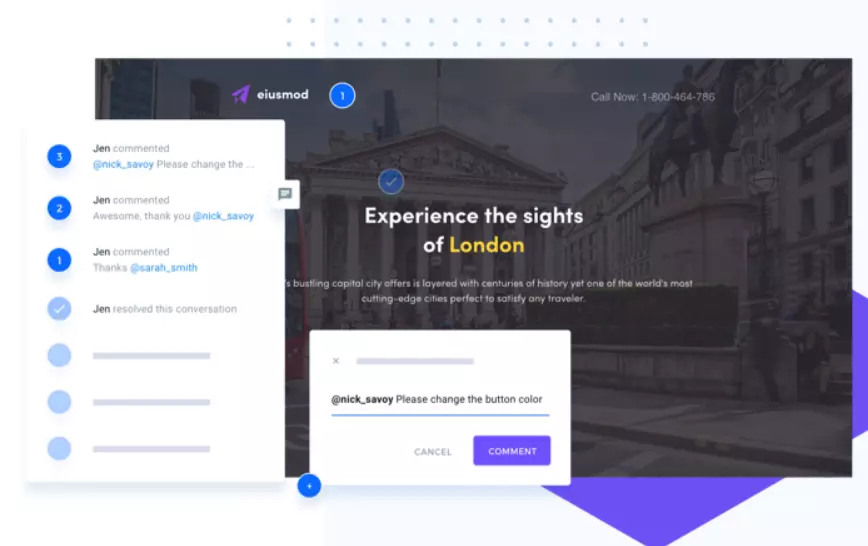
The Verdict
Overall, Instapage seems like the better option. The platform covers more templates and the landing page builder provides more freedom in terms of customization, while still managing to maintain an easy-to-use drag-and-drop interface.
Moreover, the platform’s collaboration tools and smart sections make building landing pages at a scale a whole lot easier. Not to mention that Instapage also offers more integrations.
However, Instapage is significantly more expensive, so choosing between the two platforms might leave you scratching your head. If only there was an alternative that serves as a “best of both worlds”, right?
Well, that’s where Landingi comes in.
Landingi: The Better Alternative?
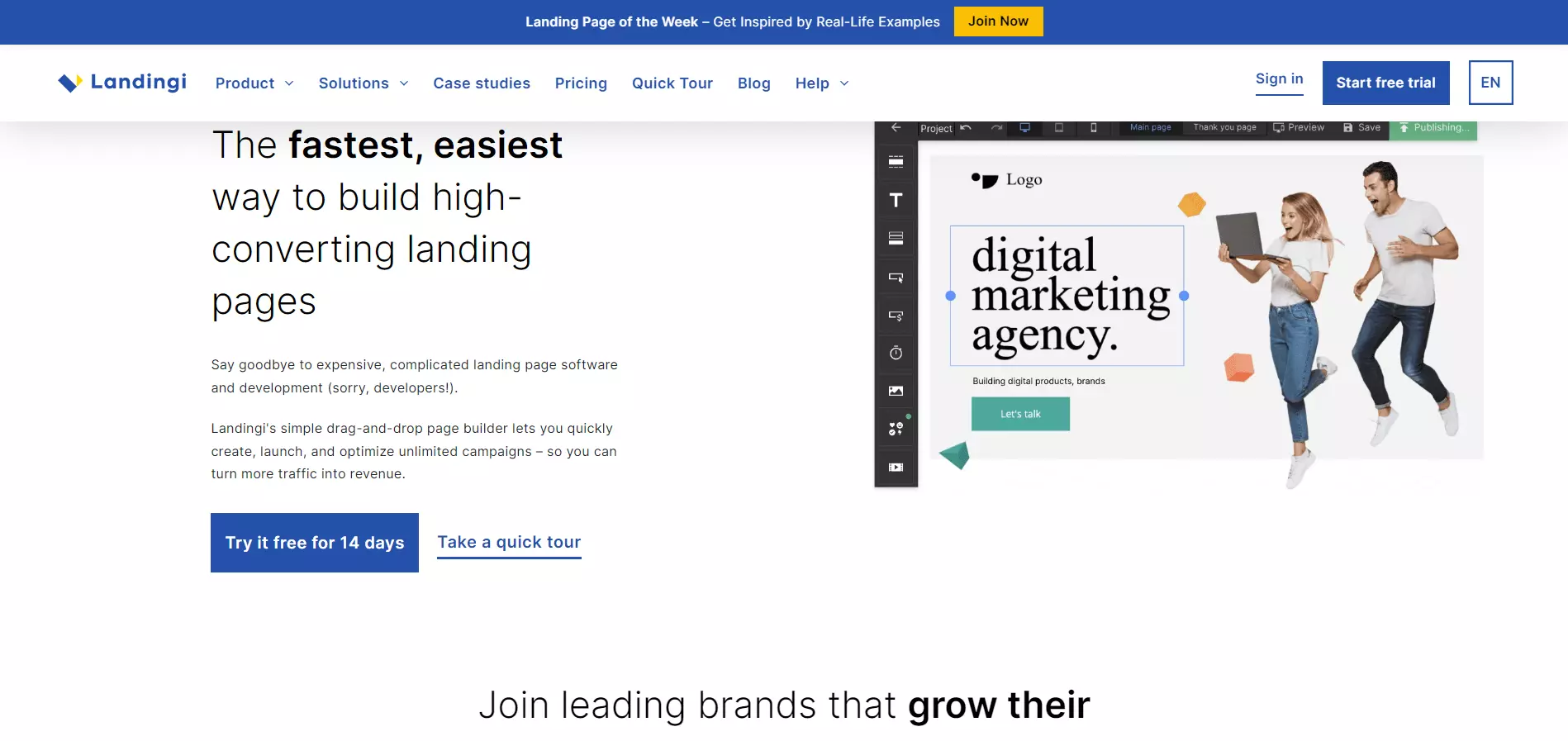
We believe that Landingi is an excellent alternative to Leadpages and Instapage. Firstly, there’s the pricing.
Landingi covers four plans:
- Core: $35/month (monthly), $29/month (annually)
- Create: $79/month (monthly), $65/month (annually)
- Automate: $109/month (monthly), $89/month (annually)
- Agency: $129/month (monthly), $89/month (annually)
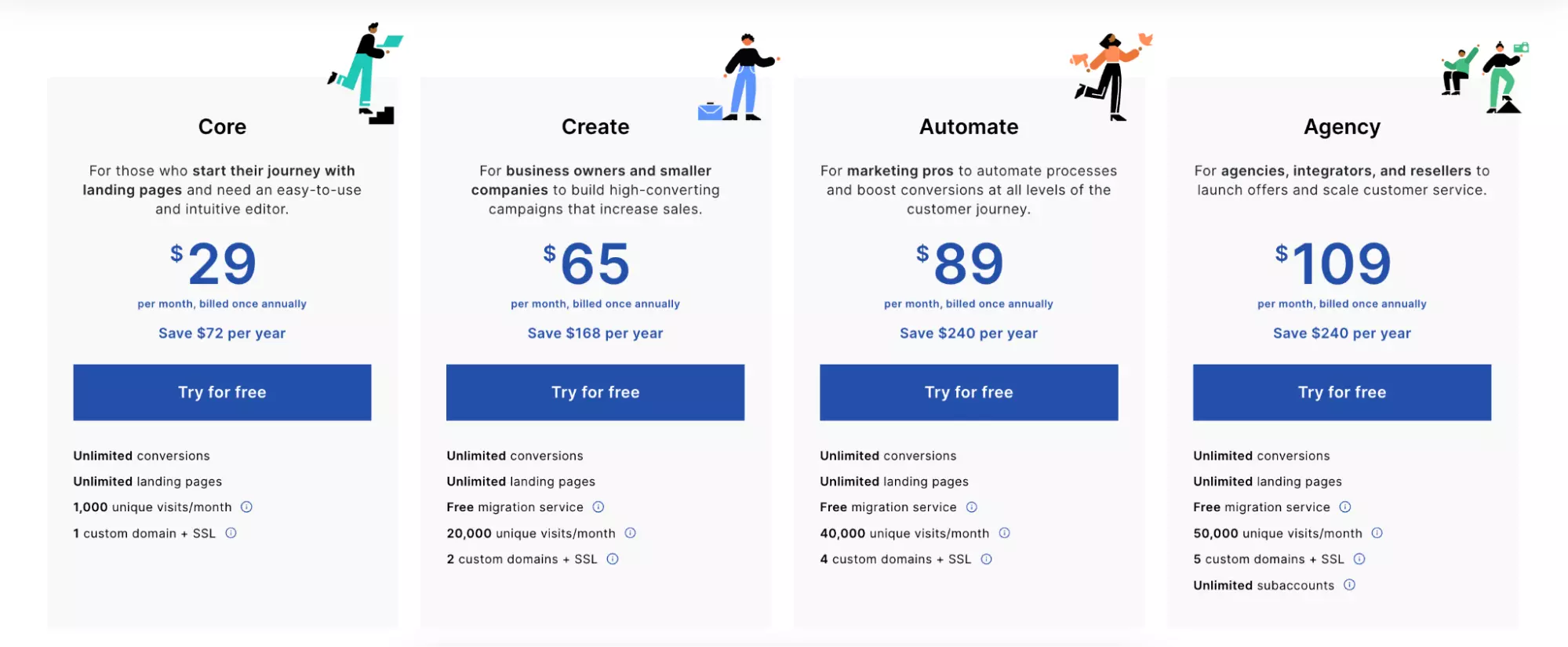
There’s also a 14-day free trial for all pricing plans. Landingi is more affordable than Instapage. This platform also offers more pricing package variety than Leadpage’s three pricing plans. Consequently, you’ll get more value for your money.
Moreover, Landingi offers 400+ templates — slightly more than Leadpages, but not as many as Instapage. These templates are categorized by industry and landing page goals (e.g., event signup, coupon download, etc.)
As for the features, Landingi includes Smart Sections. With Smart Sections, you can easily edit a section and the changes will automatically port over to all landing pages that include that said section. You can also duplicate landing pages to create similar designs more easily.
Landingi, as the only player in the business, has onboard in-built analytics for tracking micro-conversions like clicks, views, scrolls, etc. It’s a great alternative to Google Analytics as regards landing pages.
Moving to the landing page builder, Landingi allows you to edit desktops and mobile previews separately, something that Leadpages lacks. Not to mention that widget placement is not limited by pre-determined placeholders.
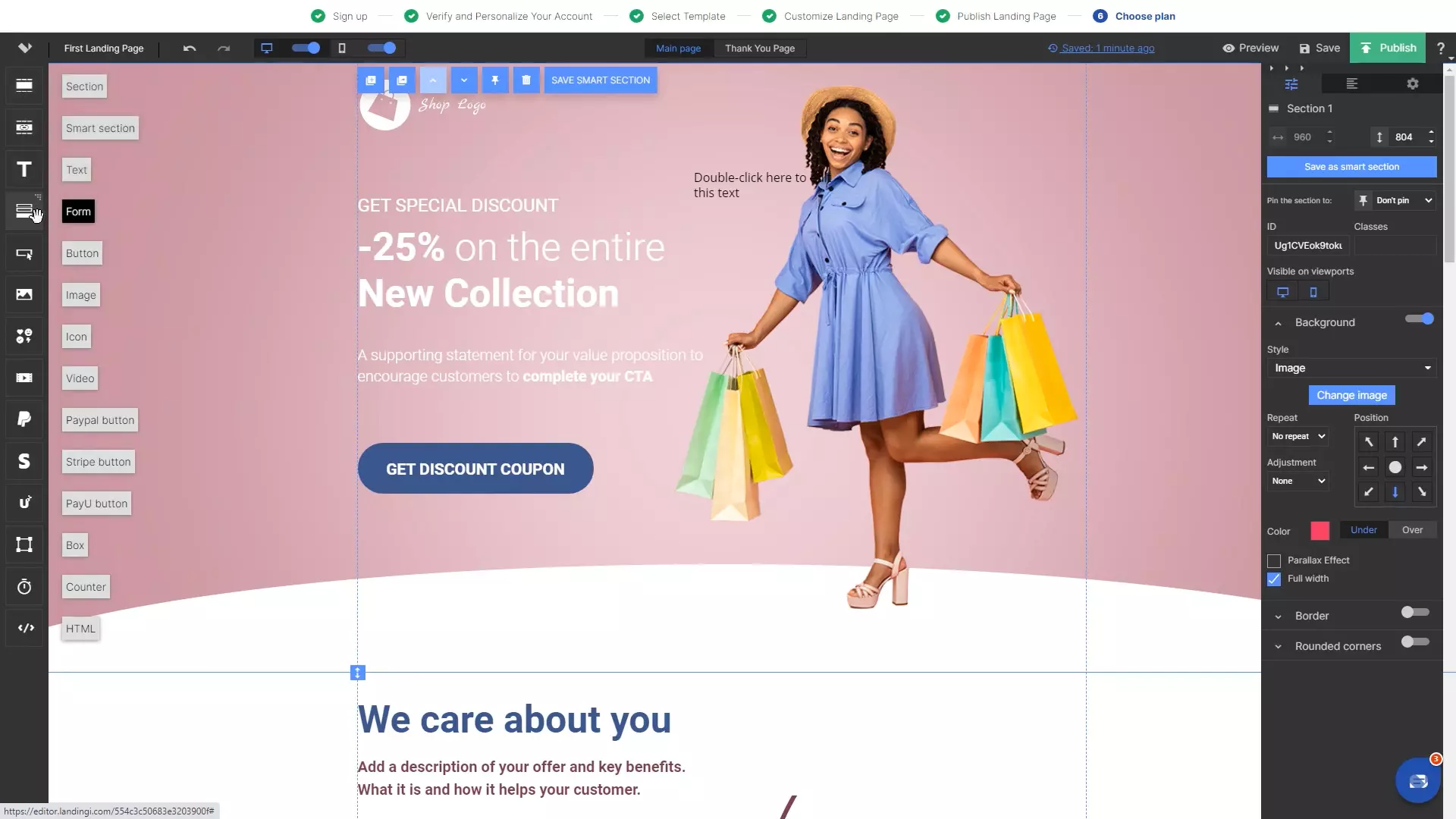
The platform also includes workspace management with subaccounts, page tracking, and built-in branding for easier client collaboration.
Lastly, Landingi includes 100+ integrations (and counting) with various CRM, email marketing, chat, eCommerce, and analytics tools. Some popular integrations include HubSpot, Keap, Drip, Zoom, and more. You can also integrate Landingi with Zapier for access to more apps.
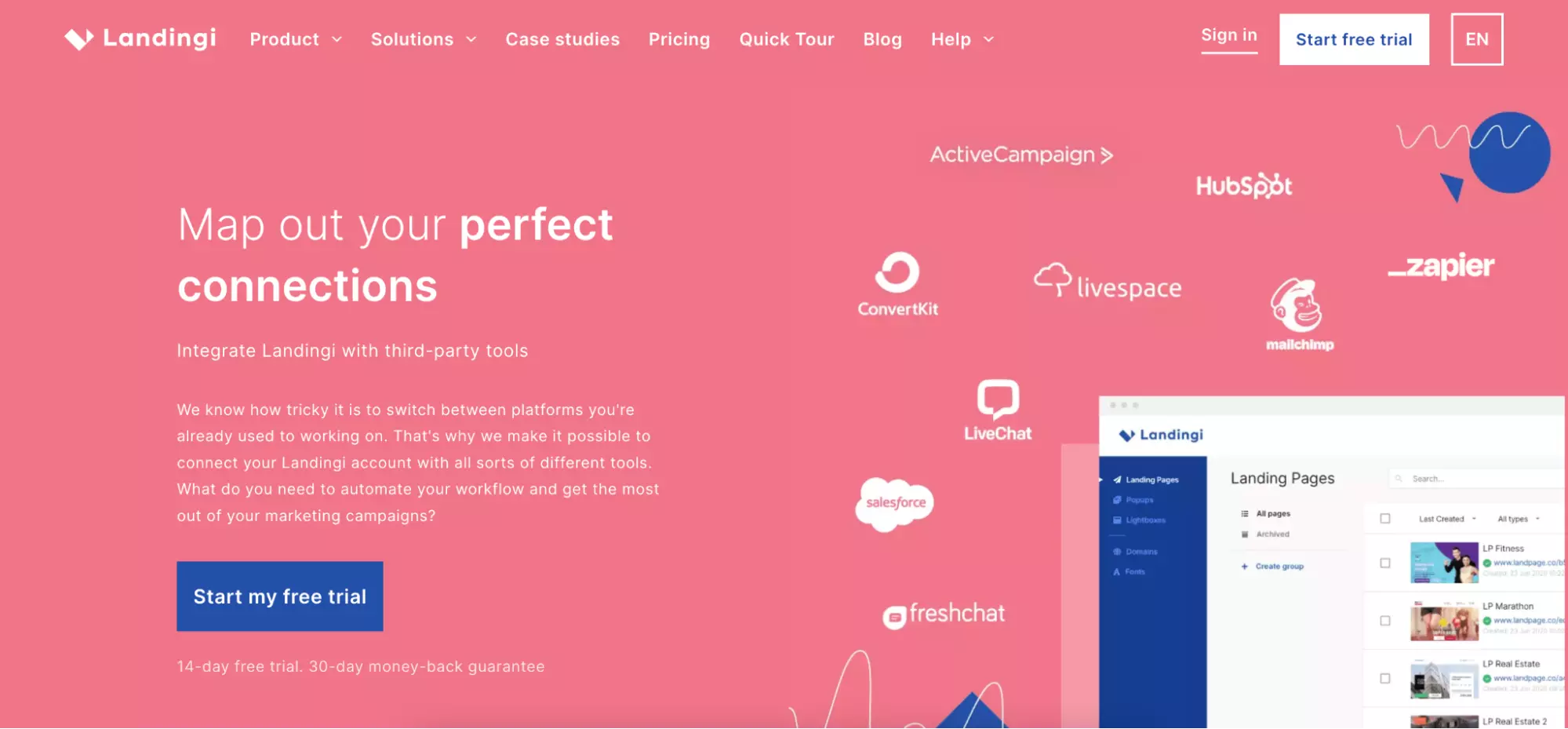
Overall, with a flexible pixel-perfect builder, affordable pricing, and a wide number of templates and integrations, Landingi is a worthy alternative to Leadpages and Instapage that anyone serious about building quality landing pages at scale should consider.
Moreover, according to user reviews, the support team is fast, attentive, and always provides users with helpful answers. Additionally, you can opt for Landingi’s design and support services if you’re short on time or need help with importing your existing designs into the platform.
Frequently Asked Questions
What is Leadpages good for?
Leadpages is an excellent option for small businesses looking to design high-converting landing pages quickly with no coding experience required.
What is Intapage good for?
Instapage is a great option for medium-sized businesses to create multiple landing pages at scale. Also, its built-in collaboration tools make this platform an excellent choice for getting marketers and designers on the same page.
How much does Leadpages cost?
Leadpages covers three pricing plans:
- Standard: $49/month (monthly), $37/month (annually)
- Pro: $99/month (monthly), $74/month (annually)
- Advanced: Upon request
There’s also a 14-day free trial available for the Standard and Pro plans.
How much does Instapage cost?
Instapage offers two pricing plans:
- Building: $199/month (monthly), $149/month (annually)
- Converting: Upon request
There’s a 14-day free trial available for the Building plan.