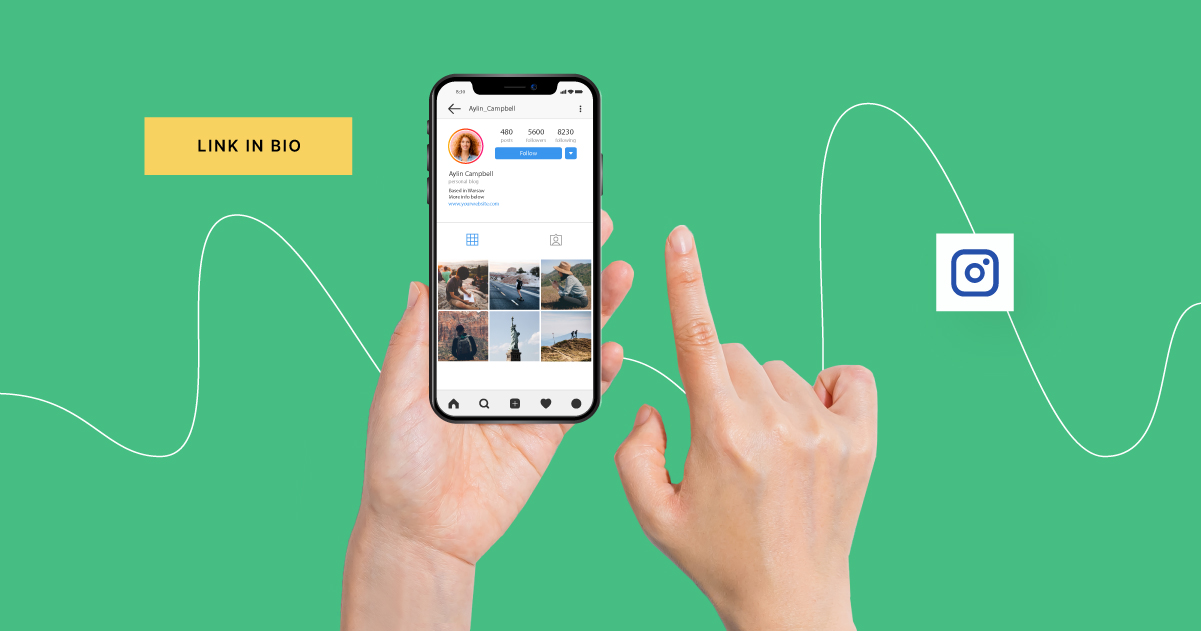Do social media and landing pages go hand in hand? They sure can – social media marketing often includes landing page promotion and supports effective lead generation.
When adding a button or link to your social profile, you want to ensure that it leads to a page that converts at its best. That’s why it’s the perfect place to include a link to your landing page as it will direct traffic to a conversion-focused page and allow you to get the most out of your social media activities. In this article, you will learn more about landing pages for Instagram, how to create them, as well as best practices and inspiring examples.
Make your sections smartable and let go of mundane manual tasks with Smart Sections! An easy way to manage bulk changes.
What is an Instagram Landing Page?
An Instagram landing page is a simple page that can be accessed by clicking a link in a promoted post, Instagram story, or bio. It is used to take potential leads and customers to a place where they can learn more about you and take the next step in their customer journey.
Instagram landing pages usage
There are several ways to utilize Instagram landing pages, such as:
- including more links for your Instagram audience,
- promoting products and content regularly on your feed without constantly updating the link in bio link,
- launching advanced marketing campaigns.
These ways can be further divided into a few effective strategies to help you achieve marketing goals and engage with your audience.
Strategies for an Instagram landing page
Drive conversion from Instagram ads
Use Instagram ads to promote products, services, or special offers. Direct users to a custom landing page designed to showcase the advertised content and encourage conversion. By aligning the ad and landing page, you can provide a seamless user experience and increase the likelihood of conversions.
Generate leads
Use your Instagram bio or posts to drive followers to a landing page where they can sign up for your newsletter, webinar, contest, or download exclusive content (e.g., ebooks, guides, templates). The landing page should provide a clear value proposition and a compelling call-to-action.
Launch product or service campaigns
Create buzz and excitement around a new product or service by directing your Instagram followers to a landing page dedicated to that campaign. The page can provide more details, offer exclusive perks or discounts, and encourage users to make a purchase or sign up for updates.
Event registration
If you’re hosting an event or webinar, use Instagram to drive traffic to a landing page. Highlight event details, speakers, and benefits to encourage your Instagram followers to take part.
Showcase portfolio or case studies
If you work in a creative field or offer a product/service that benefits from visuals, use Instagram to capture attention. Direct users to a landing page to explore your portfolio or delve into case studies. The landing page should showcase your best work, highlight success stories, and provide relevant information about your offerings and how to contact you.
Remember to optimize your landing page based on your specific goals and target audience.
Make sure the messaging, visuals, and call-to-action on your landing page align with the content you share on Instagram to provide a cohesive and engaging experience for your followers. Depending on how you build your landing page, it can contain texts, links, or graphics – the choice is yours, and there’s no unique template to follow.
Steps to Create an Instagram Landing Page
So you want to make a landing page for Instagram, but you don’t know how? Don’t worry, it’s very easy and you’ll find out everything you need to know right here. Follow this step-by-step guide to create an awesome page and use it in your Instagram marketing efforts.
Step 1: Pick a Goal
Your landing page will look different depending on what action you want your visitors to take. For instance, pages tailored to lead generation campaigns should contain a section with a form, but sales-oriented landing pages ought to have a buy button, preferably connected to a payment gateway like PayPal or Stripe.
That way, the user experience is smoother and it won’t require sending the visitors to other pages to complete the transaction or finish signing up for a newsletter.
Step 2: Add Sections
Think about the most important parts of your Instagram landing page and focus on them. Some sections are ubiquitous: every landing page needs a hero section and a CTA button, and most pages benefit from the inclusion of a small gallery or testimonials.
Wireframing before getting to work in a landing page builder will help you visualize the end result better, even if it might make the entire process a bit longer.
Step 3: The Content
Now that you have a broad idea of what your landing page will look like, it’s time to fill it with content. Add the copy and the images, and make sure you convey the benefits of your offer or business.
Step 4: Publish and Launch Your Campaigns
Now that the page is ready to go, all you have to do is publish it. Go to your Instagram profile, click the edit button, and update the URL in your bio.
However, before you include the landing page in your profile or ads, be sure to take a look at its preview. Even a small mistake can have consequences (links that don’t work, non-responsive images, typos), so don’t forget to do a final check.
Best Practices
It’s not enough to create just any Instagram landing page. You need one that converts. Here are best practices for Instagram landing pages you should follow.
Optimize for Mobile Devices
Since Instagram is a rather mobile social media platform, you need to make sure that your Instagram landing page is optimized accordingly. Test it out on various mobile devices and systems to verify whether or not it displays correctly. By using tools such as Landingi, you can customize both mobile and website views with one common editor.

Take a Minimalist Approach
In general, your Instagram landing page will be viewed on mobile devices more often than not, so you need to ensure that it will display correctly. That’s why it’s best not to overload the page with too many elements that could distract the viewer. Keep information to a minimum and leave your audience asking for more.
That doesn’t mean your landing page should, by default, be so simple that it’s unattractive. Less is more! Make the most of the capabilities of your landing page creator to build a minimalistic yet captivating page for your audience.
Don’t go off-piste with the design, either. You need to establish a consistent tone for your Instagram landing page and keep it in line with your brand book. You may confuse your audience by using a color scheme that contrasts with your regular one. Even better, you can add your Instagram profile photo to provide a complete match.
Reduce Scrolling
No one is going to scroll through your landing page for ages, so you need to find the golden mean between how much content you want to publish and how much you can squeeze in.
Common landing page examples don’t usually consist of scrollable elements. Instead, they use sliders and separate cards for showcasing content, photos, and links, so you may want to keep that in mind. This way, your content will always, definitely, be not only above the fold but across it as well.
Customize to Fit Your Brand
Many tools for landing pages offer advanced customization options that let you include your brand logo, images, and colors on your landing page to support your branding efforts. Make sure you test multiple layouts in order to identify the best one for your business. Customize it with buttons, icons, or photos, but keep in mind the loading time, accessibility, and usability. At Landingi, you can use one of hundreds of ready-made templates and customize it freely.
Make it Simple to Edit
It’s very likely that you’ll need to update your Instagram landing page on a regular basis. That’s why your page should be easily editable anytime, and a slight modification shouldn’t take the time of your developers. While highly customized solutions may look impressive, they can be a nightmare to edit. Take that into consideration when looking for a landing page builder.
Use the Landing Page for Lead Generation
Consider adding opt-in boxes to the link in your Instagram landing page as well. Isn’t it possible to get new subscribers through your landing page? Of course, it is! Landing pages work very well in lead generation campaigns.
Make the transition between your social media accounts and your website, blog, or e-commerce store seamless – it doesn’t need to only act as a showcase page. Additional help could come from including a clear CTA.
Track and Analyze
An Instagram landing page is worth analyzing, even if it’s just a click-through or one-pager. Knowledge of data is always useful!
Implement tracking tools like Google Analytics or Facebook Pixel to gather data on your landing page’s performance. Monitor metrics such as click-through rates, conversion rates, and bounce rates to identify areas for optimization and improvement.
Examples of Landing Pages on Instagram
1. 42 Heilbronn
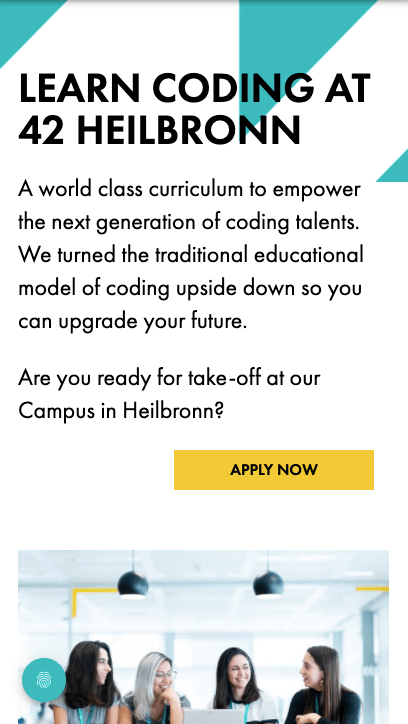
Educators use social media to promote their services, too. Coding courses are very popular these days, and some education companies take a more proactive approach by positioning themselves on Instagram or Facebook feeds of those who might be interested in such services.
42 Heilbronn has a dedicated landing page that is paired with a sponsored post on Instagram. The page looks very well on desktop and mobile devices, it has two identical CTA buttons, so there is no confusion as to what the next step should be.
The landing page has a few sections that make the content easily digestible and speak to the effectiveness of the offered course. There is a 2-minute video explaining what the school is about and how the process works, which adds tons of context and doesn’t require any reading.
Having a few testimonials of former students is always a good option, and the way it’s been implemented in this case is great. The testimonials are contained in clickable boxes, which contain lots of information in a small amount of space.
Other sections, such as the application process, use sliders to save space on the page. The only section that could do with some changes is the final one since it contains links that redirect outside of the landing page, which can negatively affect the conversion rate.
2. Canva
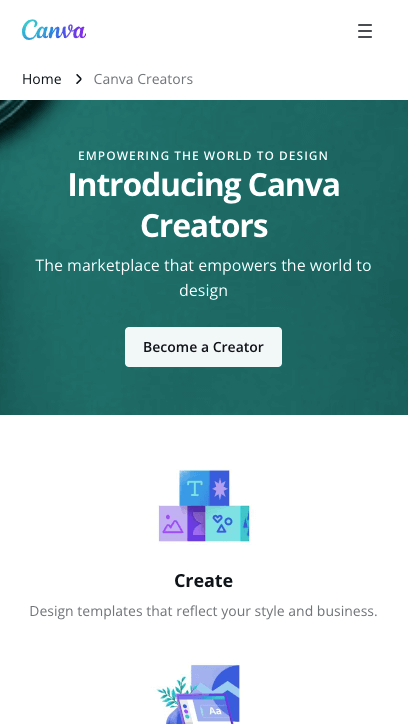
The landing page promoting Canva’s marketplace does a few things right. There are two CTA buttons – one in the opening section and the other at the bottom of the page. The FAQ section expands when you click on a question, and the benefits are described very clearly.
However, the Creators section could be done a bit better. While it’s great that it features real people and examples of their work, it links to their profiles, so it’s easy to leave the page, scroll through a profile, and never come back to the landing page. Also, the mobile version shows only a part of the examples, and it looks like it was supposed to be a slide show, but it’s not.
3. Teamflow
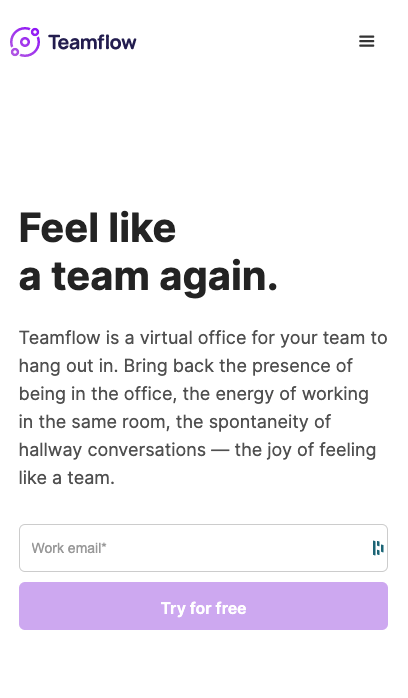
While Teamflow doesn’t have a dedicated landing page for their ads, their homepage actually does follow some of the best practices of landing pages, which is why it’s on the list.
The hero section is very well made. There is a catchy header, an informative description, and a signup form that is incredibly simple. All the visitors need to enter is their work email address and click the CTA button. Teamflow’s page contains some convincing testimonials as well as studies that support the use of this type of software for employees working from home.
The page has almost no links other than the CTAs, but there could be some more buttons throughout the page instead of just the one in the hero section and one at the very end.
One thing to note is that the page itself is rather long, especially on mobile. While the software is something that needs a bit of explaining, there must be a way to reduce the length of the page, at least a little bit.
4. Stripe
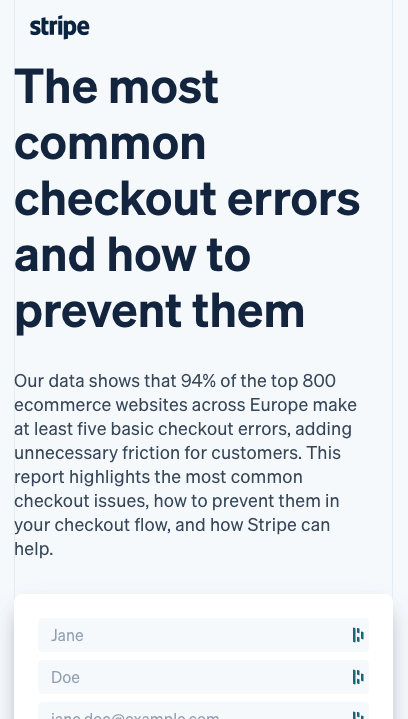
Lead magnets and landing pages go very well together, and promoting various reports on Instagram seems to be a popular marketing campaign type. Stripe’s landing page focuses on statistics and numbers, which gives the visitors the feeling that the report might follow the same approach.
Aside from a few stats, the page opens the curtain a little bit and lets the visitors know about the contents of the report without spoiling it. There is no need for more than one CTA button, and the choice of “Read now” instead of download is an interesting one.
Maybe it would be better to forgo a few form fields, but Stripe has decided to get more information from their leads for future segmentation. The problem is that mobile visitors will have to scroll to fill see the entire form, so it’s not the best solution from the user experience point of view.
5. Jamie Oliver
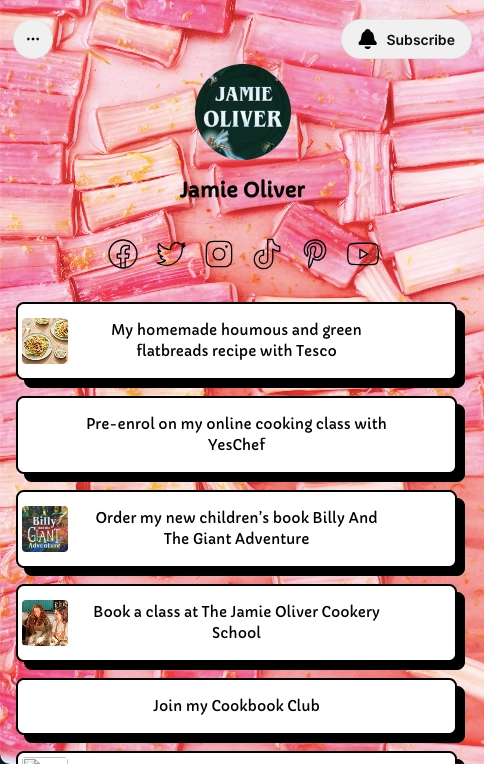
This landing page is an example of a page designed to give Instagram users easy access to various materials shared by Jamie Oliver. The landing page links to websites, online stores, and other resources that are related to this British chef. These include: a recipes page, an online cookbook store, Jamie Oliver Cookery School courses, as well as information about his new projects and books.
The site is very simple and clear, making it easy for users to navigate and find the information they need. It’s a perfect example of a landing page for Instagram: Jamie Oliver takes advantage of the fact that he can only post one link in his profile, and thus refers his followers to a page that will redirect them further.
Start Building Instagram Landing Pages with Landingi
Instagram is a great place to run ad campaigns, but in order to convert effectively, you need landing pages. And if you want to make those landing pages quickly and easily, there is a tool that will help you do that – Landingi.
What are the benefits of using Landingi? Here is a list of some of them:
- Over 300 landing page templates waiting for you to customize,
- Easy-to-use, pixel-perfect, drag-and-drop editor,
- Multiple built-in assets, such as icons, image stocks, section templates,
- The option to build pages from scratch, without a template.
- Intuitive editing for quick fixes and optimizations.
- Real-time analytics insights and A/B testing.
- Smart Sections that streamline the work process.
What’s more, you can now create and publish a landing page in Landingi for free!