You know that landing pages work. They can help drive traffic to your site, improve its visibility in search engines, and drive conversions.
However, it’s important to measure exactly how your landing page is performing. You pick up a landing page template, come up with creative headings and design, but is this when your work actually ends?
Google Analytics is a free tool that has long been considered a reliable method of tracking how well your page is doing. Keep reading to find out how you can use analytics to measure the performance of your landing page.
Google Analytics is an incredibly powerful tool you can make use of to measure landing page’s performance and fine-tune any element if needed.
Leona Henryson, UX specialist at EssaySupply
Getting Started
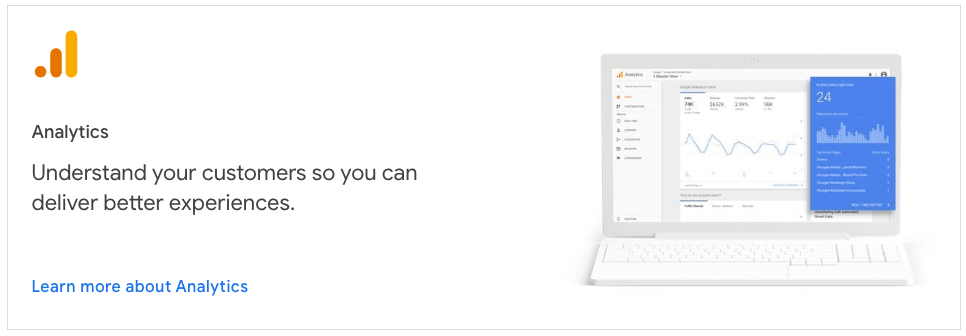
- Sign up for Google Analytics.
- Click “sign in” and enter your email address.
- After the login, click the “start using Google Analytics” button.
- You will be prompted to enter details such as your website name, URL, your type of industry, and time zone.
- Click the “get tracking ID” button located at the bottom of the page to get a tracking code. You need to insert this code on every page that you want to track. In this case, you will be adding the code to your landing page.
You can find a full instruction on how to integrate landing page with Google Analytics in our help center.
Can Google Analytics Track Landing Pages?
Yes, it can. As long as you have set up Google Analytics correctly and added the tracking code to your landing page, Google will be able to track and provide the results of various metrics of your landing pages.
Metrics to Track
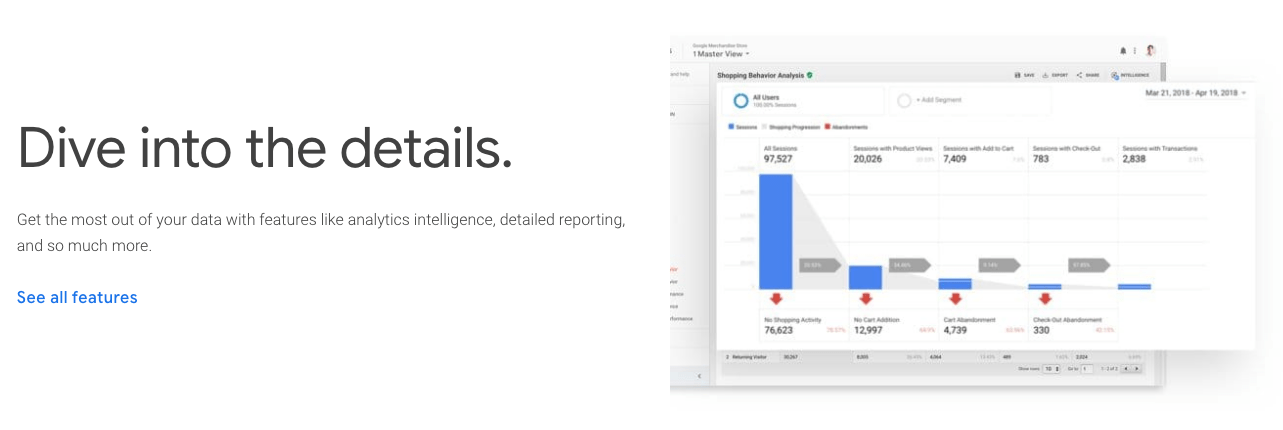
There are numerous metrics that Google Analytics can track so that you can better understand how users interact with your landing page.
From the dashboard, click on the “Behaviour” tab located in the left-hand column and select “Site Content”.
You should now be able to view important statistics that will help you evaluate your landing page or any other site, including:
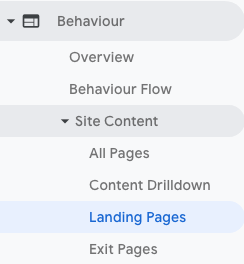
Landing Page Sessions
This metric tracks the volume of visitors that actually end up on your landing page.
Traffic Source
Use this metric to identify where your traffic is coming from. You can select a particular landing page and choose “Source” as the secondary dimension to view this metric.
Finding out whether your visitors come from organic, social, paid, referral, or email source means you can now streamline your marketing and focus resources on your most effective channel. There are no hard and fast rules on how much traffic should come from where as it all depends on your target group. Still, generally, it’s advisable not to rely on one source only.
Session Duration
This is the length of time visitors spend on your landing page. If they take too short, it could mean that your offer isn’t clear or that your copy isn’t compelling enough.
Bounce Rate
When it comes to measuring traffic on landing pages, it may be better not to rely on standard bounce rate analytics methods. The thing is, bounce rate is the volume of people who literally leave seconds after they arrive on your site. In case of the landing page, it would be more relevant to track button clicks, session duration or element visibility and to determine the bounce rate (defined as the volume of not convinced users) based on the gathered data.
Goal Completions
This measures the number of actual conversions on your site – how many people on your landing page actually took the desired action by clicking a link or downloading an offer.
Why is it Important to Track How Users Interact with Landing Pages?
Tracking allows you to accurately measure your results, which is crucial in digital marketing. That way, you know how effective your landing pages are and how much you have gained by adding them to your campaigns, especially if you also use Google Ads. The more you know about the performance of your landing pages, the better.
Setting up Your Landing Page Tracking
To effectively track the metrics mentioned above, you will have to set up specific conversion goals on your landing page.
These goals help Google Analytics identify if a visitor has taken the desired landing page action. For instance, if a visitor goes to a landing page where your Call to Action (CTA) encourages them to sign up for a newsletter, a “thank you” page will be shown to them once they click “Submit”. And that “thank you” page will then trigger a goal that will alert Google Analytics that a visitor has taken the desired action.
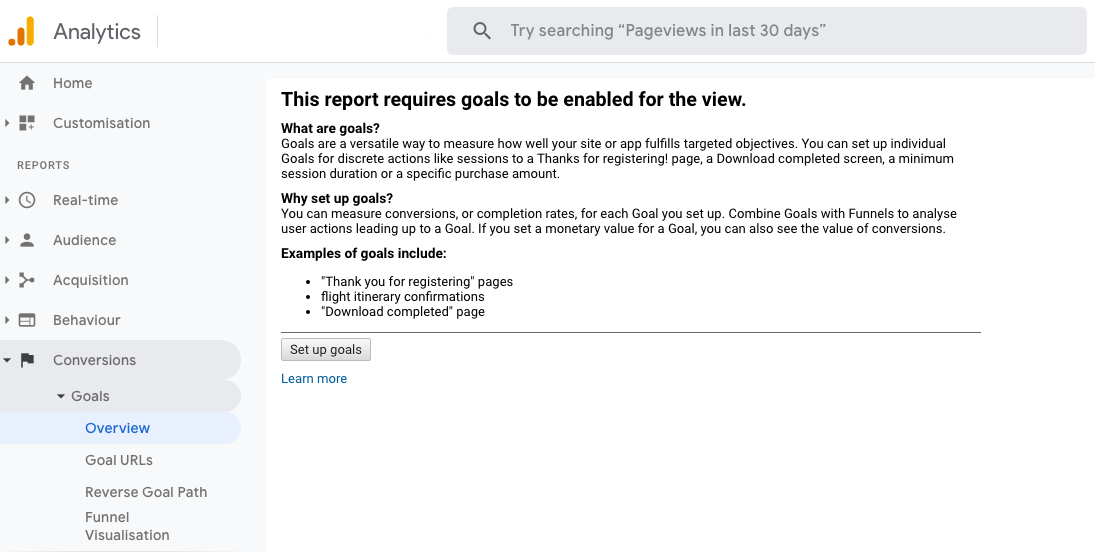
To Start Setting up Your Goals:
- Go to the “Conversions” tab.
- Click on “Goals”.
- Select “Overview” from the drop-down list.
- Click on “Set up goals”.
- Name your goal. Make sure you give it a specific name so that you can instantly identify what you’re tracking.
- Choose what kind of goal you want to track. You can choose from these four:
- URL destination goals are designed to track specific URLs. They let you know how many people viewed a given page. This makes them ideal for thank you pages, confirmation pages, or, basically, any other pages.
- Duration goals track how much time users spend on a given page. You can say a goal is achieved once a session lasts a specified amount of time.
- Pages/visit goals track how many pages visitors check out on your whole site before leaving.
- Events allow you to understand what actions users take on your website. You can check if they play videos or download PDFs, discover how deep they scroll and where they stop when filling in the form.
Segmentation
To keep the data in order you may wish to use the segment builder. To create a segment, go to View -> Reports and then click and add a segment. Once you name it, decide which filters to use: demographic, technologic, behavioural etc.
If you’re new to segmentation, start with creating filters based on:
- device types (desktop vs. mobile)
- types of users (new vs. returning)
- traffic source.
The best way to track and monitor your landing page success is by gathering enough data that will allow you to compare results over time.
Attribution Model
Attribution model is a set of rules assigning conversion credits to interactions between users and brand.
Need an example? One of default attribution models is the Last Non-Direct Click, which gives 100% credits for the sale to the last channel the customer has clicked through just before conversion while ignoring all direct traffic.
Conclusion
Google Analytics can be a little daunting, especially for new users. However, the insight you gather from tracking and monitoring your landing page is definitely worth the effort. Keep in mind that businesses using landing pages are also able to generate more conversions than those who don’t.
If you’re just getting started, the steps outlined above should point you in the right direction. Knowing exactly how well your landing page is performing lets you maximize your opportunity for conversions.
The metrics mentioned above are designed to give you a basic overview of how visitors interact and engage with your page. This is especially useful if you want to improve and optimize your landing page in terms of copy, design and traffic sources that you can focus on.








