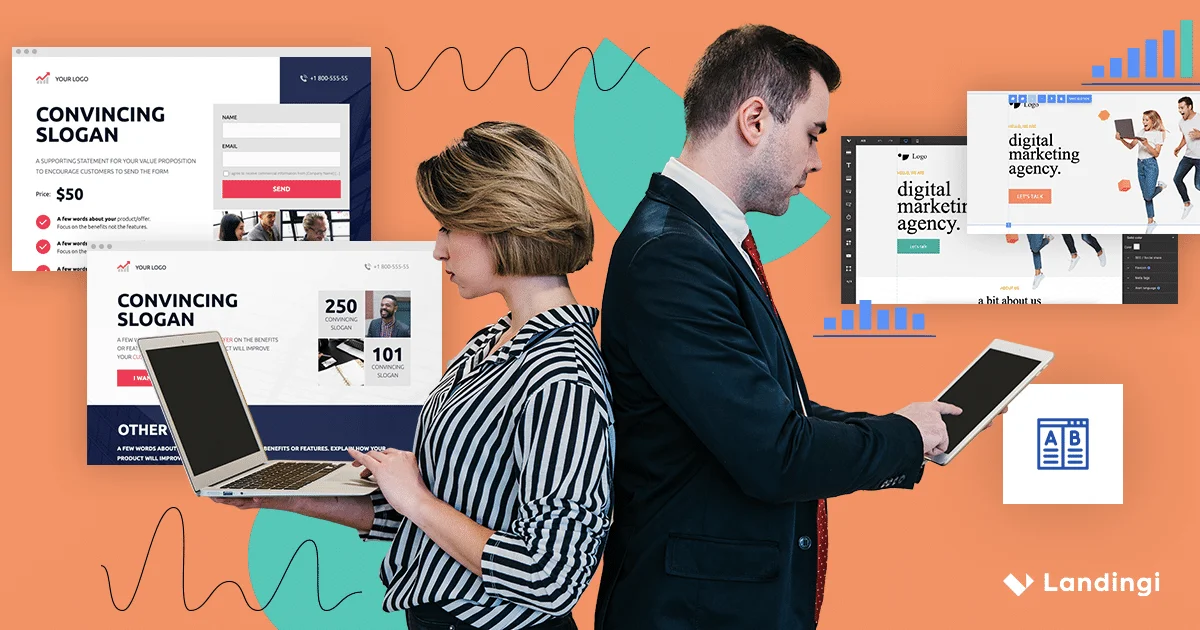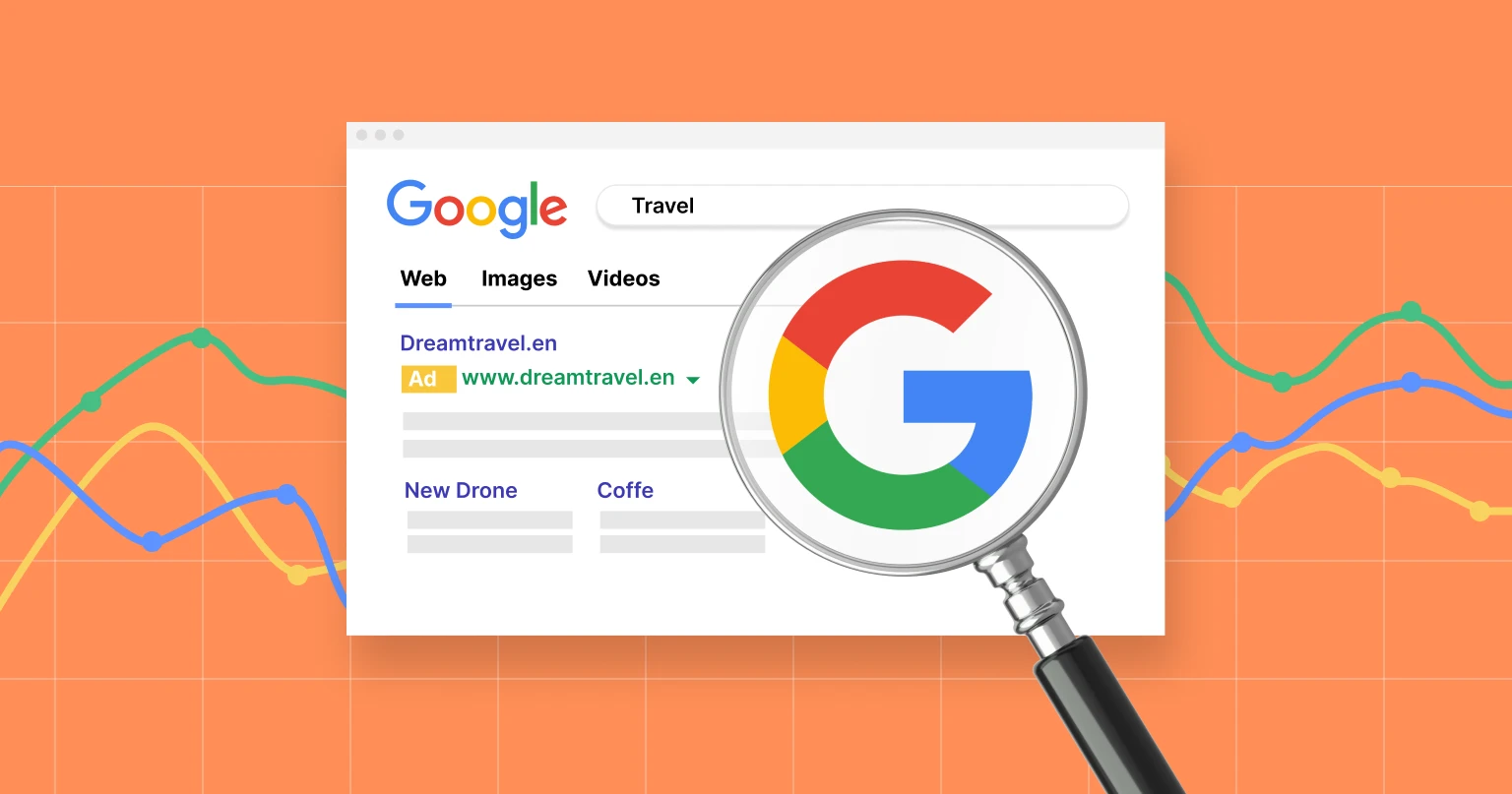Facebook has changed the way we communicate online. Despite the fact that it’s not growing in users as quickly as it used to, there are over 2.7 billion people who have an account there.
Advertisers follow the trends quite quickly, so when it became clear that Mark Zuckerberg’s platform is a viable e-marketing option, more and more businesses started promoting products and services there.
Now, it is one of the staples of digital marketing along with the older and more established Google Ads. If you’ve never tried advertising on Facebook, this article might change your mind.
Most new platforms are complicated in the beginning, but I’m going to get you through the process step-by-step. But before I do that, there is an important question that begs an answer.
Why is advertising on Facebook a good idea?
The main benefits of this social media platform are rooted in the user base – the people who will get to see your ads. As I’ve mentioned before, there are a lot of Facebook users out there. Considering the fact that there are roughly 7.5 billion people in total, Facebook users take up a little over a third of that number. All of these users come in contact with ads, whether it’s on desktops or mobile devices.
Now, it is worth noting that no ad is going to appeal to every citizen of your country, regardless of its size. Your target audience must be selected very carefully if you want your ads to succeed. Not to mention the next steps of the customer journey, such as your landing page, which you can create using one of our 300 landing page templates.
The personalization of a target group is one of the things that make Facebook Ads so valuable to advertisers. The platform allows you to create custom groups based on criteria that include:
- Age,
- Gender,
- Location,
- Interests.
The number of ad placements is also varied. This allows you to fit your message to the place where it is going to be displayed.
Another reason for the popularity of Facebook Ads is that the whole process can be done independently. And yes, that includes creating an ad. You’ll see that there is no need to hire a designer to create an ad for you. But enough chit-chat, let’s get to the brass tacks.
Step 1 – The Strategy
Prior to every journey, one needs to prepare properly. Before you set off into the wilderness of Facebook Ads, you need to make sure you’ve got a strategy in place. You do that by answering a few key questions:
- What elements do you need (an ad, a landing page, a popup)?
- What are the problems your target audience face?
- What solutions can your product or service offer?
- What stage of the sales funnel are your customers in?
- What is the focal point of the ad?
- What is the daily/monthly budget of the campaign?
- Where and how is the ad going to be displayed?
Having the strategy set up right might take some time, but it does yield certain benefits. The answers to some of these questions will be crucial to get through the steps of launching your Facebook campaign, which is why having all the information in advance will make the whole process smoother.
Step 2 – Getting Acquainted with the Pixel
If you want to get detailed information regarding the activity of users on your pages, the Pixel is going to be of great help. But what is Pixel, anyway? It’s a piece of code that you need to paste on your page to monitor how visitors interact with its contents. That includes registering the links they clicked, which can be invaluable for remarketing purposes.
The Pixel is also used to measure the effectiveness of ads. When the user clicks it and gets redirected to the landing page, the code makes a note of that and lets you know. To install Pixel on Facebook, check out the platform’s Help Center. Once you do that, make sure it’s integrated with your landing pages. If you want to know more about Pixel in Landingi, there is detailed instruction right here.
Step 3 – The Objective
The configuration of the actual campaign starts with selecting its goal. The choice in this regard can affect the effectiveness and the cost of your efforts, so choose wisely. You should know that financially-speaking, increasing your reach is going to be cheaper than conversions or app installs. Here is the full list of objectives in Facebook Ad Manager:
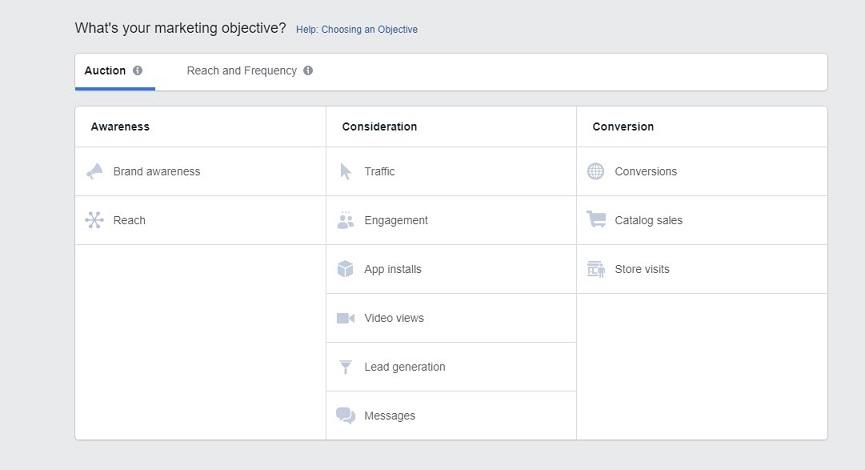
Not every goal necessitates the creation of a landing page. When your aim is to grow your social media presence, all it takes is an ad. However, other goals, such as lead generation work better with the addition of a landing page.
Step 4 – The Target Audience
Once you’ve selected the goal of the campaign, it’s time to narrow down the group of people who are going to see your ad. As I’ve said before, this is one of Facebook’s most impressive features. The thing to remember here is that every product or service you offer should target different audiences. For instance, if you are the owner of a nail studio, your target will differ from that of someone who sells hunting gear online.
What are the factors that determine the target group?
- Age,
- Gender,
- Location (both in terms of inhabitants and visitors of a given area),
- Language,
- Interests,
- Visited websites,
- Clicked ads.
The nail studio is going to target women, let’s say, aged 25-45 who live in the vicinity, speak the local language, and are interested in beauty tips.
But that’s only one of the targeting possibilities. There is also an option called custom groups. It is based on pre-defined lists, such as a mailing list, your Facebook page followers, or site visitors (creating this one will require the Pixel installed).
The focus of custom groups should be on lead nurturing and conversions. After all, it’s a remarketing channel – engaging with people who have already been exposed to your page or your offer.
Want more? Facebook will create another group called lookalike, which is based on your custom groups. The AI analyzes the members in terms of their demographics and preferences to find similar people who might be interested in your ads.
Step 5 – Ad Placement
After selecting your audience, you will need to select the places where you want your ad to be displayed.
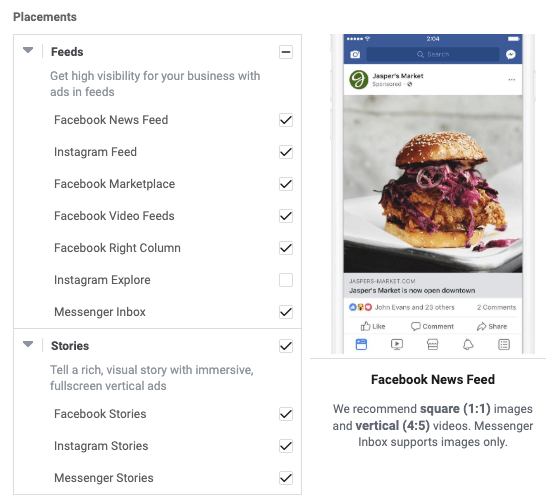
Facebook ads are active in other places, too. For instance, Instagram is owned by Facebook, and the management of ads on that platform is also done through Facebook Ad Manager.
Aside from Instagram, there are thousands of websites that have partnered up with Facebook to display their ads. This group of sites is called the Audience Network.
It extends the reach of your creations outside of just the social media itself, which is already quite extensive. The user base of Instagram is, on average, younger than that of Facebook, and the Audience Network is made of thousands of pages that are visited by pretty much all age and interest groups. Of course, your ad is going to be displayed to the group of people you select, but the variety of places where it can be seen is a solid asset.
The “placement” tab is also a place where you decide on the device types that will show your ad. Depending on the specifics of your campaign, it doesn’t always need to be shown on all kinds of devices. Let’s say you want to increase the number of installs of your Android app. Releasing a corresponding ad to desktops won’t get you any conversions. The solution is to display the advertisement on mobile devices only.
That doesn’t mean you are forced to abandon desktop users altogether, but it will require a different ad campaign. You can make one that focuses on increasing the reach of your product instead of conversions.
Step 6 – Set the Budget
The user base means a lot to Facebook, and the company does everything it can to ensure the best viewing experience possible. If the users don’t like an ad that is shown to them, it affects their experience negatively. Facebook charges more for ads that the viewers don’t engage in or dislike, and the effective ones cost less.
FB Ads Manager is where you lay out the daily or monthly budget and the settings that surround it. The campaign schedule is something to keep in mind. If you don’t pay enough attention to it, Facebook will run ads as long as you want, and that can burn through your budget.
Another important aspect is the charging options. You’ve got a choice between cost per click and cost per view. The first one will make sure that you won’t overspend on ads that don’t result in clicks. The second one is better for advertisers that have perfected their ad creations and know that they are going to convert well. When every view costs you, the creative had better be worth it.
As you can probably guess, there are a lot of advertisers on Facebook that want to show ads to an overlapping audience. So how does the platform choose which ad gets to be displayed?
The method of selection is called the auction system. Companies compete with one another based on three pillars:
- The maximum amount the advertiser is willing to pay for the ad to be shown;
- The probability of the end-user completing the goal;
- The quality of the ad.
The last one is particularly important. On top of the target audience, Facebook also analyzes your creation to make sure that you use appropriate language and that you refrain from clickbait. The analysis results in a quality score that is then compared with the competition. It’s a metric that can increase or lower your ad cost. That’s why it’s important to have it figured out in the strategy phase and focus on the benefits and responding to the needs of your audience.
Step 7 – Choose a Format
What type of ad is going to convey your message in the most effective way? A single image, a carousel of different products, or maybe a high-quality video? Facebook lets you work on six different ad formats:
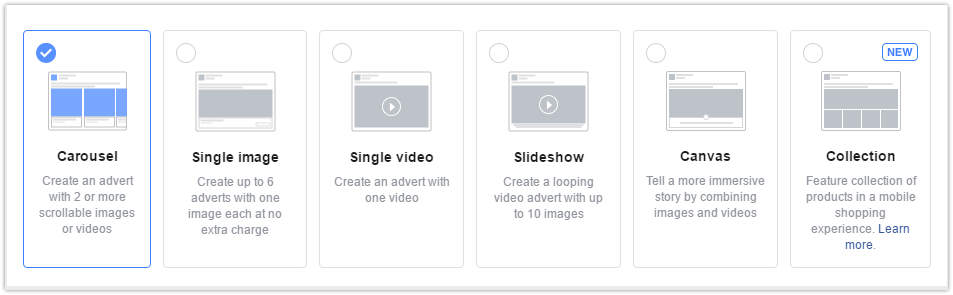
In this part of the post, we’re going to take a look at some examples of each type and see where they might be the most useful.
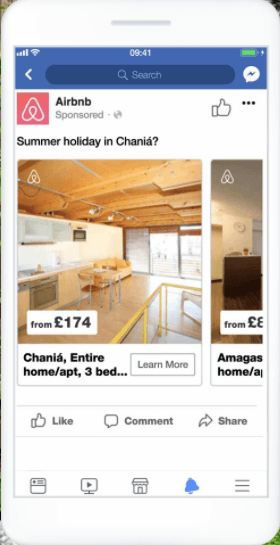
Carousel
Companies that sell multiple products and want to advertise a few items at the same time might benefit from using this ad format. You have the option of displaying up to 10 products. And the best part is that each one has its own CTA button. So if you sell shoes and want to show 10 different models, you can link each one with its product page where the viewer can finish their customer journey.
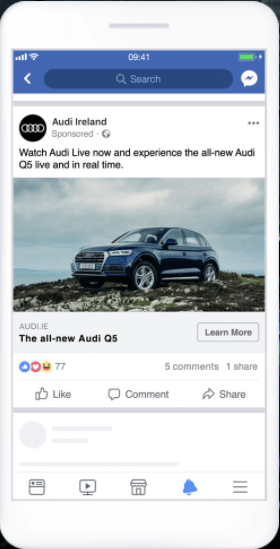
Single image
This format, in combination with a landing page, is a classic duo. The ad captures the attention and presents key benefits, whereas the landing page is where you include further information, a gallery section, and testimonials. Finish the composition with a form or a buy button and that’s it.
Finding the right ad image can be crucial in the effectiveness of the creation. It’s best to show the product in a natural environment or the effects it offers to your customers. The ad and the landing page should be cohesive, both in terms of the visuals, as well as the provided information. That way, the whole composition feels like parts of the same puzzle.
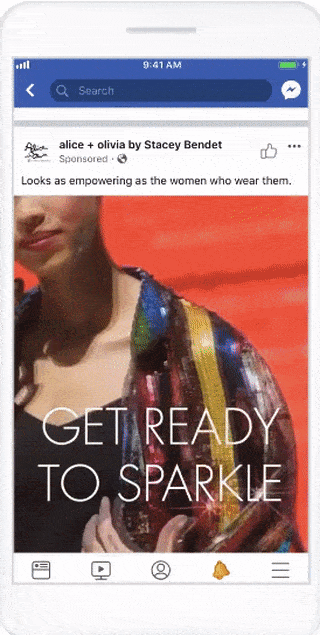
Single video
There has been a rapid growth in the number of videos that users watch on Facebook. Advertisers, being attentive to the latest trends, have picked it up and incorporated using short movies in their creatives, too.
The ads themselves are easy to make if you already have a video created, and the fact that it’s a moving picture makes it easier to command attention than an image.
Another benefit is the potential to use sound but tread lightly. Some users have the video sounds turned off, so if the audio is a key part of the ad, make sure you add subtitles or the message might get lost in the silence.
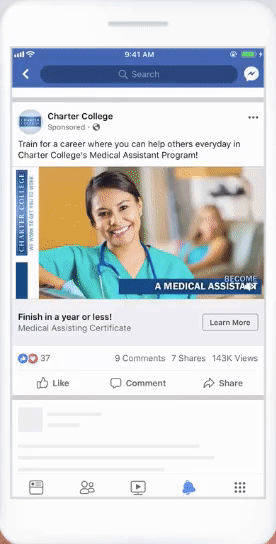
Slideshow
It’s a derivative of the previous two. On the one hand, the movement of the images is there, which helps to get the ad noticed, but the whole creation consists of just a few images, instead of a multi-frame video.
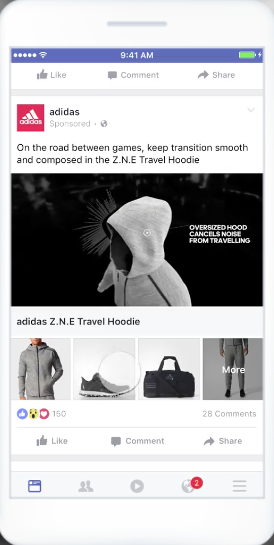
Collection
Unlike the previous types, the collection ads are only displayable on mobile devices. The structure of this format is made of 5 elements: one central image that takes up a large part of the space, which is followed by 4 smaller images. When the ad is first clicked, it goes to full screen for better visibility. Each of the bottom elements can be linked to a separate page.
Step 8 – Create the Ad
The most creative part of the whole process – making the ad – also takes place in Facebook Ad Manager.
Most ads are the AIDA model. It’s an abbreviation of Attention, Interest, Desire, and Action. The model has been created based on psychological conditioning to create a positive reaction and generate a drive. Here is how each of the steps is represented in the ad:
- Attention – bold colors and catchy headings;
- Interest – addressing a solution to a problem in the copy;
- Desire – the main points of the offer;
- Action – the CTA button.
If you have never created an ad based on AIDA before, it might take some time before you master it, but it’s worth the effort. And the more ads you make, the better you get at it.
The Aftermath – Monitoring the Results
Just like with landing pages, once you hit “publish”, the process doesn’t really end, does it?
The running ads take a small bite of the budget every single day, so it’s important to keep tabs on how well they are doing. Granted, the creations need some time to get the views and clicks, and more data equals more reliability.
The most important factors in the measurement of the campaign effectiveness are:
- The number of conversions;
- The conversion rate;
- The number of clicks;
- The total ad cost.
If the results aren’t in line with your expectations, you can always make changes. Whether it’s the target audience, ad placement, or any other detail of the campaign, nothing is set in stone.
Summary
If you do all of that, you will find that ads on Facebook can be a great source of traffic to your landing pages or websites.
Being independent in your marketing activities should extend to landing pages as well. If you’re looking for a platform that makes it easier to design and publish landing pages, we know one that might just be what you need.